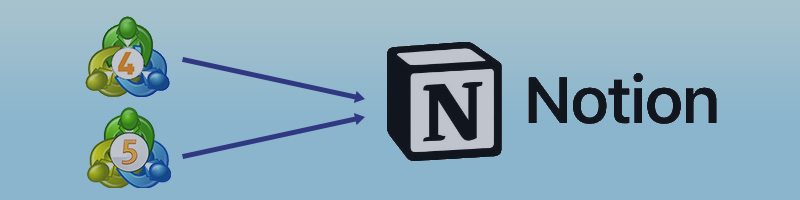How to Install Demo
- Open the MT4/MT5 platform Select ‘File’ from the main menu
- Click on ‘Open Data Folder’ to bring up a new folder panel
- Select the ‘MQL4/5’ folder, followed by the ‘Experts’ folder
- Drag and drop (or Copy) your EA file(s) into this folder
- Restart MetaTrader for your changes to take affect
This program will allow you to export all of your trades from your MetaTrader account straight into Notion using a very friendly User Interface.
GETTING STARTED
To use the program you first need to copy the Notion template into your Notion workspace. Please find the Notion Journal Template link below:
Notion Template
If you are using MT5 you can select 'Create Template' to automatically create the columns. Only the 'Outcome' column is not created as the type is not supported by Notion API. You will have to create this yourself with the property type 'Select'. The columns will be arranged A-Z so you will need to arrange them how you want.
MetaTrader Setup
- In MetaTrader go to Tools > Options > Expert Advisor Tab and tick 'Allow Web Request for listed URLs'
- Add https://api.notion.com to the list
- Download Notion Template. Go to MetaTrader App Ad > User Manual Blog in Description
Notion Integration Setup
- Visit https://www.notion.com/my-integrations in your browser.
- Click the + New integration button and give it a Name.
- Select Read Content, Update Content, Insert Content and No User Information in the permissions and click submit
- On the next page, copy your Notion integration token (API Key) and keep this for later.
- Go to the database page in your workspace and click the 3 dots on the top right corner of the page.
- Scroll to the bottom of the pop-up and click Add connections.
- Search for and select your integration in the Search for connections menu.
Notion Database ID
- To get the database ID, copy the URL of your Notion database (The Template). If you're using an inline database, then make sure you're viewing the database as a full page. If you're using the Notion desktop app, then click Share and select Copy link to find the database URL.
- The database ID is the string of characters in the database URL that is between the slash following your workspace name (if you named it) and the question mark. The ID is 32 characters long, containing numbers and letters.
- Copy the Database ID
Copy the API Key and Database ID Into the EA properties
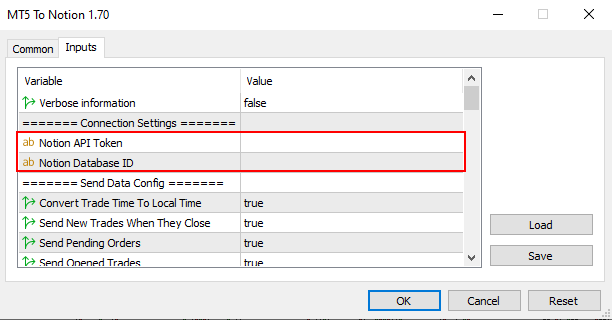
FAQ
Why can't I send pending and current open trades in MT4 version?
MT4 does not support the ability to do this only MT5 does. It is a limitation of the older platform.
Trades are failing to send
Check the following:
- Integration has the correct permissions to the database
- API Secret Key is correct
- Database ID is correct
- Notion URL is added to the web request allow list in MetaTrader
- You have ALL the columns you are trying to send and they are the correct type. Any mismatch will result in failure