HOW TO JOIN OUR PRIVATE TELEGRAM GROUP
STEP 1: Purchase a copy of the EA
MT4 Version ► https://www.mql5.com/en/market/product/55388
MT5 Version ► https://www.mql5.com/en/market/product/55389
STEP 2: Send confirmation email to ► support@pipfinite.com
Join Telegram Group, PipFinite Trend Grid EA, "Your MQL5 Username"
STEP 3: Check your email in 24-48 Hours for our verification process
RECOMMENDED BROKER FOR EA
![]()
SETTINGS & REAL ACCOUNT MONITORING
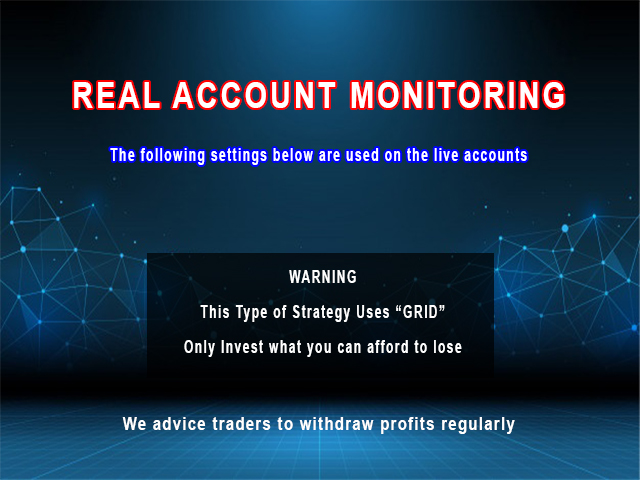
REAL ACCOUNT 1: RUNNING HIGH RISK
Pairs & Settings: EURUSD M15, AUDUD M15, GBPCHF M15, AUDCAD M5
MYFXBOOK: https://www.pipfinite.com/tgeaclient
Set 1
Symbol: EURUSD, AUDUSD, GBPCHF
Timeframe: M15
MT4: https://www.dropbox.com/s/8p5c7prpp2q1klq/TGEA_MT4_1_%20EURUSD_M15_AUDUSD_M15_GBPCHF_M15.zip?dl=0
MT5: https://www.dropbox.com/s/o9q0l0giratkr3y/TGEA_MT5_1_%20EURUSD_M15_AUDUSD_M15_GBPCHF_M15.zip?dl=0
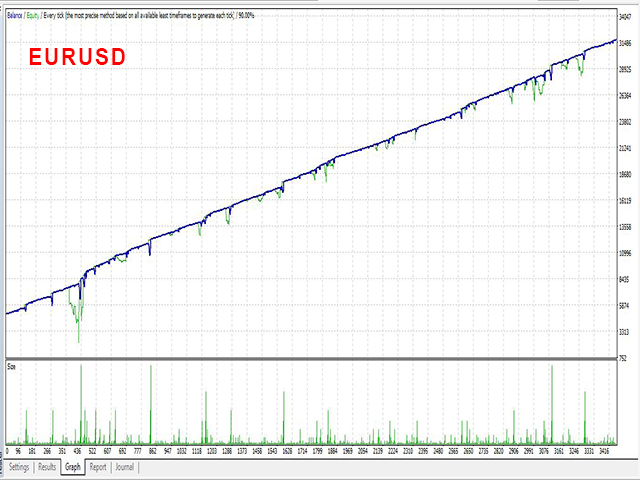
Set 2
Symbol: AUDCAD, USDCAD, GBPUSD
Timeframe: M5
MT4: https://www.dropbox.com/s/jza5l4cx30pqhro/TGEA_MT4_2_%20AUDCAD_M5_USDCAD_M5_GBPUSD_M5.zip?dl=0
MT5: https://www.dropbox.com/s/t243tu6ucx8cpg2/TGEA_MT5_2_%20AUDCAD_M5_USDCAD_M5_GBPUSD_M5.zip?dl=0
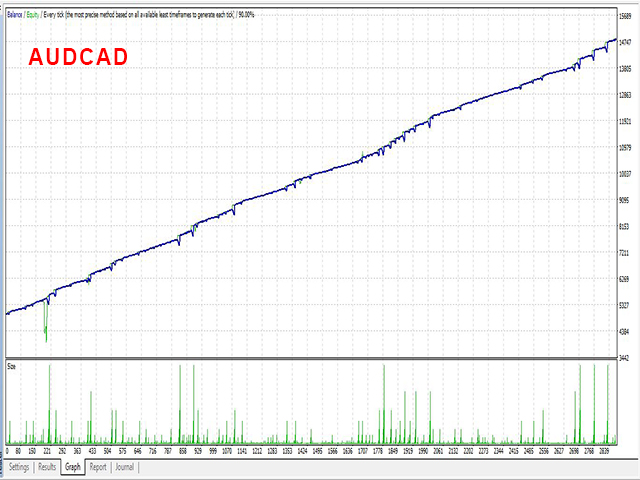
![]()
INPUT PARAMETRS
RISK MANAGEMENT SETTINGS
Trades Type - Buy & Sell, Buy Only, Sell Only.
Lot Selection (A or B) – (A) Per Balance or (B) Use Fixed Lots
Lot Size Per Balance (For A) - Lots to use per balance.
Balance Per Lot Size (For A) - Balance to use per lots.
Fixed Lot Size (For B) - value for fixed lot size.
Lot Multiplier - factor used to increase lots on next Grid trades
- Lot Multiplier = 1.00 No martingale
- Lot Multiplier > 1.00 Martingale
Max Lot Size - max lot size the EA can use.
GRID SETTINGS
First Trade TP - take profit of initial/first trade.
Middle Step Grid (Min) - minimum distance to open middle step grid.
Middle Step TP - take profit from the Breakeven Level of middle step grid trades.
Middle Step Limit - maximum count of middle step grids.
Final Step Grid (Min) - minimum distance to open final step grid.
Final Step TP - take profit from the Breakeven Level of final step grid trades.
What is Middle Step Grid & Final Step Grid???
Middle Step Grid = the minimum grid distance from Trade #1 to "Middle Step Limit" value
Example:
If "Middle Step Limit" used is 7, then Middle Step Grid is the minimum distance of Grid trades from Trade#1 to Trade#7
If you are using Middle Step Grid = 500, Then Trade#1 up to Trade #7 will have a minimum of 500 points distance from one another.
Final Step Grid = the minimum grid distance after the "Middle Step Limit"
Example:
If "Middle Step Limit" used is 7, then Final Step Grid is the minimum distance of Grid trades from trade Trade#8 and onwards.
FIRST TRADE ENTRY – The Trend PRO settings to control the entry of the initial trade.
T.Pro.1 New Signal Only - set "yes" if you want EA to trade new signals only.
- Yes = 1 basket per trend. EA only takes trade on a new Trend Pro signal (Less Trades)
- No = More baskets per trend. When basket is closed in profit, another basket will be opened with the trend (More Trades)
T.Pro.1 TF - the Trend Pro timeframe used
T.Pro.1 Period - the Trend Pro Period used
T.Pro.1 Target Factor - the Trend Pro Target Factor used
T.Pro.1 Max History Bars - the Trend Pro Max History Bars used
T.Pro.1 Use Success Rate - set to "yes" if you want to filter signals based on Trend Pro Success Rate.
T.Pro.1 Min Success Rate - the minimum Trend Pro Period Success Rate value to trade
FIRST TRADE FILTER – The Trend PRO settings to filter the initial trade.
T.Pro.2 HTF Enable - set to "yes" so that EA can trade based on the Trend Pro Higher Timeframe Trend
T.Pro.2 TF - the Trend Pro timeframe higher timeframe used.
T.Pro.2 Period - the Trend Pro Period used
T.Pro.2 Target Factor - the Trend Pro Target Factor used
T.Pro.2 Max History Bars - the Trend Pro Max History Bars used
T.Pro.2 Use Success Rate - set to "yes" if you want to filter signals based on Trend Pro Success Rate.
T.Pro.2 Min Success Rate - the minimum Trend Pro Period Success Rate value to trade
MIDDLE STEP FILTER – The Trend PRO settings to filter the Middle step trades.
T.Pro Filter (Middle) - set to "yes" if you want the middle grid step to wait for the trend before trading.
- See image: https://c.mql5.com/31/514/pipfinite-trend-grid-ea-screen-3273.jpg
- Enabling this will make grid spaces bigger. It needs to reach "Middle Step Grid" first, then wait for the trend before trading.
T.Pro.3 TF - the Trend Pro timeframe timeframe used.
T.Pro.3 Period - the Trend Pro Period used
T.Pro.3 Target Factor - the Trend Pro Target Factor used
T.Pro.3 Max History Bars - the Trend Pro Max History Bars used
T.Pro.3 Use Success Rate - set to "yes" if you want to filter signals based on Trend Pro Success Rate.
T.Pro.3 Min Success Rate - the minimum Trend Pro Period Success Rate value to trade
FINAL STEP FILTER – The Trend PRO settings to filter the Final step trades.
T.Pro Filter (Final) - set to "yes" if you want the final grid step to wait for the trend before trading
- See image: https://c.mql5.com/31/514/pipfinite-trend-grid-ea-screen-3273.jpg
- Enabling this will make grid spaces bigger. It needs to reach "Final Step Grid" first, then wait for the trend before trading.
T.Pro.4 TF - the Trend Pro timeframe timeframe used.
T.Pro.4 Period - the Trend Pro Period used
T.Pro.4 Target Factor - the Trend Pro Target Factor used
T.Pro.4 Max History Bars - the Trend Pro Max History Bars used
T.Pro.4 Use Success Rate - set to "yes" if you want to filter signals based on Trend Pro Success Rate.
T.Pro.4 Min Success Rate - the minimum Trend Pro Period Success Rate value to trade
TRADE MANAGEMENT SETTINGS
Hide TP Levels – EA hides TP levels of trades and closes it manually when near it
Close Trades Near TP – Safety measure for EA to manually close trades when near TP. Suggested when broker does not allow TP levels of trades to be placed.
Include Swaps – include swaps in calculating TP
Include Commissions – include commissions in calculating TP
Max Buy Trades – Total number of Buy trades allowed on this chart
Max Sell Trades – Total number of Sell trades allowed on this chart
Max Drawdown% – Percentage of drawdown for EA to close all trade to avoid further loss.
This is considered as an alternate stoploss to cut your losses.
Max Spread – max spread for EA to trade
Magic Number – magic number used by EA. -1 = Automatic based on symbol
Max Slippage – max slippage for EA to trade
Trade Comment – comment of EA
Trade Time Filers - Set time you want EA to take first trade
Trade Schedule Filters - Set the days you want EA to take first trade.
Graphis Settings – controls the visuals
![]()
TRADING CAPITAL AND ACCOUNT TYPE GUIDE
Grid type strategies require a sufficient Trading Capital to be able to withstand market moves that goes against the series of trades. In this type of strategy, only invest what you can afford to lose.
Requirements depend on the Broker’s Account type & minimum Lot Size to trade.
We will outline below so you can check whichever works for you.
🔵 SCENARIO #1: STANDARD ACCOUNT
Your Trading Capital at least 3000$ (Balance ≥ 3000$)
🔶 STANDARD ACCOUNTS TYPE#1
Broker Min Lot Size = .01
To be able to trade 1 pair with a starting Lot Size of .01 you need the following:
Capital: 3,000$ or higher
Leverage: 300 or higher
⚠️ EA SETTINGS CHECK
When using the EA, make sure the following settings are:
(1) Fixed Lot Size is set to .01
(2) Max Lot Size is set to 2.00 or higher
🔶 STANDARD ACCOUNTS TYPE#2
Broker Min Lot Size = .10
To be able to trade 1 pair with a starting Lot Size of .10 you need the following:
Capital: 30,000$ or higher
Leverage: 300 or higher
⚠️ EA SETTINGS CHECK
When using the EA, make sure the following settings are:
(1) Fixed Lot Size is set to .10
(2) Max Lot Size is set to 20.00 or higher
🔶 NOTE
When using standard accounts, we recommend the “Standard Account Type#1”
This will allow you to trade more pairs are your balance grows.
Open an account to receive 15% rebates and over 120% deposit bonus!
BROKER
🔵 SCENARIO #2: CENT ACCOUNTS
Your Trading Capital less than 3000$ (Balance < 3000$)
If your capital is below 3000$, we recommend Cent Type account.
In cent type accounts, your Standard balance is multiplied by 100.
Examples
100$ is converted to 10,000C
300$ is converted to 30,000C
1,000$ is converted to 100,000C
CENT ACCOUNT MINIMUM LOTS
On cent account types, the Broker Minimum Lot Size is .10
REQUIREMENTS
Broker Min Lot Size = .10
To be able to trade 1 pair with a starting Lot Size of .10 you need the following:
Capital: 300$ or higher (300 is converted to 30,000 on your account)
Leverage: 300 or higher
⚠️ EA SETTINGS CHECK
When using the EA, make sure the following settings are:
(1) Fixed Lot Size is set to .10
(2) Max Lot Size is set to 20.00 or higher
ADVANTAGES OF CENT ACCOUNT
1) Can trade Grid Type EA as low as 300$
2) With minimal capital, you can forward test the EA and see how it works on Real Account. When EA passes your requirements then you can open a Standard Account later.
🔶 NOTE
When using cent accounts, we recommend the broker that has been tested by our members
Open an account to receive 15% rebates and over 120% deposit bonus!
BROKER
![]()
PRODUCT LINKS
MT4 Version ► https://www.mql5.com/en/market/product/55388
MT5 Version ► https://www.mql5.com/en/market/product/55389



