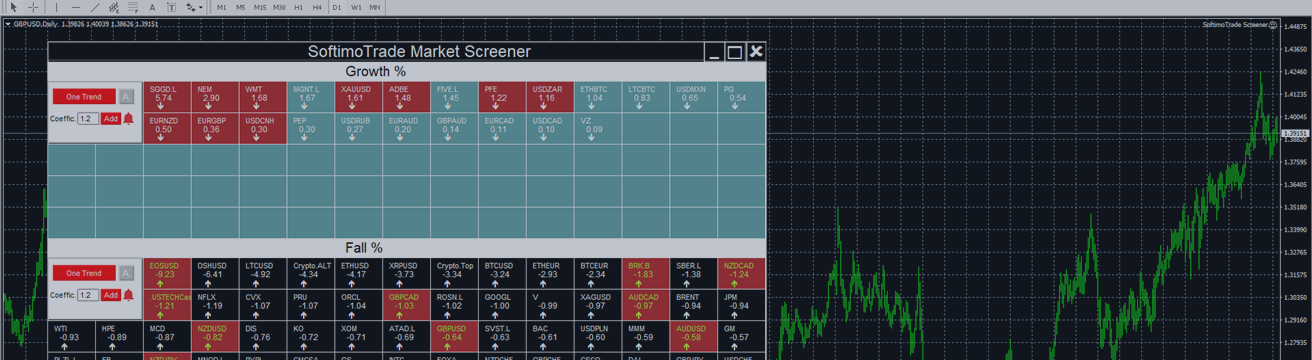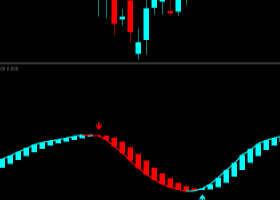== Main settings ==
Open template by click - Choosing a template for opening a tool by click . Each cell has a link to open this chart, we recommend creating a new template with the iPump indicator , and give a name to the iPump indicator template , then when you click on the link you will see the indicator automatically load onto the chart. Here is the instruction - https://prnt.sc/10lmvx9
Time frame selection for overbought oversold analysis - Time frame selection for overbought / oversold analysis
== Trend the Calculation ==
Time frame of the main trend - the time frame of the main trend, when you select the One Trend button, then the tools are sorted by this TF
Secondary Trend Time Frame - the time frame of the secondary trend, when you select the Two Trend button, then the tools are sorted by the coincidence of the secondary trend with the main one.
Moving Average Period - period of moving averages
Type of Moving Averages - type of moving averages
MA applied price - used price for moving averages
== Average Calculation ==
Default multiplication coefficient of the average value - the default multiplication coefficient of the average value , the meaning of this setting is to multiply the average by the number specified in this setting, this allows you to find assets that are currently overbought or resold at 1.5 / 2, etc. time
Of the time average of Calculate the number of bars of the current TF - consider the average of the number of bars of the current TF
The number of last bars to calculate the average - The number of last bars to calculate the average , for example, if you specify 200 and use the screener on TF D1, then a miscalculation will occur in the last 200 days
Date of the first day to calculate the average overbought oversold value of an asset - the date of the first day to calculate the average overbought / oversold value for the asset, that is, if you set the date 01.01.2019, then from that date a miscalculation for this instrument will begin.
== Data refresh rate ==
Calculation update period in tables - period for updating calculations in tables, the recommended range is from 10 - 30 seconds.
Data reload period - data reload period , recommended range from 20 - 50 seconds.
== Asset Sort ==
The Symbols show For (the Paths, '/' delimited) screening assets by category (major / cross / stocks etc.) - use sets of characters , screening tools by category (major / cross / stocks , and so on . D .) An example of the current character set names you you can see https://prnt.sc/somr6g in this screenshot , so you can create your own custom list of analysis tools
Analis Online from Market Watch - analyze instruments only from the market review window, select the necessary tools in the market review window and they will automatically go to the scanner
Show only online assets - show only online tools
Don't Show Expired asset s - do not show the assets for which the expiration took place
Don't show custom symbo l - do not show custom assets
Sorting by the availability of quotes - sorting by the availability of quotes, it happens that the broker has assets that can no longer be traded and no quotes for them, with the help of this asset you can cut off these symbols
Number of hours since the last quote for the instrument - the number of hours since the last quotation for the instrument, in this setting indicate the time in the interval of which quotes should be so that the instrument is allowed to be displayed in the table
== Graphic Settings ==
The number of rows in the table - the number of rows in the table
The number of cells in each row - the number of cells in each row
Cell width - cell height
Cell height - cell width
A indentation of the Horizontal test inside a cell - indent text within a cell by horizontal
Text vertically inside indent a cell - indent text within a cell by vertical
The font size in the cell - font size in the cell
Number of cell of The blink The per: second AT the Moment the when the current of value is greater than Becomes the time average - the number of blinks of the cell in a moment in time when the current value becomes more than the average
== Color Settings ==
== Overbought table ==
Background color for overbought table - background color for overbought table
Text color for overbought assets - text color for overbought assets
The Cell color AT the Moment the when the current overbought of value Exceeds the time average - color of the cell at the time when the current value overbought higher than average
== Oversold table ==
For oversold color background Used The table - the color of the back background to the table oversold
Text color for oversold assets - text color for oversold assets
The Cell color AT the Moment the when the current oversold of value Exceeds the time average - the color of the cells in the time when the current value of oversold above the average
== Variants the Notification time average of value is exceeded ==
Notification when exceeded average values
The Push - sending push
Email – mailing
Alert - Alerts as the alert
Take into account averages in a place with a coefficient - consider medium in place with a coefficient, then a signal is triggered only when the current value indicator iPump exceeds said average coefficient exhibited with the
Send alerts on all signals in one message - send alerts for all signals in one message, that is, a list of assets with signals is sent by a list
Delay period for re-notification - a pause for repeating the notification, that is, if the tool has kept the value above average, then after the time specified in this setting, the notification will be sent again