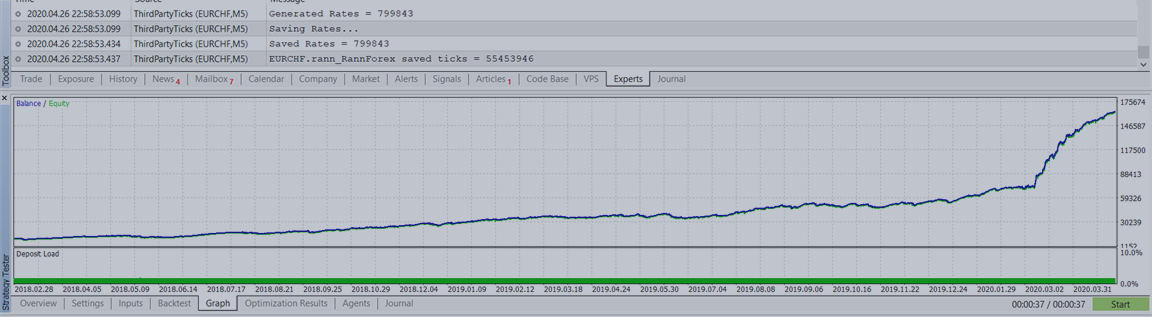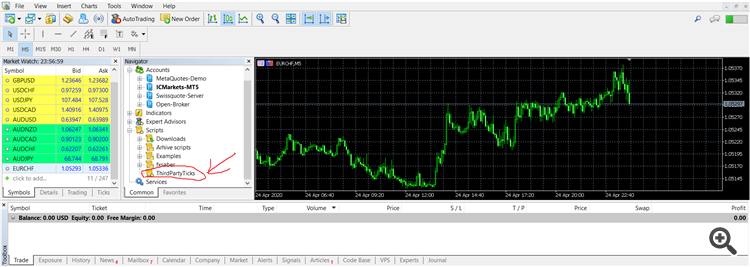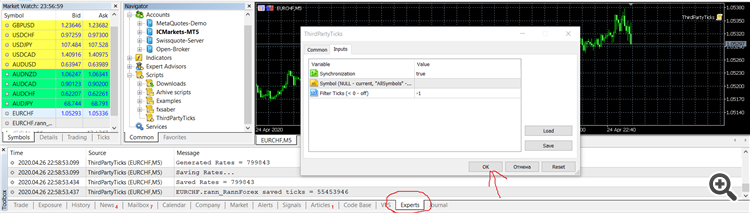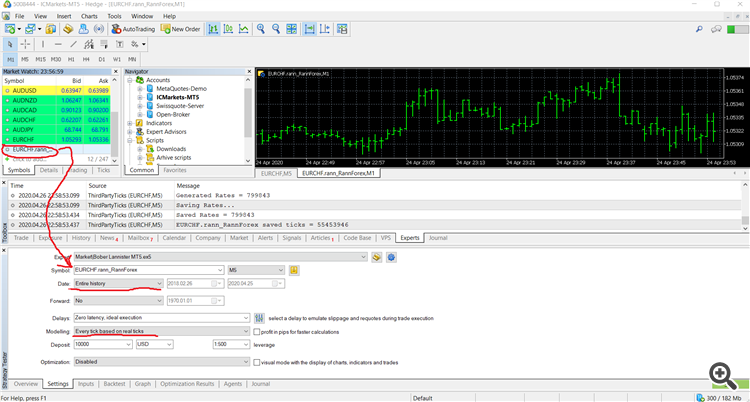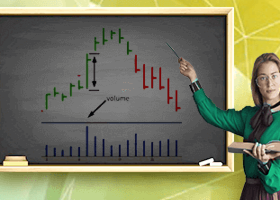Many users wants to backtest MT5 Eas properly but often face problems like a lack of tick data. Here short guide about how to test Eas with real ticks data by using ThirdPartyTicks script (provided by fxsaber) .
Step 1. Install sprecial tool.
-Download ThirdPartyTicks.ex5 (attached below).
-Open MT5
-Click File->Open Data Folder -> MQL5-> Scripts -> copypast ThirdPartyTicks.ex5 file in Scripts folder.
-Open Navigator -> Right Click -> Refresh. You must see ThirdPartyTicks script as on picture below.
Step 2. Upload tick data for one symbol.
- Click Tools -> Options -> Expert Advisors -> Allow Webrequest and add URL as on picture.
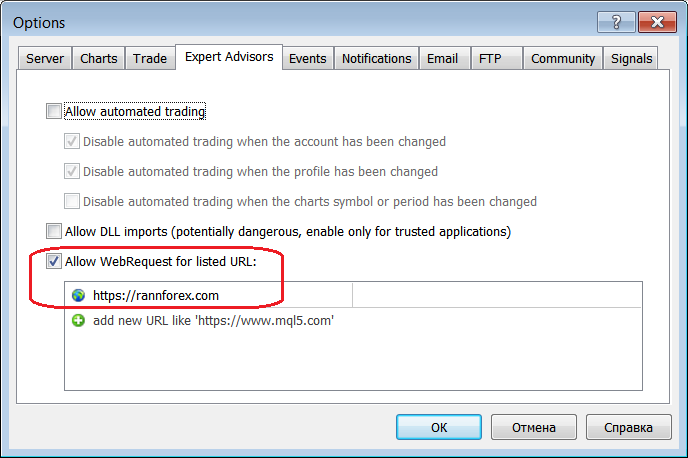
-Drag and Drop ThirdPartyTicks to any symbol chart -> click Ok.
Now you can see on Expert tab downloading process. Wait untill you see opened graph of created Custom Symbol.
Step 3. Start your first backtest with real ticks data.
Lets's set tester settings as on picture.
Expert: Market\Bober Lannister MT5.
Symbol: EURCHF.rann (any you created).
Tester Mode: Everytick based on real ticks.
- Click Start.
Here backtest results of Bober Lannister MT5 :
Done!
P.S Join our telegram: