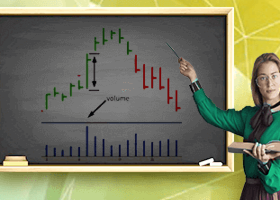Welcome to Bermaui
TDO EA
How can you get your copy from Bermaui TDO EA?
- The expert advisor is a part of the TDO Pro System.
- The TDO Pro System is given to customers who join the TDO Telegram Group.
- Buy True Direction
Oscillator from HERE
- Send me a private message and I will send you the invitation link.
How does Bermaui TDO EA enter a trade.
The EA can take its entries either manually or automatically. That depends on user's choice.
When manual mode is chosen the "Manual Trading Panel" appear on the chart. This panel contain five action buttons.
1- Buy Button. To enter the market with a buy order for the first time.
2- Close Buy. to close the buying grid, even if it didn't reach its target.
3- Sell Button. To enter the market with a sell order for the first time.
4- Close Sell. To close the selling grid, even if it didn't reach its target.
5- Close All. To close all opened orders if there are two opened grids for buy and sell at the same time.

The user can switch from Manual Mode to any of the Automatic Modes depending on his choice for the indicator that he wants to use to generate trading entries.
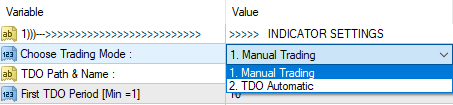
In case of automatic modes, a new panel appear with the label "TDO" in the footer.
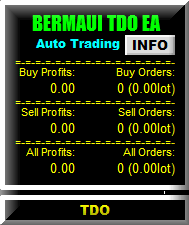
How does Bermaui TDO EA exit a trade?
Before using the EA the user has to determine the take profits and the steps between orders in the money management section of the EA Parameters.
He has to determine the max number of trades executed in each buy or sell grid.
He has to determine his lot size exponent and the initial lot size for the first trade.
.
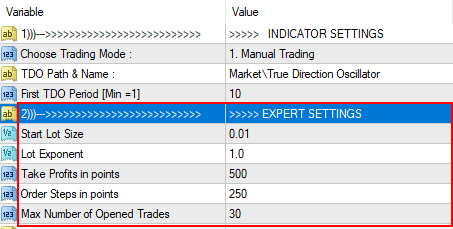
If the order take profit is hit, then the EA wait until technical analysis conditions met to enter again wither buying or selling automatically or manually.
If the price moved against the first order with a predetermined value called "Order Steps" then:
1- A new order is executed.
2- The Break-even for all opened orders will be calculated.
3- New take profit above the break-even will be calculated.
4- All opened orders will be modified with the new take profit target.
5- The previous steps from 1 to 4 will be repeated again if price moved against the last order with the same distance in "Order Steps" parameter.
6- The repetition will go until the "Max Number of trades" is achieved.
7- If take profit is hit for all the current opened orders at any time the grid will end with profits and the whole process repeat from the beginning.
Buy Grid Example
Let us assume that the user wanted to trade with indicator " True Direction Oscillator (TDO)" at the manual mode and he got the next money management setup:
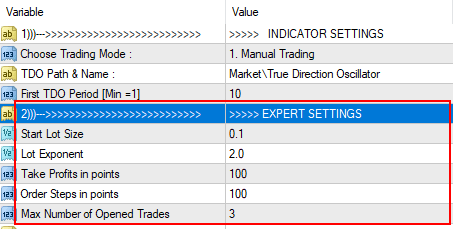
He wanted to trade the chart of EURUSD one Hr. So, that is what happened:
1- TDO gives a buy signal at 1.31000, so the first trade executed on this price with 0.1 lot.
2- If the price moves to the downside by 100 points. Here the second order was triggered at price 1.30900 and 0.2 lot because (Lot's exponent = 2).
3- Break-even is calculated as follow: ([(0.1 x 1.31000) + (0.2 x 1.30900)] / [0.3]) ... it will equal to 1.30933
4- Take profit is calculated to be 1.31033 (1.30933+0.001)
5- Opened orders are modified with the new target.
6- If the price move 100 points against the last order to 1.30800
7- The last order in the grid will be taken with 0.4 lot.
8- Break-even is calculated again as follow: ([(0.1 x 1.31000) + (0.2 x 1.30900) + (0.4 x 1.30800)] / [0.7]) ... it will equal to 1.30857
9- Take profit is calculated to be 1.30957 (1.3857+0.001)
10- If take profit is hit the buy grid end with profits.
Sell Grid Example
Let us assume that the user wanted to trade with indicator " True Direction Oscillator (TDO)" at the automatic mode and he got the next money management setup:
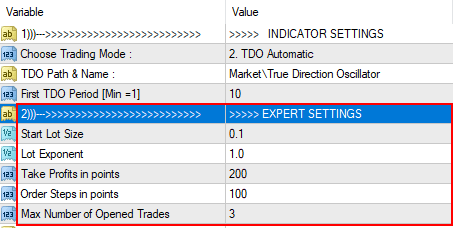
Note that now the Lot exponent is set to one. So, all trades will be with the same lot size.
He wanted to trade the chart of GBPUSD 4Hr. So, that is what happened:
1- The TDO gives a sell signal at 1.61000, so the first trade executed at this price with 0.1 lot.
2- If the price moves to the upside by 100 points. Here the second order was triggered at price 1.61100 and 0.1 lot because (Lot's exponent = 1).
3- Break-even is calculated as follow: ([(0.1 x 1.61000) + (0.1 x 1.61100)] / [0.2]) ... it will equal to 1.61050
4- Take profit is calculated to be 1.60950 (1.61050-0.001)
5- All open orders are modified with the new target.
6- If the price moves by 100 points against the last order to 1.61200
7- The last order in the grid will be taken with 0.1 lot.
8- Break-even is calculated again s follow: ([(0.1 x 1.61000) + (0.1 x 1.61100) + (0.1x 1.61200)] / [0.1]) ... it will equal to 1.61100
9- Take profit is calculated to be 1.60900 (1.61100 - 0.001)
10- If take profit is hit the sell grid end with profits.
Bermaui TDO EA Features.
1- The Label color is green if Automatic trading is enabled, but if Automatic Trading is disabled its color will be red.
.
2- You can move the whole panel by moving the label. Just double click the label to select it, then drag and drop the label where ever you want on the screen and the panel will follow it.
3- Click the "INFO' Button to see a lot of important information about your trading account, traded symbol, and the EA Setup.
4- Bermaui TDO EA generates its own Magic Numbers depending on chart ID. It also adjusts slippage depending on the current spread.
5- Visible dynamic break-even levels for the buy or sell grid. I found this an important feature, especially at manual trading, because it helps the trader to execute from the grid before it reaches the target if he feels that this target is far away from being achieved.
Bermaui TDO EA F.A.Q
How can I install the EA to my MT4 platform?
1- Download the ex4 file I sent you to a safe place on your computer.
2- Open your MT4 platform
3- Click File > Open Data folder > MQL4 > Experts
4- Copy and paste the ex4 file to the Experts folder, then close the folder.
5- Return to the MT4 platform > Navigator (CTRL+N), then right click and choose "refresh".
6- You will find the EA in the Navigator under the Experts root.
What is the best trading setup for the EA?
The default setup works fine for major currency pairs like EURUSD, AUDUSD…etc. If you want to optimize your own setup, then you can read those two blogs:
[ Optimizing True Direction Oscillator (Part One) ]
[ Optimizing True Direction Oscillator (Part Two) ]
Note I do not support giving people set files because results will vary too much between different brokers.
I want to add [ stop loss/ trailing stop] to the EA?
I have tried all different combination like trailing stop or stop losswith averaging methods and I found that they hurt performance too much.
The "Order Steps" & "Max trades" parameter in the EA are like stop loss for averaging methods. So, if we added stop loss/trailing stop then we double the protection which lead to being stopped more frequently.
That is all for now. If you have any other question, then inbox me and I will answer you as soon as I am online.
I wish everybody green pips.
Enjoy the game
Muhammad Al Bermaui, CMT