
Grafiken in der Bibliothek DoEasy (Teil 93): Vorbereiten der Funktionen zur Erstellung zusammengesetzter grafischer Objekte
Inhalt
- Konzept
- Verbesserung der Klassenbibliothek
- Klassen zur Angabe von abhängigen Objektkoordinaten
- Test
- Was kommt als Nächstes?
Konzept
Das MetaTrader 5 Client Terminal bietet eine breite Palette an grafischen Analysetools, die in verschiedenen grafischen Konstruktionen auf Charts verwendet werden können. Dennoch höre ich oft, dass einige Nutzer bestimmte Werkzeuge vermissen. Das Terminal verfügt über 44 analytische Werkzeuge. Stellen Sie sich vor, was wir tun könnten, wenn wir in der Lage wären, diese grafischen Objekte in gebündelten Sets zu kombinieren und so neue technische Analysewerkzeuge zu schaffen. Die Sprache MQL5 ermöglicht uns das!
Die Bibliothek wird die Erstellung von zusammengesetzten grafischen Objekten unterstützen, wobei diese Objekte eine beliebige Hierarchie von Verbindungen haben können. Jedes dieser Objekte hat ein grafisches Basisobjekt mit einer Liste von anderen grafischen Objekten, die mit ihm verbunden sind. Das Basisobjekt verfügt über die Funktionen zur Verwaltung der Eigenschaften der untergeordneten grafischen Objekte, während die untergeordneten Objekte ihrerseits über einen Satz von X- und Y-Basisobjektkoordinaten verfügen, an die sie angehängt werden. Die gesamte Liste der Eigenschaften des Basisobjekts kann als Koordinate verwendet werden. Um beispielsweise die X-Koordinate eines abhängigen Objekts zu berechnen, können wir mehrere X-Koordinaten (z. B. zwei Koordinaten — Punkt 0 und 1 der Trendlinie) anstelle einer X-Koordinate eines Punktes des Basisobjekts verwenden. In diesem Fall kann der Durchschnittswert von zwei X-Koordinaten des Basisobjekts als X-Koordinate eines abhängigen Objekts verwendet werden.
Jedes abhängige Objekt in der Liste der Basisobjekte kann auch ein Basisobjekt für andere grafische Objekte sein, die sich in seiner Liste befinden. Auf diese Weise lassen sich verschiedene Sets aus verschiedenen zusammengesetzten grafischen Objekten erstellen.
Außerdem werde ich versuchen, nicht nur die Erstellung solcher Objekte programmatisch zu implementieren, wobei jedes abhängige Objekt der Liste des Basisobjekts im Programmcode hinzugefügt wird, sondern auch ihre Erstellung in Echtzeit. Wenn man ein grafisches Objekt auf ein anderes zieht, wird es mit ihm verbunden, wobei die Ankerpunkte visuell ausgewählt werden, die später neu definiert werden können.
In diesem Artikel werde ich die Funktionen für die Erstellung von erweiterten grafischen Standardobjekten schaffen — die neuen Eigenschaften von grafischen Standardobjekten, die anzeigen, dass das Objekt erweitert ist, und die Klassen für die Speicherung der zugehörigen Eigenschaften der Koordinaten des Basisobjekts für die Berechnung und Angabe der Koordinaten des abhängigen Objekts.
Verbesserung der Klassenbibliothek
In der Enumeration der grafischen Elementtypen in \MQL5\Include\DoEasy\Defines.mqh fügen wir einen weiteren Typ hinzufügen — erweitertes grafisches Standardobjekt:
//+------------------------------------------------------------------+ //| The list of graphical element types | //+------------------------------------------------------------------+ enum ENUM_GRAPH_ELEMENT_TYPE { GRAPH_ELEMENT_TYPE_STANDARD, // Standard graphical object GRAPH_ELEMENT_TYPE_STANDARD_EXTENDED, // Extended standard graphical object GRAPH_ELEMENT_TYPE_ELEMENT, // Element GRAPH_ELEMENT_TYPE_SHADOW_OBJ, // Shadow object GRAPH_ELEMENT_TYPE_FORM, // Form GRAPH_ELEMENT_TYPE_WINDOW, // Window }; //+------------------------------------------------------------------+
In der Enumeration der Integer-Eigenschaften des grafischen Objekts fügen wir eine Eigenschaft hinzu (die ID des grafischen Basisobjekts) und erhöhen die Anzahl der Integer-Eigenschaften von 54 auf 55:
//+------------------------------------------------------------------+ //| Integer properties of a standard graphical object | //+------------------------------------------------------------------+ enum ENUM_GRAPH_OBJ_PROP_INTEGER { //--- Additional properties GRAPH_OBJ_PROP_ID = 0, // Object ID GRAPH_OBJ_PROP_BASE_ID, // Base object ID GRAPH_OBJ_PROP_TYPE, // Graphical object type (ENUM_OBJECT) GRAPH_OBJ_PROP_ELEMENT_TYPE, // Graphical element type (ENUM_GRAPH_ELEMENT_TYPE) GRAPH_OBJ_PROP_SPECIES, // Graphical object species (ENUM_GRAPH_OBJ_SPECIES) GRAPH_OBJ_PROP_BELONG, // Graphical object affiliation GRAPH_OBJ_PROP_CHART_ID, // Chart ID GRAPH_OBJ_PROP_WND_NUM, // Chart subwindow index GRAPH_OBJ_PROP_NUM, // Object index in the list GRAPH_OBJ_PROP_CHANGE_HISTORY, // Flag of storing the change history GRAPH_OBJ_PROP_GROUP, // Group of objects the graphical object belongs to //--- Common properties of all graphical objects GRAPH_OBJ_PROP_CREATETIME, // Object creation time GRAPH_OBJ_PROP_TIMEFRAMES, // Object visibility on timeframes GRAPH_OBJ_PROP_BACK, // Background object GRAPH_OBJ_PROP_ZORDER, // Priority of a graphical object for receiving the event of clicking on a chart GRAPH_OBJ_PROP_HIDDEN, // Disable displaying the name of a graphical object in the terminal object list GRAPH_OBJ_PROP_SELECTED, // Object selection GRAPH_OBJ_PROP_SELECTABLE, // Object availability //--- Properties belonging to different graphical objects GRAPH_OBJ_PROP_TIME, // Time coordinate GRAPH_OBJ_PROP_COLOR, // Color GRAPH_OBJ_PROP_STYLE, // Style GRAPH_OBJ_PROP_WIDTH, // Line width GRAPH_OBJ_PROP_FILL, // Object color filling GRAPH_OBJ_PROP_READONLY, // Ability to edit text in the Edit object GRAPH_OBJ_PROP_LEVELS, // Number of levels GRAPH_OBJ_PROP_LEVELCOLOR, // Level line color GRAPH_OBJ_PROP_LEVELSTYLE, // Level line style GRAPH_OBJ_PROP_LEVELWIDTH, // Level line width GRAPH_OBJ_PROP_ALIGN, // Horizontal text alignment in the Edit object (OBJ_EDIT) GRAPH_OBJ_PROP_FONTSIZE, // Font size GRAPH_OBJ_PROP_RAY_LEFT, // Ray goes to the left GRAPH_OBJ_PROP_RAY_RIGHT, // Ray goes to the right GRAPH_OBJ_PROP_RAY, // Vertical line goes through all windows of a chart GRAPH_OBJ_PROP_ELLIPSE, // Display the full ellipse of the Fibonacci Arc object GRAPH_OBJ_PROP_ARROWCODE, // Arrow code for the "Arrow" object GRAPH_OBJ_PROP_ANCHOR, // Position of the binding point of the graphical object GRAPH_OBJ_PROP_XDISTANCE, // Distance from the base corner along the X axis in pixels GRAPH_OBJ_PROP_YDISTANCE, // Distance from the base corner along the Y axis in pixels GRAPH_OBJ_PROP_DIRECTION, // Gann object trend GRAPH_OBJ_PROP_DEGREE, // Elliott wave marking level GRAPH_OBJ_PROP_DRAWLINES, // Display lines for Elliott wave marking GRAPH_OBJ_PROP_STATE, // Button state (pressed/released) GRAPH_OBJ_PROP_CHART_OBJ_CHART_ID, // Chart object ID (OBJ_CHART). GRAPH_OBJ_PROP_CHART_OBJ_PERIOD, // Chart object period GRAPH_OBJ_PROP_CHART_OBJ_DATE_SCALE, // Time scale display flag for the Chart object GRAPH_OBJ_PROP_CHART_OBJ_PRICE_SCALE, // Price scale display flag for the Chart object GRAPH_OBJ_PROP_CHART_OBJ_CHART_SCALE, // Chart object scale GRAPH_OBJ_PROP_XSIZE, // Object width along the X axis in pixels. GRAPH_OBJ_PROP_YSIZE, // Object height along the Y axis in pixels. GRAPH_OBJ_PROP_XOFFSET, // X coordinate of the upper-left corner of the visibility area. GRAPH_OBJ_PROP_YOFFSET, // Y coordinate of the upper-left corner of the visibility area. GRAPH_OBJ_PROP_BGCOLOR, // Background color for OBJ_EDIT, OBJ_BUTTON, OBJ_RECTANGLE_LABEL GRAPH_OBJ_PROP_CORNER, // Chart corner for binding a graphical object GRAPH_OBJ_PROP_BORDER_TYPE, // Border type for "Rectangle border" GRAPH_OBJ_PROP_BORDER_COLOR, // Border color for OBJ_EDIT and OBJ_BUTTON }; #define GRAPH_OBJ_PROP_INTEGER_TOTAL (55) // Total number of integer properties #define GRAPH_OBJ_PROP_INTEGER_SKIP (0) // Number of integer properties not used in sorting //+------------------------------------------------------------------+
Die ID des Basisobjekts wird in jedem abhängigen Objekt festgelegt (beginnend mit 1). Der Wert Null der Eigenschaft zeigt an, dass das Objekt nicht mit anderen Objekten verbunden ist und nicht zu den abhängigen Objekten gehört.
In der Enumeration der String-Eigenschaften grafischer Objekte fügen wir eine Eigenschaft hinzu — den Namen des grafischen Basisobjekts und erhöhen die Anzahl der String-Eigenschaften von 7 auf 8:
//+------------------------------------------------------------------+ //| String properties of a standard graphical object | //+------------------------------------------------------------------+ enum ENUM_GRAPH_OBJ_PROP_STRING { GRAPH_OBJ_PROP_NAME = (GRAPH_OBJ_PROP_INTEGER_TOTAL+GRAPH_OBJ_PROP_DOUBLE_TOTAL), // Object name GRAPH_OBJ_PROP_BASE_NAME, // Base object name GRAPH_OBJ_PROP_TEXT, // Object description (text contained in the object) GRAPH_OBJ_PROP_TOOLTIP, // Tooltip text GRAPH_OBJ_PROP_LEVELTEXT, // Level description GRAPH_OBJ_PROP_FONT, // Font GRAPH_OBJ_PROP_BMPFILE, // BMP file name for the "Bitmap Level" object GRAPH_OBJ_PROP_CHART_OBJ_SYMBOL, // Symbol for the Chart object }; #define GRAPH_OBJ_PROP_STRING_TOTAL (8) // Total number of string properties //+------------------------------------------------------------------+
Die Enumeration der möglichen grafischen Objektsortierkriterien ergänzen wir neue Konstanten (die den oben hinzugefügten neuen grafischen Objekteigenschaften entsprechen):
//+------------------------------------------------------------------+ //| Possible sorting criteria of graphical objects | //+------------------------------------------------------------------+ #define FIRST_GRAPH_OBJ_DBL_PROP (GRAPH_OBJ_PROP_INTEGER_TOTAL-GRAPH_OBJ_PROP_INTEGER_SKIP) #define FIRST_GRAPH_OBJ_STR_PROP (GRAPH_OBJ_PROP_INTEGER_TOTAL-GRAPH_OBJ_PROP_INTEGER_SKIP+GRAPH_OBJ_PROP_DOUBLE_TOTAL-GRAPH_OBJ_PROP_DOUBLE_SKIP) enum ENUM_SORT_GRAPH_OBJ_MODE { //--- Sort by integer properties SORT_BY_GRAPH_OBJ_ID = 0, // Sort by object ID SORT_BY_GRAPH_OBJ_BASE_ID, // Sort by object ID SORT_BY_GRAPH_OBJ_TYPE, // Sort by object type SORT_BY_GRAPH_OBJ_ELEMENT_TYPE, // Sort by graphical element type SORT_BY_GRAPH_OBJ_SPECIES, // Sort by a graphical object species SORT_BY_GRAPH_OBJ_BELONG, // Sort by a graphical element affiliation SORT_BY_GRAPH_OBJ_CHART_ID, // Sort by chart ID SORT_BY_GRAPH_OBJ_WND_NUM, // Sort by chart subwindow index SORT_BY_GRAPH_OBJ_NUM, // Sort by object index in the list SORT_BY_GRAPH_OBJ_CHANGE_HISTORY, // Sort by the flag of storing the change history SORT_BY_GRAPH_OBJ_GROUP, // Sort by the group of objects the graphical object belongs to SORT_BY_GRAPH_OBJ_CREATETIME, // Sort by object creation time SORT_BY_GRAPH_OBJ_TIMEFRAMES, // Sort by object visibility on timeframes SORT_BY_GRAPH_OBJ_BACK, // Sort by the "Background object" property SORT_BY_GRAPH_OBJ_ZORDER, // Sort by the priority of a graphical object for receiving the event of clicking on a chart SORT_BY_GRAPH_OBJ_HIDDEN, // Sort by a disabling display of the name of a graphical object in the terminal object list SORT_BY_GRAPH_OBJ_SELECTED, // Sort by the "Object selection" property SORT_BY_GRAPH_OBJ_SELECTABLE, // Sort by the "Object availability" property SORT_BY_GRAPH_OBJ_TIME, // Sort by time coordinate SORT_BY_GRAPH_OBJ_COLOR, // Sort by color SORT_BY_GRAPH_OBJ_STYLE, // Sort by style SORT_BY_GRAPH_OBJ_WIDTH, // Sort by line width SORT_BY_GRAPH_OBJ_FILL, // Sort by the "Object color filling" property SORT_BY_GRAPH_OBJ_READONLY, // Sort by the ability to edit text in the Edit object SORT_BY_GRAPH_OBJ_LEVELS, // Sort by number of levels SORT_BY_GRAPH_OBJ_LEVELCOLOR, // Sort by line level color SORT_BY_GRAPH_OBJ_LEVELSTYLE, // Sort by line level style SORT_BY_GRAPH_OBJ_LEVELWIDTH, // Sort by line level width SORT_BY_GRAPH_OBJ_ALIGN, // Sort by the "Horizontal text alignment in the Entry field" property SORT_BY_GRAPH_OBJ_FONTSIZE, // Sort by font size SORT_BY_GRAPH_OBJ_RAY_LEFT, // Sort by "Ray goes to the left" property SORT_BY_GRAPH_OBJ_RAY_RIGHT, // Sort by "Ray goes to the right" property SORT_BY_GRAPH_OBJ_RAY, // Sort by the "Vertical line goes through all windows of a chart" property SORT_BY_GRAPH_OBJ_ELLIPSE, // Sort by the "Display the full ellipse of the Fibonacci Arc object" property SORT_BY_GRAPH_OBJ_ARROWCODE, // Sort by an arrow code for the Arrow object SORT_BY_GRAPH_OBJ_ANCHOR, // Sort by the position of a binding point of a graphical object SORT_BY_GRAPH_OBJ_XDISTANCE, // Sort by a distance from the base corner along the X axis in pixels SORT_BY_GRAPH_OBJ_YDISTANCE, // Sort by a distance from the base corner along the Y axis in pixels SORT_BY_GRAPH_OBJ_DIRECTION, // Sort by the "Gann object trend" property SORT_BY_GRAPH_OBJ_DEGREE, // Sort by the "Elliott wave marking level" property SORT_BY_GRAPH_OBJ_DRAWLINES, // Sort by the "Display lines for Elliott wave marking" property SORT_BY_GRAPH_OBJ_STATE, // Sort by button state (pressed/released) SORT_BY_GRAPH_OBJ_OBJ_CHART_ID, // Sort by Chart object ID. SORT_BY_GRAPH_OBJ_CHART_OBJ_PERIOD, // Sort by Chart object period SORT_BY_GRAPH_OBJ_CHART_OBJ_DATE_SCALE, // Sort by time scale display flag for the Chart object SORT_BY_GRAPH_OBJ_CHART_OBJ_PRICE_SCALE, // Sort by price scale display flag for the Chart object SORT_BY_GRAPH_OBJ_CHART_OBJ_CHART_SCALE, // Sort by Chart object scale SORT_BY_GRAPH_OBJ_XSIZE, // Sort by Object width along the X axis in pixels SORT_BY_GRAPH_OBJ_YSIZE, // Sort by object height along the Y axis in pixels SORT_BY_GRAPH_OBJ_XOFFSET, // Sort by X coordinate of the upper-left corner of the visibility area SORT_BY_GRAPH_OBJ_YOFFSET, // Sort by Y coordinate of the upper-left corner of the visibility area SORT_BY_GRAPH_OBJ_BGCOLOR, // Sort by background color for OBJ_EDIT, OBJ_BUTTON and OBJ_RECTANGLE_LABEL SORT_BY_GRAPH_OBJ_CORNER, // Sort by chart corner for binding a graphical object SORT_BY_GRAPH_OBJ_BORDER_TYPE, // Sort by border type for the "Rectangle border" object SORT_BY_GRAPH_OBJ_BORDER_COLOR, // Sort by frame color for the OBJ_EDIT and OBJ_BUTTON objects //--- Sort by real properties SORT_BY_GRAPH_OBJ_PRICE = FIRST_GRAPH_OBJ_DBL_PROP, // Sort by price coordinate SORT_BY_GRAPH_OBJ_LEVELVALUE, // Sort by level value SORT_BY_GRAPH_OBJ_SCALE, // Sort by scale (property of Gann objects and Fibonacci Arcs objects) SORT_BY_GRAPH_OBJ_ANGLE, // Sort by angle SORT_BY_GRAPH_OBJ_DEVIATION, // Sort by a deviation of the standard deviation channel //--- Sort by string properties SORT_BY_GRAPH_OBJ_NAME = FIRST_GRAPH_OBJ_STR_PROP, // Sort by object name SORT_BY_GRAPH_OBJ_BASE_NAME, // Sort by base object name SORT_BY_GRAPH_OBJ_TEXT, // Sort by object description SORT_BY_GRAPH_OBJ_TOOLTIP, // Sort by tooltip text SORT_BY_GRAPH_OBJ_LEVELTEXT, // Sort by level description SORT_BY_GRAPH_OBJ_FONT, // Sort by font SORT_BY_GRAPH_OBJ_BMPFILE, // Sort by BMP file name for the "Bitmap Level" object SORT_BY_GRAPH_OBJ_CHART_OBJ_SYMBOL, // Sort by Chart object period symbol }; //+------------------------------------------------------------------+
Jetzt können wir Objekte nach ihren entsprechenden Eigenschaften auswählen, nach ihnen sortieren und Objektlisten mit ähnlichen Eigenschaften erstellen.
In \MQL5\Include\DoEasy\Data.mqh ergänzen wir die Indices der neuen Nachrichten:
MSG_LIB_SYS_REQUEST_OUTSIDE_LONG_ARRAY, // Request outside long array MSG_LIB_SYS_REQUEST_OUTSIDE_DOUBLE_ARRAY, // Request outside double array MSG_LIB_SYS_REQUEST_OUTSIDE_STRING_ARRAY, // Request outside string array MSG_LIB_SYS_REQUEST_OUTSIDE_ARRAY, // Request outside the array
...
MSG_GRAPH_ELEMENT_TYPE_STANDARD, // Standard graphical object MSG_GRAPH_ELEMENT_TYPE_STANDARD_EXTENDED, // Extended standard graphical object MSG_GRAPH_ELEMENT_TYPE_ELEMENT, // Element MSG_GRAPH_ELEMENT_TYPE_SHADOW_OBJ, // Shadow object MSG_GRAPH_ELEMENT_TYPE_FORM, // Form MSG_GRAPH_ELEMENT_TYPE_WINDOW, // Window
...
MSG_GRAPH_OBJ_PROP_ID, // Object ID MSG_GRAPH_OBJ_PROP_BASE_ID, // Base object ID MSG_GRAPH_OBJ_PROP_TYPE, // Graphical object type (ENUM_OBJECT) MSG_GRAPH_OBJ_PROP_ELEMENT_TYPE, // Graphical element type (ENUM_GRAPH_ELEMENT_TYPE)
...
MSG_GRAPH_OBJ_PROP_NAME, // Object name MSG_GRAPH_OBJ_PROP_BASE_NAME, // Base object name MSG_GRAPH_OBJ_PROP_TEXT, // Object description (text contained in the object) MSG_GRAPH_OBJ_PROP_TOOLTIP, // Tooltip text MSG_GRAPH_OBJ_PROP_LEVELTEXT, // Level description MSG_GRAPH_OBJ_PROP_FONT, // Font MSG_GRAPH_OBJ_PROP_BMPFILE, // BMP file name for the "Bitmap Level" object MSG_GRAPH_OBJ_PROP_SYMBOL, // Chart object symbol
...
MSG_GRAPH_OBJ_EVN_GRAPH_OBJ_CREATE, // New graphical object created MSG_GRAPH_OBJ_EVN_GRAPH_OBJ_CHANGE, // Changed the graphical object property MSG_GRAPH_OBJ_EVN_GRAPH_OBJ_RENAME, // Graphical object renamed MSG_GRAPH_OBJ_EVN_GRAPH_OBJ_DELETE, // Graphical object removed MSG_GRAPH_OBJ_EVN_GRAPH_OBJ_DEL_CHART, // Graphical object removed together with the chart //--- CGStdGraphObj (Extended) MSG_GRAPH_OBJ_FAILED_CREATE_NEW_EXT_OBJ, // Failed to create the class object of an extended graphical object MSG_GRAPH_OBJ_FAILED_CREATE_NEW_BASE_EXT_OBJ, // Failed to create the base object for an extended graphical object MSG_GRAPH_OBJ_FAILED_ADD_EXT_OBJ_TO_LIST, // Failed to add the extended standard graphical object to the list MSG_GRAPH_OBJ_FAILED_ADD_BASE_EXT_OBJ_TO_LIST, // Failed to add the base object to the list MSG_GRAPH_OBJ_FAILED_CREATE_NEW_DEP_EXT_OBJ, // Failed to create the subordinate object of an extended graphical object MSG_GRAPH_OBJ_FAILED_ADD_DEP_EXT_OBJ_TO_LIST, // Failed to add the subordinate object to the list MSG_GRAPH_OBJ_FAILED_GET_EXT_OBJ_FROM_LIST, // Failed to receive the extended graphical object from the list MSG_GRAPH_OBJ_PROP_NUM_EXT_BASE_OBJ, // Base object of the extended graphical object MSG_GRAPH_OBJ_NOT_EXT_OBJ, // The object is not an extended standard graphical object //--- CLinkedPivotPoint MSG_GRAPH_OBJ_EXT_NOT_ANY_PIVOTS_X, // Not a single pivot point is set for the object along the X axis MSG_GRAPH_OBJ_EXT_NOT_ANY_PIVOTS_Y, // Not a single pivot point is set for the object along the Y axis MSG_GRAPH_OBJ_EXT_NOT_ATACHED_TO_BASE, // The object is not attached to the basic graphical object MSG_GRAPH_OBJ_EXT_FAILED_CREATE_PP_DATA_OBJ, // Failed to create a data object for the X and Y pivot points }; //+------------------------------------------------------------------+
und die Textmeldungen zu den neu hinzugefügten Indizes:
{"Запрос за пределами long-массива","Data requested outside the long-array"},
{"Запрос за пределами double-массива","Data requested outside the double-array"},
{"Запрос за пределами string-массива","Data requested outside the string-array"},
{"Запрос за пределами массива","Data requested outside the array"},
...
{"Стандартный графический объект","Standard graphic object"},
{"Расширенный стандартный графический объект","Extended standard graphic object"},
{"Элемент","Element"},
{"Объект тени","Shadow object"},
{"Форма","Form"},
{"Окно","Window"},
...
{"Идентификатор объекта","Object ID"},
{"Идентификатор базового объекта","Base object ID"},
{"Тип объекта","Object type"},
{"Тип графического элемента","Graphic element type"},
...
{"Имя","Name"},
{"Имя базового объекта","Base object name"},
{"Описание","Description"},
{"Текст всплывающей подсказки","The text of a tooltip"},
{"Описание уровня","Level description"},
{"Шрифт","Font"},
{"Имя BMP-файла","BMP-file name"},
{"Символ графика","Chart Symbol"},
...
{"Создан новый графический объект","New graphic object created"},
{"Изменено свойство графического объекта","Changed graphic object property"},
{"Графический объект переименован","Graphic object renamed"},
{"Удалён графический объект","Graphic object deleted"},
{"Графический объект удалён вместе с графиком","The graphic object has been removed along with the chart"},
//--- CGStdGraphObj (Extended)
{"Не удалось создать объект класса расширенного графического объекта","Failed to create the class object of extended standart graphics object"},
{"Не удалось создать базовый объект расширенного графического объекта","Failed to create the base object of a extended graphics object"},
{"Не удалось добавить расширенный стандартный графический объект в список","Failed to add extended standard graphic object to the list"},
{"Не удалось добавить базовый объект в список","Failed to add base object to list"},
{"Не удалось создать подчинённый объект расширенного графического объекта","Failed to create the dependent object of a extended graphics object"},
{"Не удалось добавить подчинённый объект в список","Failed to add dependent object to list"},
{"Не удалось получить расширенный графический объект из списка","Failed to get extended graphic object from list"},
{"Базовый объект расширенного графического объекта","The base object of the extended graphical object"},
{"Объект не является расширенным стандартным графическим объектом","The object is not an extended standard graphical object"},
//--- CLinkedPivotPoint
{"Для объекта не установлено ни одной опорной точки по оси X","The object does not have any pivot points set along the x-axis"},
{"Для объекта не установлено ни одной опорной точки по оси Y","The object does not have any pivot points set along the y-axis"},
{"Объект не привязан к базовому графическому объекту","The object is not attached to the base graphical object"},
{"Не удалось создать объект данных опорной точки X и Y.","Failed to create X and Y reference point data object"},
};
//+---------------------------------------------------------------------+
Erweiterte grafische Standardobjekte basieren auf Standardobjekten. Um das Objekt zu erweitern, ergänzen wir die Eigenschaft der erweiterten grafischen Objekte. Es werden die Funktionen verwendet, die für die Handhabung erweiterter grafischer Standardobjekte geschaffen wurden, indem es untergeordnete Objekte zu seiner Liste hinzufügt und sie verwaltet.
Wir verfügen bereits über die Klassen aller grafischen Standardobjekte, die von der abstrakten grafischen Standardobjektklasse abstammen. Alles, was wir hier tun müssen, ist, ein Flag anzugeben, das angibt, dass ein erweitertes grafisches Objekt erstellt wird und nicht ein normales.
Ein solches Objekt wird programmatisch erstellt, daher sollte die Objektzugehörigkeitseigenschaft auf "das Objekt gehört zum Programm" gesetzt werden (die Eigenschaft eines manuell erstellten Objekts ist standardmäßig gesetzt). Der erweiterte grafische Standardobjekttyp wird auf die gleiche Weise eingestellt. All dies geschieht entsprechend dem Flag-Wert, der dem Konstruktor des grafischen Objekts bei dessen Erstellung durchlaufen wird.
Zusätzlich zu diesen Verbesserungen müssen wir die neuen grafischen Objekteigenschaften auf die Methoden setzen, die die Flags zurückliefern, die die Unterstützung für die Objekteigenschaften anzeigen.
Da alle diese Änderungen vom gleichen Typ sind für alle Klassen der grafischen Standardobjekte, die sich in
\MQL5\Include\DoEasy\Objects\Graph\Standard\ befinden. Ich werde die implementierten Änderungen am Beispiel von GStdArrowBuyObj.mqh erläutern.
Der Klassenkonstruktor soll das Flag eines erweiterten grafischen Standardobjektes erhalten. Abhängig vom Flag-Wert soll angegeben werden, ob es sich um ein Standard oder ein erweitertes Standard-Grafikobjekt handelt, sowie ob das Objekt manuell oder programmatisch erstellt wurde:
public: //--- Constructor CGStdArrowBuyObj(const long chart_id,const string name,const bool extended) : CGStdGraphObj(OBJECT_DE_TYPE_GSTD_ARROW_BUY,(!extended ? GRAPH_ELEMENT_TYPE_STANDARD : GRAPH_ELEMENT_TYPE_STANDARD_EXTENDED),(!extended ? GRAPH_OBJ_BELONG_NO_PROGRAM : GRAPH_OBJ_BELONG_PROGRAM),GRAPH_OBJ_SPECIES_ARROWS,chart_id,1,name) { //--- Specify the object property CGStdGraphObj::SetProperty(GRAPH_OBJ_PROP_ANCHOR,0,ANCHOR_TOP); }
In den Methoden, die die Flags zurückgeben, die die Unterstützung für integer und string Eigenschaften durch das Objekt anzeigen, fügen wir die oben implementierten neuen Eigenschaften ein:
//+------------------------------------------------------------------+ //| Return 'true' if an object supports a passed | //| integer property, otherwise return 'false' | //+------------------------------------------------------------------+ bool CGStdArrowBuyObj::SupportProperty(ENUM_GRAPH_OBJ_PROP_INTEGER property) { switch((int)property) { //--- Supported properties case GRAPH_OBJ_PROP_ID : case GRAPH_OBJ_PROP_BASE_ID : case GRAPH_OBJ_PROP_TYPE : case GRAPH_OBJ_PROP_ELEMENT_TYPE : case GRAPH_OBJ_PROP_GROUP : case GRAPH_OBJ_PROP_BELONG : case GRAPH_OBJ_PROP_CHART_ID : case GRAPH_OBJ_PROP_WND_NUM : case GRAPH_OBJ_PROP_NUM : case GRAPH_OBJ_PROP_CREATETIME : case GRAPH_OBJ_PROP_CHANGE_HISTORY: case GRAPH_OBJ_PROP_TIMEFRAMES : case GRAPH_OBJ_PROP_BACK : case GRAPH_OBJ_PROP_ZORDER : case GRAPH_OBJ_PROP_HIDDEN : case GRAPH_OBJ_PROP_SELECTED : case GRAPH_OBJ_PROP_SELECTABLE : case GRAPH_OBJ_PROP_TIME : case GRAPH_OBJ_PROP_COLOR : case GRAPH_OBJ_PROP_STYLE : case GRAPH_OBJ_PROP_WIDTH : case GRAPH_OBJ_PROP_ANCHOR : return true; //--- Other properties are not supported //--- Default is 'false' default: break; } return false; } //+------------------------------------------------------------------+ //| Return 'true' if an object supports a passed | //| real property, otherwise return 'false' | //+------------------------------------------------------------------+ bool CGStdArrowBuyObj::SupportProperty(ENUM_GRAPH_OBJ_PROP_DOUBLE property) { switch((int)property) { //--- Supported properties case GRAPH_OBJ_PROP_PRICE : return true; //--- Other properties are not supported //--- Default is 'false' default: break; } return false; } //+------------------------------------------------------------------+ //| Return 'true' if an object supports a passed | //| string property, otherwise return 'false' | //+------------------------------------------------------------------+ bool CGStdArrowBuyObj::SupportProperty(ENUM_GRAPH_OBJ_PROP_STRING property) { switch((int)property) { //--- Supported properties case GRAPH_OBJ_PROP_NAME : case GRAPH_OBJ_PROP_BASE_NAME : case GRAPH_OBJ_PROP_TEXT : case GRAPH_OBJ_PROP_TOOLTIP : return true; //--- Other properties are not supported //--- Default is 'false' default: break; } return false; } //+------------------------------------------------------------------+
Diese Änderungen sollten in allen Dateien in \MQL5\Include\DoEasy\Objects\Graph\Standard\ vorgenommen werden. Dies ist bereits geschehen. Sie können alle Verbesserungen in den unten angehängten Dateien sehen.
Nach der Implementierung der Verbesserungen werden die neuen Eigenschaften von allen Objekten der grafischen Standardobjektklassen gehandhabt, so dass wir in der Lage sind, mit diesen Eigenschaften mit maximaler Effizienz zu arbeiten, da jedes solche Objekt jetzt die Flags aufweist, die die Unterstützung für diese neuen Eigenschaften anzeigen.
In \MQL5\Include\DoEasy\Objects\Graph\GBaseObj.mqh, der Basisdatei für grafische Objektklassen, und zwar in der Methode, die die Beschreibung des grafischen Elementtyps zurückgibt, fügen wir die Überprüfung des grafischen Elementtyps "erweitertes grafisches Standardobjekt" hinzu, sodass wir in der Lage sind, die grafische Objektbeschreibung korrekt anzuzeigen:
//+------------------------------------------------------------------+ //| Return the description of the graphical element type | //+------------------------------------------------------------------+ string CGBaseObj::TypeElementDescription(void) { return ( this.TypeGraphElement()==GRAPH_ELEMENT_TYPE_STANDARD ? CMessage::Text(MSG_GRAPH_ELEMENT_TYPE_STANDARD) : this.TypeGraphElement()==GRAPH_ELEMENT_TYPE_STANDARD_EXTENDED ? CMessage::Text(MSG_GRAPH_ELEMENT_TYPE_STANDARD_EXTENDED) : this.TypeGraphElement()==GRAPH_ELEMENT_TYPE_ELEMENT ? CMessage::Text(MSG_GRAPH_ELEMENT_TYPE_ELEMENT) : this.TypeGraphElement()==GRAPH_ELEMENT_TYPE_SHADOW_OBJ ? CMessage::Text(MSG_GRAPH_ELEMENT_TYPE_SHADOW_OBJ) : this.TypeGraphElement()==GRAPH_ELEMENT_TYPE_FORM ? CMessage::Text(MSG_GRAPH_ELEMENT_TYPE_FORM) : this.TypeGraphElement()==GRAPH_ELEMENT_TYPE_WINDOW ? CMessage::Text(MSG_GRAPH_ELEMENT_TYPE_WINDOW) : "Unknown" ); } //+------------------------------------------------------------------+
Klassen zur Angabe von abhängigen Objektkoordinaten
Jedes abhängige Objekt in der Liste der grafischen Basisobjekte hat seine eigenen Koordinaten, die zu seiner Konstruktion verwendet werden. Gleichzeitig sollte das grafische Basisobjekt wissen, wie es die Koordinaten der abhängigen Objekte verwalten kann. Damit das Basisobjekt weiß, an welche Koordinaten das abhängige grafische Objekt gebunden ist, sollte letzteres über bestimmte Eigenschaften verfügen, die das Basisobjekt berechnen kann, um den Befehl zur Änderung der Koordinaten des abhängigen Objekts zu senden, wenn seine eigenen Koordinaten geändert werden.
Um eine solche Verbindung zwischen den Eigenschaften des Basisobjekts und des abhängigen Objekts herzustellen, erstellen wir die Klasse und nennen sie die Klasse des verbundenen Pivotpunktobjekts.
Wir werden drei Klassen haben:
- Die Klasse der Pivotpunktdaten, die die Eigenschaften speichert, mit denen das abhängige Objekt an eine Koordinatenachse des Basisobjekts angehängt werden kann.
- Die Klasse der zwei Pivotpunkte, die zwei Objekte der ersten Klasse speichern soll. Die erste Klasse speichert die Daten der Eigenschaften, mit denen das abhängige Objekt über die X-Koordinate an das Basisobjekt angehängt werden kann, während die zweite Klasse die Daten speichert, mit denen das Objekt über die Y-Koordinate angehängt werden kann.
- Die Klasse der verbundenen Pivotpunkte. Diese Klasse speichert die Liste der Objekte des zweiten Typs. Ein Objekt der Klasse der zwei Ankerpunkte ist für jeden seiner Pivotpunkte zuständig. Mit anderen Worten, jedes Objekt speichert die Eigenschaften des Basisobjekts, das zur Konstruktion eines einzelnen Ankerpunkts eines abhängigen Objekts verwendet wird — seine X- und Y-Koordinaten, die wiederum mit Hilfe mehrerer Basisobjektkoordinaten berechnet werden können, deren entsprechende Listen im Objekt des ersten Typs für jede Koordinatenachse gespeichert sind.
Das erste Typobjekt wird auf der Grundlage eines üblichen zweidimensionalen Arrays erstellt.
Das Array der zweiten Dimension hat die Dimensionalität 2, die Nullzelle enthält die Eigenschaft selbst, zum Beispiel Zeit oder Preis, während die erste Zelle den Eigenschaftsmodifikator enthält. Angenommen, die Trendlinie weist zwei Ankerpunkte auf. In diesem Fall wird der Punkt, der zum Festlegen der Koordinate verwendet wird, auf die Zelle 1 der zweiten Dimension des Arrays gesetzt. Der Wert ist 0 für den linken Punkt der Trendlinie und 1 für den rechten Punkt.
In den meisten Fällen wird das Array in seiner ersten Dimension die Größe 1 haben, was bedeutet, dass nur eine Eigenschaft des Basisobjekts angegeben wird, deren Koordinaten verwendet werden, um das abhängige Objekt anzuhängen. Wenn das Objekt jedoch an berechnete Koordinaten gebunden werden soll, z. B. zwischen zwei Trendlinienpunkten, müssen wir die Dimensionalität des Arrays auf zwei erhöhen. Das erste Feld enthält die Eigenschaften des ersten Ankerpunkts des Basisobjekts, während das zweite Feld die Eigenschaften des zweiten Ankerpunkts enthält. In diesem Fall wird das abhängige Objekt mit dem Basisobjekt gemäß einer bestimmten Gleichung verbunden, die von einem Bibliotheksnutzer im Code festgelegt wurde. Diese Funktionen werden später implementiert. Im aktuellen Artikel werde ich alle notwendigen Vorbereitungen treffen.
Lassen Sie uns die Klassen direkt in das abstrakte grafische Standardobjekt \MQL5\Include\DoEasy\Objects\Graph\Standard\GStdGraphObj.mqh implementieren. Dies ist die Datei, in der die Klassen deklariert werden, wenn das erstellte Objekt ein erweitertes grafisches Standardobjekt ist.
Wie fügen ganz am Anfang der Dateiliste die Klasse des abhängigen Objekts Pivotpunktdaten hinzu:
//+------------------------------------------------------------------+ //| GStdGraphObj.mqh | //| Copyright 2021, MetaQuotes Ltd. | //| https://mql5.com/en/users/artmedia70 | //+------------------------------------------------------------------+ #property copyright "Copyright 2021, MetaQuotes Ltd." #property link "https://mql5.com/en/users/artmedia70" #property version "1.00" #property strict // Necessary for mql4 //+------------------------------------------------------------------+ //| Include files | //+------------------------------------------------------------------+ #include "..\GBaseObj.mqh" #include "..\..\..\Services\Properties.mqh" //+------------------------------------------------------------------+ //| Class of the dependent object pivot point data | //+------------------------------------------------------------------+ class CPivotPointData { private: bool m_axis_x; int m_property_x[][2]; public: //--- (1) Set and (2) return the flag indicating that the pivot point belongs to the X coordinate void SetAxisX(const bool axis_x) { this.m_axis_x=axis_x; } bool IsAxisX(void) const { return this.m_axis_x; } //--- Return the number of base object pivot points for calculating the coordinate of the dependent one int GetBasePivotsNum(void) const { return ::ArrayRange(this.m_property_x,0); } //--- Add the new pivot point of the base object for calculating the coordinate of a dependent one bool AddNewBasePivotPoint(const string source,const int pivot_prop,const int pivot_num) { //--- Get the array size int pivot_index=this.GetBasePivotsNum(); //--- if failed to increase the array size, inform of that and return 'false' if(::ArrayResize(this.m_property_x,pivot_index+1)!=pivot_index+1) { CMessage::ToLog(source,MSG_LIB_SYS_FAILED_ARRAY_RESIZE); return false; } //--- Return the result of changing the values of a newly added new array dimension return this.ChangeBasePivotPoint(source,pivot_index,pivot_prop,pivot_num); } //--- Change the specified pivot point of the base object for calculating the coordinate of a dependent one bool ChangeBasePivotPoint(const string source,const int pivot_index,const int pivot_prop,const int pivot_num) { //--- Get the array size. If it is zero, inform of that and return 'false' int n=this.GetBasePivotsNum(); if(n==0) { CMessage::ToLog(source,(this.IsAxisX() ? MSG_GRAPH_OBJ_EXT_NOT_ANY_PIVOTS_X : MSG_GRAPH_OBJ_EXT_NOT_ANY_PIVOTS_Y)); return false; } //--- If the specified index goes beyond the array range, inform of that and return 'false' if(pivot_index<0 || pivot_index>n-1) { CMessage::ToLog(source,MSG_LIB_SYS_REQUEST_OUTSIDE_ARRAY); return false; } //--- Set the values, passed to the method, in the specified array cells by index this.m_property_x[pivot_index][0]=pivot_prop; this.m_property_x[pivot_index][1]=pivot_num; return true; } //--- Constructor/destructor CPivotPointData(void){;} ~CPivotPointData(void){;} }; //+------------------------------------------------------------------+
Die Klasse enthält ein zweidimensionales Array und zwei Methoden zur Änderung seiner Größe (Hinzufügen eines neuen Drehpunkts) und zum Setzen der Werte auf die angegebene erste Array-Dimension. Die Klasse verfügt auch über Methoden, die angeben, welche Koordinatendaten im Array gesetzt werden — X oder Y. Bei der Anzeige von Meldungen der Klasse wird das Flag geprüft und die entsprechende Fehlermeldung angezeigt.
Auf die Klassenauflistung folgt die Klasse der Daten zu den X- und Y-Pivotpunkten eines zusammengesetzten Objekts:
//+------------------------------------------------------------------+ //| Class of data on X and Y pivot points of a composite object | //+------------------------------------------------------------------+ class CPivotPointXY : public CObject { private: CPivotPointData m_pivot_point_x; // X coordinate pivot point CPivotPointData m_pivot_point_y; // Y coordinate pivot point public: //--- Return the pointer to the (1) X and (2) Y coordinate pivot point data object CPivotPointData *GetPivotPointDataX(void) { return &this.m_pivot_point_x; } CPivotPointData *GetPivotPointDataY(void) { return &this.m_pivot_point_y; } //--- Return the number of base object pivot points for calculating the (1) X and (2) Y coordinate int GetBasePivotsNumX(void) const { return this.m_pivot_point_x.GetBasePivotsNum(); } int GetBasePivotsNumY(void) const { return this.m_pivot_point_y.GetBasePivotsNum(); } //--- Add the new pivot point of the base object for calculating the X coordinate of a dependent one bool AddNewBasePivotPointX(const int pivot_prop,const int pivot_num) { return this.m_pivot_point_x.AddNewBasePivotPoint(DFUN,pivot_prop,pivot_num); } //--- Add the new pivot point of the base object for calculating the Y coordinate of a dependent one bool AddNewBasePivotPointY(const int pivot_prop,const int pivot_num) { return this.m_pivot_point_y.AddNewBasePivotPoint(DFUN,pivot_prop,pivot_num); } //--- Add new pivot points of the base object for calculating the X and Y coordinates of a dependent one bool AddNewBasePivotPointXY(const int pivot_prop_x,const int pivot_num_x, const int pivot_prop_y,const int pivot_num_y) { bool res=true; res &=this.m_pivot_point_x.AddNewBasePivotPoint(DFUN,pivot_prop_x,pivot_num_x); res &=this.m_pivot_point_y.AddNewBasePivotPoint(DFUN,pivot_prop_y,pivot_num_y); return res; } //--- Change the specified pivot point of the base object for calculating the X coordinate of a dependent one bool ChangeBasePivotPointX(const int pivot_index,const int pivot_prop,const int pivot_num) { return this.m_pivot_point_x.ChangeBasePivotPoint(DFUN,pivot_index,pivot_prop,pivot_num); } //--- Change the specified pivot point of the base object for calculating the Y coordinate of a dependent one bool ChangeBasePivotPointY(const int pivot_index,const int pivot_prop,const int pivot_num) { return this.m_pivot_point_y.ChangeBasePivotPoint(DFUN,pivot_index,pivot_prop,pivot_num); } //--- Change specified pivot points of the base object for calculating the X and Y coordinates bool ChangeBasePivotPointXY(const int pivot_index, const int pivot_prop_x,const int pivot_num_x, const int pivot_prop_y,const int pivot_num_y) { bool res=true; res &=this.m_pivot_point_x.ChangeBasePivotPoint(DFUN,pivot_index,pivot_prop_x,pivot_num_x); res &=this.m_pivot_point_y.ChangeBasePivotPoint(DFUN,pivot_index,pivot_prop_y,pivot_num_y); return res; } //--- Constructor/destructor CPivotPointXY(void){ this.m_pivot_point_x.SetAxisX(true); this.m_pivot_point_y.SetAxisX(false); } ~CPivotPointXY(void){;} }; //+------------------------------------------------------------------+
Die Klasse enthält die beiden oben genannten Objekte für X und Y-Koordinaten sowie die Methoden für die Arbeit mit diesen Objekten, die eigentlich nur die Ergebnisse der Methoden der ersten Klasse zurückgeben. Die X- oder Y-Achsenflags werden jedem der Objekte im Konstruktor zugewiesen.
Die Klasse verfügt auch über die Methoden zum gleichzeitigen Setzen der Eigenschaftswerte für X- und Y-Koordinaten — die Methoden der ersten beiden Klassen werden sofort aufgerufen und das kumulierte Ergebnis des Aufrufs wird zurückgegeben. Wenn mindestens eine der Methoden false zurückgibt, ist das Ergebnis false.
Auf diese Klasse folgt die dritte — die Klasse der verbundenen Daten auf zusammengesetzten Objektpivotpunkten:
//+------------------------------------------------------------------+ //| Class of connected data on composite object pivot points | //+------------------------------------------------------------------+ class CLinkedPivotPoint { private: CArrayObj m_list; // List of pivot points of the bound object X and Y coordinates int m_base_obj_index; // Base object index public: //--- (1) Set and (2) return the base object index void SetBaseObjIndex(const int index) { this.m_base_obj_index=index; } int GetBaseObjIndex(void) const { return this.m_base_obj_index; } //--- Create a new object of the class of data on X and Y pivot points of a composite object and add it to the object list bool CreateNewLinkedPivotPoint(const int pivot_prop_x,const int pivot_num_x,const int pivot_prop_y,const int pivot_num_y) { //--- Create an object of data on X and Y pivot points CPivotPointXY *obj=new CPivotPointXY(); if(obj==NULL) return false; //--- Add a single dimension with data on pivot points of the base object by X and Y to each object if(!obj.AddNewBasePivotPointXY(pivot_prop_x,pivot_num_x,pivot_prop_y,pivot_num_y)) return false; //--- If failed to add the newly created object to the list, inform of that, remove the object and return 'false' if(!this.m_list.Add(obj)) { CMessage::ToLog(DFUN,MSG_LIB_SYS_FAILED_OBJ_ADD_TO_LIST); delete obj; return false; } //--- If all is successful, return 'true' return true; } //--- Return the amount of data on pivot points of X and Y coordinates int GetNumLinkedPivotPoints(void) const { return this.m_list.Total(); } //--- Return the pointer to the (1) first and (2) the last object of data on X and Y pivot points (3) by index CPivotPointXY *GetLinkedPivotPointXYFirst(void) const { return this.m_list.At(0); } CPivotPointXY *GetLinkedPivotPointXYLast(void) const { return this.m_list.At(this.m_list.Total()-1); } CPivotPointXY *GetLinkedPivotPointXY(const int index) const { return this.m_list.At(index); } //--- Return the pointer to the X coordinate pivot point data object by index CPivotPointData *GetBasePivotPointDataX(const int index) const { CPivotPointXY *obj=this.GetLinkedPivotPointXY(index); if(obj==NULL) return NULL; return obj.GetPivotPointDataX(); } //--- Return the pointer to the Y coordinate pivot point data object by index CPivotPointData *GetBasePivotPointDataY(const int index) const { CPivotPointXY *obj=this.GetLinkedPivotPointXY(index); if(obj==NULL) return NULL; return obj.GetPivotPointDataY(); } //--- Return the number of base object pivot points for calculating the X coordinate by index int GetBasePivotsNumX(const int index) const { CPivotPointData *obj=this.GetBasePivotPointDataX(index); if(obj==NULL) return NULL; return obj.GetBasePivotsNum(); } //--- Return the number of base object pivot points for calculating the Y coordinate by index int GetBasePivotsNumY(const int index) const { CPivotPointData *obj=this.GetBasePivotPointDataY(index); if(obj==NULL) return NULL; return obj.GetBasePivotsNum(); } //--- Constructor/destructor CLinkedPivotPoint(void){;} ~CLinkedPivotPoint(void){;} }; //+------------------------------------------------------------------+
Die Klasse ermöglicht das Erstellen von Objekten von Datenklassen für zusammengesetzte Objekt-X- und -Y-Pivotpunkte und gibt die Zeiger auf die zu behandelnden Klassenobjekte zurück. Ein solches Objekt beschreibt vollständig einen einzelnen Ankerpunkt eines Basisobjekts unter Verwendung von X- und Y-Koordinaten und ermöglicht das Hinzufügen neuer Ankerpunkte und das Ändern der vorhandenen Punkte. Außerdem enthält das Objekt eine ID des Basisobjekts, mit der wir definieren können, an welches Objekt das grafische Objekt angehängt ist.
Im privaten Bereich der abstrakten grafischen Standardobjektklasse werden die Liste der abhängigen Objekte (die mit ihr verbunden sind) und das Objekt der oben betrachteten Klasse der verbundenen Pivotpunkte deklariert:
//+------------------------------------------------------------------+ //| The class of the abstract standard graphical object | //+------------------------------------------------------------------+ class CGStdGraphObj : public CGBaseObj { private: CArrayObj m_list; // List of dependent graphical objects CProperties *Prop; // Pointer to the property object CLinkedPivotPoint m_linked_pivots; // Connected pivot points int m_pivots; // Number of object reference points //--- Read and set (1) the time and (2) the price of the specified object pivot point void SetTimePivot(const int index); void SetPricePivot(const int index); //--- Read and set (1) color, (2) style, (3) width, (4) value, (5) text of the specified object level void SetLevelColor(const int index); void SetLevelStyle(const int index); void SetLevelWidth(const int index); void SetLevelValue(const int index); void SetLevelText(const int index); //--- Read and set the BMP file name for the "Bitmap Level" object. Index: 0 - ON, 1 - OFF void SetBMPFile(const int index); public:
Im öffentlichen Teil der Klasse fügen wir die Methoden zur Behandlung der Liste der gebundenen grafischen Objekte und das Objekt der verbundenen Drehpunkte hinzu:
//--- Set the object previous name bool SetNamePrev(const string name) { if(!this.Prop.SetSizeRange(GRAPH_OBJ_PROP_NAME,this.Prop.CurrSize(GRAPH_OBJ_PROP_NAME)+1)) return false; this.SetProperty(GRAPH_OBJ_PROP_NAME,this.Prop.CurrSize(GRAPH_OBJ_PROP_NAME)-1,name); return true; } //--- Return (1) the list of dependent objects and (2) dependent graphical object by index CArrayObj *GetListDependentObj(void) { return &this.m_list; } CGStdGraphObj *GetDependentObj(const int index) { return this.m_list.At(index); } //--- Return the name of the dependent object by index string NameDependent(const int index); //--- Add the dependent graphical object to the list bool AddDependentObj(CGStdGraphObj *obj); //--- Return the object of data on pivot points CLinkedPivotPoint*GetLinkedPivotPoint(void) { return &this.m_linked_pivots; } //--- Add a new pivot point for calculating X and Y coordinates to the current object bool AddNewLinkedPivotPointXY(const int pivot_prop_x,const int pivot_num_x,const int pivot_prop_y,const int pivot_num_y) { //--- If the current object is not bound to the base one, display the appropriate message and return 'false' if(this.BaseObjectID()==0) { CMessage::ToLog(DFUN,MSG_GRAPH_OBJ_EXT_NOT_ATACHED_TO_BASE); return false; } //--- Return the result of adding a new connected pivot point from the CLinkedPivotPoint class to the current object return this.m_linked_pivots.CreateNewLinkedPivotPoint(pivot_prop_x,pivot_num_x,pivot_prop_y,pivot_num_y); } //--- Add a new pivot point for calculating X and Y coordinates to the specified object bool AddNewLinkedPivotPointXY(CGStdGraphObj *obj,const int pivot_prop_x,const int pivot_num_x,const int pivot_prop_y,const int pivot_num_y) { //--- If the current object is not an extended one, display the appropriate message and return 'false' if(this.TypeGraphElement()!=GRAPH_ELEMENT_TYPE_STANDARD_EXTENDED) { CMessage::ToLog(DFUN,MSG_GRAPH_OBJ_NOT_EXT_OBJ); return false; } //--- If a zero pointer to the object is passed, return 'false' if(obj==NULL) return false; //--- Return the result of adding a new connected pivot point from the CLinkedPivotPoint class to the specified object return obj.AddNewLinkedPivotPointXY(pivot_prop_x,pivot_num_x,pivot_prop_y,pivot_num_y); } //--- Add the new base object anchor point for calculating the X coordinate bool AddNewBaseLinkedPivotX(const int index,const int pivot_prop,const int pivot_num) { //--- If the current object is not bound to the base one, display the appropriate message and return 'false' if(this.BaseObjectID()==0) { CMessage::ToLog(DFUN,MSG_GRAPH_OBJ_EXT_NOT_ATACHED_TO_BASE); return false; } //--- Get the pointer to the necessary pivot point data CPivotPointData *data=m_linked_pivots.GetBasePivotPointDataX(index); if(data==NULL) return false; //--- Return the result of adding a new anchor point to the current object return data.AddNewBasePivotPoint(DFUN,pivot_prop,pivot_num); } //--- Add the new base object anchor point for calculating the Y coordinate bool AddNewBaseLinkedPivotY(const int index,const int pivot_prop,const int pivot_num) { //--- If the current object is not bound to the base one, display the appropriate message and return 'false' if(this.BaseObjectID()==0) { CMessage::ToLog(DFUN,MSG_GRAPH_OBJ_EXT_NOT_ATACHED_TO_BASE); return false; } //--- Get the pointer to the necessary pivot point data CPivotPointData *data=m_linked_pivots.GetBasePivotPointDataY(index); if(data==NULL) return false; //--- Return the result of adding a new anchor point to the current object return data.AddNewBasePivotPoint(DFUN,pivot_prop,pivot_num); } //--- Add the new base object anchor point for calculating the X coordinate to the specified subordinate graphical object bool AddNewBaseLinkedPivotX(CGStdGraphObj *obj,const int index,const int pivot_prop,const int pivot_num) { //--- If the current object is not an extended one, display the appropriate message and return 'false' if(this.TypeGraphElement()!=GRAPH_ELEMENT_TYPE_STANDARD_EXTENDED) { CMessage::ToLog(DFUN,MSG_GRAPH_OBJ_NOT_EXT_OBJ); return false; } //--- If a zero pointer to the object is passed, return 'false' if(obj==NULL) return false; //--- Return the result of adding a new anchor point to the specified object return obj.AddNewBaseLinkedPivotX(index,pivot_prop,pivot_num); } //--- Add the new base object anchor point for calculating the Y coordinate to the specified subordinate graphical object bool AddNewBaseLinkedPivotY(CGStdGraphObj *obj,const int index,const int pivot_prop,const int pivot_num) { //--- If the current object is not an extended one, display the appropriate message and return 'false' if(this.TypeGraphElement()!=GRAPH_ELEMENT_TYPE_STANDARD_EXTENDED) { CMessage::ToLog(DFUN,MSG_GRAPH_OBJ_NOT_EXT_OBJ); return false; } //--- If a zero pointer to the object is passed, return 'false' if(obj==NULL) return false; //--- Return the result of adding a new anchor point to the specified object return obj.AddNewBaseLinkedPivotY(index,pivot_prop,pivot_num); } //--- Return the number of base object pivot points for calculating the (1) X and (2) Y coordinate in the current object int GetBasePivotsNumX(const int index) { return this.m_linked_pivots.GetBasePivotsNumX(index); } int GetBasePivotsNumY(const int index) { return this.m_linked_pivots.GetBasePivotsNumY(index); } //--- Return the number of base object pivot points for calculating the (1) X and (2) Y coordinate in the specified object int GetBasePivotsNumX(CGStdGraphObj *obj,const int index) const { return(obj!=NULL ? obj.GetBasePivotsNumX(index): 0); } int GetBasePivotsNumY(CGStdGraphObj *obj,const int index) const { return(obj!=NULL ? obj.GetBasePivotsNumY(index): 0); } //--- Return the number of base object pivot points for calculating the coordinates in the (1) current (2) object int GetLinkedPivotsNum(void) const { return this.m_linked_pivots.GetNumLinkedPivotPoints(); } int GetLinkedPivotsNum(CGStdGraphObj *obj) const { return(obj!=NULL ? obj.GetLinkedPivotsNum() : 0); } //--- Default constructor CGStdGraphObj(){ this.m_type=OBJECT_DE_TYPE_GSTD_OBJ; this.m_species=WRONG_VALUE; } //--- Destructor ~CGStdGraphObj() { if(this.Prop!=NULL) delete this.Prop; } protected:
Alle Methoden geben das Ergebnis des Aufrufs der gleichnamigen Methoden der zuvor betrachteten Klassen zurück und bieten Zugang zur Arbeit mit diesen Objekten. Einige Methoden sind im Code kommentiert, so dass alles klar sein sollte. Wenn Sie Fragen haben, können Sie diese gerne in den Kommentaren stellen.
Der geschützte parametrische Konstruktor erhält nun den Typ eines erstellten grafischen Elements:
//--- Default constructor CGStdGraphObj(){ this.m_type=OBJECT_DE_TYPE_GSTD_OBJ; this.m_species=WRONG_VALUE; } //--- Destructor ~CGStdGraphObj() { if(this.Prop!=NULL) delete this.Prop; } protected: //--- Protected parametric constructor CGStdGraphObj(const ENUM_OBJECT_DE_TYPE obj_type, const ENUM_GRAPH_ELEMENT_TYPE elm_type, const ENUM_GRAPH_OBJ_BELONG belong, const ENUM_GRAPH_OBJ_SPECIES species, const long chart_id, const int pivots, const string name); public:
Beim Erstellen eines Objekts können wir nun angeben, dass wir ein erweitertes grafisches Standardobjekt erstellen, indem wir GRAPH_ELEMENT_TYPE_STANDARD_EXTENDED aus der ENUM_GRAPH_ELEMENT_TYPE Enumeration als Elementtyp durchlaufen lassen. Dies geschieht in den Konstruktoren seiner Nachfolgeklassen.
In den Methodenblock für einen vereinfachten Zugriff und das Setzen von grafischen Objekteigenschaften fügen wir die Methoden zur Behandlung der Basisobjekt-ID und die Methoden zur Behandlung des Basisobjektnamens ein:
public: //+--------------------------------------------------------------------+ //|Methods of simplified access and setting graphical object properties| //+--------------------------------------------------------------------+ //--- Object index in the list int Number(void) const { return (int)this.GetProperty(GRAPH_OBJ_PROP_NUM,0); } void SetNumber(const int number) { this.SetProperty(GRAPH_OBJ_PROP_NUM,0,number); } //--- Flag of storing the change history bool AllowChangeHistory(void) const { return (bool)this.GetProperty(GRAPH_OBJ_PROP_CHANGE_HISTORY,0); } void SetAllowChangeMemory(const bool flag){ this.SetProperty(GRAPH_OBJ_PROP_CHANGE_HISTORY,0,flag); } //--- Object ID long ObjectID(void) const { return this.GetProperty(GRAPH_OBJ_PROP_ID,0); } void SetObjectID(const long obj_id) { CGBaseObj::SetObjectID(obj_id); this.SetProperty(GRAPH_OBJ_PROP_ID,0,obj_id); this.SetPropertyPrev(GRAPH_OBJ_PROP_ID,0,obj_id); } //--- Base object ID long BaseObjectID(void) const { return this.GetProperty(GRAPH_OBJ_PROP_BASE_ID,0); } void SetBaseObjectID(const long obj_id) { this.SetProperty(GRAPH_OBJ_PROP_BASE_ID,0,obj_id); this.SetPropertyPrev(GRAPH_OBJ_PROP_BASE_ID,0,obj_id); } //--- Graphical object type ENUM_OBJECT GraphObjectType(void) const { return (ENUM_OBJECT)this.GetProperty(GRAPH_OBJ_PROP_TYPE,0); } void SetGraphObjectType(const ENUM_OBJECT obj_type) { CGBaseObj::SetTypeGraphObject(obj_type); this.SetProperty(GRAPH_OBJ_PROP_TYPE,0,obj_type); }
...
//--- Object name string Name(void) const { return this.GetProperty(GRAPH_OBJ_PROP_NAME,0); } bool SetName(const string name) { if(CGBaseObj::Name()==name) return true; if(CGBaseObj::Name()=="") { CGBaseObj::SetName(name); this.SetProperty(GRAPH_OBJ_PROP_NAME,0,name); return true; } else { if(!::ObjectSetString(CGBaseObj::ChartID(),CGBaseObj::Name(),OBJPROP_NAME,name)) return false; CGBaseObj::SetName(name); this.SetProperty(GRAPH_OBJ_PROP_NAME,0,name); return true; } } //--- Base object name string BaseName(void) const { return this.GetProperty(GRAPH_OBJ_PROP_BASE_NAME,0); } bool SetBaseName(const string name) { this.SetProperty(GRAPH_OBJ_PROP_BASE_NAME,0,name); return true; } //--- Object description (text contained in the object)
Die Methoden ermöglichen es, die ID und den Namen des Basisobjekts in den Objekteigenschaften festzulegen und die Daten zurückzugeben.
Danach deklarieren wir die Methode, die die Objektindexbeschreibung an die Liste der gebundenen grafischen Objekte zurückgibt:
//--- Return the flags indicating object visibility on timeframes bool IsVisibleOnTimeframeM1(void) const { return IsVisibleOnTimeframe(PERIOD_M1, (int)this.GetProperty(GRAPH_OBJ_PROP_TIMEFRAMES,0)); } bool IsVisibleOnTimeframeM2(void) const { return IsVisibleOnTimeframe(PERIOD_M2, (int)this.GetProperty(GRAPH_OBJ_PROP_TIMEFRAMES,0)); } bool IsVisibleOnTimeframeM3(void) const { return IsVisibleOnTimeframe(PERIOD_M3, (int)this.GetProperty(GRAPH_OBJ_PROP_TIMEFRAMES,0)); } bool IsVisibleOnTimeframeM4(void) const { return IsVisibleOnTimeframe(PERIOD_M4, (int)this.GetProperty(GRAPH_OBJ_PROP_TIMEFRAMES,0)); } bool IsVisibleOnTimeframeM5(void) const { return IsVisibleOnTimeframe(PERIOD_M5, (int)this.GetProperty(GRAPH_OBJ_PROP_TIMEFRAMES,0)); } bool IsVisibleOnTimeframeM6(void) const { return IsVisibleOnTimeframe(PERIOD_M6, (int)this.GetProperty(GRAPH_OBJ_PROP_TIMEFRAMES,0)); } bool IsVisibleOnTimeframeM10(void) const { return IsVisibleOnTimeframe(PERIOD_M10,(int)this.GetProperty(GRAPH_OBJ_PROP_TIMEFRAMES,0)); } bool IsVisibleOnTimeframeM12(void) const { return IsVisibleOnTimeframe(PERIOD_M12,(int)this.GetProperty(GRAPH_OBJ_PROP_TIMEFRAMES,0)); } bool IsVisibleOnTimeframeM15(void) const { return IsVisibleOnTimeframe(PERIOD_M15,(int)this.GetProperty(GRAPH_OBJ_PROP_TIMEFRAMES,0)); } bool IsVisibleOnTimeframeM20(void) const { return IsVisibleOnTimeframe(PERIOD_M20,(int)this.GetProperty(GRAPH_OBJ_PROP_TIMEFRAMES,0)); } bool IsVisibleOnTimeframeM30(void) const { return IsVisibleOnTimeframe(PERIOD_M30,(int)this.GetProperty(GRAPH_OBJ_PROP_TIMEFRAMES,0)); } bool IsVisibleOnTimeframeH1(void) const { return IsVisibleOnTimeframe(PERIOD_H1, (int)this.GetProperty(GRAPH_OBJ_PROP_TIMEFRAMES,0)); } bool IsVisibleOnTimeframeH2(void) const { return IsVisibleOnTimeframe(PERIOD_H2, (int)this.GetProperty(GRAPH_OBJ_PROP_TIMEFRAMES,0)); } bool IsVisibleOnTimeframeH3(void) const { return IsVisibleOnTimeframe(PERIOD_H3, (int)this.GetProperty(GRAPH_OBJ_PROP_TIMEFRAMES,0)); } bool IsVisibleOnTimeframeH4(void) const { return IsVisibleOnTimeframe(PERIOD_H4, (int)this.GetProperty(GRAPH_OBJ_PROP_TIMEFRAMES,0)); } bool IsVisibleOnTimeframeH6(void) const { return IsVisibleOnTimeframe(PERIOD_H6, (int)this.GetProperty(GRAPH_OBJ_PROP_TIMEFRAMES,0)); } bool IsVisibleOnTimeframeH8(void) const { return IsVisibleOnTimeframe(PERIOD_H8, (int)this.GetProperty(GRAPH_OBJ_PROP_TIMEFRAMES,0)); } bool IsVisibleOnTimeframeH12(void) const { return IsVisibleOnTimeframe(PERIOD_H12,(int)this.GetProperty(GRAPH_OBJ_PROP_TIMEFRAMES,0)); } bool IsVisibleOnTimeframeD1(void) const { return IsVisibleOnTimeframe(PERIOD_D1, (int)this.GetProperty(GRAPH_OBJ_PROP_TIMEFRAMES,0)); } bool IsVisibleOnTimeframeW1(void) const { return IsVisibleOnTimeframe(PERIOD_W1, (int)this.GetProperty(GRAPH_OBJ_PROP_TIMEFRAMES,0)); } bool IsVisibleOnTimeframeMN1(void) const { return IsVisibleOnTimeframe(PERIOD_MN1,(int)this.GetProperty(GRAPH_OBJ_PROP_TIMEFRAMES,0)); } //--- Return the description of the (1) object visibility on timeframes and (2) the index in the composite graphical object list string VisibleOnTimeframeDescription(void); string NumberDescription(void); //--- Re-write all graphical object properties
Im geschützten parametrischen Konstruktor fügen wir die Variable mit dem Typ des grafischen Elements hinzu und den darin durchlaufenden Wert in das grafische Basisobjekt schreiben, sowie die Standardwerte für die oben erstellten neuen Eigenschaften des grafischen Objekts setzen:
//+------------------------------------------------------------------+ //| Protected parametric constructor | //+------------------------------------------------------------------+ CGStdGraphObj::CGStdGraphObj(const ENUM_OBJECT_DE_TYPE obj_type, const ENUM_GRAPH_ELEMENT_TYPE elm_type, const ENUM_GRAPH_OBJ_BELONG belong, const ENUM_GRAPH_OBJ_SPECIES species, const long chart_id,const int pivots, const string name) { //--- Create the property object with the default values this.Prop=new CProperties(GRAPH_OBJ_PROP_INTEGER_TOTAL,GRAPH_OBJ_PROP_DOUBLE_TOTAL,GRAPH_OBJ_PROP_STRING_TOTAL); //--- Set the number of pivot points and object levels this.m_pivots=pivots; int levels=(int)::ObjectGetInteger(chart_id,name,OBJPROP_LEVELS); //--- Set the property array dimensionalities according to the number of pivot points and levels this.Prop.SetSizeRange(GRAPH_OBJ_PROP_TIME,this.m_pivots); this.Prop.SetSizeRange(GRAPH_OBJ_PROP_PRICE,this.m_pivots); this.Prop.SetSizeRange(GRAPH_OBJ_PROP_LEVELCOLOR,levels); this.Prop.SetSizeRange(GRAPH_OBJ_PROP_LEVELSTYLE,levels); this.Prop.SetSizeRange(GRAPH_OBJ_PROP_LEVELWIDTH,levels); this.Prop.SetSizeRange(GRAPH_OBJ_PROP_LEVELVALUE,levels); this.Prop.SetSizeRange(GRAPH_OBJ_PROP_LEVELTEXT,levels); this.Prop.SetSizeRange(GRAPH_OBJ_PROP_BMPFILE,2); //--- Set the object (1) type, type of graphical (2) object, (3) element, (4) subwindow affiliation and (5) index, as well as (6) chart symbol Digits this.m_type=obj_type; this.SetName(name); CGBaseObj::SetChartID(chart_id); CGBaseObj::SetTypeGraphObject(CGBaseObj::GraphObjectType(obj_type)); CGBaseObj::SetTypeElement(elm_type); CGBaseObj::SetBelong(belong); CGBaseObj::SetSpecies(species); CGBaseObj::SetSubwindow(chart_id,name); CGBaseObj::SetDigits((int)::SymbolInfoInteger(::ChartSymbol(chart_id),SYMBOL_DIGITS)); //--- Save the integer properties inherent in all graphical objects but not present in the current one this.SetProperty(GRAPH_OBJ_PROP_CHART_ID,0,CGBaseObj::ChartID()); // Chart ID this.SetProperty(GRAPH_OBJ_PROP_WND_NUM,0,CGBaseObj::SubWindow()); // Chart subwindow index this.SetProperty(GRAPH_OBJ_PROP_TYPE,0,CGBaseObj::TypeGraphObject()); // Graphical object type (ENUM_OBJECT) this.SetProperty(GRAPH_OBJ_PROP_ELEMENT_TYPE,0,CGBaseObj::TypeGraphElement()); // Graphical element type (ENUM_GRAPH_ELEMENT_TYPE) this.SetProperty(GRAPH_OBJ_PROP_BELONG,0,CGBaseObj::Belong()); // Graphical object affiliation this.SetProperty(GRAPH_OBJ_PROP_SPECIES,0,CGBaseObj::Species()); // Graphical object species this.SetProperty(GRAPH_OBJ_PROP_GROUP,0,0); // Graphical object group this.SetProperty(GRAPH_OBJ_PROP_ID,0,0); // Object ID this.SetProperty(GRAPH_OBJ_PROP_BASE_ID,0,0); // Base object ID this.SetProperty(GRAPH_OBJ_PROP_NUM,0,0); // Object index in the list this.SetProperty(GRAPH_OBJ_PROP_CHANGE_HISTORY,0,false); // Flag of storing the change history this.SetProperty(GRAPH_OBJ_PROP_BASE_NAME,0,this.Name()); // Base object name //--- Save the properties inherent in all graphical objects and present in a graphical object this.PropertiesRefresh(); //--- Save basic properties in the parent object this.m_create_time=(datetime)this.GetProperty(GRAPH_OBJ_PROP_CREATETIME,0); this.m_back=(bool)this.GetProperty(GRAPH_OBJ_PROP_BACK,0); this.m_selected=(bool)this.GetProperty(GRAPH_OBJ_PROP_SELECTED,0); this.m_selectable=(bool)this.GetProperty(GRAPH_OBJ_PROP_SELECTABLE,0); this.m_hidden=(bool)this.GetProperty(GRAPH_OBJ_PROP_HIDDEN,0); //--- Save the current properties to the previous ones this.PropertiesCopyToPrevData(); } //+-------------------------------------------------------------------+
Standardmäßig ist die ID des Basisobjekts Null (nicht vorhanden), während der Name des Basisobjekts dem Namen des aktuellen grafischen Objekts entspricht, d.h. das Objekt zeigt auf sich selbst, was bedeutet, dass es keine Verbindung zum Basisobjekt gibt.
In der Methode, die die Beschreibung der Integer-Eigenschaft des Objekts zurückgibt ergänzen wir Anzeige der Beschreibung der ID des Basisobjekts. In dem Block, der die Beschreibung des Objektindexes in der Liste der gebundenen Objekte zurückgibt, fügen wir den Aufruf der Methode hinzu, um dies zu tun (wird etwas später hinzugefügt):
//+------------------------------------------------------------------+ //| Return description of object's integer property | //+------------------------------------------------------------------+ string CGStdGraphObj::GetPropertyDescription(ENUM_GRAPH_OBJ_PROP_INTEGER property) { return ( property==GRAPH_OBJ_PROP_ID ? CMessage::Text(MSG_GRAPH_OBJ_PROP_ID)+ (!this.SupportProperty(property) ? ": "+CMessage::Text(MSG_LIB_PROP_NOT_SUPPORTED) : ": "+(string)this.GetProperty(property,0) ) : property==GRAPH_OBJ_PROP_BASE_ID ? CMessage::Text(MSG_GRAPH_OBJ_PROP_BASE_ID)+ (!this.SupportProperty(property) ? ": "+CMessage::Text(MSG_LIB_PROP_NOT_SUPPORTED) : ": "+(string)this.GetProperty(property,0) ) : property==GRAPH_OBJ_PROP_TYPE ? CMessage::Text(MSG_GRAPH_OBJ_PROP_TYPE)+ (!this.SupportProperty(property) ? ": "+CMessage::Text(MSG_LIB_PROP_NOT_SUPPORTED) : ": "+this.TypeDescription() ) : property==GRAPH_OBJ_PROP_ELEMENT_TYPE ? CMessage::Text(MSG_GRAPH_OBJ_PROP_ELEMENT_TYPE)+ (!this.SupportProperty(property) ? ": "+CMessage::Text(MSG_LIB_PROP_NOT_SUPPORTED) : ": "+CGBaseObj::TypeElementDescription() ) : property==GRAPH_OBJ_PROP_SPECIES ? CMessage::Text(MSG_GRAPH_OBJ_PROP_SPECIES)+ (!this.SupportProperty(property) ? ": "+CMessage::Text(MSG_LIB_PROP_NOT_SUPPORTED) : ": "+CGBaseObj::SpeciesDescription() ) : property==GRAPH_OBJ_PROP_GROUP ? CMessage::Text(MSG_GRAPH_OBJ_PROP_GROUP)+ (!this.SupportProperty(property) ? ": "+CMessage::Text(MSG_LIB_PROP_NOT_SUPPORTED) : ": "+(CGBaseObj::Group()>0 ? (string)this.GetProperty(property,0) : CMessage::Text(MSG_LIB_PROP_EMPTY)) ) : property==GRAPH_OBJ_PROP_BELONG ? CMessage::Text(MSG_GRAPH_OBJ_PROP_BELONG)+ (!this.SupportProperty(property) ? ": "+CMessage::Text(MSG_LIB_PROP_NOT_SUPPORTED) : ": "+CGBaseObj::BelongDescription() ) : property==GRAPH_OBJ_PROP_CHART_ID ? CMessage::Text(MSG_GRAPH_OBJ_PROP_CHART_ID)+ (!this.SupportProperty(property) ? ": "+CMessage::Text(MSG_LIB_PROP_NOT_SUPPORTED) : ": "+(string)this.GetProperty(property,0) ) : property==GRAPH_OBJ_PROP_WND_NUM ? CMessage::Text(MSG_GRAPH_OBJ_PROP_WND_NUM)+ (!this.SupportProperty(property) ? ": "+CMessage::Text(MSG_LIB_PROP_NOT_SUPPORTED) : ": "+(string)this.GetProperty(property,0) ) : property==GRAPH_OBJ_PROP_CHANGE_HISTORY ? CMessage::Text(MSG_GRAPH_OBJ_PROP_CHANGE_MEMORY)+ (!this.SupportProperty(property) ? ": "+CMessage::Text(MSG_LIB_PROP_NOT_SUPPORTED) : ": "+(this.GetProperty(property,0) ? CMessage::Text(MSG_LIB_TEXT_YES) : CMessage::Text(MSG_LIB_TEXT_NO)) ) : property==GRAPH_OBJ_PROP_CREATETIME ? CMessage::Text(MSG_GRAPH_OBJ_PROP_CREATETIME)+ (!this.SupportProperty(property) ? ": "+CMessage::Text(MSG_LIB_PROP_NOT_SUPPORTED) : ": "+::TimeToString(this.GetProperty(property,0),TIME_DATE|TIME_MINUTES|TIME_SECONDS) ) : property==GRAPH_OBJ_PROP_TIMEFRAMES ? CMessage::Text(MSG_GRAPH_OBJ_PROP_TIMEFRAMES)+ (!this.SupportProperty(property) ? ": "+CMessage::Text(MSG_LIB_PROP_NOT_SUPPORTED) : ": "+this.VisibleOnTimeframeDescription() ) : property==GRAPH_OBJ_PROP_BACK ? CMessage::Text(MSG_GRAPH_OBJ_PROP_BACK)+ (!this.SupportProperty(property) ? ": "+CMessage::Text(MSG_LIB_PROP_NOT_SUPPORTED) : ": "+(this.IsBack() ? CMessage::Text(MSG_LIB_TEXT_YES) : CMessage::Text(MSG_LIB_TEXT_NO)) ) : property==GRAPH_OBJ_PROP_ZORDER ? CMessage::Text(MSG_GRAPH_OBJ_PROP_ZORDER)+ (!this.SupportProperty(property) ? ": "+CMessage::Text(MSG_LIB_PROP_NOT_SUPPORTED) : ": "+(string)this.GetProperty(property,0) ) : property==GRAPH_OBJ_PROP_HIDDEN ? CMessage::Text(MSG_GRAPH_OBJ_PROP_HIDDEN)+ (!this.SupportProperty(property) ? ": "+CMessage::Text(MSG_LIB_PROP_NOT_SUPPORTED) : ": "+(this.IsHidden() ? CMessage::Text(MSG_LIB_TEXT_YES) : CMessage::Text(MSG_LIB_TEXT_NO)) ) : property==GRAPH_OBJ_PROP_SELECTED ? CMessage::Text(MSG_GRAPH_OBJ_PROP_SELECTED)+ (!this.SupportProperty(property) ? ": "+CMessage::Text(MSG_LIB_PROP_NOT_SUPPORTED) : ": "+(this.IsSelected() ? CMessage::Text(MSG_LIB_TEXT_YES) : CMessage::Text(MSG_LIB_TEXT_NO)) ) : property==GRAPH_OBJ_PROP_SELECTABLE ? CMessage::Text(MSG_GRAPH_OBJ_PROP_SELECTABLE)+ (!this.SupportProperty(property) ? ": "+CMessage::Text(MSG_LIB_PROP_NOT_SUPPORTED) : ": "+(this.IsSelectable() ? CMessage::Text(MSG_LIB_TEXT_YES) : CMessage::Text(MSG_LIB_TEXT_NO)) ) : property==GRAPH_OBJ_PROP_NUM ? CMessage::Text(MSG_GRAPH_OBJ_PROP_NUM)+ (!this.SupportProperty(property) ? ": "+CMessage::Text(MSG_LIB_PROP_NOT_SUPPORTED) : ": "+this.NumberDescription() ) : property==GRAPH_OBJ_PROP_TIME ? CMessage::Text(MSG_GRAPH_OBJ_PROP_TIME)+ (!this.SupportProperty(property) ? ": "+CMessage::Text(MSG_LIB_PROP_NOT_SUPPORTED) : ": "+"\n"+this.TimesDescription() ) : property==GRAPH_OBJ_PROP_COLOR ? CMessage::Text(MSG_GRAPH_OBJ_PROP_COLOR)+ (!this.SupportProperty(property) ? ": "+CMessage::Text(MSG_LIB_PROP_NOT_SUPPORTED) : ": "+::ColorToString((color)this.GetProperty(property,0),true) ) : property==GRAPH_OBJ_PROP_STYLE ? CMessage::Text(MSG_GRAPH_OBJ_PROP_STYLE)+ (!this.SupportProperty(property) ? ": "+CMessage::Text(MSG_LIB_PROP_NOT_SUPPORTED) : ": "+LineStyleDescription((ENUM_LINE_STYLE)this.GetProperty(property,0)) ) : property==GRAPH_OBJ_PROP_WIDTH ? CMessage::Text(MSG_GRAPH_OBJ_PROP_WIDTH)+ (!this.SupportProperty(property) ? ": "+CMessage::Text(MSG_LIB_PROP_NOT_SUPPORTED) : ": "+(string)this.GetProperty(property,0) ) : property==GRAPH_OBJ_PROP_FILL ? CMessage::Text(MSG_GRAPH_OBJ_PROP_FILL)+ (!this.SupportProperty(property) ? ": "+CMessage::Text(MSG_LIB_PROP_NOT_SUPPORTED) : ": "+(this.GetProperty(property,0) ? CMessage::Text(MSG_LIB_TEXT_YES) : CMessage::Text(MSG_LIB_TEXT_NO)) ) : property==GRAPH_OBJ_PROP_READONLY ? CMessage::Text(MSG_GRAPH_OBJ_PROP_READONLY)+ (!this.SupportProperty(property) ? ": "+CMessage::Text(MSG_LIB_PROP_NOT_SUPPORTED) : ": "+(this.GetProperty(property,0) ? CMessage::Text(MSG_LIB_TEXT_YES) : CMessage::Text(MSG_LIB_TEXT_NO)) ) : property==GRAPH_OBJ_PROP_LEVELS ? CMessage::Text(MSG_GRAPH_OBJ_PROP_LEVELS)+ (!this.SupportProperty(property) ? ": "+CMessage::Text(MSG_LIB_PROP_NOT_SUPPORTED) : ": "+(string)this.GetProperty(property,0) ) : property==GRAPH_OBJ_PROP_LEVELCOLOR ? CMessage::Text(MSG_GRAPH_OBJ_PROP_LEVELCOLOR)+ (!this.SupportProperty(property) ? ": "+CMessage::Text(MSG_LIB_PROP_NOT_SUPPORTED) : ":\n"+this.LevelsColorDescription() ) : property==GRAPH_OBJ_PROP_LEVELSTYLE ? CMessage::Text(MSG_GRAPH_OBJ_PROP_LEVELSTYLE)+ (!this.SupportProperty(property) ? ": "+CMessage::Text(MSG_LIB_PROP_NOT_SUPPORTED) : ":\n"+this.LevelsStyleDescription() ) : property==GRAPH_OBJ_PROP_LEVELWIDTH ? CMessage::Text(MSG_GRAPH_OBJ_PROP_LEVELWIDTH)+ (!this.SupportProperty(property) ? ": "+CMessage::Text(MSG_LIB_PROP_NOT_SUPPORTED) : ":\n"+this.LevelsWidthDescription() ) : property==GRAPH_OBJ_PROP_ALIGN ? CMessage::Text(MSG_GRAPH_OBJ_PROP_ALIGN)+ (!this.SupportProperty(property) ? ": "+CMessage::Text(MSG_LIB_PROP_NOT_SUPPORTED) : ": "+AlignModeDescription((ENUM_ALIGN_MODE)this.GetProperty(property,0)) ) : property==GRAPH_OBJ_PROP_FONTSIZE ? CMessage::Text(MSG_GRAPH_OBJ_PROP_FONTSIZE)+ (!this.SupportProperty(property) ? ": "+CMessage::Text(MSG_LIB_PROP_NOT_SUPPORTED) : ": "+(string)this.GetProperty(property,0) ) : property==GRAPH_OBJ_PROP_RAY_LEFT ? CMessage::Text(MSG_GRAPH_OBJ_PROP_RAY_LEFT)+ (!this.SupportProperty(property) ? ": "+CMessage::Text(MSG_LIB_PROP_NOT_SUPPORTED) : ": "+(this.GetProperty(property,0) ? CMessage::Text(MSG_LIB_TEXT_YES) : CMessage::Text(MSG_LIB_TEXT_NO)) ) : property==GRAPH_OBJ_PROP_RAY_RIGHT ? CMessage::Text(MSG_GRAPH_OBJ_PROP_RAY_RIGHT)+ (!this.SupportProperty(property) ? ": "+CMessage::Text(MSG_LIB_PROP_NOT_SUPPORTED) : ": "+(this.GetProperty(property,0) ? CMessage::Text(MSG_LIB_TEXT_YES) : CMessage::Text(MSG_LIB_TEXT_NO)) ) : property==GRAPH_OBJ_PROP_RAY ? CMessage::Text(MSG_GRAPH_OBJ_PROP_RAY)+ (!this.SupportProperty(property) ? ": "+CMessage::Text(MSG_LIB_PROP_NOT_SUPPORTED) : ": "+(this.GetProperty(property,0) ? CMessage::Text(MSG_LIB_TEXT_YES) : CMessage::Text(MSG_LIB_TEXT_NO)) ) : property==GRAPH_OBJ_PROP_ELLIPSE ? CMessage::Text(MSG_GRAPH_OBJ_PROP_ELLIPSE)+ (!this.SupportProperty(property) ? ": "+CMessage::Text(MSG_LIB_PROP_NOT_SUPPORTED) : ": "+(this.GetProperty(property,0) ? CMessage::Text(MSG_LIB_TEXT_YES) : CMessage::Text(MSG_LIB_TEXT_NO)) ) : property==GRAPH_OBJ_PROP_ARROWCODE ? CMessage::Text(MSG_GRAPH_OBJ_PROP_ARROWCODE)+ (!this.SupportProperty(property) ? ": "+CMessage::Text(MSG_LIB_PROP_NOT_SUPPORTED) : ": "+(string)this.GetProperty(property,0) ) : property==GRAPH_OBJ_PROP_ANCHOR ? CMessage::Text(MSG_GRAPH_OBJ_PROP_ANCHOR)+ (!this.SupportProperty(property) ? ": "+CMessage::Text(MSG_LIB_PROP_NOT_SUPPORTED) : ": "+this.AnchorDescription() ) : property==GRAPH_OBJ_PROP_XDISTANCE ? CMessage::Text(MSG_GRAPH_OBJ_PROP_XDISTANCE)+ (!this.SupportProperty(property) ? ": "+CMessage::Text(MSG_LIB_PROP_NOT_SUPPORTED) : ": "+(string)this.GetProperty(property,0) ) : property==GRAPH_OBJ_PROP_YDISTANCE ? CMessage::Text(MSG_GRAPH_OBJ_PROP_YDISTANCE)+ (!this.SupportProperty(property) ? ": "+CMessage::Text(MSG_LIB_PROP_NOT_SUPPORTED) : ": "+(string)this.GetProperty(property,0) ) : property==GRAPH_OBJ_PROP_DIRECTION ? CMessage::Text(MSG_GRAPH_OBJ_PROP_DIRECTION)+ (!this.SupportProperty(property) ? ": "+CMessage::Text(MSG_LIB_PROP_NOT_SUPPORTED) : ": "+GannDirectDescription((ENUM_GANN_DIRECTION)this.GetProperty(property,0)) ) : property==GRAPH_OBJ_PROP_DEGREE ? CMessage::Text(MSG_GRAPH_OBJ_PROP_DEGREE)+ (!this.SupportProperty(property) ? ": "+CMessage::Text(MSG_LIB_PROP_NOT_SUPPORTED) : ": "+ElliotWaveDegreeDescription((ENUM_ELLIOT_WAVE_DEGREE)this.GetProperty(property,0)) ) : property==GRAPH_OBJ_PROP_DRAWLINES ? CMessage::Text(MSG_GRAPH_OBJ_PROP_DRAWLINES)+ (!this.SupportProperty(property) ? ": "+CMessage::Text(MSG_LIB_PROP_NOT_SUPPORTED) : ": "+(this.GetProperty(property,0) ? CMessage::Text(MSG_LIB_TEXT_YES) : CMessage::Text(MSG_LIB_TEXT_NO)) ) : property==GRAPH_OBJ_PROP_STATE ? CMessage::Text(MSG_GRAPH_OBJ_PROP_STATE)+ (!this.SupportProperty(property) ? ": "+CMessage::Text(MSG_LIB_PROP_NOT_SUPPORTED) : ": "+(this.GetProperty(property,0) ? CMessage::Text(MSG_LIB_TEXT_BUTTON_STATE_PRESSED) : CMessage::Text(MSG_LIB_TEXT_BUTTON_STATE_DEPRESSED)) ) : property==GRAPH_OBJ_PROP_CHART_OBJ_CHART_ID ? CMessage::Text(MSG_CHART_OBJ_ID)+ (!this.SupportProperty(property) ? ": "+CMessage::Text(MSG_LIB_PROP_NOT_SUPPORTED) : ": "+(string)this.GetProperty(property,0) ) : property==GRAPH_OBJ_PROP_CHART_OBJ_PERIOD ? CMessage::Text(MSG_GRAPH_OBJ_PROP_CHART_OBJ_PERIOD)+ (!this.SupportProperty(property) ? ": "+CMessage::Text(MSG_LIB_PROP_NOT_SUPPORTED) : ": "+TimeframeDescription((ENUM_TIMEFRAMES)this.GetProperty(property,0)) ) : property==GRAPH_OBJ_PROP_CHART_OBJ_DATE_SCALE ? CMessage::Text(MSG_GRAPH_OBJ_PROP_CHART_OBJ_DATE_SCALE)+ (!this.SupportProperty(property) ? ": "+CMessage::Text(MSG_LIB_PROP_NOT_SUPPORTED) : ": "+(this.GetProperty(property,0) ? CMessage::Text(MSG_LIB_TEXT_YES) : CMessage::Text(MSG_LIB_TEXT_NO)) ) : property==GRAPH_OBJ_PROP_CHART_OBJ_PRICE_SCALE ? CMessage::Text(MSG_GRAPH_OBJ_PROP_CHART_OBJ_PRICE_SCALE)+ (!this.SupportProperty(property) ? ": "+CMessage::Text(MSG_LIB_PROP_NOT_SUPPORTED) : ": "+(this.GetProperty(property,0) ? CMessage::Text(MSG_LIB_TEXT_YES) : CMessage::Text(MSG_LIB_TEXT_NO)) ) : property==GRAPH_OBJ_PROP_CHART_OBJ_CHART_SCALE ? CMessage::Text(MSG_GRAPH_OBJ_PROP_CHART_OBJ_CHART_SCALE)+ (!this.SupportProperty(property) ? ": "+CMessage::Text(MSG_LIB_PROP_NOT_SUPPORTED) : ": "+(string)this.GetProperty(property,0) ) : property==GRAPH_OBJ_PROP_XSIZE ? CMessage::Text(MSG_GRAPH_OBJ_PROP_XSIZE)+ (!this.SupportProperty(property) ? ": "+CMessage::Text(MSG_LIB_PROP_NOT_SUPPORTED) : ": "+(string)this.GetProperty(property,0) ) : property==GRAPH_OBJ_PROP_YSIZE ? CMessage::Text(MSG_GRAPH_OBJ_PROP_YSIZE)+ (!this.SupportProperty(property) ? ": "+CMessage::Text(MSG_LIB_PROP_NOT_SUPPORTED) : ": "+(string)this.GetProperty(property,0) ) : property==GRAPH_OBJ_PROP_XOFFSET ? CMessage::Text(MSG_GRAPH_OBJ_PROP_XOFFSET)+ (!this.SupportProperty(property) ? ": "+CMessage::Text(MSG_LIB_PROP_NOT_SUPPORTED) : ": "+(string)this.GetProperty(property,0) ) : property==GRAPH_OBJ_PROP_YOFFSET ? CMessage::Text(MSG_GRAPH_OBJ_PROP_YOFFSET)+ (!this.SupportProperty(property) ? ": "+CMessage::Text(MSG_LIB_PROP_NOT_SUPPORTED) : ": "+(string)this.GetProperty(property,0) ) : property==GRAPH_OBJ_PROP_BGCOLOR ? CMessage::Text(MSG_GRAPH_OBJ_PROP_BGCOLOR)+ (!this.SupportProperty(property) ? ": "+CMessage::Text(MSG_LIB_PROP_NOT_SUPPORTED) : ": "+::ColorToString((color)this.GetProperty(property,0),true) ) : property==GRAPH_OBJ_PROP_CORNER ? CMessage::Text(MSG_GRAPH_OBJ_PROP_CORNER)+ (!this.SupportProperty(property) ? ": "+CMessage::Text(MSG_LIB_PROP_NOT_SUPPORTED) : ": "+BaseCornerDescription((ENUM_BASE_CORNER)this.GetProperty(property,0)) ) : property==GRAPH_OBJ_PROP_BORDER_TYPE ? CMessage::Text(MSG_GRAPH_OBJ_PROP_BORDER_TYPE)+ (!this.SupportProperty(property) ? ": "+CMessage::Text(MSG_LIB_PROP_NOT_SUPPORTED) : ": "+BorderTypeDescription((ENUM_BORDER_TYPE)this.GetProperty(property,0)) ) : property==GRAPH_OBJ_PROP_BORDER_COLOR ? CMessage::Text(MSG_GRAPH_OBJ_PROP_BORDER_COLOR)+ (!this.SupportProperty(property) ? ": "+CMessage::Text(MSG_LIB_PROP_NOT_SUPPORTED) : ": "+::ColorToString((color)this.GetProperty(property,0),true) ) : "" ); } //+------------------------------------------------------------------+
In der Methode, die die Beschreibung einer Objekt-String-Eigenschaft zurückgibt, fügen wir den Codeblock für die Rückgabe der Beschreibung des Basisobjektnamens hinzu:
//+------------------------------------------------------------------+ //| Return description of object's string property | //+------------------------------------------------------------------+ string CGStdGraphObj::GetPropertyDescription(ENUM_GRAPH_OBJ_PROP_STRING property) { return ( property==GRAPH_OBJ_PROP_NAME ? CMessage::Text(MSG_GRAPH_OBJ_PROP_NAME)+ (!this.SupportProperty(property) ? ": "+CMessage::Text(MSG_LIB_PROP_NOT_SUPPORTED) : ": "+"\""+this.GetProperty(property,0)+"\"" ) : property==GRAPH_OBJ_PROP_BASE_NAME ? CMessage::Text(MSG_GRAPH_OBJ_PROP_BASE_NAME)+ (!this.SupportProperty(property) ? ": "+CMessage::Text(MSG_LIB_PROP_NOT_SUPPORTED) : ": "+"\""+this.GetProperty(property,0)+"\"" ) : property==GRAPH_OBJ_PROP_TEXT ? CMessage::Text(MSG_GRAPH_OBJ_PROP_TEXT)+ (!this.SupportProperty(property) ? ": "+CMessage::Text(MSG_LIB_PROP_NOT_SUPPORTED) : ": "+(this.GetProperty(property,0)=="" ? CMessage::Text(MSG_LIB_PROP_EMPTY) : "\""+this.GetProperty(property,0)+"\"") ) : property==GRAPH_OBJ_PROP_TOOLTIP ? CMessage::Text(MSG_GRAPH_OBJ_PROP_TOOLTIP)+ (!this.SupportProperty(property) ? ": "+CMessage::Text(MSG_LIB_PROP_NOT_SUPPORTED) : ": "+(this.GetProperty(property,0)=="" ? CMessage::Text(MSG_LIB_PROP_AUTO) : this.GetProperty(property,0)=="\n" ? CMessage::Text(MSG_LIB_PROP_EMPTY) : "\""+this.GetProperty(property,0)+"\"") ) : property==GRAPH_OBJ_PROP_LEVELTEXT ? CMessage::Text(MSG_GRAPH_OBJ_PROP_LEVELTEXT)+ (!this.SupportProperty(property) ? ": "+CMessage::Text(MSG_LIB_PROP_NOT_SUPPORTED) : ":\n"+this.LevelsTextDescription() ) : property==GRAPH_OBJ_PROP_FONT ? CMessage::Text(MSG_GRAPH_OBJ_PROP_FONT)+ (!this.SupportProperty(property) ? ": "+CMessage::Text(MSG_LIB_PROP_NOT_SUPPORTED) : ": "+"\""+this.GetProperty(property,0)+"\"" ) : property==GRAPH_OBJ_PROP_BMPFILE ? CMessage::Text(MSG_GRAPH_OBJ_PROP_BMPFILE)+ (!this.SupportProperty(property) ? ": "+CMessage::Text(MSG_LIB_PROP_NOT_SUPPORTED) : ":\n"+this.BMPFilesDescription() ) : property==GRAPH_OBJ_PROP_CHART_OBJ_SYMBOL ? CMessage::Text(MSG_GRAPH_OBJ_PROP_SYMBOL)+ (!this.SupportProperty(property) ? ": "+CMessage::Text(MSG_LIB_PROP_NOT_SUPPORTED) : ": "+this.GetProperty(property,0) ) : "" ); } //+------------------------------------------------------------------+
Die Methode gibt die Beschreibung des Index des grafischen Objekts in der Liste der Objekte eines zusammengesetzten grafischen Objekts zurück:
//+------------------------------------------------------------------+ //| Return the description of the graphical object index | //| in the list of objects of a composite graphical object | //+------------------------------------------------------------------+ string CGStdGraphObj::NumberDescription(void) { if(CGBaseObj::TypeGraphElement()==GRAPH_ELEMENT_TYPE_STANDARD_EXTENDED) { if(this.Number()==0) return CMessage::Text(MSG_GRAPH_OBJ_PROP_NUM_EXT_BASE_OBJ); } return (string)this.Number(); } //+------------------------------------------------------------------+
Für ein erweitertes grafisches Standardobjekt, prüfen wir seinen Index. Wenn er gleich Null ist, zeigen wir den Text "Basisobjekt des erweiterten grafischen Objekts". In allen anderen Fällen wird der Index als Zeichenkette angezeigt, der in den Objekteigenschaften steht.
Die Methode gibt den Namen eines untergeordneten grafischen Objekts nach Index zurück:
//+------------------------------------------------------------------+ //| Return the name of a subordinate graphical object by index | //+------------------------------------------------------------------+ string CGStdGraphObj::NameDependent(const int index) { CGStdGraphObj *obj=this.GetDependentObj(index); return(obj!=NULL ? obj.Name() : ""); } //+------------------------------------------------------------------+
Ermittelt den Zeiger auf das verbundene grafische Objekt in der Liste mit dem angegebenen Index und gibt seinen Namen zurück. Wenn das Objekt nicht gefunden wird, gib eine leere Zeichenkette zurück.
Die Methode, die das untergeordnete grafische Standardobjekt zur Liste hinzufügt:
//+------------------------------------------------------------------+ //| Add a subordinate standard graphical object to the list | //+------------------------------------------------------------------+ bool CGStdGraphObj::AddDependentObj(CGStdGraphObj *obj) { //--- If the current object is not an extended one, inform of that and return 'false' if(this.TypeGraphElement()!=GRAPH_ELEMENT_TYPE_STANDARD_EXTENDED) { CMessage::ToLog(MSG_GRAPH_OBJ_NOT_EXT_OBJ); return false; } //--- If failed to add the pointer to the passed object into the list, inform of that and return 'false' if(!this.m_list.Add(obj)) { CMessage::ToLog(DFUN,MSG_GRAPH_OBJ_FAILED_ADD_DEP_EXT_OBJ_TO_LIST); return false; } //--- Object added to the list - set its number in the list, //--- name and ID of the current object as the base one obj.SetNumber(this.m_list.Total()-1); obj.SetBaseName(this.Name()); obj.SetBaseObjectID(this.ObjectID()); return true; } //+------------------------------------------------------------------+
Alle nicht erweiterten grafischen Objekte sind nicht in der Lage, mit untergeordneten Objekten zu arbeiten. Daher müssen wir alle Methoden überprüfen, die den Zeiger auf ein untergeordnetes Objekt erhalten, das geändert werden muss. Wenn ein Objekt nicht erweitert ist, wird die entsprechende Meldung angezeigt und die Methode gibt false zurück. In ähnlicher Weise sollten wir in den Methoden zur Behandlung von Parametern untergeordneter Objekte prüfen, ob ein Objekt untergeordnet (an das Basisobjekt gebunden) ist. Wenn das Objekt nicht gebunden ist, ist es nicht untergeordnet. Die entsprechende Meldung wird angezeigt und false wird zurückgegeben.
Dies geschieht, weil jedes grafische Objekt entweder Basis oder untergeordnet oder Basis und untergeordnet gleichzeitig sein kann. Daher verfügt es über Methoden zur Handhabung seiner eigenen untergeordneten Objekte (Modus Basisobjekte) und zur Änderung seiner Eigenschaften von außen (Modus untergeordnetes Objekt).
Verbessern wir die Kollektionsklasse für grafische Elemente in \MQL5\Include\DoEasy\Collections\GraphElementsCollection.mqh.
Im öffentlichen Abschnitt der Klasse für die Verwaltung von Diagrammobjekten fügen wir das Flag, das die Notwendigkeit anzeigt, ein erweitertes grafisches Objekt zu erstellen, in die Methode zur Erstellung eines neuen Objekts der Klasse der grafischen Standardobjekte ein:
public: //--- Return the variable values ENUM_TIMEFRAMES Timeframe(void) const { return this.m_chart_timeframe; } long ChartID(void) const { return this.m_chart_id; } string Symbol(void) const { return this.m_chart_symbol; } bool IsEvent(void) const { return this.m_is_graph_obj_event; } int TotalObjects(void) const { return this.m_total_objects; } int Delta(void) const { return this.m_delta_graph_obj; } //--- Create a new standard (or extended) graphical object CGStdGraphObj *CreateNewGraphObj(const ENUM_OBJECT obj_type,const string name,const bool extended); //--- Return the list of newly added objects
In der Methode der Klasse, die die Diagrammobjekte prüft, setzen wir false bei der Erstellung eines neuen Objekts:
//+------------------------------------------------------------------+ //| CChartObjectsControl: Check objects on a chart | //+------------------------------------------------------------------+ void CChartObjectsControl::Refresh(void) { //--- Clear the list of newly added objects this.m_list_new_graph_obj.Clear(); //--- Calculate the number of new objects on the chart this.m_total_objects=::ObjectsTotal(this.ChartID()); this.m_delta_graph_obj=this.m_total_objects-this.m_last_objects; //--- If an object is added to the chart if(this.m_delta_graph_obj>0) { //--- Create the list of added graphical objects for(int i=0;i<this.m_delta_graph_obj;i++) { //--- Get the name of the last added object (if a single new object is added), //--- or a name from the terminal object list by index (if several objects have been added) string name=(this.m_delta_graph_obj==1 ? this.LastAddedGraphObjName() : ::ObjectName(this.m_chart_id,i)); //--- Handle only non-programmatically created objects if(name==NULL || ::StringFind(name,this.m_name_program)>WRONG_VALUE) continue; //--- Create the object of the graphical object class corresponding to the added graphical object type ENUM_OBJECT type=(ENUM_OBJECT)::ObjectGetInteger(this.ChartID(),name,OBJPROP_TYPE); ENUM_OBJECT_DE_TYPE obj_type=ENUM_OBJECT_DE_TYPE(type+OBJECT_DE_TYPE_GSTD_OBJ+1); CGStdGraphObj *obj=this.CreateNewGraphObj(type,name,false); //--- If failed to create an object, inform of that and move on to the new iteration if(obj==NULL) { CMessage::ToLog(DFUN,MSG_GRAPH_STD_OBJ_ERR_FAILED_CREATE_CLASS_OBJ); continue; } //--- Set the object affiliation and add the created object to the list of new objects obj.SetBelong(GRAPH_OBJ_BELONG_NO_PROGRAM); //--- If failed to add the object to the list, inform of that, remove the object and move on to the next iteration if(!this.m_list_new_graph_obj.Add(obj)) { CMessage::ToLog(DFUN_ERR_LINE,MSG_LIB_SYS_FAILED_OBJ_ADD_TO_LIST); delete obj; continue; } } //--- Send events to the control program chart from the created list for(int i=0;i<this.m_list_new_graph_obj.Total();i++) { CGStdGraphObj *obj=this.m_list_new_graph_obj.At(i); if(obj==NULL) continue; //--- Send an event to the control program chart ::EventChartCustom(this.m_chart_id_main,GRAPH_OBJ_EVENT_CREATE,this.ChartID(),obj.TimeCreate(),obj.Name()); } } //--- save the index of the last added graphical object and the difference with the last check this.m_last_objects=this.m_total_objects; this.m_is_graph_obj_event=(bool)this.m_delta_graph_obj; } //+------------------------------------------------------------------+
Da die Methode nur die manuelle Erstellung von grafischen Objekten auf dem Diagramm verfolgt, sollte das Objekt der grafischen Objektklasse nicht erweitert werden. Daher übergeben wir das Flag false der Methode zur Erstellung eines gewöhnlichen grafischen Standardobjekts.
In der Methode zur Erzeugung eines neuen grafischen Standardobjekts fügen wir das Flag des erweiterten grafischen Objekts zu den Eingaben hinzu. Das folgende Flag wird an alle Strings zur Erzeugung eines neuen Objekts der grafischen Standardobjektklasse durchlaufen:
//+------------------------------------------------------------------+ //| CChartObjectsControl: | //| Create a new standard graphical object | //+------------------------------------------------------------------+ CGStdGraphObj *CChartObjectsControl::CreateNewGraphObj(const ENUM_OBJECT obj_type,const string name,const bool extended) { switch((int)obj_type) { //--- Lines case OBJ_VLINE : return new CGStdVLineObj(this.ChartID(),name,extended); case OBJ_HLINE : return new CGStdHLineObj(this.ChartID(),name,extended); case OBJ_TREND : return new CGStdTrendObj(this.ChartID(),name,extended); case OBJ_TRENDBYANGLE : return new CGStdTrendByAngleObj(this.ChartID(),name,extended); case OBJ_CYCLES : return new CGStdCyclesObj(this.ChartID(),name,extended); case OBJ_ARROWED_LINE : return new CGStdArrowedLineObj(this.ChartID(),name,extended); //--- Channels case OBJ_CHANNEL : return new CGStdChannelObj(this.ChartID(),name,extended); case OBJ_STDDEVCHANNEL : return new CGStdStdDevChannelObj(this.ChartID(),name,extended); case OBJ_REGRESSION : return new CGStdRegressionObj(this.ChartID(),name,extended); case OBJ_PITCHFORK : return new CGStdPitchforkObj(this.ChartID(),name,extended); //--- Gann case OBJ_GANNLINE : return new CGStdGannLineObj(this.ChartID(),name,extended); case OBJ_GANNFAN : return new CGStdGannFanObj(this.ChartID(),name,extended); case OBJ_GANNGRID : return new CGStdGannGridObj(this.ChartID(),name,extended); //--- Fibo case OBJ_FIBO : return new CGStdFiboObj(this.ChartID(),name,extended); case OBJ_FIBOTIMES : return new CGStdFiboTimesObj(this.ChartID(),name,extended); case OBJ_FIBOFAN : return new CGStdFiboFanObj(this.ChartID(),name,extended); case OBJ_FIBOARC : return new CGStdFiboArcObj(this.ChartID(),name,extended); case OBJ_FIBOCHANNEL : return new CGStdFiboChannelObj(this.ChartID(),name,extended); case OBJ_EXPANSION : return new CGStdExpansionObj(this.ChartID(),name,extended); //--- Elliott case OBJ_ELLIOTWAVE5 : return new CGStdElliotWave5Obj(this.ChartID(),name,extended); case OBJ_ELLIOTWAVE3 : return new CGStdElliotWave3Obj(this.ChartID(),name,extended); //--- Shapes case OBJ_RECTANGLE : return new CGStdRectangleObj(this.ChartID(),name,extended); case OBJ_TRIANGLE : return new CGStdTriangleObj(this.ChartID(),name,extended); case OBJ_ELLIPSE : return new CGStdEllipseObj(this.ChartID(),name,extended); //--- Arrows case OBJ_ARROW_THUMB_UP : return new CGStdArrowThumbUpObj(this.ChartID(),name,extended); case OBJ_ARROW_THUMB_DOWN : return new CGStdArrowThumbDownObj(this.ChartID(),name,extended); case OBJ_ARROW_UP : return new CGStdArrowUpObj(this.ChartID(),name,extended); case OBJ_ARROW_DOWN : return new CGStdArrowDownObj(this.ChartID(),name,extended); case OBJ_ARROW_STOP : return new CGStdArrowStopObj(this.ChartID(),name,extended); case OBJ_ARROW_CHECK : return new CGStdArrowCheckObj(this.ChartID(),name,extended); case OBJ_ARROW_LEFT_PRICE : return new CGStdArrowLeftPriceObj(this.ChartID(),name,extended); case OBJ_ARROW_RIGHT_PRICE : return new CGStdArrowRightPriceObj(this.ChartID(),name,extended); case OBJ_ARROW_BUY : return new CGStdArrowBuyObj(this.ChartID(),name,extended); case OBJ_ARROW_SELL : return new CGStdArrowSellObj(this.ChartID(),name,extended); case OBJ_ARROW : return new CGStdArrowObj(this.ChartID(),name,extended); //--- Graphical objects case OBJ_TEXT : return new CGStdTextObj(this.ChartID(),name,extended); case OBJ_LABEL : return new CGStdLabelObj(this.ChartID(),name,extended); case OBJ_BUTTON : return new CGStdButtonObj(this.ChartID(),name,extended); case OBJ_CHART : return new CGStdChartObj(this.ChartID(),name,extended); case OBJ_BITMAP : return new CGStdBitmapObj(this.ChartID(),name,extended); case OBJ_BITMAP_LABEL : return new CGStdBitmapLabelObj(this.ChartID(),name,extended); case OBJ_EDIT : return new CGStdEditObj(this.ChartID(),name,extended); case OBJ_EVENT : return new CGStdEventObj(this.ChartID(),name,extended); case OBJ_RECTANGLE_LABEL : return new CGStdRectangleLabelObj(this.ChartID(),name,extended); default : return NULL; } } //+------------------------------------------------------------------+
Jetzt können wir den Typ eines konstruierten Objekts (regulär oder erweitert) sofort bei der Erstellung eines Objekts der grafischen Standardobjektklasse angeben. Wir können ein reguläres grafisches Objekt jederzeit in ein erweitertes Objekt umwandeln und umgekehrt.
Im privaten Abschnitt der Sammelklasse für grafische Elemente entfernen wir die Methode, die ein neues grafisches Standardobjekt erzeugt und den Namen des erzeugten Objekts aus dem Klassenverzeichnis zurückgibt. Die Methode wird in die Service-Funktionsdatei verlagert, sodass wir immer in der Lage sind, ein beliebiges grafisches Objekt auf einem Diagramm zu erstellen, unabhängig davon, ob es auf der Sammelklasse der grafischen Objekte oder auf anderen Klassen oder dem Programm selbst basiert:
//+------------------------------------------------------------------+ //| Collection of graphical objects | //+------------------------------------------------------------------+ #resource "\\"+PATH_TO_EVENT_CTRL_IND; // Indicator for controlling graphical object events packed into the program resources class CGraphElementsCollection : public CBaseObj { private: CArrayObj m_list_charts_control; // List of chart management objects CListObj m_list_all_canv_elm_obj; // List of all graphical elements on canvas CListObj m_list_all_graph_obj; // List of all graphical objects CArrayObj m_list_deleted_obj; // List of removed graphical objects bool m_is_graph_obj_event; // Event flag in the list of graphical objects int m_total_objects; // Number of graphical objects int m_delta_graph_obj; // Difference in the number of graphical objects compared to the previous check //--- Return the flag indicating the graphical element class object presence in the collection list of graphical elements bool IsPresentGraphElmInList(const int id,const ENUM_GRAPH_ELEMENT_TYPE type_obj); //--- Return the flag indicating the presence of the graphical object class in the graphical object collection list bool IsPresentGraphObjInList(const long chart_id,const string name); //--- Return the flag indicating the presence of a graphical object on a chart by name bool IsPresentGraphObjOnChart(const long chart_id,const string name); //--- Return the pointer to the object of managing objects of the specified chart CChartObjectsControl *GetChartObjectCtrlObj(const long chart_id); //--- Create a new object of managing graphical objects of a specified chart and add it to the list CChartObjectsControl *CreateChartObjectCtrlObj(const long chart_id); //--- Update the list of graphical objects by chart ID CChartObjectsControl *RefreshByChartID(const long chart_id); //--- Check if the chart window is present bool IsPresentChartWindow(const long chart_id); //--- Handle removing the chart window void RefreshForExtraObjects(void); //--- Return the first free ID of the graphical (1) object and (2) element on canvas long GetFreeGraphObjID(bool program_object); long GetFreeCanvElmID(void); //--- Add a graphical object to the collection bool AddGraphObjToCollection(const string source,CChartObjectsControl *obj_control); //--- Find an object present in the collection but not on a chart CGStdGraphObj *FindMissingObj(const long chart_id); CGStdGraphObj *FindMissingObj(const long chart_id,int &index); //--- Find the graphical object present on a chart but not in the collection string FindExtraObj(const long chart_id); //--- Remove the graphical object class object from the graphical object collection list: (1) specified object, (2) by chart ID bool DeleteGraphObjFromList(CGStdGraphObj *obj); void DeleteGraphObjectsFromList(const long chart_id); //--- Move the graphical object class object to the list of removed graphical objects: (1) specified object, (2) by index bool MoveGraphObjToDeletedObjList(CGStdGraphObj *obj); bool MoveGraphObjToDeletedObjList(const int index); //--- Move all objects by chart ID to the list of removed graphical objects void MoveGraphObjectsToDeletedObjList(const long chart_id); //--- Remove the object of managing charts from the list bool DeleteGraphObjCtrlObjFromList(CChartObjectsControl *obj); //--- Create a new standard graphical object, return an object name bool CreateNewStdGraphObject(const long chart_id, const string name, const ENUM_OBJECT type, const int subwindow, const datetime time1, const double price1, const datetime time2=0, const double price2=0, const datetime time3=0, const double price3=0, const datetime time4=0, const double price4=0, const datetime time5=0, const double price5=0); public:
Im öffentlichen Abschnitt der Klasse schreiben wir die zwei Methoden, die die Liste der Standard- und erweiterten grafischen Objekte zurückgeben:
//--- Return an (1) existing and (2) removed graphical object by chart name and ID CGStdGraphObj *GetStdGraphObject(const string name,const long chart_id); CGStdGraphObj *GetStdDelGraphObject(const string name,const long chart_id); //--- Return the list of (1) chart management objects and (2) removed graphical objects CArrayObj *GetListChartsControl(void) { return &this.m_list_charts_control; } CArrayObj *GetListDeletedObj(void) { return &this.m_list_deleted_obj; } //--- Return the list of (1) standard and (2) extended graphical objects CArrayObj *GetListStdGraphObject(void) { return CSelect::ByGraphicStdObjectProperty(this.GetListGraphObj(),GRAPH_OBJ_PROP_ELEMENT_TYPE,0,GRAPH_ELEMENT_TYPE_STANDARD,EQUAL); } CArrayObj *GetListStdGraphObjectExt(void) { return CSelect::ByGraphicStdObjectProperty(this.GetListGraphObj(),GRAPH_OBJ_PROP_ELEMENT_TYPE,0,GRAPH_ELEMENT_TYPE_STANDARD_EXTENDED,EQUAL); } //--- Return (1) the last removed graphical object and (2) the array size of graphical object properties
Die Methoden geben einfach den Zeiger auf die Liste zurück, die beim Sortieren der Liste aller grafischen Objekte nach der Eigenschaft Typ des grafischen Elements erstellt wurde.
Die private Methode, die ein neues grafisches Objekt erstellt und den Zeiger auf das Diagrammverwaltungsobjekt zurückgibt, ruft nun die Methode zur Erstellung eines grafischen Objekts nicht mehr aus dem Klassenkontext, sondern aus DELib.mqh auf (entfernen Sie einfach "this." aus der Zeile für den Methodenaufruf):
private: //--- Create a new graphical object, return the pointer to the chart management object CChartObjectsControl *CreateNewStdGraphObjectAndGetCtrlObj(const long chart_id, const string name, int subwindow, const ENUM_OBJECT type_object, const datetime time1, const double price1, const datetime time2=0, const double price2=0, const datetime time3=0, const double price3=0, const datetime time4=0, const double price4=0, const datetime time5=0, const double price5=0) { //--- If an object with a chart ID and name is already present in the collection, inform of that and return NULL if(this.IsPresentGraphObjInList(chart_id,name)) { ::Print(DFUN,CMessage::Text(MSG_GRAPH_ELM_COLLECTION_ERR_GR_OBJ_ALREADY_EXISTS)," ChartID ",(string)chart_id,", ",name); return NULL; } //--- If failed to create a new standard graphical object, inform of that and return NULL if(!CreateNewStdGraphObject(chart_id,name,type_object,subwindow,time1,price1,time2,price2,time3,price3,time4,price4,time5,price5)) { ::Print(DFUN,CMessage::Text(MSG_GRAPH_STD_OBJ_ERR_FAILED_CREATE_STD_GRAPH_OBJ),StdGraphObjectTypeDescription(type_object)); CMessage::ToLog(::GetLastError(),true); return NULL; } //--- If failed to get a chart management object, inform of that CChartObjectsControl *ctrl=this.GetChartObjectCtrlObj(chart_id); if(ctrl==NULL) ::Print(DFUN,CMessage::Text(MSG_GRAPH_ELM_COLLECTION_ERR_FAILED_GET_CTRL_OBJ),(string)chart_id); //--- Return the pointer to a chart management object or NULL in case of a failed attempt to get it return ctrl; }
Ähnliche Änderungen machen wir in allen öffentlichen Methoden zur Erstellung von grafischen Objekten — das erweiterte Objektflag in den Methodeneingaben und Durchlauf des Flags in der Methode zur Erstellung eines neuen Objekts der grafischen Standardobjektklasse:
public: //--- Create the "Vertical line" graphical object bool CreateLineVertical(const long chart_id,const string name,const int subwindow,const bool extended,const datetime time) { //--- Set the name and type of a created object string nm=this.m_name_program+"_"+name; ENUM_OBJECT type_object=OBJ_VLINE; //--- Create a new graphical object and get the pointer to the chart management object CChartObjectsControl *ctrl=this.CreateNewStdGraphObjectAndGetCtrlObj(chart_id,nm,subwindow,type_object,time,0); if(ctrl==NULL) return false; //--- Create a new class object corresponding to the newly created graphical object CGStdVLineObj *obj=ctrl.CreateNewGraphObj(type_object,nm,extended); if(obj==NULL) { ::Print(DFUN,CMessage::Text(MSG_GRAPH_STD_OBJ_ERR_FAILED_CREATE_CLASS_OBJ),StdGraphObjectTypeDescription(type_object)); return false; } //--- Set the necessary minimal parameters for an object obj.SetBelong(GRAPH_OBJ_BELONG_PROGRAM); obj.SetFlagSelectable(true,false); obj.SetFlagSelected(true,false); obj.SetObjectID(this.GetFreeGraphObjID(true)); obj.PropertiesCopyToPrevData(); //--- Return the result of adding the object to the list return this.AddCreatedObjToList(DFUN,chart_id,nm,obj); } //--- Create the "Horizontal line" graphical object bool CreateLineHorizontal(const long chart_id,const string name,const int subwindow,const bool extended,const double price) { string nm=this.m_name_program+"_"+name; ENUM_OBJECT type_object=OBJ_HLINE; CChartObjectsControl *ctrl=this.CreateNewStdGraphObjectAndGetCtrlObj(chart_id,nm,subwindow,type_object,0,price); if(ctrl==NULL) return false; CGStdHLineObj *obj=ctrl.CreateNewGraphObj(type_object,nm,extended); if(obj==NULL) { ::Print(DFUN,CMessage::Text(MSG_GRAPH_STD_OBJ_ERR_FAILED_CREATE_CLASS_OBJ),StdGraphObjectTypeDescription(type_object)); return false; } //--- Set the necessary minimal parameters for an object obj.SetBelong(GRAPH_OBJ_BELONG_PROGRAM); obj.SetFlagSelectable(true,false); obj.SetFlagSelected(true,false); obj.SetObjectID(this.GetFreeGraphObjID(true)); obj.PropertiesCopyToPrevData(); //--- Return the result of adding the object to the list return this.AddCreatedObjToList(DFUN,chart_id,nm,obj); } //--- Create the "Trend line" graphical object
Hier sehen wir ein Beispiel für zwei Methoden mit ähnlichen Änderungen. Die übrigen Methoden werden auf die gleiche Weise geändert. Sie finden sie in den unten angehängten Dateien.
Die Auflistung der Implementierung der Methode zur Erstellung eines neuen grafischen Standardobjekts verschieben wir aus der Klasse an das Ende der Datei \MQL5\Include\DoEasy\Services\DELib.mqh mit den Bibliotheksfunktionen:
//+------------------------------------------------------------------+ //| Create a new standard graphical object | //+------------------------------------------------------------------+ bool CreateNewStdGraphObject(const long chart_id, const string name, const ENUM_OBJECT type, const int subwindow, const datetime time1, const double price1, const datetime time2=0, const double price2=0, const datetime time3=0, const double price3=0, const datetime time4=0, const double price4=0, const datetime time5=0, const double price5=0) { ::ResetLastError(); switch(type) { //--- Lines case OBJ_VLINE : return ::ObjectCreate(chart_id,name,OBJ_VLINE,subwindow,time1,0); case OBJ_HLINE : return ::ObjectCreate(chart_id,name,OBJ_HLINE,subwindow,0,price1); case OBJ_TREND : return ::ObjectCreate(chart_id,name,OBJ_TREND,subwindow,time1,price1,time2,price2); case OBJ_TRENDBYANGLE : return ::ObjectCreate(chart_id,name,OBJ_TRENDBYANGLE,subwindow,time1,price1,time2,price2); case OBJ_CYCLES : return ::ObjectCreate(chart_id,name,OBJ_CYCLES,subwindow,time1,price1,time2,price2); case OBJ_ARROWED_LINE : return ::ObjectCreate(chart_id,name,OBJ_ARROWED_LINE,subwindow,time1,price1,time2,price2); //--- Channels case OBJ_CHANNEL : return ::ObjectCreate(chart_id,name,OBJ_CHANNEL,subwindow,time1,price1,time2,price2,time3,price3); case OBJ_STDDEVCHANNEL : return ::ObjectCreate(chart_id,name,OBJ_STDDEVCHANNEL,subwindow,time1,price1,time2,price2); case OBJ_REGRESSION : return ::ObjectCreate(chart_id,name,OBJ_REGRESSION,subwindow,time1,price1,time2,price2); case OBJ_PITCHFORK : return ::ObjectCreate(chart_id,name,OBJ_PITCHFORK,subwindow,time1,price1,time2,price2,time3,price3); //--- Gann case OBJ_GANNLINE : return ::ObjectCreate(chart_id,name,OBJ_GANNLINE,subwindow,time1,price1,time2,price2); case OBJ_GANNFAN : return ::ObjectCreate(chart_id,name,OBJ_GANNFAN,subwindow,time1,price1,time2,price2); case OBJ_GANNGRID : return ::ObjectCreate(chart_id,name,OBJ_GANNGRID,subwindow,time1,price1,time2,price2); //--- Fibo case OBJ_FIBO : return ::ObjectCreate(chart_id,name,OBJ_FIBO,subwindow,time1,price1,time2,price2); case OBJ_FIBOTIMES : return ::ObjectCreate(chart_id,name,OBJ_FIBOTIMES,subwindow,time1,price1,time2,price2); case OBJ_FIBOFAN : return ::ObjectCreate(chart_id,name,OBJ_FIBOFAN,subwindow,time1,price1,time2,price2); case OBJ_FIBOARC : return ::ObjectCreate(chart_id,name,OBJ_FIBOARC,subwindow,time1,price1,time2,price2); case OBJ_FIBOCHANNEL : return ::ObjectCreate(chart_id,name,OBJ_FIBOCHANNEL,subwindow,time1,price1,time2,price2,time3,price3); case OBJ_EXPANSION : return ::ObjectCreate(chart_id,name,OBJ_EXPANSION,subwindow,time1,price1,time2,price2,time3,price3); //--- Elliott case OBJ_ELLIOTWAVE5 : return ::ObjectCreate(chart_id,name,OBJ_ELLIOTWAVE5,subwindow,time1,price1,time2,price2,time3,price3,time4,price4,time5,price5); case OBJ_ELLIOTWAVE3 : return ::ObjectCreate(chart_id,name,OBJ_ELLIOTWAVE3,subwindow,time1,price1,time2,price2,time3,price3); //--- Shapes case OBJ_RECTANGLE : return ::ObjectCreate(chart_id,name,OBJ_RECTANGLE,subwindow,time1,price1,time2,price2); case OBJ_TRIANGLE : return ::ObjectCreate(chart_id,name,OBJ_TRIANGLE,subwindow,time1,price1,time2,price2,time3,price3); case OBJ_ELLIPSE : return ::ObjectCreate(chart_id,name,OBJ_ELLIPSE,subwindow,time1,price1,time2,price2,time3,price3); //--- Arrows case OBJ_ARROW_THUMB_UP : return ::ObjectCreate(chart_id,name,OBJ_ARROW_THUMB_UP,subwindow,time1,price1); case OBJ_ARROW_THUMB_DOWN : return ::ObjectCreate(chart_id,name,OBJ_ARROW_THUMB_DOWN,subwindow,time1,price1); case OBJ_ARROW_UP : return ::ObjectCreate(chart_id,name,OBJ_ARROW_UP,subwindow,time1,price1); case OBJ_ARROW_DOWN : return ::ObjectCreate(chart_id,name,OBJ_ARROW_DOWN,subwindow,time1,price1); case OBJ_ARROW_STOP : return ::ObjectCreate(chart_id,name,OBJ_ARROW_STOP,subwindow,time1,price1); case OBJ_ARROW_CHECK : return ::ObjectCreate(chart_id,name,OBJ_ARROW_CHECK,subwindow,time1,price1); case OBJ_ARROW_LEFT_PRICE : return ::ObjectCreate(chart_id,name,OBJ_ARROW_LEFT_PRICE,subwindow,time1,price1); case OBJ_ARROW_RIGHT_PRICE : return ::ObjectCreate(chart_id,name,OBJ_ARROW_RIGHT_PRICE,subwindow,time1,price1); case OBJ_ARROW_BUY : return ::ObjectCreate(chart_id,name,OBJ_ARROW_BUY,subwindow,time1,price1); case OBJ_ARROW_SELL : return ::ObjectCreate(chart_id,name,OBJ_ARROW_SELL,subwindow,time1,price1); case OBJ_ARROW : return ::ObjectCreate(chart_id,name,OBJ_ARROW,subwindow,time1,price1); //--- Graphical objects case OBJ_TEXT : return ::ObjectCreate(chart_id,name,OBJ_TEXT,subwindow,time1,price1); case OBJ_LABEL : return ::ObjectCreate(chart_id,name,OBJ_LABEL,subwindow,0,0); case OBJ_BUTTON : return ::ObjectCreate(chart_id,name,OBJ_BUTTON,subwindow,0,0); case OBJ_CHART : return ::ObjectCreate(chart_id,name,OBJ_CHART,subwindow,0,0); case OBJ_BITMAP : return ::ObjectCreate(chart_id,name,OBJ_BITMAP,subwindow,time1,price1); case OBJ_BITMAP_LABEL : return ::ObjectCreate(chart_id,name,OBJ_BITMAP_LABEL,subwindow,0,0); case OBJ_EDIT : return ::ObjectCreate(chart_id,name,OBJ_EDIT,subwindow,0,0); case OBJ_EVENT : return ::ObjectCreate(chart_id,name,OBJ_EVENT,subwindow,time1,0); case OBJ_RECTANGLE_LABEL : return ::ObjectCreate(chart_id,name,OBJ_RECTANGLE_LABEL,subwindow,0,0); //--- default: return false; } } //+------------------------------------------------------------------+
Nun wollen wir die Hauptklasse der Bibliothek CEngine in \MQL5\Include\DoEasy\Engine.mqh verbessern.
Die Methode, die den Programmnamen zurückgibt, wird umbenannt vom ziemlich informationslosen Name() in das genauere ProgramName():
//--- Return event (1) milliseconds, (2) reason and (3) source from its 'long' value ushort EventMSC(const long lparam) const { return this.LongToUshortFromByte(lparam,0); } ushort EventReason(const long lparam) const { return this.LongToUshortFromByte(lparam,1); } ushort EventSource(const long lparam) const { return this.LongToUshortFromByte(lparam,2); } //--- Return the program name string ProgramName(void) const { return this.m_name; } //--- Set the new (1) pause countdown start time and (2) pause in milliseconds
Da die Objektnamen unterschiedlich sind, je nachdem, wie das grafische Objekt erstellt wurde (manuell oder programmgesteuert), müssen wir einige Änderungen in der Methode vornehmen, die die Objektklasse des grafischen Standardobjekts nach Namen und ID des Charts zurückgibt, um Objekte nach einem Namen im Programm suchen und auswählen zu können:
//--- Return the class of the object of the standard graphical object by chart name and ID CGStdGraphObj *GraphGetStdGraphObject(const string name,const long chart_id) { CGStdGraphObj *obj=this.m_graph_objects.GetStdGraphObject(name,chart_id); if(obj==NULL) obj=this.m_graph_objects.GetStdGraphObject(this.ProgramName()+"_"+name,chart_id); return obj; }
Wenn das Objekt manuell erstellt wurde, wird sein Name von der Bibliothek nicht geändert. Wenn wir ein grafisches Objekt programmgesteuert erstellen, fügen wir seine Erstellungsmethoden dem Objektnamen das Präfix mit dem Programmnamen hinzu. Wenn wir beispielsweise ein Objekt mit dem Namen "object_name" in einem nutzerdefinierten Programm erstellen und anschließend versuchen, es zu finden, werden wir es nicht finden können, da der Name nun das Präfix mit dem Programmnamen enthält, so dass der Objektname wie "program_name_object_name" aussieht. In Anbetracht dessen suchen wir zunächst nach einem Namen, der an die Methode durchgelaufen ist. Dann wenn das Objekt mit einem solchen Namen nicht gefunden wird, versuchen wir das Objekt mit dem Programmnamen-Präfix zu finden, das seinem Namen hinzugefügt wurde.
Außerdem fügen wir die Methode hinzu, die die Klasse des Objekts des erweiterten grafischen Standardobjekts nach Diagrammname und ID zurückgibt:
//--- Return the class of the object of the extended standard graphical object by chart name and ID CGStdGraphObj *GraphGetStdGraphObjectExt(const string name,const long chart_id) { CArrayObj *list=this.m_graph_objects.GetListStdGraphObjectExt(); string nm=(::StringFind(name,this.ProgramName()+"_")==WRONG_VALUE ? this.ProgramName()+"_"+name : name); list=CSelect::ByGraphicStdObjectProperty(list,GRAPH_OBJ_PROP_NAME,0,nm,EQUAL); return(list!=NULL ? list.At(0) : NULL); }
Hier erhalten wir zunächst die Liste aller erweiterten grafischen Objekte. Als Nächstes überprüfen wir das Vorhandensein eines Strings mit dem Programmnamen im Namen, der an die Methode durchgelaufen ist. Wenn die Zeichenkette nicht gefunden wird, füge den Programmnamen zum Objektnamen hinzu. Wenn der Objektname bereits den Programmnamen enthält, wird der an die Methode durchgelaufene Name 'wie er ist' verwendet. Als Nächstes wird aus der zuvor erhaltenen Liste der erweiterten grafischen Objekte das Objekt mit dem erforderlichen Namen empfangen und das einzige Objekt aus der Liste zurückgegeben, wenn es gefunden wurde, oder NULL , wenn die Suche fehlgeschlagen ist.
Das erweiterte Objektflag wird jetzt an alle Methoden zur Erzeugung grafischer Objekte durchlaufen. Das Flag wird auch an die entsprechend aufgerufenen Methoden der Sammelklasse der grafischen Elemente durchlaufen:
//--- Create the "Vertical line" graphical object bool CreateLineVertical(const long chart_id,const string name,const int subwindow,const bool extended,const datetime time) { return this.m_graph_objects.CreateLineVertical(chart_id,name,subwindow,extended,time); } bool CreateLineVertical(const string name,const int subwindow,const bool extended,const datetime time) { return this.m_graph_objects.CreateLineVertical(::ChartID(),name,subwindow,extended,time); } //--- Create the "Horizontal line" graphical object bool CreateLineHorizontal(const long chart_id,const string name,const int subwindow,const bool extended,const double price) { return this.m_graph_objects.CreateLineHorizontal(chart_id,name,subwindow,extended,price); } bool CreateLineHorizontal(const string name,const int subwindow,const bool extended,const double price) { return this.m_graph_objects.CreateLineHorizontal(::ChartID(),name,subwindow,extended,price); }
Diese Verbesserungen sind identisch mit den vier oben beschriebenen für alle Methoden zur Erstellung grafischer Objekte. Es besteht daher keine Notwendigkeit, andere Methoden zu berücksichtigen. Sie finden sie in den unten angehängten Dateien.
Damit ist die Verbesserung der Bibliothek abgeschlossen. Fast alles ist bereit für die Erstellung von erweiterten grafischen Standardobjekten.
Test
Um den Test durchzuführen, verwende ich den EA aus dem vorherigen Artikel und speichere ihn in \MQL5\Experts\TestDoEasy\TestDoEasyPart93\ als TestDoEasyPart93.mq5.
Ich erstelle das grafische Standardobjekt "Trendlinie" und platziere die Beschriftung "Linker Preis" und "Rechter Preis" entlang seiner Kanten (in zwei seiner Drehpunkte) — links in Punkt 0 und rechts in Punkt 1. Eine Trendlinie wird erstellt, indem Sie bei gedrückter Strg-Taste auf ein Diagramm klicken. Der linke Ankerpunkt der Linie befindet sich beim Anklicken des Charts, während der rechte Ankerpunkt auf dem Eröffnungskurs des ersten Chartbalkens liegt.
Die vollständige Beschreibung der Eigenschaften der Trendlinie und der in den Objekten der Preisetiketten (d.h. in den Objekten der verbundenen Pivotpunktklassen) eingestellten Werte wird im Journal ausgedruckt. Es macht keinen Sinn, den Rest zu testen, da wir für eine vollwertige Erstellung von erweiterten grafischen Standardobjekten auch einige Verbesserungen bei den Objekteigenschaften und Funktionen vornehmen müssen. Dies wird in den kommenden Artikeln nachgeholt.
Den folgenden Code fügen wir in den Block zur Behandlung von Klicks auf einem Chart durch die Ereignisbehandlung OnChartEvent() ein:
if(id==CHARTEVENT_CLICK) { if(!IsCtrlKeyPressed()) return; //--- Get the chart click coordinates datetime time=0; double price=0; int sw=0; if(ChartXYToTimePrice(ChartID(),(int)lparam,(int)dparam,sw,time,price)) { //--- Get the right point coordinates for a trend line datetime time2=iTime(Symbol(),PERIOD_CURRENT,1); double price2=iOpen(Symbol(),PERIOD_CURRENT,1); //--- Create the "Trend line" object string name_base="TrendLineExt"; engine.CreateLineTrend(name_base,0,true,time,price,time2,price2); //--- Get the object from the list of graphical objects by chart name and ID and pass its properties to the journal CGStdGraphObj *obj=engine.GraphGetStdGraphObjectExt(name_base,ChartID()); obj.Print(); //--- Create the "Left price label" object string name_dep="PriceLeft"; engine.CreatePriceLabelLeft(name_dep,0,false,time,price); //--- Get the object from the list of graphical objects by chart name and ID and CGStdGraphObj *dep=engine.GraphGetStdGraphObject(name_dep,ChartID()); //--- add it to the list of graphical objects bound to the "Trend line" object obj.AddDependentObj(dep); //--- Set its pivot point by X and Y axis to the trend line left point obj.AddNewLinkedPivotPointXY(dep,GRAPH_OBJ_PROP_TIME,0,GRAPH_OBJ_PROP_PRICE,0); //--- Send the number of pivot anchor points by both axes (one point per axis) to the journal Print(DFUN,"PriceLeft: Num linked coord X: ",dep.GetBasePivotsNumX(0),", Num linked coord Y: ",dep.GetBasePivotsNumY(0)); //--- Create the "Right price label" object name_dep="PriceRight"; engine.CreatePriceLabelRight(name_dep,0,false,time2,price2); //--- Get the object from the list of graphical objects by chart name and ID and dep=engine.GraphGetStdGraphObject(name_dep,ChartID()); //--- add it to the list of graphical objects bound to the "Trend line" object obj.AddDependentObj(dep); //--- Set its pivot point by X and Y axis to the trend line right point obj.AddNewLinkedPivotPointXY(dep,GRAPH_OBJ_PROP_TIME,1,GRAPH_OBJ_PROP_PRICE,1); //--- Send the number of pivot anchor points by both axes (one point per axis) to the journal Print(DFUN,"PriceRight: Num linked coord X: ",dep.GetBasePivotsNumX(0),", Num linked coord Y: ",dep.GetBasePivotsNumY(0)); } }
Die gesamte Logik ist im Programmcode kommentiert. Es sollte also alles klar sein.
Kompilieren Sie den EA, starten Sie ihn auf dem Chart und klicken Sie irgendwo in der Nähe des rechten Rands des Charts.
Das Ergebnis ist eine Trendlinie, die von Preisbeschriftungsobjekten entlang ihrer Ränder begleitet wird:
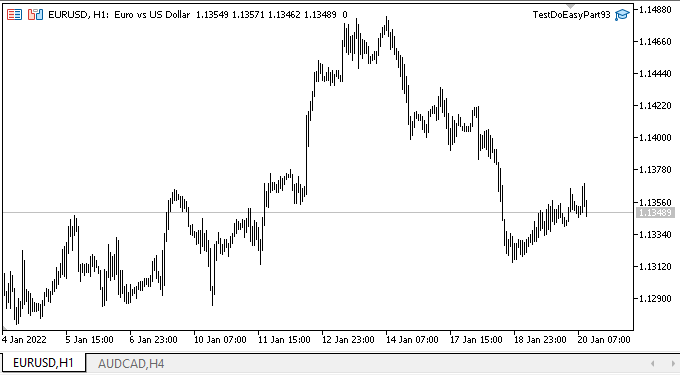
Das Journal zeigt die Eigenschaften einer Trendlinie und die Anzahl der Trendlinien-Pivotpunkte zur Berechnung der X- und Y-Koordinaten der beiden Preisschilder an. Da für jede Marke ein einziger Drehpunkt festgelegt wurde, wird dieser im Journal angezeigt.
2022.01.20 16:37:29.340 ============= The beginning of the parameter list (Trend Line) ============= 2022.01.20 16:37:29.340 Object ID: 1 2022.01.20 16:37:29.340 Base object ID: 0 2022.01.20 16:37:29.340 Object type: Trend Line 2022.01.20 16:37:29.340 Graphic element type: Extended standard graphic object 2022.01.20 16:37:29.340 Object belongs to: The graphic object belongs to the program 2022.01.20 16:37:29.340 Object chart ID: 131733844391938630 2022.01.20 16:37:29.340 Chart subwindow number: 0 2022.01.20 16:37:29.340 Object number in the list: The base object of the extended graphical object 2022.01.20 16:37:29.340 Change history: No 2022.01.20 16:37:29.340 Object group: Not set 2022.01.20 16:37:29.340 Time of creation: 2022.01.20 16:37:29 2022.01.20 16:37:29.340 Visibility of an object at timeframes: Drawn on all timeframes 2022.01.20 16:37:29.340 Object in the background: No 2022.01.20 16:37:29.340 Priority of a graphical object for receiving events of clicking on a chart: 0 2022.01.20 16:37:29.340 Prohibit showing of the name of a graphical object in the terminal objects list: Yes 2022.01.20 16:37:29.340 Object is selected: Yes 2022.01.20 16:37:29.340 Object availability: Yes 2022.01.20 16:37:29.340 Time coordinate: 2022.01.20 16:37:29.340 - Pivot point 0: 2022.01.13 09:00 2022.01.20 16:37:29.340 - Pivot point 1: 2022.01.20 10:00 2022.01.20 16:37:29.340 Color: clrRed 2022.01.20 16:37:29.340 Style: Solid line 2022.01.20 16:37:29.340 Line thickness: 1 2022.01.20 16:37:29.340 Ray goes to the left: No 2022.01.20 16:37:29.340 Ray goes to the right: No 2022.01.20 16:37:29.340 ------ 2022.01.20 16:37:29.340 Price coordinate: 2022.01.20 16:37:29.340 - Pivot point 0: 1.14728 2022.01.20 16:37:29.340 - Pivot point 1: 1.13598 2022.01.20 16:37:29.340 ------ 2022.01.20 16:37:29.340 Name: "TestDoEasyPart93_TrendLineExt" 2022.01.20 16:37:29.340 Base object name: "TestDoEasyPart93_TrendLineExt" 2022.01.20 16:37:29.340 Description: Not set 2022.01.20 16:37:29.340 The text of a tooltip: Formed by the terminal 2022.01.20 16:37:29.340 ============= End of the parameter list (Trend Line) ============= 2022.01.20 16:37:29.340 2022.01.20 16:37:29.352 OnChartEvent: PriceLeft: Num linked coord X: 1, Num linked coord Y: 1 2022.01.20 16:37:29.364 OnChartEvent: PriceRight: Num linked coord X: 1, Num linked coord Y: 1
Derzeit konstruieren wir einfach separate grafische Objekte und legen die Eigenschaften fest, die anzeigen, dass die Objekte zum selben erweiterten grafischen Standardobjekt gehören. Wenn wir eine Trendlinie verschieben, folgen die Preisanzeigen ihr nicht. Aber das war ohnehin nicht mein aktuelles Ziel. Mein Ziel war es, die notwendigen Funktionen für die Erstellung vollwertiger erweiterter grafischer Objekte vorzubereiten.
Was kommt als Nächstes?
Im nächsten Artikel werde ich meine Arbeit an erweiterten grafischen Standardobjekten fortsetzen und damit beginnen, sie zu "animieren".
*Frühere Artikel dieser Serie:
Grafiken in der Bibliothek DoEasy (Teil 89): Programmieren von grafischen Standardobjekten, grundlegende Funktionsweise
Grafiken in der DoEasy-Bibliothek (Teil 90): Standard-Ereignisse für grafische Objekte. grundlegende Funktionsweise
Grafiken in der DoEasy-Bibliothek (Teil 91): Standard-Ereignisse für grafische Objekte. Geschichte der Objektnamensänderung
Grafiken in der DoEasy-Bibliothek (Teil 92): Speicherklasse der grafischen Standardobjekte. Änderungsverlauf der Objekteigenschaften
Übersetzt aus dem Russischen von MetaQuotes Ltd.
Originalartikel: https://www.mql5.com/ru/articles/10331
 Lernen Sie, wie Sie ein Handelssystem mit Hilfe der Envelopes entwickelt
Lernen Sie, wie Sie ein Handelssystem mit Hilfe der Envelopes entwickelt
 Visuelle Auswertung der Optimierungsergebnisse
Visuelle Auswertung der Optimierungsergebnisse
- Freie Handelsapplikationen
- Über 8.000 Signale zum Kopieren
- Wirtschaftsnachrichten für die Lage an den Finanzmärkte
Sie stimmen der Website-Richtlinie und den Nutzungsbedingungen zu.