ManHedger MT4
- Утилиты
- Peter Mueller
- Версия: 4.21
- Обновлено: 25 мая 2024
- Активации: 20
THIS EA IS A SEMI-AUTO EA, IT NEEDS USER INPUT.
Manual & Test Version
Please DON'T BUY this product before testing or watching my video about it.
Contact me for user support & advices!
With this Expert Advisor, you can:
- Implement your own Zone Recovery strategy to capitalize on trending markets.
- Create Grid trading strategies, to profit from ranging markets.
- Place orders easily and clearly.
- Display your trades/strategies on the chart.
- Display your Take Profits/Stop Losses as a percentage.
- Display volume in monetary amount.
- Use Trailing StopLoss and Riskreward ratios.
- Manage your open trades & pending orders
- Limit your Drawdown & Profits
- Create Hedging Strategies
- Open trades with partial takeprofits
- Open trades with automatic breakeven
This tool has helped me solve many of my own problems, and now I'm trying to help others as well. It can function as both a trade manager and a trading bot at the same time.
The trading strategy I use this utility for is based on the following idea: Most people lose trading forex. Betting against the sentiment with grid strategies seemed to be a profitable strategy for me. Zone Recovery strategies excel at trending market conditions. This is a huge advantage, because predicting direction is much harder than predicting high volatility. Initialising Zone Recovery strategies before news events is another key element of my personal trading strategy.
My advice for using the product:- When interpreting zone recovery or grid strategies, it is advisable to set a risk much higher than the gain, with a recommended Risk-Reward ratio of at least 15:1.
- When changing the gain or risk of a running strategy, it is not recommended to set a much higher gain or a much lower risk, as it may have negative effects on the well-calculated strategies.
- I do not recommend running zone recovery and grid strategies at the same time on the same security.
- Setting the EA for the same securities multiple times with the same magic numbers may result in unexpected errors. (The EA distinguishes other EAs with the help of symbols and magic numbers).
- I do not recommend using the grid strategy with an Orderstep or Density set too high, as the starting order may be too small.
- I recommend using the EA for securities which have the account currency as either the base or margin currency.
- With price changing the size of a lot in your base currency may change, re-enter the volume if you are calculating in monetary amount.
- Don't remove Expert/close chart/close MetaTrader, when a strategy is running.
- If the Balance is 0 the Expert won't work.
I do not guarantee any profits or financial success using this EA.
I'm constantly trying to improve this product and new versions can be expected.
I hope I could be of assistance, and that you will find this utility useful.

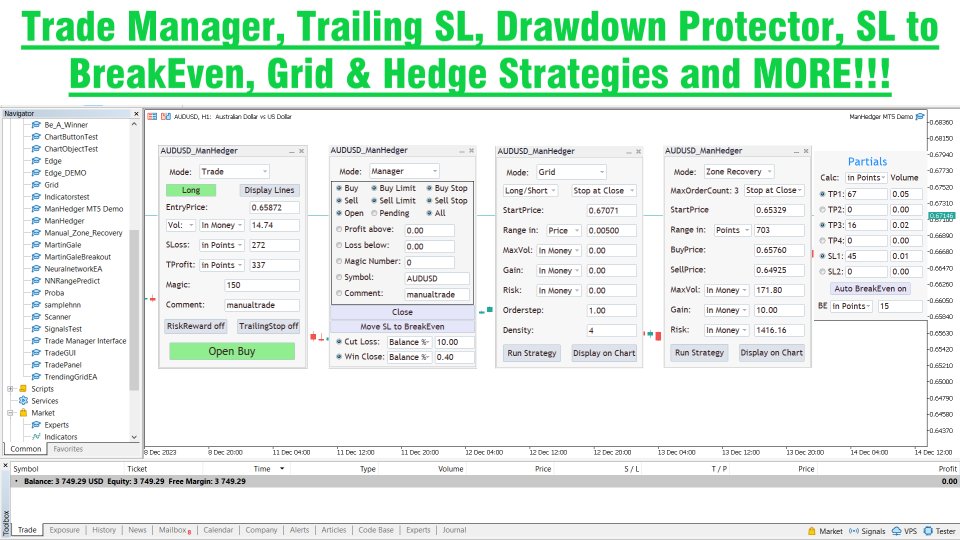
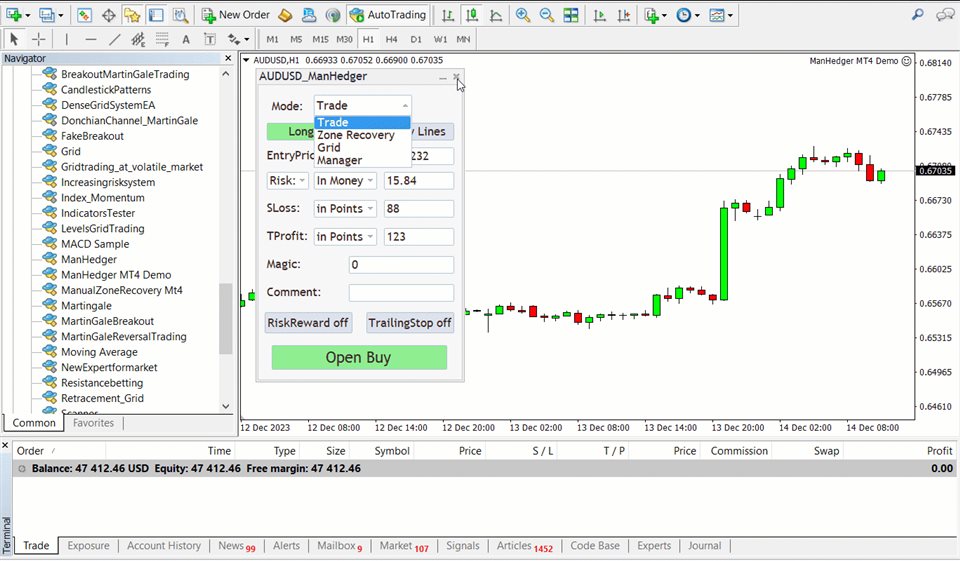
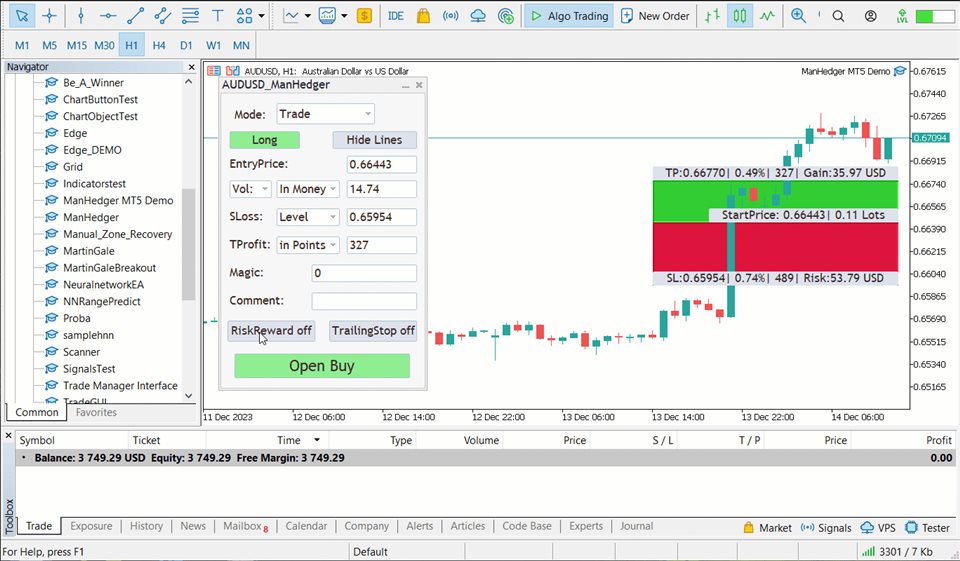

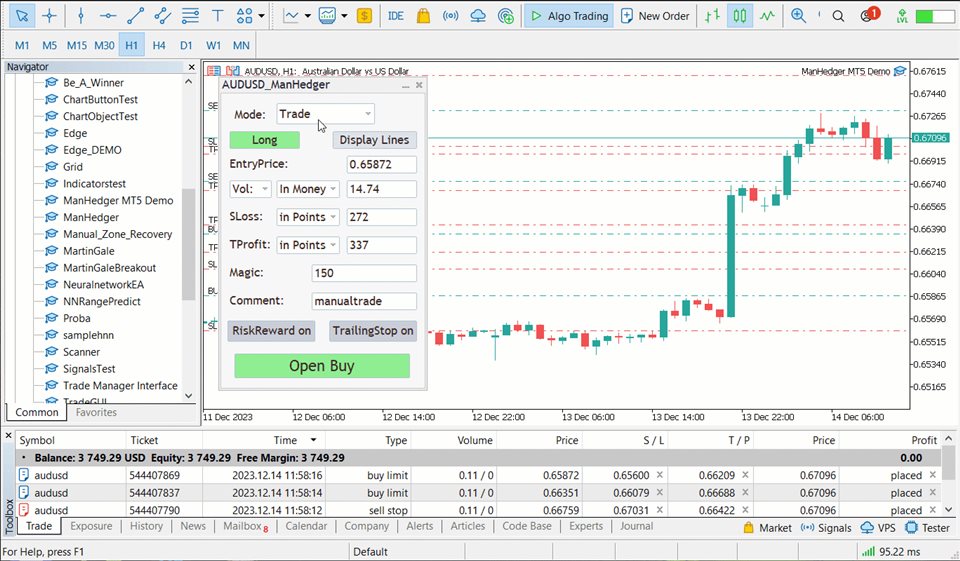
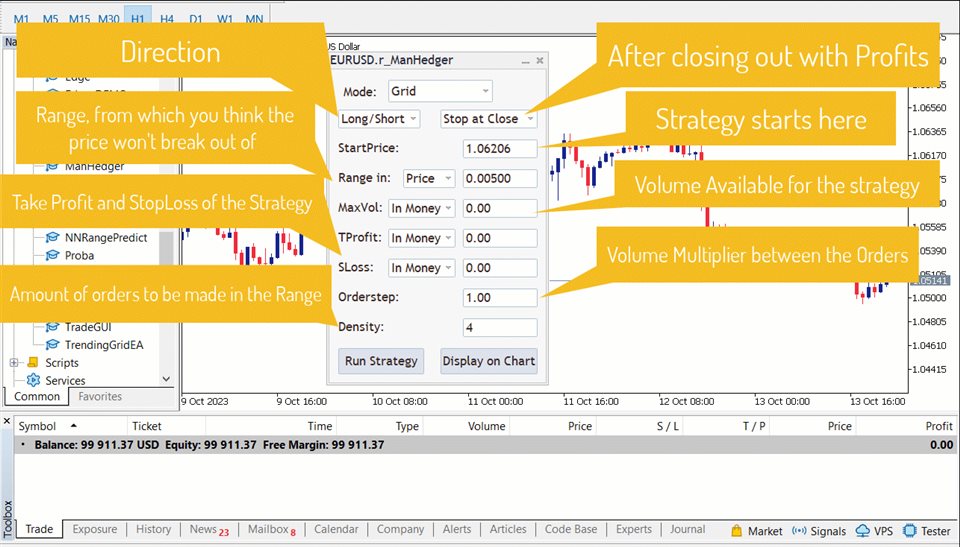

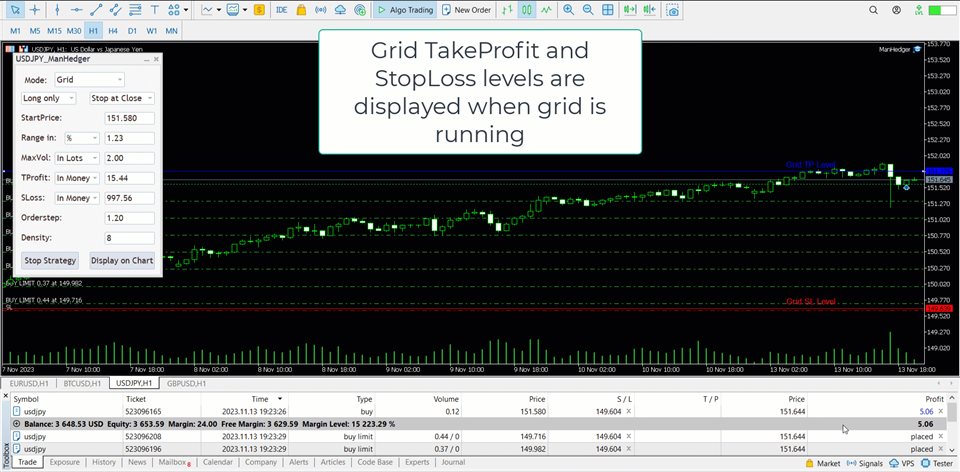
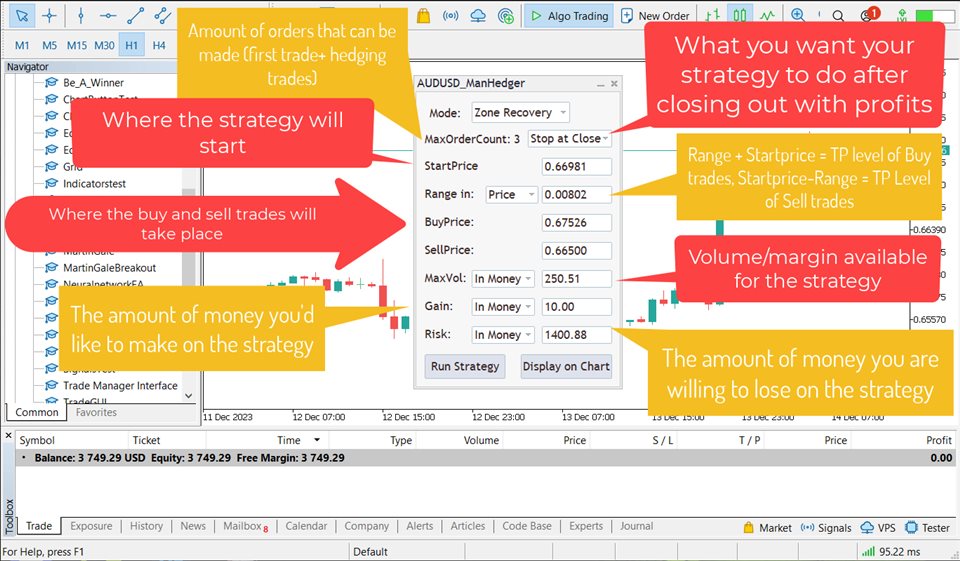
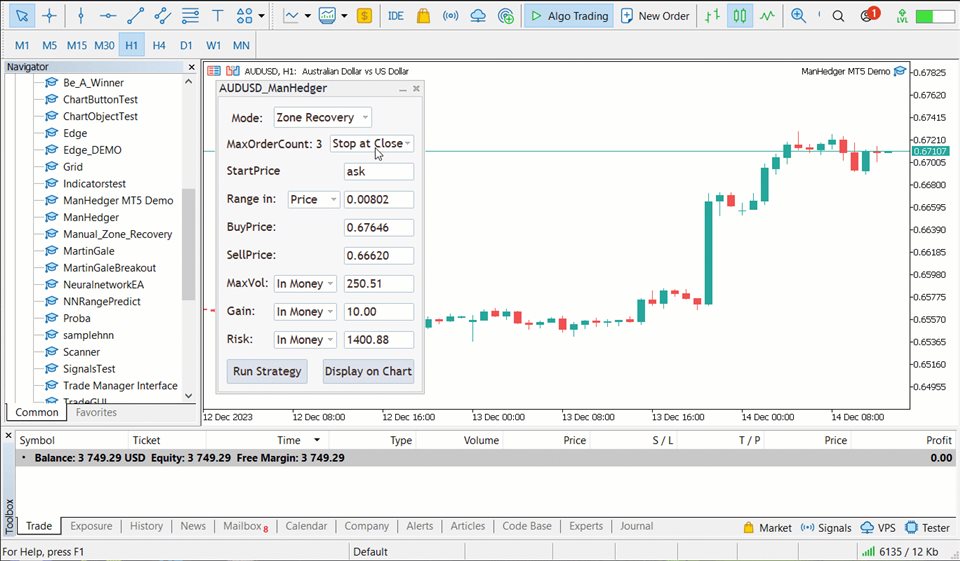
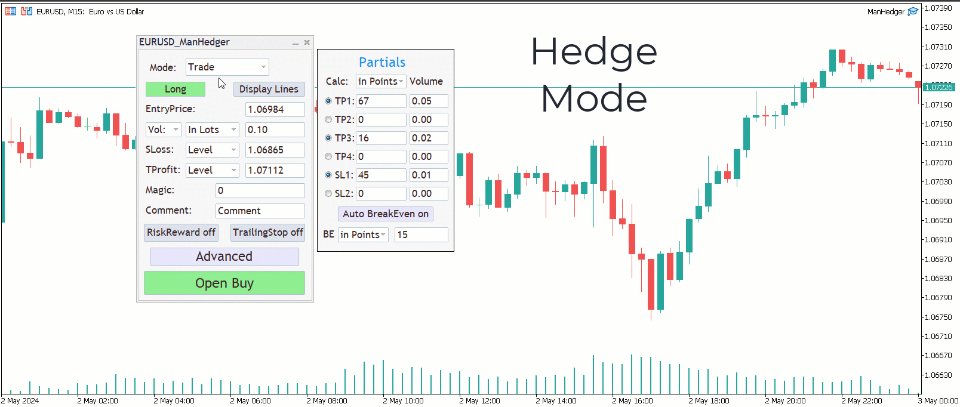






























































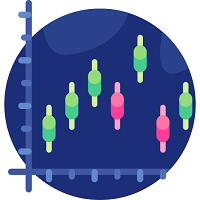



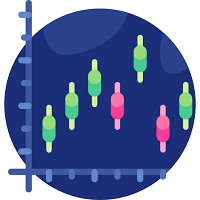
A promising utility. I really like it; all my respect to the writer. Very well thought out and developed. Keep it up. Thank you very much.