Смотри обучающее видео по маркету на YouTube
Как купить торгового робота или индикатор
Запусти робота на
виртуальном хостинге
виртуальном хостинге
Протестируй индикатор/робота перед покупкой
Хочешь зарабатывать в Маркете?
Как подать продукт, чтобы его покупали
Платные торговые утилиты для MetaTrader 5 - 8

The purpose of this utility is to manage one or more subwindow in the same chart by opening and closing them through a button or the keyboard keys
How it works: If you want to handle more than one subwindow you need to reinstall the indicator . In this case some setups has to be customized onlu in the last subwindow installed and others setups in the installed subwindow during the first time installation. They are denoted in the input rispectively as ' LW ' and ' IW '.
First of all insta

Description: - We all want to have the lowest spread and never high, with this utility we can have more information and a clearer idea of when the spread is acceptable or not. The Panel InfoSpread is a utility expert advisor and shows information on different spread options in one or more symbols, can be actual spread, average, minimum, maximum and tick counter. Read and show the symbols that are in the Market Watch window. Also you can put a maximum limit of average spread in every symbol f

Description: - Chart Time + Indicator is very simple and easy, but it can be very important to control the time before opening any manual trade. This indicator shows the time in a panel between 3 different options. Can be possible to move the panel with mouse or with fixed coordinates on the chart. Input Parameters: - Local Time : Enable Local Time if you want to show it (Personal Computer Time). - Server Time : Enable Server Time if you want to show it (Broker Time). - GMT Time

This tool is used to generate a K - line reflection chart of a currency pair for foreign exchange transactions.
For example, if the currency pair is EURUSD, a custom currency pair named EURUSD_ref is generated and a chart for that currency pair is opened. The price of a custom pair of currency is the inverse of the price of the original pair, which is the equivalent of a new pair of currency, the USDEUR.
The usage is simple, put it on any chart, the new chart will open, and then draw the co

This indicator helps you control several pairs in a small workspace, therefore, it is not necessary to open several charts on the platform to do so. The indicator shows sequentially up to 6 different pairs, besides that each of these pairs has a button with which you can stop the indicator to observe the selected pair. Place the indicator on a chart to monitor several pairs and the rest of your space use it on the chart of the pair you wish to observe in detail. MT4 version Parameters Ob

"Quick Copier" is designed to copy trading without any complicated settings. It copies master orders faster than "Just Copier" (https://www.mql5.com/en/market/product/20920). Please also check this product at fxina.hostingerapp.com. The copy can be done in one PC. One EA can be set as master (provider) or slave (receiver). The receiver lot can be set to multiple providers lots. Any type of copy is available. MT4 -> MT5 MT4 -> MT4 MT5 -> MT5 MT5 -> MT4 If you want to copy MT4 -> MT5 or MT5 -> MT

Утилита TradeKeeper Pro (хранитель сделок, профессиональная версия) позволяет вручную открыть сделку с заданным волшебным числом и объемом. Не открывает собственных сделок, только сделки по нажатой кнопке.
TradeKeeper Pro тралит любые сделки по индикатору параболик (iSAR), простому трейлу, а также выводит сделки в безубыток. Чтобы тралить все сделки любых инструментов, достаточно запустить утилиту на одном графике. TradeKeeper Pro закрывает открытые сделки или отложенные ордеры определенного ти

If you want to share your trading signal, but you do not want to distribute your investor password, this product is fit with you. "Just copier Pro" is designed to copy trading without any complicated settings. The copy can be done in one PC or over the internet. One EA can be set as master (provider) or slave (receiver). The receiver lot can be set to multiple providers lots. In "Globe" mode, the signal provider (master) have to give the password to signal receiver, (the password that is set in
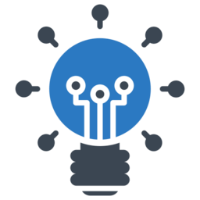
HelloTrader - это совершенно новый вид продукта для платформы MetaTrader. Сразу после запуска утилита выводит случайным образом (random) одну из строчек фразы, цитаты известных людей или афоризму в левом верхнем углу терминала. Через каждые 5 минут запись меняется. В состав входит более 1000 фраз, цитат и афоризм на русском и английском языке. Во входных параметрах можно выбрать русский язык отображение записей, по умолчанию стоит английский. Работать утилита начинает сразу после запуска и никак
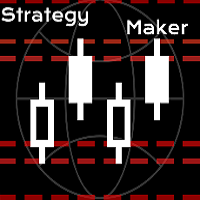
A new and exclusive panel, Strategy Maker, for creating custom strategies. You can use your own parameter for entry (manual) or address the magic number of another expert advisor in the same Symbol for the entry. Put de gain, the space between the grid, stop in money or in points and create a dynamic strategy! Characteristics: Works in any type of account and broker. Easy to use. Simple interface and intuitive. Extremely customizable trading strategies. Quickly response for any command. Can work

See AutoTrade deals ONLY on select charts If you attach this indicator to the chart, all the Autotrade deals will be removed from chart display. This solves the problem that deals on chart is turned on Universally. Now turn on the Universal show deal on charts. Attach this indicator to the charts that you do not want to see the deals.
E.g. if you are trading m1 chart, it may clutter your h1 chart bar.
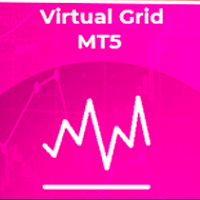
Утилита для полуавтоматической торговли. Применяет невидимые для брокера динамические уровни установки стоп-ордеров, стоп-лосса, тейк-профита и трейлинг-стопа. Подходит для работы с любыми брокерами, включая американских брокеров с требованием FIFO.
MT4 версия советника ссылка Сделки можно открывать при помощи кнопок или линий. Для того чтобы советник открывал позицию по линии: нанесите на график линию и переименуйте. При пересечении ее ценой советник выполнит соответствующую команду. OPEN_SE

A robot that real-time supervise your open position and close it once the price level touches (or is close to touch) a previously selected trendline. You don't have to constantly watch your open position and wait for the proper time to close it. It automatically does this entire process and gives you time to spot new market opportunities. It can be attached to multiple charts and assist multiple open positions at the same time. Setup steps
D raw a trendline on chart (using your mouse) Allow

I see that many tools in the market deal with Position and Order in the form of operation panels. Which is loaded into a Chart in the form of an EA. However, once the operator panel EA is loaded, no other EAs can be loaded. So, I wrote the one-click operation of Position and Order as a script, so you can load other EAs and easily complete one-click operation of Trade. 1. What is this: This is a one-click script to close position order. Now you can close position tickets at high speed, for examp

I see that many tools in the market deal with Position and Order in the form of operation panels. Which is loaded into a Chart in the form of an EA. However, once the operator panel EA is loaded, no other EAs can be loaded. So, I wrote the one-click operation of Position and Order as a script, so you can load other EAs and easily complete one-click operation of Trade. 1. What is this: This is a one-click script to delete the pending order . Now you can delete pending tickets at high speed, for

Very useful information (VUI) - предоставляет полезную информацию по следующий пунктам:
Pip price - цена пункта (пипса) в валюте счета с заданным вами объемом Tick size - размер тика
Margin Buy - маржа (залог) необходимая для открытия ордера Buy с заданным вами объемом
Margin Sell - маржа (залог) необходимая для открытия ордера Sell с заданным вами объемом Open Buy - количество открытых позиций, количество открытых лотов Buy Open Sell - количество открытых позиций, количество открытых лотов

One click to close all (OCCA) предоставляет вам возможность закрыть все открытые позиции одним кликом.
Здесь нет никаких настроек, просто запустите скрипт и все ваши позиции будут закрыты и это произойдет очень быстро ! Работает со всеми типами счетов, со всеми валютными парами и с любыми брокерами. Количество открытых позиций не ограничено.
Скрипт бдет полезен для торговых стратегий, где необходимо управлять большим количеством позиций.

Do you think it's a bit cumbersome when you need to switch symbols or timeframes with mouse click? 1. What is this? This is a program that can switch symbols and timeframes with direction keys. Fast switching, very convenient, no mouse click required. For traders, one symbol with multi-timeframe charts are usually added, you can change symbol on those charts easily . For multi-currency traders, different symbol charts are usually added, you can also change those timeframes easily. I wrote thi

Этот неторгующий эксперт предназначен для преобразования неструктурированной информации веб-страниц в структурированные табличные данные. Он скачивает и парсит HTML файл, создает по нему иерархию объектов DOM ( Document Object Model ), затем применяет указанные селекторы CSS ( Cascading Style Sheets , англ.) для требуемых полей данных и выделяет для них конкретные значения. Иными словами, это - мощный, настраиваемый конвертер из HTML в CSV ( Comma-Separated Values ). Эксперт может обрабатывать с

This is a panel EA for one-click trading. Demo version | User manual | Contact me for any questions / ideas for improvement / in case of a bug found
List of main functions
Risk management Calculate the lot size by X dollars(currency of deposit) and stop loss.
Calculate the lot size by percent of equity and stop loss. Calculate lot size by equity percent (free margin percent). Calculate lot size by specified lot for each X dollars(currency of deposit) of balance.
Positions and orde

Утилита отображает стакан заявок, а также увеличивает его глубину, запоминая расположение заявок, ушедших за пределы текущего "окна" просмотра. С помощью утилиты можно осуществлять быстрые торговые действия в один клик - установку/отмену/редактирование отложенных явных и скрытых ордеров, открытие/редактирование позиций.
Особенности работы утилиты Отображение стакана заявок работает только на тех торговых символах, для которых он транслируется брокером. Для обнуления информации о строках, котор
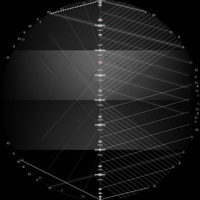
КАЛЬКУЛЯТОР ЦЕН ДОВЕРЯЙТЕ МОИМ ЦЕНАМ, ВЕРЬТЕ, ВЕРУ! Следите за нашими видео на Youtube ежедневно в Лекимдикатор Live! Лекимдикатор рассчитывает лучшие цены на рынках для входа или выхода Используйте вместе с любимым индикатором! Узнайте, как торговать на фондовых биржах, Forex, акциями, опционами на акции, иностранной валютой, инвестиционными фондами, фондами недвижимости или на любом рынке, имеющем доступ к MetaTrader 5, с помощью Lekimdikator. Это инструмент для новичков или опытных трейдеров
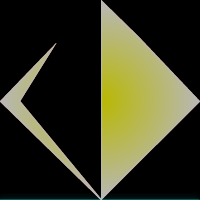
WOWOWOW ! now we are ready to establish patterns, when tracing these lines we can observe sets of 1000 lines or more forming patterns that are gradually setting up a scenario behind the empty graph of the screen of the meta trader. We can observe the behavior of the players over time and we can try to predict some future action simply by installing this powerful calculating machine. If you feel confused, try the LEKIMDIKATOR utility, this one I charge 10 dollars because it will give you a real
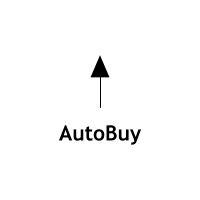
AutoBuy - это скрипт выставления отложенного buy stop ордера на покупку с автоматическим расчётом объёма (количества акций) в зависимости от установленного риска денег на сделку. Входные параметры: Risk - число в USD денег, которое ставим на трейд.
BuyHighStep - число в USD, шаг от цены High текущей свечи (бара) акции вверх на покупку. Минимальное значение 0.01
StopLossStep - число в USD, шаг от цены buy stop ордера вниз для закрытия сделки в убыток. Минимальное значение 0.10
TakeProfitStep

Better Scroll включает и отключает функцию автоматической прокрутки MT5 при прокрутке, что делает эту функцию более интуитивно понятной и удобной. Вам больше не придется вручную включать и отключать автопрокрутку или доводить ее до конца графика, потому что вы забыли отключить ее при тестировании на исторических данных или просмотре исторических ценовых данных. Резюме
Автопрокрутка ОТКЛЮЧЕНА, когда:
Щелчок мышью + перетаскивание влево (за текущую открытую свечу) Прокрутка колесика мыши влево

What is this: Violent trading: means sending a large number of orders to your brokerage server, it can conduct a stress test of the trading. In this program you can run a variety of trading tests. Now you can trade at high speed, For example 1000 orders in an instant. The Demo version's link: https://www.mql5.com/en/market/product/38431/ Why to use: Whether manual trading or EA trading, the status of the broker server is very important. So it is beneficial to conduct a trading stress test on
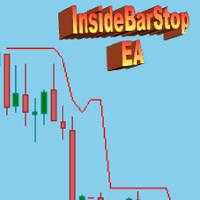
This Export Advisor implements the trailing stop algorithm "Trailing Stop with Inside Bars" that was suggested by the famous German trader and author Michael Voigt ("Das grosse Buch der Markttechnik") to capture robust gains when trading strong price moves. It is used for semiautomatic trading. You open a position manually and apply the expert to the chart. It modifies your order by setting a stop loss according to the trailing stop algorithm. Your trade direction (Long/Short) is detected automa
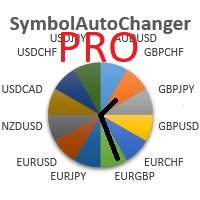
SymbolAutoChanger PRO MT5 There is also version for MetaTreader4 This tool allows you to automatically change the chart symbols in a row. Example: EUR → GBP → JPY → CHF → CAD → AUD → NZD You need only to set up interval in seconds between auto switch. Also, you can choose whether to switch between all symbols provided by your broker or only between symbols available in the Market Watch window.
PRO version has following featuters: Next button Previous button Pause/Continue botton With this e
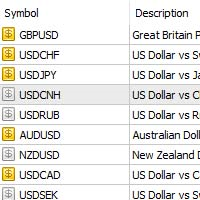
Этот продукт предназначен для экспорта всех пар, которые у вас есть в вашей мета-торговле.
если у вас слишком много пар, акций, индикаторов, CFD и т. д., вам просто нужно 1 щелчок, чтобы экспортировать все или их в текстовый файл.
Работает как скрипт, читая все пары.
Нет возможности изменить. Веб-запроса нет. Там нет использования DLL.
Расположение файла: MQL5\Files . с именем имя брокера._Symbols.txt

This script use DIDI+BB indicators and display alerts, send mail, send notifications, and play sounds. Scanner can monitor market watch using ***MARKET*** as symbol name, with all timeframes Inputs: media_lenta=3 media_base=8 media_longa=20 bb_periodo=20 bb_shift=0 bb_deviation=1.96 symbols - Symbol list, separated by ; when using ***MARKET*** symbols from marketwatch will be included wait_interval_between_signals - Seconds between signals, default =60, but high frequency signals should red

MarkerElliottWave — это панель для быстрой и удобной ручной разметки волн Эллиотта. Имеется возможность выбора цвета и шрифта меток. Так же присутствуют функции удаления последней разметки и всей разметки, созданной индикатором. Разметка происходит моментально в один клик. Пять раз нажал — пять волн разметил! MarkerElliottWave будет хорошим инструментом как для начинающих, так и для профессиональных аналитиков волн Эллиотта.

Managing Trades With Trendline EA : Trendline EA is a very good tool for using trend at your advantage & can be used for managing both take profit & stop loss . Can be used in all time frames and uses close price of Candle as stop loss therefore it will close the trade only if candle closes above or below trendline , this function saves traders from wicks and market noise . Where as Take profit is by simple touch of trendline.
For More info click on link below : https://www.noemotionf

Managing Trades With Moving Average EA : Many Traders like using Moving Averages for trend confirmation , and timing Entry and Exits . With Semi- Automatic Moving Average EA we provide effective way to manage open trades as per your Moving average strategy and uses MA as trailing stop loss. EA considers only closing price of candle therefore avoids stop outs caused by sudden price fluctuations and helps to stay in trend longer. You can decide which MA to use and various settings of MA

The First Orders Утилита предназначена для того, что бы самому можно было выставить первый ордер торговли с определённым вами magic который соответствует magic вашего торгующего советника. Вы определяете направление для открытия ордера и выставляете его с помощью "The First Orders". Далее выключаете "The First Orders" и включаете своего торгующего советника, который подхватывает выставленный вами ордер и считая его своим который он выставил управляет им. Торгующий опыт помогает трейдерам лучше

KopirMT5(CopierMT5) - копировщик сделок для терминала MetaTrader 5, копирует (синхронизирует, дублирует) сделки с хедж счетов (copier, copy dealers). Поддерживает копирование: МТ5 <-> МТ5, МТ4 -> МТ5 Hedge, MT5 Hedge -> МТ4 Не поддерживает копирование MT5 Hedging <-> MT5 Netting, MT4 <-> MT5 Netting Чат поддержки: https://www.mql5.com/ru/messages/01c3f341a058d901 Почему именно наш продукт? Копировщик обладает высокой скоростью работы и не зависит от тиков. Скорость копирования - менее 0.5 сек

Платформа UtilitarianPlatform предназначена для быстрого открытия позиции с установленными ордерами, а также возможностью автоматического хеджирования, или смещения ордера на закрытие позиции при остановки убытков. Автоматическое Увеличение ордера на взятие прибыли при хеджировании позиции. Есть возможность включения автоматического увеличения коридора при хеджировании позиции. Есть встроенная панель для установки ордеров на открытия позиций. Размеры ордеров, шаг слежения устанавливаются в пункт

BitMEX MT5 is a tool for charting and manual trading Bitcoin and Altcoin on BitMEX from MT5 platform. Support all order types:: Limit, Market, Stop-Limit, Stop-Market, TakeProfit, StopLoss and Trailing Stop.
Parameters API Key = your bitmex api key Secret Key = your bitmex secret key Symbol = symbol name Leverage = to set leverage HistoryData = start time to download history data TestnetMode = set to true for testnet, set to false for real trading
*You should allow WebRequest from Tools

Quick operation, quick purchase, sale, empty operation.
Provide three buttons: Buy, Sell, empty.
Buy: Quickly place more orders after clicking, default 1 hand, profit point and stop-loss point are 110 points, after successful order can be manually modified.
Sell: Quickly place an empty order after clicking, default 1 hand, profit point and stop-loss point are 110 points, can be manually modified after the order is successful.
Empty: Quickly clear all orders, including pu

Анализатор дает возможность быстро оценить изменения спреда на исторических данных, величину и частоту появления всплесков, динамику и характер расширений по дням недели и др. Запускать анализатор нужно в тестере(режим визуализация) на требуемом для анализа символе и временном интервале, рекомендованный TimeFrame H1, выбрать режим "Каждый тик на основе реальных тиков".
The analyzer makes it possible to quickly assess spread changes on historical data, the magnitude and frequency of bursts, th

Compare Symbols Specifications - это индикатор-утилита представляющий собой сводную интерактивную таблицу по анализируемым параметрам. Торговые условия на рынке постоянно меняются и отслеживать эти изменения трудоёмкая задача.
Данный инструмент позволяет в считанные секунды сравнить торговые условия всех символов, и выбрать для торговли те символы, которые отвечают требованиям торговой системы.
Этот инструмент будет полезен всем трейдерам и поможет владеть актуальной информацией о торговых

Trailing Stop Fast Trailing Stop Fast EA locks trade profit once trade moves in profit by certain points(eg 100 points) by moving the Stop Loss in direction of trade.
There are three inputs in EA to be provided by user to EA TrailingStart this input used as activator when trade moved 100 points towards profit, this EA will start shifting your stop loss towards profit.
TrailingStop input defines what should be the distance of stop loss from current market price once TrailingStart activat

Basket trading /Basket SL TP/Portfolio SL TP/ Group Trade SL TP
This is very good utility when you want set SL TP for many open trades or portfolio
As soon your account equity reach SL or TP , This EA will close all trades . you are allowed to change SL and TP any time.
Also you need not to monitor group trades all the time you just set SL and TP in utility and relax once SL / TP situation will come all trades will be closed automatically.
SL and TP are in $Amount like 100$ SL and 500

Basket trading /Basket SL TP Automatic SL TP Calculation
This utility will calculate SL and TP based on 2 input parameters
PerUnitTP -This means what is per .01 TP like 1 $ per .01 Lot. SLToTP_Ratio-This what is ration SL to TP if this parameter is 3 that means if TP is 1 $ then SL will be 2$ (per .01 Lot)
so if total portfolio summing to .05 lot that that means TP will be automatically become 5 $ and SL become 10 $.
This is very good utility when you want set SL TP for many open t
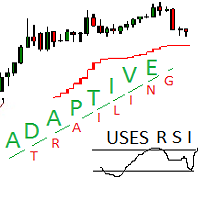
Adaptive trailing uses rsi
Adaptive trailing uses rsi - это скрипт, который реализует трейлинг, а именно: вычисляет уровень защитного стопа, отображает уровни на графике, исполняет заданные пользователем торговые операции при достижении ценой стоп уровня. Режимы работы. Трейлинг может осуществляться как снизу, когда уровень стопа ниже текущей цены и подтягивается за ценой, если она возрастает, так и сверху, когда уровни стопа выше текущей цены. Предусмотрено два режима расчета стоп уровня

Statistic Candles. Утилита для получения статистики с графика "Японские свечи".
Статистика собирается нижеописанными методами.
Выполняет следующие функции: Подсчёт свечей на 19-ти таймфреймах (внутридневные свечи): Количества бычьих и медвежьих свечей в указанном промежутке дат. Количества бычьих и медвежьих свечей в указанном промежутке дат в обозначенное время. Подсчёт количества нестандартных свечей (прим.: Custom _ time = 14:56, Period _ time = 1 H ). Данные средних значений open - cl

Индикатор VR Calculate Martingale это мощный калькулятор ордеров и позиций для расчета прибыли или убытка. С помощью калькулятора ордеров и позиций трейдер может рассчитать среднюю цену любых форекс валют, биржевых акций или крипто валют. Уже сейчас Вы можете подключить индикатор и запустить функцию наложения виртуальных ордеров на Ваши реальные ордера и позиции. Создавая дополнительные виртуальные позиции, Вы сможете просчитать любое развитие событий. В индикатор встроен калькулятор лотов, каль

Ты сможешь: наблюдать график цены внутри графика другой цены оценивать корреляцию и взаимосвязи видеть разницу графиков в виде гистограммы
Возможности: режим "Авто" - автоподстройка графика под другой график "умножитель" - можешь умножить график на любое число сдвиг вверх/вниз на произвольное значение сдвиг графика влево "инверт" - зеркальный переворот графика
Важно: используются только графики, добавленные в MarketWatch Версия для MetaTrader 4 - https://www.mql5.com/ru/market/product/4309
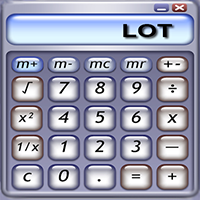
(Перевод с Google)
Больше не нужно рассчитывать размер вашей позиции.
Установите размер риска в% (в зависимости от вашего баланса), а затем найдите свой уровень StopLoss вашей потенциальной позиции, и ваша сделка будет исполнена с правильным размером позиции.
У вас есть возможность закрыть все свои плавающие позиции на инструменте, на котором вы в данный момент находитесь, нажав кнопку «ЗАКРЫТЬ».
Как использовать?
Прикрепите эксперта к графику и установите его параметры. Нажмите н

This utility tool draws the ticker symbol and timeframe information as a watermark in the background of the chart. It may come in handy if you have multiple charts on the screen at the same time. Inputs: Font Name: You can change text font by typing in the name of your favorite font installed on your operating system. (e.g.: Verdana, Palatino Linotype, Roboto, etc...) Font Color: You can choose your favorite from the available colors or type in a custom RGB color (values from 0 to 255, e.g.:
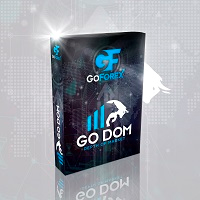
Go Depth of Market This product helps to watch the order book in a easily and friendly way, helping traders to take decisions that are more consistent with the timing of the market.
Parameters: Activating EA (robot) mode if you leave true it will become a robot, if you leave false it will become an indicator. Initial volume VolumeDynamic if you leave it enabled will be automatic batch Proportion: Example: If you put 500 every 500 $ it will open a lot of 1.0 Takeprofit Stoploss Daily p

Just $10 for six months!!!. This will draw Supply & Demand zones just by clicking on a candle. It can also draw a 50% line on the zone. https://youtu.be/XeO_x7cpx8g As a drawing tool, it is not active all the time after adding it to the chart.
Activate by pressing 's' twice on the keyboard within a second. If activated but then decided not to draw, deactivate by pressing 's' once. Box color depends if candle is above or below current price.
Features: Draw the box up to the last current can

Just $10 for six months!!!. This will draw Order Blocks just by clicking on a candle with different colors for different time frames. It will use the body or the wicks. It can also draw the mean threshold of the candle open/close or high/low.
As a drawing tool, it is not active all the time after adding it to the chart.
Activate by pressing 'b' twice on the keyboard within a second. If activated but then decided not to draw, deactivate by pressing 'b' once. Box color depends if candle is a

Just $10 for six months!!!. This will draw Order Blocks just by clicking on a candle. It will use the body or the wicks. It can also draw the mean threshold of the candle open/close or high/low. As a drawing tool, it is not active all the time after adding it to the chart. Activate by pressing 'b' twice on the keyboard within a second. If activated but then decided not to draw, deactivate by pressing 'b' once. Box color depends if candle is above or below current price. Settings/Inputs: Number

Boleta de negociação, adiciona automáticamente as ordens Take Profit e Stop Loss quando excutada uma ordem de compra ou venda. Ao apertar as teclas de atalho (A, D, ou TAB), serão inseridas duas linhas de pre-visualização, representando as futuras ordens de take profit (azul) e stop loss (vermelho), as quais irão manter o distanciamento especificado pelo usuário. Ditas ordens só serão adicionadas ao ser executada a ordem inicial. Ao operar a mercado, as ordens pendentes de take profit, e stop lo

Stop Loss with Profit
This utility / expert for MetaTrader 5 modifies the stop loss of all your operations dynamically and automatically to ensure the minimum benefits you want, and be able to operate with or without Take Profit.
Maximize your benefits, by being able to trade with Unlimited Take Profit. You will ensure the number of minimum points you want to earn in each operation and the stop loss will be adjusted as long as the benefit of the operation grows.
For example: you open a pur

Copier MT5 - это самый быстрый и надежный копировщик сделок между несколькими счетами MetaTrader 4 (МТ4) и MetaTrader 5 (МТ5) установленными на одном компьютере или VPS сервере. Сделки копируются со счета MASTER на счет SLAVE, копирование происходит за счет обмена информации через текстовый файл со скоростью менее 0.5 сек., параметр настраивается. Копировщик сделок контролирует все изменения на MASTER-счете с высокой точностью, регулирует уровни SL и TP, поддерживает частичное и полное закрытие
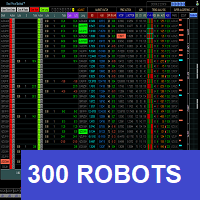
Product Manual : drive.google.com/file/d/1eAPn7HKd6pNple9sJPGBVxnXZbOUjZgP/view?usp=share_link This Dashboard is also an Expert Advisor with manual and automatic order submission. Don't be little, study, analyze, adapt this method to your own style, understand, feel the market before you take any decision. Here, in many times, do nothing, it is also a strategy. Beyond the semi-automatic and automatic mode of operation, we will see almost 300 robots which road the market 24h a day tirelessl

EA is parsing trade signals from Telegram bot and executes it in MT5 terminal. To configure you need to complete the following steps: Specify the bot tokein in input settings. Specify a list of key words used for detecting a type of signal (Buy/Sell), for entry price and for stops. Specify default settings for stops and lot size in case incoming signal don't include these details.

Trade control panel for MetaTrader 5. Modified version of the panel from the article https://www.mql5.com/en/articles/4727 . Based on EasyAndFastGui library. Added option to close positions and trades separately. Can be used for controlling other EA which is running for example in VPS. More functionaly will be added with the future updates. No input parameters, just run EA as normally and enjoy. The window can be minimized.

Советник для хеджинговой торговли или парного трейдинга. Удобная панель позволяет открывать позиции по нужным торговым инструментам и лотам. Автоматически определяет тип торгового счета - неттинг ли хеджинг. Советник может закрывать все свои позиции при достижении профита или убытка (определяется в настройках). Для контроля убытков необходимо отрицательное значение (например, -100, -500 и т.п.). Если в соответствующих полях стоит 0 - советник не будет использовать эту функцию. Настройки: Close
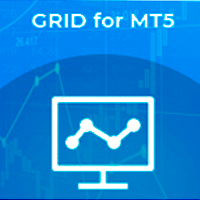
GRID for MT5 - это удобный инструмент для тех кто торгует сеткой ордеров, предназначен для быстрой и комфортной торговли на финансовых рынках FOREX. GRID for MT5 имеет настраиваемую панель со всеми необходимыми параметрами. Подходит как опытным трейдерам так и новичкам. Работает с любыми брокерами, включая Американских брокеров с требованием FIFO - закрытия в первую очередь ранее открытых сделок. Сетка ордеров может быть как фиксированная - ордера открываются с фиксированным шагом, так и иметь д

Информер представляет информацию о текущем состоянии открытых рыночных позиций. Визуальное представление состоит из двух частей. В левой части собраны последние сделки исполненные на счете. Сделки отсортированы по времени совершения. В правой части представлены текущие состояния совокупных позиций по инструментам. Сортировка позиций осуществляется по убыванию маржинальной нагрузки на счет. Обновление и пересчет состояния позиций выполняется автоматически и/или по клику мыши.
Параметры управл

Strategy Manager is a Multi-Time-Frame & Multi-Currency Dashboard for Metatrader 4 and 5. Thanks to a free, external graphical user interface, build your own strategy by combining any indicators and loading them into the dashboard to see the result ! In addition, you can precisely set-up your Auto-trading & Notifications and use indicators for Stop-Loss, partial profit or limit. Filter your automatic trading & notifications with forex calendar and more. Open and Manage your orders directly w

Утилита TELEGRAM BROADCAST помогает моментально публиковать Вашу торговлю в Телеграм-канал. Если Вы давно хотели создать свой Телеграм-канал с ФОРЕКС сигналами, то это то, что Вам нужно. TELEGRAM BROADCAST может отправлять сообщения:
Открытие и закрытие сделок; Выставление и удаление отложенных ордеров; Модификация стоп-лосс и тейк-провит (последний ордер); Срабатывание стоп-лосс и тейк-провит; Активация и удаление отложенного ордера: Отправка отчетов о торговле; Отправка сообщения при пополне

This EA utility helps Price Action traders calculate the risk as Big Money profesional traders do: as percentages of available funds. Allows to visually set a desired Profit:Risk ratio, where you want your stop-loss and take-profit levels. Optionally, enable a second and third orders to be placed simultaneously with different ratios and risk percentages. Great for BTMM, ICT, and other methodologies.
Very simple to use, just "point and shoot"!!! FREE limited version here .

1. Фиксирую данные о ценах на каждую транзакцию. Контент файла данных: "время Tick", "цена ASK", "цена BID", "цена SPREAD", "количество предложений Tick". 2. В то же время, создается файл с цитируемыми данными на Один минутный цикл. Содержимое файла данных: "ASK time", "ASK OPEN цен", "ASK HIGH цен", "ASK CLOSE", "ASK CLOSE", "ASK CLOSE", "ASK CLOSE", "ASK CLOSE", "ASK CLOSE", "BID lose цен", "BID lose цен", "BID lose цен", "BID lose цен", "BID CLOSE цен", "BID CLOSE цен", "BID CLOSE цен", "BID
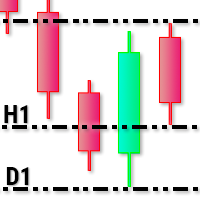
This utility tool draws timeframes top/bottom horizontal named lines on the chart, which highlight important regions and can assist in decision making for trading. Inputs: Timeframes Top/Bottom Lines: H1 (1 hour), H4 (4 hours), D1 (Daily), W1 (Weekly), MN1 (Monthly): You can choose to enable or disable timeframes top/bottom named lines. Lines Color: You can choose your favorite from the available colors or type in a custom RGB color (values from 0 to 255, e.g.: 100, 128, 255). Lines Style: You c
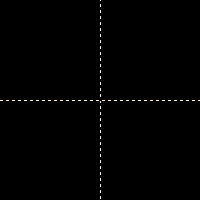
The Synchronized Cross indicator allows you to link cross hairs from multiple chart windows. This means that as you move the cross hair in one chart, all other cross hairs will move together by automatically staying on the same time. If, for example you are moving your mouse cursor in a M5 timeframe (see screenshots), the crosshair will show as a line in the higher timeframes, and as an area in the lower timeframes. Thus making it easier to correlate timeframes. The input parameters are self exp

For Meta Trader 5. We have all experienced a situation where the market wipes out our stoploss before it turning in the direction we had anticipated. This experience is more frequent when you use a trailing stoploss. If only there was a way to place and trail the stoploss just the perfect amount of pips away. Well, there is... The Average True Range (ATR) is a one of the most popular technical analysis indicator, introduced by J.Welles Wilder, that measures Market Volatility for a given numbe
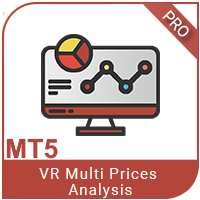
VR MultiPrice Analysis - индикатор определяющий силу валюты в валютной паре. Для примера возьмем пару EUR/USD. Как определить какая валюта в текущий момент слабая а какая сильная? Самый простой и надежный способ это сравнить валюту EUR относительно других валют, исключив валюту USD. Варианты распределения силы: EUR растет против других валют - это признак того что валюта стала более привлекательна для трейдеров и инвесторов или вышли хорошие новости. EUR падает против других валют - это признак
MetaTrader Маркет - единственный магазин, где можно скачать демоверсию торгового робота и подвергнуть его проверке и даже оптимизации на исторических данных.
Прочитайте описание и отзывы других покупателей на заинтересовавший вас продукт, скачайте его прямо в терминал и узнайте, как протестировать торгового робота перед покупкой. Только у нас вы можете получить представление о программе, не заплатив за неё.
Вы упускаете торговые возможности:
- Бесплатные приложения для трейдинга
- 8 000+ сигналов для копирования
- Экономические новости для анализа финансовых рынков
Регистрация
Вход
Если у вас нет учетной записи, зарегистрируйтесь
Для авторизации и пользования сайтом MQL5.com необходимо разрешить использование файлов Сookie.
Пожалуйста, включите в вашем браузере данную настройку, иначе вы не сможете авторизоваться.