Смотри обучающее видео по маркету на YouTube
Как купить торгового робота или индикатор
Запусти робота на
виртуальном хостинге
виртуальном хостинге
Протестируй индикатор/робота перед покупкой
Хочешь зарабатывать в Маркете?
Как подать продукт, чтобы его покупали
Новые торговые утилиты для MetaTrader 5 - 11
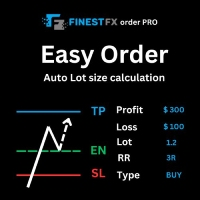
FinestFx order PRO is easy order execution and auto risk management tool developed by FinestFx official Programmer : Mohammed Rafi Just move SL,TP , Entry lines or Type SL,TP on entry columns . Lot are calculated automatically by fill out the loss cut amount. Work with all base currencies Fixed loss amount can be selected. Calculate risk rewards. Market order, limit order, and stop order are selected using buttons Supports FX, CFD, and crypto currency on MT5 Visit the owner website to see it
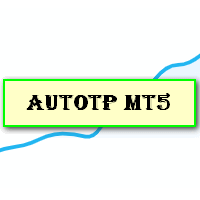
Auto Take Profit MT5 is designed to take profits in automatic way.
As a trader (manual or auto), you define your own expected profits schema. When you open one or several orders, the AutoTP program calculates profits then update into SL or TP automatically. It also re-calculates and updates accordingly for remaining open positions when a new order opened or an existing position closed. ---------------------------------- (Watch live in this DEMO ONLY signal https://www.mql5.com/en/signal
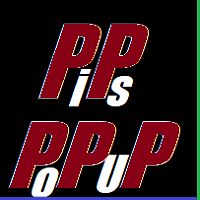
Использование Pips Pop Up позволяет легко узнать свою прибыль и убытки в пунктах и пунктах!
Когда этот советник активен, основная информация о закрытой позиции, такая как название инструмента, результат pips, прибыль или убыток в вашей валюте, всплывает на графике, к которому привязан советник, в момент закрытия вашей позиции*.
Советник также предоставляет дополнительные параметры для изменения стиля, размера, цвета шрифта, места отображения результатов, скорости их прокрутки, продолжитель

Это сервис для работы с ордерами, с помощью которого вы можете продавать, покупать или перекрестно выставлять рыночные ордера, одновременно устанавливая стоп-лосс (SL) и тейк-профит (TP). Есть 2 варианта установки SL и TP: по пунктам или по цене.
Кроме того, нажатием одной кнопки вы можете изменить SL и TP всех ваших позиций по символу, который отображается на графике, к которому прикреплен данный советник, или закрыть их. В советнике также предусмотрена функция исключения позиций на продажу

Представляем Position Closer - решение для трейдеров, которые хотят автоматически закрывать все открытые позиции при достижении целевой прибыли или убытка.
Преимущества использования Position Closer:
Простота использования - достаточно установить целевую прибыль и убыток для всех открытых позиций. Задайте их один раз - нет необходимости устанавливать их для каждой торговой пары. Удобный способ управления позициями, особенно когда нет возможности постоянно следить за ними. Работает в фоновом

You can use this tool to create as many pending orders (limit order) as you want in one button press. All inputs must be in points. You can use this useful tool when such as FED speech times. User Inputs:
MagicNumber = Magic number DeviationPoint = Deviation point number for limit orders Level = You can choise how many level do you want to create pending orders. BuyOrder = true/false SellOrder = true/false StartDistance = Distance between each level. StepDistance = Distance to be added incremen
FREE

You can send MetaTrader screenshot easily to your identified telegram channel via press the send button that on the chart. TelegramBotToken: Telegram API credentials. You can create API credentials on my.telegram.org web page ChatId: Your telegram chatId. Secreenshots will be sending this channel - Please do not press the button repeatedly. This may cause your bot or ip address to be blocked. - You have to add telegram api address ( https://api.telegram.org ) in Option > Expert Advisors > Allow
FREE

A depth of market product is a powerful trading tool that provides a comprehensive view of the supply and demand levels for a particular financial instrument. It provides traders with a real-time display of all the buy and sell orders that are currently available in the market, allowing them to make more informed trading decisions based on the most up-to-date information available. With Valle Depth Of Market , traders can see not only the best bid and ask prices, but also the volume of orders at

Инструмент торговой позиции и бэктестирования:
Инструмент торговой позиции и бэктестирования, также известный как "Инструмент соотношения риска и вознаграждения", представляет собой всесторонний и инновационный индикатор, разработанный для улучшения вашего технического анализа и торговых стратегий. Инструмент риска представляет собой всестороннее и удобное решение для эффективного управления рисками на рынке форекс. С возможностью предварительного просмотра торговых позиций, включая цену вход
FREE

A simple indicator/tool to display the current timeframe in the center of the chart. The object is automatically moved to the center of the chart whenever the chart size is changed by the user.
Input Parameters :
Font (default is Arial Black) Font Size (default is 50) Font Color (default is Silver, for light theme graphics, change to black or another dark color) Font Transparency (default is 90%)
FREE

Алмощная панель - инструмент для управления ваших сделок. Панель имеет все необходимое для управления сделками. Вы можете выполнять сделки, устанавливать уровни stop loss и take profit, определять объемы лотов, а также закрывать все сделки одновременно и устанавливать их в безубыток одновременно. В будущем будет добавлена функция расчета риска, а также функция трейлинг-стопа. Это текущая версия 1 с наиболее важными функциями.
Настройки:
X_Позиция: Вы можете определить координату X панели.

Тестер стратегий терминала МТ5 не позволяет роботам (советникам) считывать события экономического календаря. Поэтому новостные роботы не удается тестировать и оптимизировать в тестере стратегий. Решением этой задачи является чтение событий роботом из заранее подготовленной внешней базы данных, в которую записаны события экономического календаря.
С помощью этой утилиты из экономического календаря терминала МТ5 формируется Файл базы данных . Файл создается в формате csv и содержит все события к

Торгуйте на Binance в МТ5! GRat_Binance — это инструмент для ручной и автоматической торговли, в т.ч ЛЮБЫМИ имеющимися советниками, ЛЮБОЙ криптовалютой на самой популярной криптобирже Binance в привычной среде MT5 в режиме 24/7. Возможности 1. Доступны ВСЕ инструменты 5 наиболее популярной криптобиржи Binance . 2. Возможность выставлять ЛЮБЫЕ доступные в MT5 типы ордеров, как рыночные, так и отложенные, модифицировать ордера и позиции, удалять ордера и закрывать позиции (в т.ч. частично), уст

It is just an alternative fibo lines. mt4 have is a very strange drawing of fibo lines, this utilites was written for mt4, but for mt5 it may not be particularly useful. A simple Box (Rectangle) graphic element with adjustable levels binding: it is possible to specify up to 17 custom levels, all rectangles on the chart with the given prefix in their name are processed. Levels are specified in % of the height of the rectangle. A convenient graphical element for analyzing charts by growth-correct
FREE
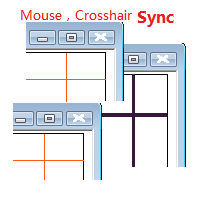
Objective: Mouse Crosshair Synchronization In multiple-charts. Syncronization crosshair for other timeframes. Syncronization mouse for other timeframes. Use: 1. Download the program and put it in the dir (MQL 5 / Indicators or MQL 4 / Indicators). 2. Load this indicator to the charts that need to be synchronized. It just work. 3. Support the left and right keys of the keyboard. When the left and right keys move crosshair on a chart, the same symbol charts will a

Automatic Trade Calculation Panel One-Klick-Trading Automatic calculation of Lot sice Atuomatic calulation of Stop-Loss and TakeProfit Up to 3 partial closings Trailingstop (Stop-Loss moves automatically) The lot size is calculated by the previously determined risk (e.g. 1.0% of the account size) and the distance of the Stop Loss from the entry point. The distance from the Stop Loss to the entry point results from the ATR indicator multiplied by a freely selectable factor. The Stop Loss and
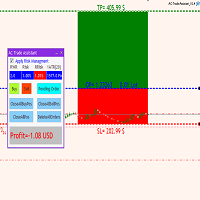
AC Trade Assistant: AC Trade Assistant is designed as a tool to aid traders to took all various type of orders as fast as possible without creating complications. The most important features in the trade assistant respect to the others: Compact dialog box design with the aim of not being cumbersome in the chart. At the same time of the compactness, Various type of pending orders and market orders can be selected automatically and easily done. Selection of volume of orders can be done by select

UTM Manager — это интуитивно понятный и простой в использовании инструмент, предлагающий быстрое и эффективное исполнение сделок. Одной из выдающихся функций является режим «Игнорировать спред», который позволяет вам торговать по цене свечей, полностью игнорируя спреды (например, позволяет торговать парами с более высокими спредами на LTF, избегая выхода из сделок из-за спреда). Еще одним ключевым аспектом UTM Manager является его уникальный локальный копировщик сделок, позволяющий гибко запуска
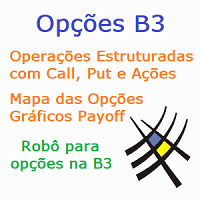
Robô para Operações com Opções da B3 Ele permite executar operações com opções de ativos da B3, desde a montagem de uma posição simples com opções e o ativo, até 4 pernas, e operações estruturadas, rolagens, rodar strike, e fechar posição, tudo de forma simples e intuitiva. Mostra o mapa das opções por vencimento, com seus principais valores, as gregas, preço teórico, últimos volumes, e diversos indicadores relacionados as opções, além de indicar as opções que se está posicionado. E permite a se

Traders Swiss Knife MT5 supports you to get the maximum out of your trading activities. No matter you are managing manual placed trades or you like to boost your third party Expert Advisor's trades. It works with currencies, cryptos, stocks and indices.
Key Features: Virtual Trading Lines: free changeable in any direction or auto-placed by ZigZag indicator to build resistance, support, channels, triangles, wedges,… Order Types: Buy, Sell, Buy Limit, Sell Limit, Buy Stop, Sell Stop, OCO, Bracke

This EA will provide you with the amount of points once you open a position, being a sell or a buy. I use it instead of the profit, as this plays some tricks in my mind. You can also set up a Take Profit and/or a Stop Loss in the settings of the EA.
The point calculation will only work with manual trade. Magic number is 0.
You also have the possibility to create labels for + Haut, - Haut, - Bas, + Bas and some trendlines at a 45 or - 45 degree angle.
Here are the settings :
Settings

Introducing the Revolutionary Trade Closing Assistant ! Are you tired of manually closing hundreds trades? Are you a scalper , day trader , swing trader and you want to maximize your profits and minimize your losses by closing multiple positions at thesame time under different conditions? Are you a Prop Firm Trader who wishes to avoid hitting maximum daily drawdown? Search no further. This kit is the ultimate solution for all you.
GUIDE TO USE THE KIT 1. Shows the total profit/lo
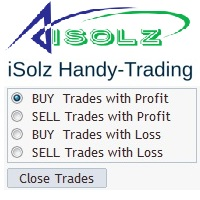
Timing is Everything in Trading.... This Utility provides handy and fast option to manage trades easily. This will help to take Profits in time ( especially in News Times when Timing is everything for Better Profits). No Need to panic in News Time Now.. No Need to Find, Select and Click the Trades with Profits manually... Just Do ONE click and All Trades are Closed and Profits are SAVED in time... Main Features are: 1. Add Buy/Sell Trades easily with/without TP/SL 2. Close Buy/Sell Trades in Pr
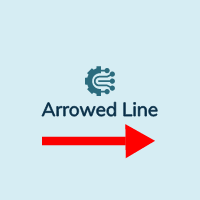
Trace une ligne fléchée à la hauteur de votre choix, de la couleur de votre choix, sur la date d'aujourd'hui de 00h00 à 23h59 le même jour.
Choisissez à quelle hauteur (en points) vous souhaitez la tracer, la grosseur de la ligne ainsi que la couleur et voila, traçage automatique.
Paramètres
Choix Points
Mettre le chiffre en point de votre ligne
Couleur
Choisissez la couleur de la ligne
Style
Plusieurs styles disponibles, défaut est Solide
Grosseur Ligne
Grosseur de Très fine a Trè

Отображение на графике до 7 рыночных сессий и 3 недельных диапазонов, полностью настраиваемых Каждую сессию и диапазон можно показать или скрыть и адаптировать под особые интрадейные или интравиковые периоды в соответствии с потребностями каждого трейдера Определите начальное/конечное время сессий с помощью любого из следующих параметров: GMT/UTC время (настраиваемо под любой часовой пояс) Время сервера/брокера (время на графике) Местное время (время вашего компьютера)
Функции PRO-версии
Наз

Инструмент Дарвиновских отчетов EA
Исключительная вводная цена! 35 USD
DESCRIPTION:
Darwin Reports Tool EA - это новый продукт в линейке Darwin.
Продукты Darwin хорошо известны и известны на MQL5 благодаря своему качеству и производительности.
На этот раз я предлагаю вам не советник, а утилиту, предназначенную для автоматизации задач.
По сути, для составления отчетов о своих выступлениях
ЭКСПЛУАТАЦИЯ :
Действительно, благодаря этой утилите вы сможете отправить любой отч

Hi, I'm an algo trader from Germany and I'm offering my DataEditor here, which I use for my own data quality control and processing.
With the DataEditor it is possible to edit price data in MetaTrader 5 very easily and intuitively in the chart. With many additional functions, the editor is perfect for checking and editing historical price data and then creating a new file with a spread similar to that of your broker. (Use the SpreadRecorder to recorde live spread from your broker). This makes b

Hi, I'm an algo trader from Germany and I'm offering my SpreadRecorder here, which I use for my own data preparation.
With the SpreadRecorder it is possible to easily record live spreads of the broker. It is also possible to read the spread directly from the price history. In addition, the spread is visually displayed live in various representations. A file with the spread values can be created at any time from the recorded data. Through various settings, it is possible to modify the data befor

SIMPLE AND QUICK CHART CLEANUP SCRIPT - FREE FOR ALL - EASY TO DRAG AND DROP ONTO THE CHART - A MUST HAVE IN MY EYES
Everybody loves to draw on a chart! But cleaning is nobodies favor. Most of the time it will be faster to dump all and redraw the important part. Repetition makes you good! ALWAYS think about that! KEEP IT GROWING, ;-) I wish you a good day, Traders!
If you need something, send me a message. Best wishes to you from Vienna!
FREE
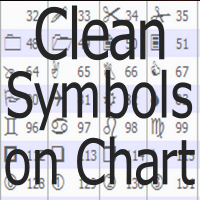
Clean all symbols from a chart to get a better view. We all love to draw a chart, but it's hard to get the unwanted objects away that we don't need anymore. With this script, you simply remove ONLY SYMBOLS. All others will stay on the chart. In my eyes, a must-have tool in case you need to clean quick up to continue observations or strategy finding. Just pull it onto the chart.
KEEP IT GROWING! Happy Trading
FREE

Trade Copier Agent is designed to copy trades remotely between multi MetaTrader(4/5) accounts /terminals at different computers/locations over internet. With this tool, you can act as either a provider (source) or a receiver (destination). All trading actions will be copied from the provider to the receiver with no delay. The copier allows copying to local and remote receivers at the same time. Each provider account can copy to unlimited receivers at the same time.
Please Apply the setting
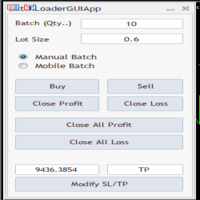
BatchLoaderGUIApp is a Utility tool that allows TRADERS to efficiently manage their trade with "ONE CLICK" such as "Closing All Positions In Profit or Loss", "Closing A Single or Batch Position In Loss or Profit" and "Modifying Positions". A Mobile Batch option enables a trader Batch Load a single Mobile Execution.. "Experience the ultimate trading efficiency with BatchLoaderGUIApp for MetaTrader - one-click management for opening, closing, and modifying positions, plus mobile batch execution fo
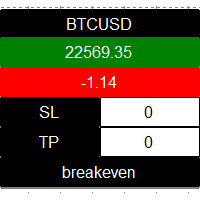
Individual Order Manager is a manager that groups positions by symbol, for each symbol having one or more open positions, it creates a small panel with the following information : - Symbol name : Click to close all positions of this symbol. - Symbol market price - Symbol position(s ) profit - Stoploss in amount value : All positions of this symbol will be automatically closed when their loss reaches the sto ploss value set by user. - Takeprofit in amount value : All positions o

Risk Reward Manager is Utilities to help you calculate exact profit and loss or Risk Reward Ratio based on your preference Risks. There is panel you can change at anytime. The panel shows : Volume per Trade (Editable). You can change the volume you desire. Percent per Trade (Editable). You can change the Percentage of your desire Risks. You can change to 1% Risk per Trade for Conventional Trading Strategy. Risk Reward Ratio (Editable). You can change any Risk Reward Ratio you want. 1:1,5 || 1:2

Торговая панель предназначена для управлением ордерами – как открытые с помощью кнопок так и открытые пользователем. Проста и удобна в использовании. Дополнит любую стратегию. Я рекомендую использовать в паре с Gold Stuff индикатором. Позволяет торговать как одиночными ордерами так и строить сетку с дистанцией. Чтобы отключить построение сетки просто поставьте большую дистанцию, например 10000. Для работы торговой панели нужен хеджевый тип счета
Результаты в реальном времени можно пос

Утилита для управления открытыми позициями и отложенными ордерами. Встроенный трейлинг стоп имеет пять режимов и семь инструментов. Есть виртуальный стоп лосс и виртуальный тейк профит, которые можно свободно передвигать по графику. С помощью встроенного симулятора торговли, вы можете проверить, как работает советник в тестере стратегий. Руководство к советнику UTralVirtualMT5 можно найти в разделе "Обсуждение". В тестере МТ5, ручное передвижение виртуальных линий SL и TP по графику не работает
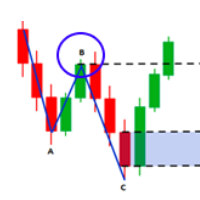
Сканер прорыва Fibo Musang FMBCR CB1 MT5
Fibo Musang CB1 или Candle Break 1 — это стратегия, которая очень хорошо работает на золоте XAUUSD и других символах форекс. Этот сканер поможет вам очень быстро сканировать многосимвольные валюты и получать оповещения о прорыве FMCBR CB1.
Пожалуйста, смотрите видео для получения более подробной информации, поскольку оно полностью настраивается в соответствии с предпочтениями трейдера:
1. Вы можете выбрать таймфрейм и историю баров
2. Вы мож

Утилита для управления открытыми позициями с помощью виртуальных (невидимых для брокера) стопов. Виртуальный стоп лосс и виртуальный тейк профит можно свободно передвигать по графику. Если цена коснулась линии виртуального стопа (TP, SL, TS) советник закроет все ордера одного направления на текущем графике. Закрытие ордеров по виртуальному тейк профиту возможно только при наличии прибыли. С помощью встроенного симулятора торговли, вы можете, в тестере стратегий, увидеть как работает советник.

Special offer until 30/06/24. This Expert Advisor waits a position to be opened, no matter if you open manually or with the EA buttons or eventually via mobile: it creates a Grid in Anti Martingale with pending stop orders in the same direction of the first position. You can specify the number of orders, the size and the distance between the orders. You can also adjust the Monetary Target of the Grid, the monetary Stop Loss, the Intermediate Target (when reached the EA insert an order with oppos

Control Panel mette a disposizione una semplificata ed avanzata gestione dedicata per ogni singolo mercato Forex, CFD, Materie Prime, Indici Azionari, Metalli Preziosi, Prodotti Energetici, Azioni & Crypto Valute, dal trade pad si posso aprire posizioni e ordini pendenti, visualizzare tutti i dati relativi alla quantità delle posizioni Buy, Sell e di tutti i trade oltre alla quantità espressa in lotti anche per i posizionamenti hedge indicando il valore espresso in lotti relativo all’esposizion

Broker Desynchronization script MT5 is a script in the form of an EA. It will check the desynchronization of a BROKER's server compared to your time at your PC.
Usually BROKER sets time forward to have some space to execute trades.
If you wish to check how big the difference is, please load the EA to any chart.
After loading, it will wait for the first tick to check the desynchronization.
Information will be available for 10 seconds.
NOTE!
If market is closed, you get information to try ag
FREE
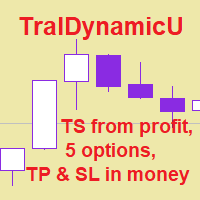
Утилита для управления открытыми позициями может работать со стопами (тейк профит и стоп лосс) в деньгах, в процентах или по пунктам. Встроенный трейлинг стоп начинает работать от прибыли, размер которой можно установить в валюте или в процентах.Трейлинг стоп может работать в трех режимах и по пяти инструментам. С помощью встроенного симулятора торговли, вы можете проверить, как работает утилита в тестере стратегий. Преимущества установка стоп лосса и тейк профита в валюте депозита, в процентах

Эксклюзивный специализированный инструмент для копи-трейдинга ActivTrades!
Ресурсы:
- Управление копированием советников с помощью Magic Number, позволяющее на мастер-счет загружать более одной стратегии. Это позволяет подключенным подчиненным счетам индивидуально обрабатывать полученные сигналы и торговый объем; - Копировать систему по фиксированной партии или множителю мастер-счета; - Множитель ордеров: решите лимиты ликвидности на экзотические CFD; - Функции скрыть стоп-лосс и скрыть тей

Índico Tech Hedge Copyer — система покрытия для фирменных столов!
Наши эксклюзивные возможности:
- копировальный аппарат обратных операций; - Управляйте контрагентами трейдеров на своем торговом столе; - Выберите объем сделок, которые необходимо развернуть в процентах; - Интеллектуальная система баз данных для контроля подключенных трейдеров.
• Отправьте нам сообщение и получите пробную версию!

The Most Advanced Telegram Copy Trader in the market Why EazyTrader? Many of us are having emotional breakdowns during trading. Sometimes even if we got a signal, we end up in bad money management or over layering, some of us are working on another job and we won't be able to monitor the signal and place Breakeven, but still want to do trading and make an extra income. Sometimes the signal goes to profit but retraces back to our breakeven or stoploss and we had this guilt feeling saying that I

Panel for send/modify orders/positions by handle moved levels for take profit, stop loss, open price and expire at with lot calculations in several modes. Settings: Risk management Lot calculation mode: default: Free margin, Modes: Fixed, Free margin, Equity, Balance Minimal lot size - default: 0.01 Maximal lot size - default: 0.1 Fixed lot - default: 0.01 Percents - default: 5 Trade when have free margin (0 - disabled) - default: 30 Levels Style - default: Dash Width - default: 1 Panel Position

The purpose of this service is to warn you when the percentage of the margin level exceeds either a threshold up or down. Notification is done by email and/or message on mobile in the metatrader app. The frequency of notifications is either at regular time intervals or by step of variation of the margin. The parameters are: - Smartphone (true or false): if true, enables mobile notifications. The default value is false. The terminal options must be configured accordingly. - email (true or false)

Clean up Market Watch from unused symbols.
If you use multiple advisors and terminals on the same account your Market Watch windows may get filled with unused symbols from orders and positions opened on other terminals. Every symbol in the Market Watch consumes cpu power and bandwidth to get constantly updated and if you are on a vps you want to minimize resources consumption. Market Watch Cleaner helps you with that by periodically cleaning your Market Watch window from unused symbols.
Par
FREE

You may have found after a carefully planned trade something happened. An unexpected event... You forgot to look the web calender or use any kind of program. This fills this gap in its own way. Features: - show all events as vertical lines - low, medium or high events... with different colors. -name of the events and numbers associated with the event are also shown such actual value, forecast value and previous value.
The calendar information is obtained from your broker. It is a built-in ser
FREE
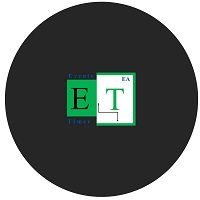
Events Timer EA allows you to place a trade at a specific time and close it at a specific. The stop loss is trailed automatically. The EA performs one trade at time until the time elapses. Since it has a Trailing Stop, it will open another trader when it gets stopped out. It is ideal for trading news events using a very short trading time. Inpits: -Trade Time -Stop Trade Time -Trade Type(buy/sell) -lot -stoploss points
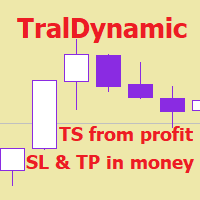
Утилита для управления открытыми позициями может работать со стопами (тейк профит и стоп лосс) в деньгах, в процентах или по пунктам. Встроенный трейлинг стоп начинает работать от прибыли, размер которой можно установить в валюте или в процентах. С помощью встроенного симулятора торговли, вы можете проверить, как работает утилита в тестере стратегий. Преимущества установка стоп лосса и тейк профита в валюте депозита, в процентах от Баланса счёта или по пунктам; добавление стоп лосса и тейк профи

Binary Trade Panel — очень полезный инструмент для торговли бинарными опционами на платформе MT4/MT5. Больше не нужно устанавливать плагины вне MT4/MT5. Это простая и удобная панель прямо на графике МТ4/МТ5. Binary Trade Panel — это полезный инструмент для трейдеров, использующих платформу MT4/MT5 для торговли бинарными опционами. Это простая и удобная панель, которая позволяет трейдерам размещать сделки бинарными опционами прямо с графика MT4/MT5, без необходимости настраивать внешние плагины

Этот пользовательский индикатор Ultimate Sniper Dashboard является обновлением оригинального индикатора Ultimate Sniper Dashboard. Он работает с 98 различными алгоритмами, чтобы гарантировать, что он захватывает истинную природу тренда на классе активов, с которым вы работаете.
Это прямой ответ на многие предложения и советы, которые мы получили от большинства наших клиентов в течение нескольких месяцев.
Эта пользовательская версия полностью настраиваемая.
Работает на 98 отдельных пользова

Closes all Trades with click on a button. This button will appear on the right bottom side of the chart. When you remove the utility, the button will also dissappear. It closes all trades, no matter if Sell, Buy, the Symbol, if in profit or loss. One Click - and you solve it all. Especially made for demo and testing purposes. Use it with caution on live trading accounts!
FREE

Drawdown Limiter EA You are in the right place if you were searching for Drawdown control, Drawdown limiter, Balance protection, Equity Protection or Daily Drawdown Limit related to Prop Firm, FTMO, or Funded account trading, or if you want to protect your trading account. Have you suffered from controlling your drawdown when trading funded accounts? This EA is meant for you. Prop firms usually set a rule called “Trader Daily Drawdown”, and if it is not respected, you are disqualified. I am an

Send your trades on the Metatrader 5 platform to your Telegram Group!
Simple to use, just follow the steps below:
Create a group in Telegram and enter the name in the robot parameters; Create a Bot in Telegram with the user BotFather: Send the following message-> /newbot; BotFather will ask for a name for your Bot; Send a message with the desired name; BotFather will ask for a username for your Bot; Send a message with the desired username; BotFather will send the Token; Insert the

About The Product This is an MT5 expert advisor which will let the end user to copy trades from a source mt5 account to N different mt5/mt4 account in the same pc. It is specially useful when you want to copy your trades from an account to several client account or accounts which will have different parameter for those trades. This product provides options to copy trades with different options as well as copy them in reverse. You can try the free trial demo on the link below.
Complete User Gu

The Trendline Trader EA helps you to analyze and trade the markets with trendlines. You can place and modify lines easily with only few clicks. When you found a strong trend you can also activate the lines to open trades (or place orders) when reached by the price. The tool helps you to analyze multiple markets and still be able to trade trends without sitting in front of the charts all the time. You can change the appearance of the lines. It might be a good idea to choose different colors or si

THIS RISK MANAGER WILL HELP YOU IN YOUR DAILLY TRADING, BY CALCULATING THE RISK AND THE LOTS, AND SET STOPLOSS, AND TAKE PROFIT, AND CAN CLOSE TRADES FOR YOU. RISK PERCENTAGE CASHRISK LOTS STOPLOSS TAKE PROFIT SELL AND BUY BUTTONS LOSE IN PROFIT BUTTON WICH WILL CLOSE ALL TRADES IN PROFIT SET BY THE USER CLOSE ON PROFIT BUTTON WICH WILL CLOSE ALL TRADES WHEN THE EQUALITY IS IN PROFIT SET BY THE USER AS WELL CLOSE TRADES BUTTON

backtester buttons for testing strategies in the MT5 strategy tester.
load up strategy tester then click on visual test and once visual tester opened apply any chart template you'd like. To update the chart pause the visual tester and apply templates, colors and such like the normal chart. On the settings you can choose lot size and take profit and stop loss.
Enjoy
FREE

From 0 to 9... the only keyboard buttons you need to trade with this EA!
If I am wrong just write which button should I add in the comment section. I recommend you to test this tool on demo account first. This version of QuickTradeVSV can help you to: 1 - Open buy position with TakeProfit and StopLoss (Lotsize is calculated by your Account Balance and StopLoss). 2 - Open buy position with fixed LotSize. 3 - Open sell position with TakeProfit and StopLoss (Lotsize is calculated by your Account

Программа-календарь для перехода к новостным движениям на ценовом графике. Полноценный экономический календарь прямо в терминале. Быстрый переход по графику к интересующим событиям. Не нужно открывать сайты экономических календарей, копировать даты, вручную прокручивать графики к этим датам. Все доступно на самом графике по клику на строчку с новостью. Реакция рынка рассчитывается как максимальное движение цены в момент опубликования, что значительно точнее 3-балльной категоризации по важности,

FREE SIGNAL CHANEL: https://t.me/redfox_daily_forex_signals
Time saving and fast execution
Whether you’re traveling or sleeping, always know that Telegram To MT5 performs the trades for you. In other words, Our Telegram MT5 Signal Trader will analyze the trading signals you receive on your selected Telegram channels and execute them to your Telegram to MT5 account. Reduce The Risk
Telegram To Mt5 defines the whole experience of copying signals from Telegram signal copier to MT5 pl

3 in 1 : Отчет+мониторинг+отправка сообщений (Телеграм,...) для оптимизации торговли и использования советников.
Мониторинг:
Панель на графике
Отправка сообщений в Телеграм Отправка сообщений на Email
Отправка Notifications
Отправка всплывающих сообщений
Подача звуковых сообщений при превышения установленных уровней Прибыли/Убытка
Мониторинг включается по нажатию кнопки Start.
Прибыль за период по валютным парам, часам и Magic number для текущего счета. Формирует четыре таблицы: по
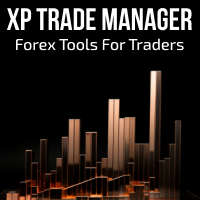
Forex Trade Manager MT5 simplifies managing open orders in MetaTrader 5. If you open a new order, the manager automatically sets Stop Loss and Take Profit. When price will move, then the program could move Stop Loss to Break Even (stop loss = open price) or continuously moving Stop Loss (Trailing Stop) to protect your profits. Forex Trading Manager is able to control orders for only current symbols (where EA works) or for all opened orders (regardless symbol) and hide the Stop Loss and Take Prof
FREE

Торгуйте на Binance с помощью советников и индикаторов MT5/MT4! GRat_BinanceImport — это инструмент для автоматической торговли ЛЮБЫМИ имеющимися советниками и индикаторами, ЛЮБОЙ криптовалютой на самой популярной криптобирже Binance в режиме 24/7. Возможности 1. Доступны ВСЕ инструменты Binance. 2. Им порт( автоматическое копирование) на заданную криптовалюту Binance всех сделок (совершенных вручную или ЛЮБЫМ советником) со счета MT5 (в том числе и демо) по заданному символу и/или магичес
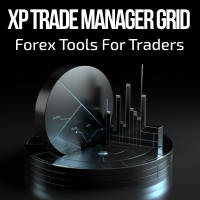
Forex Trade Manager Grid MT5 helps you to managing orders and achieve the goal. You only need to place first order with Take Profit, run EA and set in params profit (pips) you want to get. EA will be managing your positions, as will gather appointed amount of pips. It’s a strategy for management of manual trades opened on current pair. The strategy adds positions to currently opened trades in a grid management (with chosen distance in pips between trades) - up to 15 trades (or less). First up to
FREE

You've probably heard that different brokers give different results? But what is the main problem when brokers have approximately the same trading conditions for spreads and commissions,you have the same ping.. but the results of trading on real accounts are very different. What's the matter?
There are situations when even good advisors give bad results and the point here may not be in the adviser, but in the broker and you can draw the wrong conclusion about the adviser without getting a goo

This is the demo version of SmartVSV Panel. https://www.mql5.com/en/market/product/91131 It is the same as original panel with all graphic objects and settings. Main difference is that you can not trade with this demo, but you can see all orders' parameters such as entry, TakeProfit and StopLoss. Also you can test QuickTrade. All functions are explained with alerts. When you add it to your chart press "I" to call information alert.
FREE

With the Chart Group indicator, you can link chart so that changing the symbol on one chart changes it on all linked charts. How to use: Attach the indicator to each chart you wish to link. The Group ID number appears in the bottom left corner of the chart. Charts sharing the same Group ID are interconnected as a single group. You can create multiple chart groups by assigning different Group ID numbers to charts. Tip: Combine this tool with a symbol navigator tool to smoothly navigate through m
MetaTrader Маркет - торговые роботы и технические индикаторы для трейдеров, доступные прямо в терминале.
Платежная система MQL5.community разработана для сервисов платформы MetaTrader и автоматически доступна всем зарегистрированным пользователям сайта MQL5.com. Ввод и вывод денежных средств возможен с помощью WebMoney, PayPal и банковских карт.
Вы упускаете торговые возможности:
- Бесплатные приложения для трейдинга
- 8 000+ сигналов для копирования
- Экономические новости для анализа финансовых рынков
Регистрация
Вход
Если у вас нет учетной записи, зарегистрируйтесь
Для авторизации и пользования сайтом MQL5.com необходимо разрешить использование файлов Сookie.
Пожалуйста, включите в вашем браузере данную настройку, иначе вы не сможете авторизоваться.