MetaTrader 5용 트레이딩 유틸리티 - 30

Automated Report Generator for the Spanish Treasury
This utility allows you to generate automated reports for the Spanish treasury with several advantages: A detailed report is generated in an HTML file in the MetaTrader 5 base directory. This report includes all operations individually. For accounts nominated in another currency, the report will automatically generate a profit column in euros using the same broker data. Profits in other currencies will be accounted for as indicated by the Sp
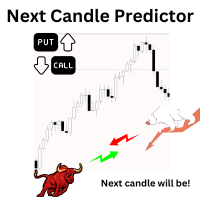
Introduction more than just a tool – our system is your personal guide in this dynamic landscape. Expertly crafted by seasoned professionals, this groundbreaking predictor goes beyond the ordinary, giving traders unmatched predictive powers. It's not just a ride; it's a journey into exceptional features that make this predictor stand out from the crowd. Get ready for a trading experience like never before! What It Does Next Candle Prediction : Imagine foreseeing the market’s next move before it

Automated Report Generator for the Spanish Treasury. Modelo 720.
This utility allows you to generate a panel report with the information necessary to fill out the Spanish tax form 720 form.
You just have to load this utility on any graph and timeframe, once the report and panel have been generated, the EA will close automatically.
This includes: Current account balance in the reference currency Calculated balance as of December 31, 2023 in the reference currency Total movements between Oc

This tool will help you calculate position size based on the lines that you draw on the chart. It will automatically create the trading setup in the background and provide adaptive buttons for market and pending order confirmation. The design is very simple and straightforward, with just a single click you will be able to place the trading setup. Features Set your risk based on your predefined amount or percent of your account balance. Drag the lines to define the entry, take profit target and s

Easy EA for closing positions with profit or loss. All positions of chart's symbol are counted separately.
Settings: TPforSymbol — set profit amount to indicate when to close every positions for the symbol of the chart. Swap and commission are decreasing your profit. SLforSymbol — set SL amount to indicate SL for every positions for the symbol of the chart. Swap and commission are increasing your loss. SLforSyblol is always below/equal zero.
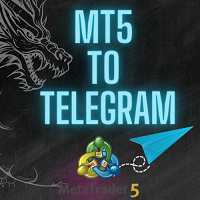
"Coding and setting up automated processes can be complex and time-consuming. However, with our tool, you can streamline this process effortlessly. Once set up, it seamlessly integrates with MetaTrader 5, enabling automatic transmission of all your positions to your designated Telegram channel. This means you can focus on your trading strategies without the hassle of manually updating your positions on Telegram. Whether you're managing multiple positions or executing trades frequently, our tool

The ultimate assistant to help you customize your risk per position, open multiple orders with different distance and sizes, manage and track your positions automatically with 5 types of Trailing Stops, Breakeven and Conditional Close functions, stop overtrading or exceeding various drawdown limits, stay safe from possible broker manipulation and many other easy-to-use functionalities. Suitable for both beginner and professional traders of all financial markets.
NOTICE
Trade Guardian appl

무역 균형 - 투자자 비밀번호 - 복사 거래 - MT4 x MT5 크로스 플랫폼
참고: 클라이언트 계정이 뒤따를 마스터 계정에 "Mirror Copier Master"가 필요하고 마스터 계정이 뒤따를 클라이언트 계정에 "Mirror Copier Client"가 모두 필요합니다.
블로그 : https://www.mql5.com/en/blogs/post/756897
작동 방식:
https://www.youtube.com/watch?v=V7FNpuzrg5M
MT4 버전
마스터 : https://www.mql5.com/en/market/product/114774
클라이언트: https://www.mql5.com/en/market/product/114843
MT5 버전
마스터 : https://www.mql5.com/en/market/product/114775
클라이언트 : https://www.mql5.com/en/market/produc

This expert basically copies all trades from a prop trading account to a private live account (Master Slave Copier). USP! What it makes unique is the fact, that this EA can revert the trades and calculate orignal lots in way, that you earn money for every lost prop firm challange trade. For example: If you lose a 100K challange and you paid 500$ for it, the EA recovers those losses on your private live account. If you win the challange, sure, you lost around 500$ on your private live account b

Hi Traders HiperCube presents you the HiperCube Assistant , to do your trading easier! This EA have the principals tools to manage you trade! Dont work on Tester or Demo, to works need real data of market INTEGRATIONS: Visual PreSet of entry Positions Markets, Stops, Limits AutoLots / Manual Lots Visual Partials Set 5 Levels of Partials Set Break Heaven How to use:
Set a position(Market,Stop or Limit)
Adjust SL, TP and Entry price if is needed Buy or Sell to send Positions Adjust your Part

GLX1 Renko Builder Expert Advisor (EA) can create the Renko bar charts on any symbol. The Renko charts are generated as real-time custom symbol charts which can be further used for technical analysis with any MT5 compatible indicator.
Find the free GLX1 Renko Euro Expert Advisor from here. https://www.mql5.com/en/market/product/115074
Included Features:
Truly responsive Renko Charting on a custom symbol chart Accurate automatic live chart update Ability to attach any MT5 indicator
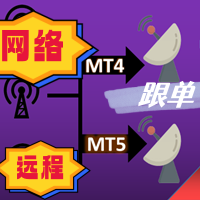
The most friendly interactive interface for ordering, the most abundant easy-to-use functions, and the best ordering plan. \
Remote copying version!!!!! You need to ask the author for the server ID
EASY : Easy to use, just load and select the signal source or receiver to use. FAST: Fast copy of orders, algorithm-optimized order-following mechanism, priority calculation of new signals, priority queue processing for special signals received Multiple: 1. Support multiple signals to be s

Утилита работает на основе двух индикаторов Moving Average 100 и Stochastic (10/3/3). Как только сформировался выгодный сигнал, данный утилита пришлет сигнал в телеграм, который будет содержать актуальный скриншот, тип сделки, а так же две кнопки с возможностью войти в сделку или же отклонить сигнал. Утилита анализирует сразу все валютные пары. Помимо всего прочего утилита открывает сделку исходя из основ манименеджмента, устанавливает стоп лосс и тейк профит.
Подробнее смотрите в нашем теле

Hello and welcome :) this is the MT5 version This is a powerful tool to help you to manage your positions when you need to set BE for you trade once it in profit or you need to distribute your entry volume to average the price you don't need to stay on front of the PC or Mobile to monitor your trade just drop this EA on your chart and set your trading strategy like one entry to set BE or set 2 or more TP , and open your orders through your PC or Mobile and let the EA handle the noisy work that

Hi Traders HiperCube presents you the HiperCube Assistant , to do your trading easier! This EA have the principals tools to manage you trade! Dont work on Tester or Demo, to works need real data of market
INTEGRATIONS: Visual PreSet of entry Positions Markets, Stops, Limits AutoLots / Manual Lots Visual Partials Set 5 Levels of Partials set Break Heaven up 2 break heaven, 1 per Buy and 1 per Sell for each pair Send directly message to you comunnity with your news trade,
Or update parameters

Expert Description: Equity Profits EA ( Mt5 Version )
Overview: Hello everyone, I am back with a new and updated version of " Equity Profits EA ", but this time for MetaTrader 5.
Yes, the same utility Expert Advisor has been created before for MetaTrader 4.
You can find the explanation of how the Expert Advisor works and all the details in the following link: [Link] https://www.mql5.com/en/market/product/105174?source=Site +Market+Product+Page
Inputs Parameter:
input autoEquity_prof

Description: Dimatis Sniper is a convenient tool designed to simplify order placement and risk evaluation for traders. By displaying the risk amount directly on the screen, this tool allows traders to assess risk in real-time, facilitating informed decision-making before executing transactions. Key Features: Real-Time Risk Assessment: Evaluate the risk associated with each transaction instantly on your screen, facilitating informed decision-making. Visual Representation of Risks: Use intuitive v

IMPORTANT! After purchasing, please send me a private message to get the installation manual and configuration instructions. StormWaveGPT is your personal assistant for statistical and algorithmic trading, designed to transform trading data analysis into a simple and intuitive experience. Capable of processing historical data on various financial instruments, this software leverages advanced mathematical and statistical analysis to provide you with valuable insights such as volumes , price patt

키보드 트레이딩 MT5는 핫키 MT5 유틸리티입니다.
단축키로 거래하려면 EA가 로드된 차트가 활성 차트(마우스로 클릭)여야 합니다. 다수의 포지션이 오픈된 경우 이동한 손절매는 첫 번째 거래의 손절매가 되며 나머지는 마우스로 조정해야 합니다.
선택할 입력:
1. 왼쪽 상단에 표시할 메모 1과 2를 추가합니다.
1. 로트 크기(최소 0.01)
2. 포인트 단위 StopLoss 및 TakeProfit(0 = 비활성화됨): 모든 주문에 적용
3. 사전 정의된 거리(포인트): 지정가 및 중지 주문을 할 현재 가격으로부터의 거리입니다(시장 주문 아님: 단축키 1 및 2).
4. 이동 중지 손실까지의 거리(포인트)(틱 최소 이동의 배수여야 함)
기기가 25포인트 단위로 이동하는 경우 설정한 거리는 25의 배수여야 하며 그렇지 않으면 작동하지 않습니다.
5. 매직넘버 : 위의 모든 키보드 거래와 주문은 모두 동일한 매직넘버를 가집니다.
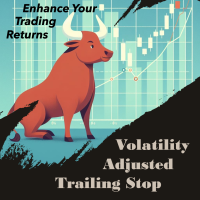
VATS, short for Volatility-Adjusted Trailing Stop, is a dynamic trailing stop loss system for Manual Traders, engineered to adapt to price movements and market volatility. Its primary objective is to optimize risk management intelligently, setting and adjusting stops as price moves favorably while also recalibrating during periods of changing volatility. This feature allows traders to stay focused on their trading strategies without the need for constant manual intervention. In essence, VATS s
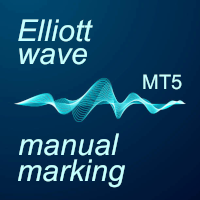
The program allows you to quickly apply Elliott Wave markup to the chart and edit it. A wide range of functionality will provide you with comfortable work. Attention! The program does not work in the strategy tester. The demo version of the program works only on the "USDCHF" instrument, you can download it here: https://disk.yandex.ru/d/DNV1yuqW41TI_w Program functions: · Automatic "snapping" to extremes when placing or moving wave labels. · Automatic scaling of wave label grou

apresentando o Indicador Avançado para MT5! Você está procurando uma maneira eficiente de otimizar sua estratégia. Antes de criar uma EA de negociação? Nosso indicador para MT5 é a ferramenta que você precisa! Ele realiza testes manuais usando uma fibo de expansão, fornecendo dados valiosos para melhorar sua performance no mercado. Características Principais: · Capital Inicial e Final : Acompanhe o crescimento do seu investimento. · Lucro Líquido : Veja o resultado lí

Filter Trader는 "전략 기반" 복사매매 접근 방식을 활용하여 다른 도구와 차별화되는 강력한 복사매매 최적화 도구입니다. 원하는 전략을 자유롭게 선택할 수 있으며, 각 전략은 자체 로트 크기와 맞춤형 운영 시간 프레임으로 개별적으로 구성할 수 있습니다. 또한 이 도구는 신호 소스의 과거 데이터를 기반으로 잠재적으로 손실이 발생할 수 있는 거래 기간을 자동으로 걸러내는 데 도움이 되어 수익성을 향상시킵니다. 또한 긍정적인 복사매매를 선택하는 것 외에도, 큰 손실이 발생하는 기간에는 부정적인 복사매매를 선택할 수도 있습니다. 긍정적 및 부정적 복사매매는 동시에 실행될 수 있어, 수익성이 높은 기간과 손실이 발생하는 기간 모두에서 잠재적인 이익을 얻을 수 있습니다. Filter Trader를 사용하면 다음과 같은 이점이 있습니다. 전략 기반 복사매매: 각 전략은 독립적으로 구성할 수 있으며, 7*24 시간 프레임 중에서 자유롭게 선택할 수 있습니다. 거래 기간 자동 필터링: 복

차트가 너무 많아서 찾기 힘드신가요? 프로그램이 실행 중인 차트를 찾기 힘드신가요? 터미널을 재시작할 때마다 프로그램 오류가 발생하나요? 이러한 문제에 직면해 있다면 EA Manager가 도와드리겠습니다! EA Manager는 포괄적인 솔루션을 제공합니다. 심볼 이름, 시간 틀, 프로그램 이름으로 편리하게 정렬할 수 있는 차트 정보 목록을 표시합니다. 모든 차트 구성을 저장합니다. 재시작이나 구성 변경에 관계없이 언제든지 복원하여 일관된 매개변수를 유지할 수 있습니다. 동시 복원으로 인한 충돌이나 프로그램 오류를 방지하기 위해 지연 복원을 활용합니다. 한 번의 클릭으로 모든 차트를 삭제하는 기능을 제공합니다. 감사합니다. 제안이나 의견이 있으시면 언제든지 댓글을 남겨주세요. 좋아요를 눌러주시면 감사하겠습니다! EA Manager MT4

Introducing Grid Master MT5, your ultimate trading utility designed to revolutionize the management of single or multiple orders with unparalleled ease and effectiveness. Features : Clean and user friendly UI : With the benefits of fellow traders in mind, the graphical interface is beautifully designed to allow maximum clarity and effectiveness for managing trades Efficient Bulk Order Handling : Say good bye to having to close/set take profit/set stoploss of every order in a grid one by one b

Keyboard Trader is a tool designed for ultra-fast trading in MetaTrader 5 (MT5) using keyboard shortcuts . Here’s a concise description of its features: Swift Execution : Keyboard Trader allows you to execute orders rapidly without clicking. You can use keyboard shortcuts to efficiently open and close positions. Ideal for News Trading : Given the need for quick action during news events, this tool is particularly useful for trading during high volatility moments. Customizable Hotkeys : T

This utility copies Market orders, Limit orders, and Stop orders with a focus on high speed and easy setup. The utility works by setting up a Master and one or more Slaves. The setup is quite simple: you just need to define which account is the Master and which account is the Slave, and then set up the same Copy Trade Id for both.
For the Slave to recognize the Master's orders, the Copy Trade Id parameter must be the same. Do not use numbers or special characters when setting the Copy Trade I

Product introduction : Trade Manager Tool for MT5 Trade Manager Tool will help trader calculate almost exactly the risk based on your account automatically. Along with that, there are features to support capital preservation with Trailing Stop, BreakEven, Risk Limit such as Daily Limit Profit/Loss,etc.. helps you avoid overtrading.In particular, the panel is simply designed with many interactive buttons inside the panel and outside the chart to help trader interact more easily.These features re

The Position Control is an intuitive yet powerful trading tool that facilitates risk management from entry to exit. It includes automatic lot sizing, fixed stop loss and take profit features, or determines them using the ATR indicator. After opening a position, you can set automatic break-even points, trailing stops, and choose from three types of partial closures. Moreover, if you open a 0.01 lot position from your phone, the expert will automatically close it and open a risk-managed position

For MT4: TP SL Calculator for MT4 This tool helps you to automatically calculate profit at Take - Profit price and loss at Stop - Loss price. Feature: - Calculate profit at TP price. Apply to all operators (BUY / BUY LIMIT / BUY STOP / SELL / SELL LIMIT / SELL STOP), with TP price is greater than 0. Profit is expressed in money and points. - Calculate loss at SL price. Apply to all operators (BUY / BUY LIMIT / BUY STOP / SELL / SELL LIMIT / SELL STOP), with SL price is greater than 0. Loss is

It's a trading dashboard appears on strategy tester, allows you to backtest your own strategies, testing them on multiple symbols and timeframes. It is equipped with useful features such as risk management, trailing stops, breakeven points, and more, enabling you to evaluate and refine your strategies effectively. Trading panels are typically designed to facilitate real-time trading and may not function properly on a strategy tester. However, this particular trading panel is specifically designe
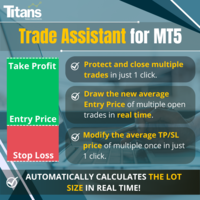
️ 금융 시장에서 보다 효율적이고 수익성 있게 운영할 수 있는 방법을 찾고 계십니까? 귀하의 거래 접근 방식을 바꿀 솔루션을 제시해 드리겠습니다. 혁신적인 MQL5 트레이딩 봇을 통해 단순한 자동화를 뛰어넘는 도구를 제공합니다. 실시간으로 적응하고 최적화하여 운영을 한 단계 더 발전시키는 지능형 시스템을 제공합니다. 어떻게 작동하나요? 모든 것을 완벽하게 제어하면서 투자 규모를 자동으로 계산할 수 있다고 상상해 보세요. 귀하의 운영에 대해. 그러나 이것이 바로 우리 솔루션이 눈에 띄는 부분입니다. 차트에 손절매를 상징하는 빨간색 선을 그리는 기능 덕분에 우리 봇은 이 참조를 기반으로 로트 크기를 동적으로 다시 계산합니다. 즉, 지속적인 수동 개입 없이도 비교할 수 없는 정확성으로 위험 관리 전략을 세밀하게 조정할 수 있습니다. 우리 봇을 사용하면 거래를 자동화할 수 있을 뿐만 아니라 시장 변화에 즉각적이고 정확하게 적응하는 능력을 향상시킬 수 있습

The "CorrelationMatrix" for MetaTrader 5: Why This Tool is Crucial: The Forex market is dynamic, demanding traders not only to assess the profit potential of their positions but also to understand the associated risks deeply. The "CorrelationMatrix" enables real-time analysis of correlations between various currency pairs, providing valuable insights ranging from -1 to 1: +1 indicates a perfect positive correlation, meaning the price movements of two currency pairs are identical—useful for strat
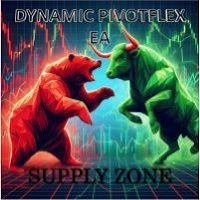
Introducing the DYNAMIC PIVOTFLEX SUPPLY EA – your ultimate trading companion that brings the power of flexibility and dynamic strategy right to your fingertips. Designed for the modern trader who demands control and adaptability, this Semi-Automated Expert Advisor is a game-changer in the world of Forex trading. Key Features: Semi-Automated Precision : Open sell positions and hedge with buystop orders (user preferred price) seamlessly, leveraging the robust Martingale principle for consistent
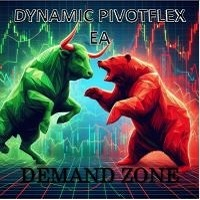
Introducing the DYNAMIC PIVOTFLEX DEMAND EA – your ultimate trading companion that brings the power of flexibility and dynamic strategy right to your fingertips. Designed for the modern trader who demands control and adaptability, this Semi-Automated Expert Advisor is a game-changer in the world of Forex trading. Key Features: Semi-Automated Precision : Open buy positions and hedge with sellstop orders (user preferred price) seamlessly, leveraging the robust Martingale principle for consis

이 도구는 전략 테스터에서 작동하지 않습니다. Test version: https://www.mql5.com/en/blogs/post/753244 이 도구를 사용하면 계정 잔액을 기반으로 주요 측정항목을 표시하여 계정 실적을 시각화할 수 있습니다.
라인을 선택하고 드래그 앤 드롭하여 다양한 가격대의 주요 측정항목을 즉시 확인할 수 있습니다.
선을 이동한 후 원래 위치로 돌아가려면 두 번 클릭하면 됩니다. 그러면 선이 원래 매개변수로 돌아갑니다.
이 도구는 현재 가격이 지정된 라인에 도달하면 알려줄 수 있습니다.
주요 특징들:
손익분기점 표시 지정된 백분율 또는 금액으로 라인 표시 계정 잔액을 기준으로 백분율을 계산하고 표시합니다. 백분율을 금액으로 변환하고 표시합니다. 지정된 금액을 기준으로 백분율을 계산하고 표시합니다. 라인을 선택하고 드래그하여 백분율, 금액, 핍/포인트를 확인하세요. 이동한 선을 두 번 클릭하여 원래 위치로 되돌립니다. PI

eCodePro - 프로처럼 로봇 FX를 코딩하세요(전문가) eCodePro는 트레이더가 모든 전략을 자동화할 수 있도록 돕는 프레임워크입니다.
eCodePro를 사용하면 이전에 프로그래밍 언어에 대해 알 필요가 없습니다. mql5를 사용하여 트레이딩을 자동화할 때 가장 어려운 점을 스스로 공부한 나 때문이다.
그래서 트레이더를 위한 코딩에서 가장 어려운 부분을 고쳤습니다. 요즘 트레이더는 버그(오류)를 찾거나 다음과 같이 복잡한 기능을 구축하는 데 시간을 할애할 필요가 없습니다.
매수/매도 포지션에 대한 추적 정지, 손익 분기점 가격; 계정의 손익분기 가격 일부 조건에 따라 모든 위치를 종료하는 새로운 기능을 구축합니다. 또는 상상할 수 있는 모든 것이 eCodePro를 사용한 코딩에 적용될 수 있습니다.
다음과 같은 거래 기능으로 시작하는 eCodePro:
즉시 입력 기능: 매수, 매도, 매수 정지, 매도 정지, 매수 제한, 매도 제한 포

The GHistoryView tool is designed to visualize the trades history and its information, such as the entry and exit points, sizes of the trades, Reward to risk ratio, Risk percent, Profit, Target and stop-loss on the chart . it makes showing trades history on the chart more informative and easier to use. it's a strategic tool that enhances your trading experience on MT5 platforms. By providing a clear visual representation of your trading history and customizable settings, it empowers traders to

Prop 최대 일일 손실 관리자는 Prop 회사와 거래하는 트레이더를 위해 설계되었습니다. 이 유틸리티를 사용하면 Prop 회사에서 설정한 최대 일일 손실을 초과하지 않도록 할 수 있습니다. 자신만의 일일 손실 수준을 설정할 수 있으며, 이 수준에 도달하면 거래가 종료되고 해당 메시지를 받게 됩니다. 이렇게 하면 적시에 거래를 종료하고 계좌를 잃지 않습니다. 회사에서 설정한 수준보다 10-20% 낮게 리스크를 설정하는 것이 좋습니다. 왜냐하면 항상 슬리페이지가 발생할 수 있어 손실이 더 커질 수 있기 때문입니다. 예를 들어, Prop의 일일 손실이 5%라면 4.5%로 설정하고 0.5%는 슬리페이지 대비 여유 분으로 둡니다. 또는 원하는 일일 리스크 수준을 직접 설정할 수도 있습니다. 설정: "챌린지\펀딩 계좌 잔고 입력:" 챌린지\펀딩 계좌의 초기 잔고를 입력하세요. "챌린지\펀딩 계좌의 최대 일일 손실 % 입력:" 회사에서 설정한 최대 일일 손실 비율을 입력하세요(보통 5%). "

This Smart Stop Loss EA (Set & Forget) is for who is sick of Stop Loss Widening and Orders hitting SL during Asia and then moving in your favor.
Also this EA will allow you to "forget" about your order (will also force you to not move the SL once set) so that you will not change your Risk and will follow your plan.
In addition you can choose at what RR take Profit (default is 2 and means Half) and move to BE (so by default 2RR).
How to use it:
- Apply to the Chart you want to use it and s

"Hukan" is a Japanese word meaning hawk's eye, and this system is software that allows you to monitor the entire MT5 with a hawk's eye.
This product enables all the functions that I felt necessary while trading in one system. If you attach it to a single chart with a tool based on the Dow theory, it will calculate the Dow theory of the chart for the selected time period of all the desired charts going back to past bars and performing technical analysis up to the present. Display of Dow Theory

This EA help you for
1. Auto set the TP & SL by default parameter
2. Auto trailing stop & step for any order that you place from any device
3. Easy way to close all orders with button "Close All" for the Current Symbol
How to use :
1. Add this EA for any symbol
2. Set the variable value that you need to TP, SL, Trailing & Closing the orders action
3. This EA not based for specific Magic Number, then if you place the order on Mobile Device the order will be modify (SL,TP & Tra

"Telegram Notification EA for MetaTrader 5 with ThreadID Mode" Description: Introducing our advanced Expert Advisor (EA) tailor-made for MetaTrader 5, delivering seamless notifications for trade openings and closures, along with comprehensive profit and drawdown tracking. Stay ahead of the market curve with timely updates, empowering you to make informed decisions and optimize your trading strategy effortlessly. Key Features: Instant Trade Notifications: Receive real-time updates directly from y

Enhance Your Trading with the Exit Manager Elevate your trading strategy with the Exit Manager, designed to ensure optimal closure of your trades at precisely the right moments. Once you've placed an order, our Exit Manager steps in and starts monitoring the order based on YOUR predetermined conditions, and can even trail your stop loss to mitigate risk.
Key Features: Set & Forget Functionality
With the Exit Manager, simply place your trade and let the tool do the rest. It continuously monito

Trade Panel R7 aims to replace the standard trading panel of Meta Trader 5, which is fixed, making the operational part of day trading difficult, as well as unattractive and the red and blue flashing buttons are annoying. It's simple, easy, uncomplicated, pleasant to view and with extra features that certainly help a lot with day trading activities.
1 - With initial input parameters that can help manage risk limits, such as loss limit, gain limit and lockout for new orders if the limits are r
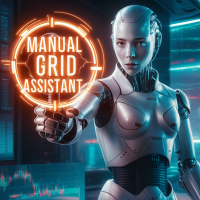
Welcome, we introduce the Manual Grid Assistant, which can be an excellent complement to your manual grid trading! The Manual Grid Assistant is an efficient and sophisticated trading tool that perfectly complements manual grid trading strategies. This tool allows you to manage manually opened positions on your behalf while ensuring maximum profit and controlling risk. One of its main advantages is that it automatically closes all open positions when a predefined total pip reach or a specified p

MP Close By Loss Or Profit for MT5 The Reason I made this Expert is because I want traders who already found out how to be profitable in the market use an easier tool throughout their trading days. This Expert will consider your exposure of trades and close them based on profit targets and losses you set for your own Risk Management. I want to thank my friend who helped me on this Expert, and his brilliant work is now shared here with you. A bit of advice after running the expert on your platfo

Tick Data Record is a multi-symbol multi- timeframe Expert Advisor that records tick data for later graphical representation and analysis . General Description Tick Data Record offers a(n) alternative/complement to the online/offline price charts displayed through the MT4/MT5 platform. The Expert Advisor permits to write and save the current/history values of Time, Bid, Ask, Spread, Last and Volume to a text file (“.txt”). The idea is to copy/open the obtained register to/in a spreadsheet, r

This utility solves the problem of Metatrader not having the capacity to create custom session times, all markets are displayed forcefully in a 24h format.
Lots of traders prefer to ignore the overnight action and focus only on NY session and use the overnight gaps as part of their trading strategy.
ICT teaches this as "opening range gap", it's the gap between NY session end (16:15) and NY session start (09:30).
The default setting in this utility reflects the RTH (Regular Trading Hours

If you want a reliable seconds chart that works properly, look no further.
This utility here uses tick data to create a precise seconds chart. You just need to load it on a M1 chart and choose how many seconds you want the chart to be.
The utility creates an offline chart that gets updated on every tick so it behaves as if it were a live chart. It receives tick data so you can load custom indicators on it.
It's not possible to trade from the seconds chart.
The screenshots below show

Environment State Info Print is a script to display the constants that describe the current runtime environment of a MQL5 program. General Description
The constants are divided into four groups in the Environment State section of the MQL5 documentation and each group is divided into enumerations/subgroups (with designations “Integer”, “Double” or “String”). The script displays constants in two ways: a single constant or all group constants. The constants are obtained by selecting the p

Double Trailing Stop is a multi-symbol multi-timeframe Expert Advisor that allows the Stop Loss and Take Profit trailing of positions. The EA offers multi-option through input parameters to configure the positions' stop orders. General Description
The Expert Advisor’s main purpose is to secure profit and minimize losses with the opened positions. Double Trailing Stop places stop orders (Stop Loss or Take Profit) at the Trailing Stop distance from the market price when the symbol's quote re

Boom and Crash Range Detector: Your Secret Weapon for Trading Spikes!
Say hello to the Boom and Crash Range Detector**, your new best friend in the world of trading! This game-changing indicator is built on heaps of historical data, meticulously analyzed by cutting-edge AI to pinpoint where those lucrative spikes are likely to happen. Here's why you need this in your trading toolkit:
Why You'll Love It:
1. AI-Powered Magic: - Our AI Model dives deep into past data to find patterns wher

Introducing the Meta trader to telegram signal sender utility which is a very straight forward and intuitive tool which enables you to send your signals to your telegram whether in a public or private group and also directly to your telegram as a message. You have an option to send text or even a screenshot of the chart. The tool has a simple graphical user interface which you can customize to your liking (colors, size etc.)

Position Selective Close is a multi-symbol multi-timeframe script used to close simultaneously various positions. The script offers multi-option through input parameters to define the positions to close. General Description
Position Selective Close possesses three operation modes (Intersection, Union and All) that control the way as four position features (symbol, magic number, type and profit) are used. The modes, available through the Selection Mode input parameter, relat

Order Selective Delete is a multi-symbol multi-timeframe script used to delete simultaneously various pending orders. The script offers multi-option through input parameters to define the pending orders to delete. General Description
Order Selective Delete possesses three operation modes (Intersection, Union and All) that control the way as three pending order features (symbol, magic number and type) are used. The modes, available through the Selection Mode input

Multiple Position Opening is a multi-symbol multi- timeframe script used to open simultaneously various positions . The script offers multi- option through input parameters to configure the positions. Risk Management
The volume used to open each of the positions is chosen between a fixed and a variable lot size, available through the Volume and Free Margin % input parameters, respectively. If there isn't enough money in the account for the chosen volume, this is reduce

Pending Order Grid is a multi-symbol multi- timeframe script that enables multi-strategy implementation based on pending order grids. The script offers multi- option through input parameters to configure the pending orders. General Description
Pending Order Grid allows the execution of a user-defined strategy through the creation of one or more grids of pending orders. The script places pending orders of a given type (Buy Limit, Sell Limit, Buy Stop, or Sell Stop) at equidistant price lev

Pending Order Grid is a multi-symbol multi-timeframe Expert Advisor that enables multi-strategy implementation based on pending order grids. The EA offers multi-option through input parameters to configure the pending orders. General Description
Pending Order Grid allows the performing of a user-defined strategy through the creation of one or more grids of pending orders. The Expert Advisor places pending orders of a given type (Buy Limit, Sell Limit, Buy Stop, or Sell Stop) at equidistant

The Free Demo does not work in the strategy tester, CLICK HERE to download a fully functional Demo
Visit the TRADING KEYS blog for full guide Introduction TRADING KEYS is a trading app designed for manual trading on MT5 Although it fits all styles of trading, day traders will find it most useful It allows user to manage positions efficiently without the need to open any other window other than the chart It supports all assets (forex, indices, stocks and cryptocurrencies), account types
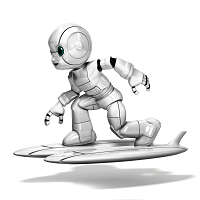
Live trade ideas from mytradingpet.com, derived from comprehensive technical analysis, historical patterns, and advanced AI algorithms. Access daily performance reports, automatically generated and updated for your convenience. Top performer: +2106.73% (NZDUSD over one year through 1221 trades)* Happy trading! * As of May 25, 2024, performance statistics are updated daily. Visit mytradingpet.com for the latest reports. Trade ideas available for 8 FOREX pairs {"EURUSD","USDJPY","GBPUSD","AUDU
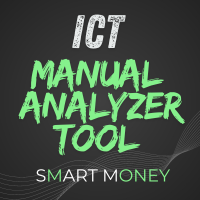
ICT Manual Analyzer Tool Makes life easy helping on drawing typical ICT Orders Blocks, FVG, BOS, EQ, SSL, BSL by using Key Shortcuts! Saves time on your Smart Money Analysis! Alerts you w hen prices reaches a Block or Level! by PopUp, Sounds, Email, Notifications. All Configurable! Includes a graphical Risk & Reward Ratio Tool!! to place Limits Orders, which automatically calculates lots based on your desired risk just by dragging with the mouse. It is a smart tool that always is welcome on
FREE

Эксперт TerminalConnectionChecker - надежный инструмент для мониторинга соединения торгового терминала MetaTrader 4 с сервером. Он обеспечивает своевременное оповещение трейдера о потере связи или ее восстановлении с помощью настраиваемых звуковых сигналов. Этот э ксперт незаменим для трейдеров, которые хотят быть всегда в курсе состояния своего подключения.
Основная функция этого э ксперта - отслеживание состояния подключения. Как только связь пропадает, советник активирует звуковой сигна
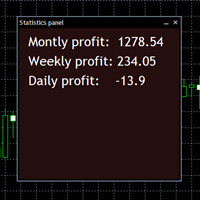
A customizable chart panel for showing your profit statistics in a сonvenient and stylish format. You no longer need to manually add up the results of your trades for a certain period from the journal. Features: - Show profit from specified time - Show only realised profit or realised + current profit - Show only profit from trades with specified magic number - Show only profit from trades on current symbol - Highly customizable appearance

A HalfTrend scanner for MT5 (MetaTrader 5) is a technical analysis tool designed to help traders identify trend reversals and trade opportunities in the market. The HalfTrend indicator itself is based on price movements and a specific algorithm that identifies changes in market direction. Here’s a detailed description of an MT5 HalfTrend scanner: Overview The MT5 HalfTrend scanner is an advanced tool that scans multiple currency pairs or financial instruments for potential trend reversal signals

The "FVG Screener PRO" is a utility tool designed to identify and alert on "fair value gaps" (FVGs), a concept popularized by ICT, but also to allow fast and efficient trade executions through its panel. This EA is intended to be used by traders who use fair value gaps in their trading. The panel provides a simple and intuitive interface for selecting the desired timeframes, enabling traders to focus on specific timeframes regardless of the timeframe that their chart is on. The EA scans the mar
MetaTrader 마켓은 MetaTrader 플랫폼용 애플리케이션을 구입할 수 있는 편리하고 안전한 환경을 제공합니다. Strategy Tester의 테스트를 위해 터미널에서 Expert Advisor 및 인디케이터의 무료 데모 버전을 다운로드하십시오.
MQL5.community 결제 시스템을 이용해 성능을 모니터링하고 원하는 제품에 대해 결제할 수 있도록 다양한 모드로 애플리케이션을 테스트할 수 있습니다.
트레이딩 기회를 놓치고 있어요:
- 무료 트레이딩 앱
- 복사용 8,000 이상의 시그널
- 금융 시장 개척을 위한 경제 뉴스
등록
로그인
계정이 없으시면, 가입하십시오
MQL5.com 웹사이트에 로그인을 하기 위해 쿠키를 허용하십시오.
브라우저에서 필요한 설정을 활성화하시지 않으면, 로그인할 수 없습니다.