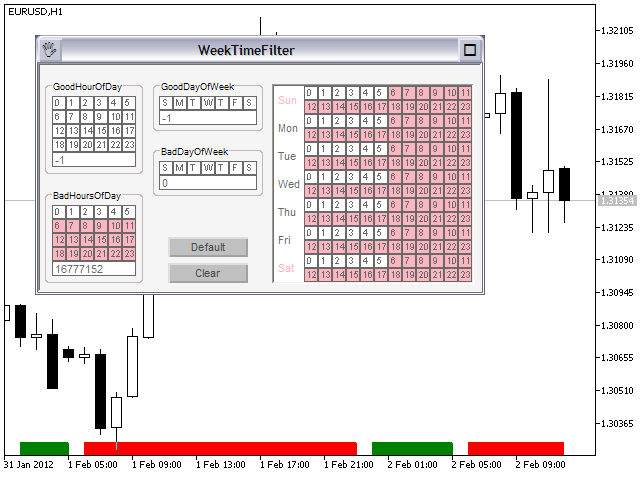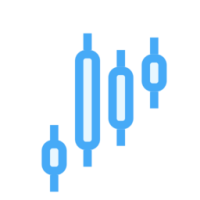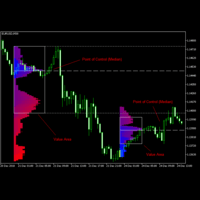TimeFilter
- Yardımcı programlar
- Andrej Nikitin
- Sürüm: 1.12
- Güncellendi: 18 Kasım 2021
- Etkinleştirmeler: 5
TimeFilter indicator allows to select visually bit masks (GoodHourOfDay, BadHoursOfDay, GoodDayOfWeek, BadDaysOfWeek), used in the Intraday Time Filter module of the Standard Library. The use of time filters allows to take into account the details of trade sessions.
Parameters:
| GoodHourOfDay | Number of the only hour of day (from 0 to 23) when trade signals will be enabled. If the value is -1, the signals will be enabled through the whole day. |
| BadHoursOfDay | The bit field. Each bit of this field corresponds to an hour of day (0 bit - 0 hour, ..., 23 bit - 23-rd hour). If the value of a bit is equal to 0, trade signals will be enabled during the corresponding hour. If the value of a bit is equal to 1, trade signals will be disabled during the corresponding hour. A specified number is represented as a binary number and is used as bit mask. Disabled hours have higher priority than the enabled ones. |
| GoodDayOfWeek | Number of the only day of week (from 0 to 6, where 0 is Sunday), when trade signals will be enabled. If the value is -1, the signals will be enabled on any day. |
| BadDaysOfWeek | The bit field. Each bit of this field corresponds to a day of week (0 bit - Sunday, ..., 6 bit - Saturday). If the value of a bit is equal to 0, trade signals will be enabled during the corresponding day. If the value of a bit is equal to 1, trade signals will be disabled during the corresponding day. A specified number is represented as a binary number and is used as bit mask. Disabled days have higher priority than the enabled ones. |