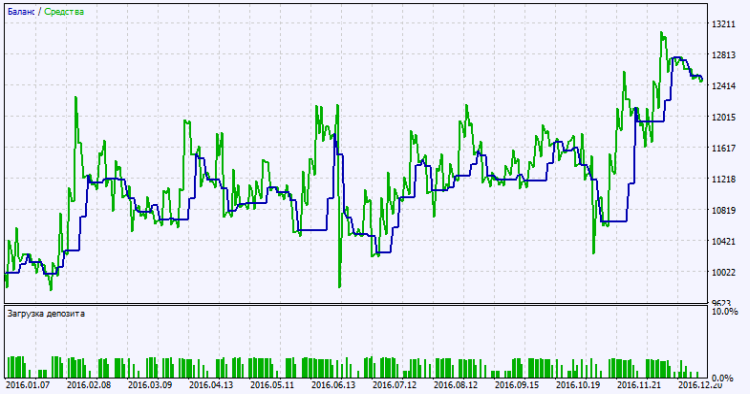Fan sayfamıza katılın
Öyleyse bir link gönderin -
başkalarının da faydalanmasını sağlayın
- Görüntülemeler:
- 1791
- Derecelendirme:
- Yayınlandı:
- 2018.10.25 16:03
- Güncellendi:
- 2023.03.29 13:48
-
Bu koda dayalı bir robota veya göstergeye mi ihtiyacınız var? Freelance üzerinden sipariş edin Freelance'e git
The trading system based on the signals of the XCCI_Histogram_Vol indicator. The signal is formed when a bar is closing if there is breakthrough of an overbought/oversold level. Since there are two levels, each of the levels has its own position with its own magic number and size for a breakthrough:
input uint Magic1=555; //Magic number for orders by a normal signal input uint Magic2=777; //Magic number for orders by a strong signal input double MM1=0.1; //Share of a deposit in a deal (normal signal) input double MM2=0.2; //Share of a deposit in a deal (strong signal)
For the generated EA to operate correctly, the compiled XCCI_Histogram_Vol.ex5 indicator file should be available in the <terminal_data_directory>\MQL5\Indicators folder.
Default Expert Advisor's input parameters have been used during tests shown below. Stop Loss and Take Profit have not been used during the tests.
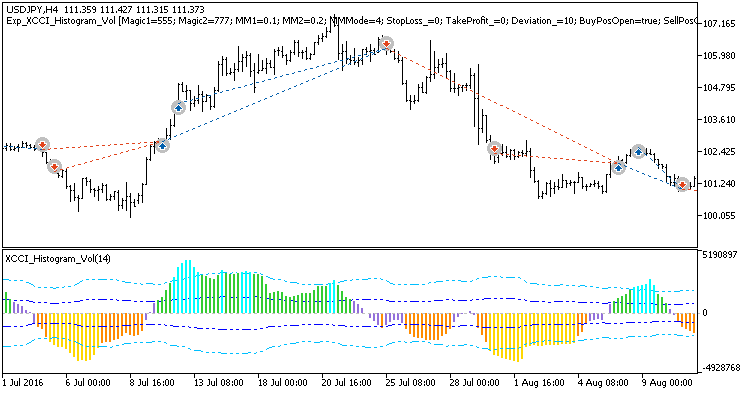
Fig. 1. Examples of trades on the chart
Testing results for USDJPY H4 over the year 2017:
Fig. 2. Test results chart
MetaQuotes Ltd tarafından Rusçadan çevrilmiştir.
Orijinal kod: https://www.mql5.com/ru/code/21952
 Exp_XRSI_Histogram_Vol
Exp_XRSI_Histogram_Vol
The trading system based on the signals of the XRSI_Histogram_Vol indicator
 XRSI_Candle_Vol_Zer
XRSI_Candle_Vol_Zer
XRSI_Candle_Vol indicator showing a breakthrough of its zero line using candles, color labels and audio signals
 Cronex DeMarker
Cronex DeMarker
iDeMarker (DeMarker, DeM) indicator averaging using MovingAverages.mqh
 Pending orders by time 2
Pending orders by time 2
The Expert Advisor sets pending Buy Stop and Sell Stop order at a specified time.