Fan sayfamıza katılın
Öyleyse bir link gönderin -
başkalarının da faydalanmasını sağlayın
- Görüntülemeler:
- 4791
- Derecelendirme:
- Yayınlandı:
- 2018.09.27 15:51
-
Bu koda dayalı bir robota veya göstergeye mi ihtiyacınız var? Freelance üzerinden sipariş edin Freelance'e git
Two settings have been added to input parameters: line color (Color) and line width (Width).
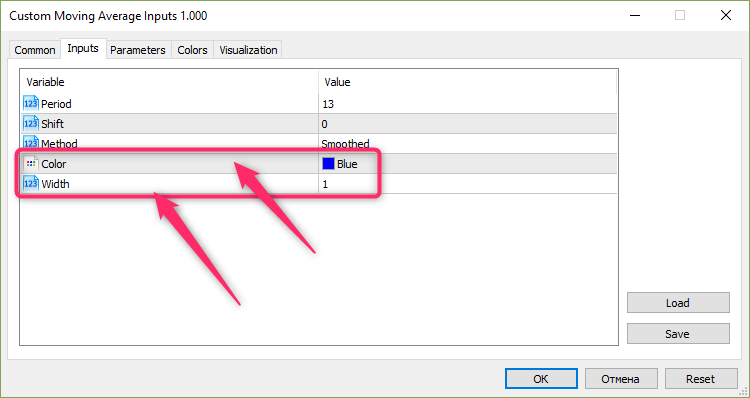
You probably noticed that if an Expert Advisor uses the Moving Average indicator data, then this indicator is displayed ONLY in red in the visual tester mode. If such an EA uses data of three Moving Averages, all three indicators are shown in red.

So it is very difficult to distinguish between them.
To solve the issue with the visual display of Moving Averages, two parameters were added in the strategy tester: line color and line width. Now, the Expert Advisor needs to access iCustom instead of iMA:
//--- create handle of the indicator iMA handle_iMA_First=iCustom(m_symbol.Name(),Period(),"Custom Moving Average Inputst", InpMAPeriodFirst,InpMAShiftFirst,InpMAMethodFirst,InpMAFirstColor,InpMAFirstWith,PRICE_CLOSE); //--- if the handle is not created if(handle_iMA_First==INVALID_HANDLE) { //--- tell about the failure and output the error code PrintFormat("Failed to create handle of the iMA indicator for the symbol %s/%s, error code %d", Symbol(), EnumToString(Period()), GetLastError()); //--- the indicator is stopped early return(INIT_FAILED); }
Now, the indicator color and width can be managed directly from the Expert Advisor:
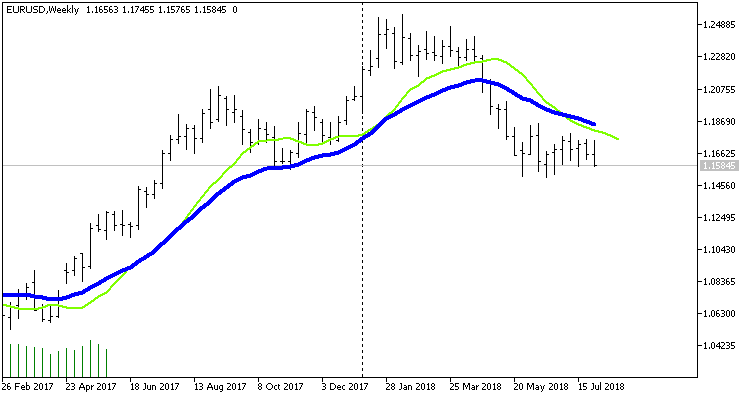
MetaQuotes Ltd tarafından Rusçadan çevrilmiştir.
Orijinal kod: https://www.mql5.com/ru/code/21779
 UltraMFI_HTF
UltraMFI_HTF
The UltraMFI indicator with the ability to change the indicator timeframe using the input parameters.
 i-AnyRangeCldTail
i-AnyRangeCldTail
An indicator of ranges of arbitrary time intervals with the extension of the interval generated within the specified session until the next session.
 Custom Bulls Power Inputs
Custom Bulls Power Inputs
A modification of the "Bulls Power" indicator: now the line color and line width can be set in input parameters.
 Custom Bears Power Inputs
Custom Bears Power Inputs
A modification of the "Bears Power" indicator: now the line color and line width can be set in input parameters.