Fan sayfamıza katılın
Öyleyse bir link gönderin -
başkalarının da faydalanmasını sağlayın
- Görüntülemeler:
- 13712
- Derecelendirme:
- Yayınlandı:
- 2017.03.02 11:49
-
Bu koda dayalı bir robota veya göstergeye mi ihtiyacınız var? Freelance üzerinden sipariş edin Freelance'e git
The Open Interest indicator shows the parameter "Total volume of open positions - SYMBOL_SESSION_INTEREST".
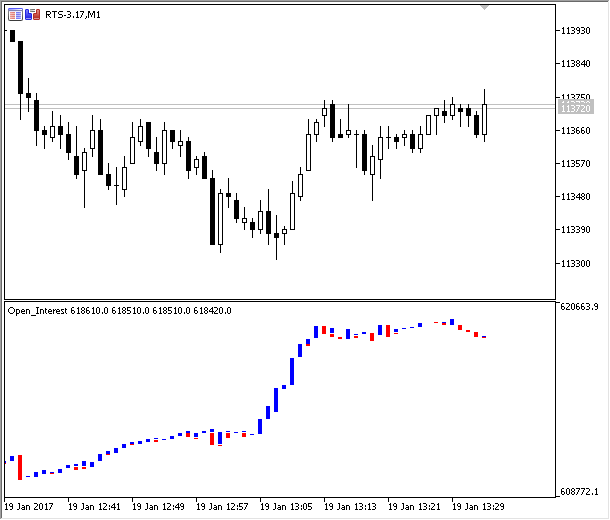
Explanation of indicator colors:
If the indicator bar is blue, open interest has grown since the bar emergence, if red, open interest has decreased.
A slight modification in the indicator:
Now, after the first launch, if prev_calculate==0, the indicator will not re-initialize its indicator buffers. The result: for example, we run the indicator on a chart, the indicator worked for a while and then suddenly prev_calculate==0 is received (can be due to connection loss or history errors) - in this case, the indicator will not re-initialize its indicator buffers, but will continue normal operation.
MetaQuotes Ltd tarafından Rusçadan çevrilmiştir.
Orijinal kod: https://www.mql5.com/ru/code/17426
 Simple MACD
Simple MACD
Trading on a new bar only. The rules are simple: if MAIN_LINE MACD (1) > MAIN_LINE MACD (2) -> Buy, if MAIN_LINE MACD (1) < MAIN_LINE MACD (2) -> Sell". When a signal opposite to open positions is received, close all positions.
 TDSGlobal
TDSGlobal
The Expert Advisor uses the MACD, OsMA and WPR indicators. The Expert Advisor is configured to trade on the D1 timeframe with USDCHF, GBPUSD, USDJPY and EURUSD
 Session Buy Sell Orders Volume
Session Buy Sell Orders Volume
A histogram of minimum and maximum values of the following parameters: SYMBOL_SESSION_BUY_ORDERS_VOLUME - "Total current volume of buy orders" and SYMBOL_SESSION_SELL_ORDERS_VOLUME - "Total current volume of sell orders".
 MARE5.1
MARE5.1
The MARE5.1 Expert Advisor is very easy to use. It uses the values of two Moving Averages (SMA) at the close of 0th, 2nd and 5th bar. The EA is configured to work on the M1 timeframe.