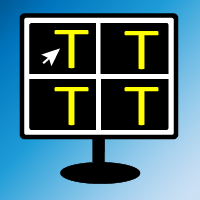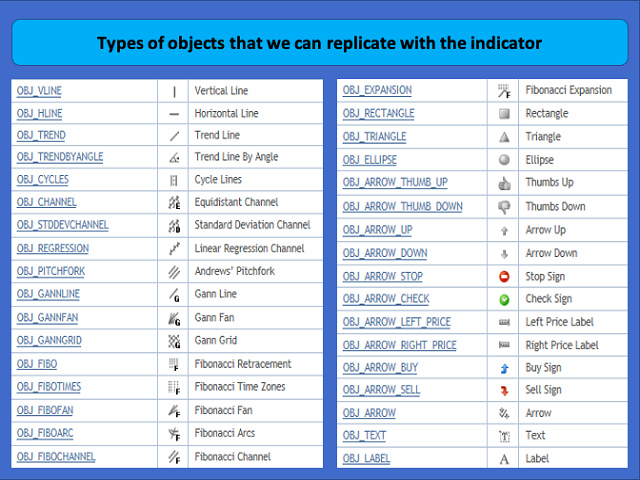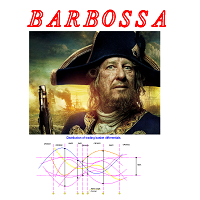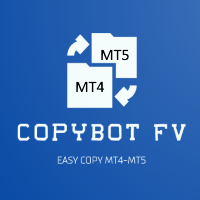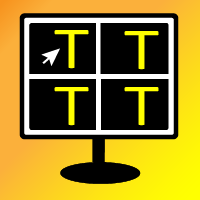Object replicator
- Утилиты
- Roger Perez Lugo
- Версия: 1.0
- Активации: 5
Object replicator is an indicator that allows you to replicate an object in one or as many charts as you like. This indicator is the solution to replicate part of your analysis in exactly the same position and price of a trend line, Fibonacci, vertical line, horizontal line, etc.
Download the MT5 version here
Install the indicator on the source chart and follow the steps below:
- To activate the indicator, simply press the (Activate) button.
- Once the (Activate) button is pressed, a (Receive objects) button will appear in each of the graphics corresponding to the symbol where the indicator is located. For example, if the indicator is placed on the EURUSD symbol in a time period M1, the button (Receive objects) will appear on the charts of EURUSD in periods M5, M15, M30, etc.
- To replicate the objects we will only have to press the button (Receive objects) in the graphs that we want to replicate the objects, then we will only have to click on the object that we want to replicate.
- When we click on the object that we want to replicate, a control will appear where we will have to press the button (R) to replicate, the button (X) to delete, and the rest of the buttons are used to change the color of the object.
- To deactivate the indicator, simply press the (Activate) button again. Once the indicator is desabled, the (Receive objects) button will disappear from all charts.
Parameters
- The time in seconds of the control timer: Set a time in seconds
- Color 1: Set a color.
- Color 2: Set a color.
- Color 3: Set a color.
- Color 4: Set a color.
- Color 5: Set a color.