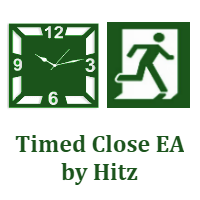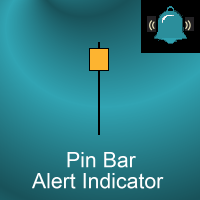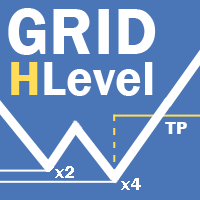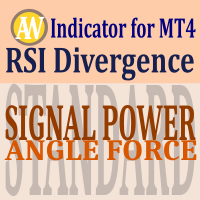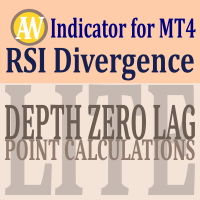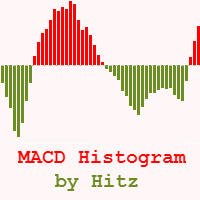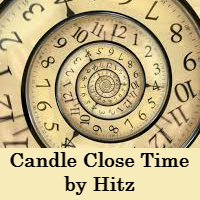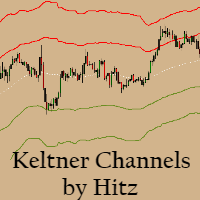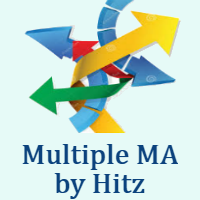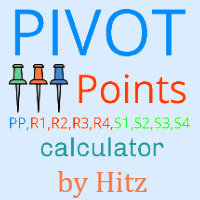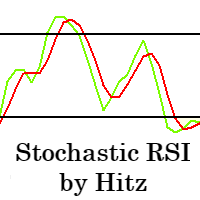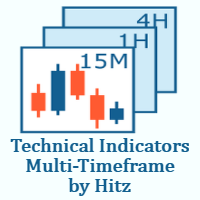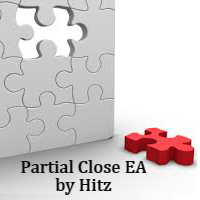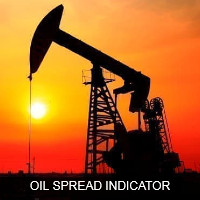Timed Close EA
- Утилиты
- HITESH ARORA
- Версия: 1.1
- Обновлено: 2 апреля 2020
- Активации: 5
Contact us for any custom order, CodeYourTrade.com.
Timed Close EA is used to close all the trades automatically at your specific time. You can set the EA using any of the 3 options:
1. OneTime: In this option EA will run only once. Execute at that date-time and stops.
2. Weekly: In this option EA will run at specific day-time every week. For example if you wanted to close all the trades before market close at Friday, you can use this option.
3. Daily: In this option EA will run daily at a specific time.
EA has an option to filter out the trades and works only on specific trades. Following are the filters for the EA:
1. Magic Number: Have an option to works on all orders with the given magic number
2. Order Number: Can work specifically on the single order with the given order number
3. Chart: Can work for all the trades of the current attached chart
Deviation: It uses to give the time range for the EA to execute. If the deviation is 5 minutes EA will run in between (CloseTime) to (CloseTime + 5 min). After the 5 min passed from CloseTime it will not run and wait for the next execution in case of Weekly or Daily.
After you attached the EA to a chart it will show the following information on the chart:
- EA status; enabled or not
- Running Status of the EA; OneTime, Weekly, or Daily
- Actions to be performed.
How to Use: You can attach EA to a separate chart on MT4 and it will start monitoring trades immediately. The EA will see the trades of that currency pair that it is attached to. By default EA will close all market orders on the currency pair it is attached to.
How to Back-test: To back-test the EA, enable the back-test setting. It will open a trade at a market price, there you can verify and understand how it partially closes the running trades.
We recommend using EA in demo account first to understand all the functionality.
Indicator Settings:
Time Setting
- Activate EA: If true, EA will work. By default, it is disabled for security reasons
- Timed Close Type: It decides whether EA runs One Time, every week or daily
- OneTime
- Weekly
- Daily
- Close Time (OneTime): In case of OneTime, at this time action on Action settings will be performed
- Week Day (Weekly): In case of Weekly, at this day action mentioned in Action Setting will be performed.
- Monday
- Tuesday
- Wednesday
- Thursday
- Friday
- Time (Format HH:MM:SS) (Daily/Weekly): In case of both Daily or Weekly, at this time actions mentioned in Action Setting
- Deviation (in minutes): It’s a deviation in time from Close time in case of OneTime and Time in case of Daily or Weekly
Action Setting
- Order Number (-1 for all): if not -1, works on the trade with this order number
- Magic Number (-1 for all): if not -1, works on all the trades with this magic number
- Currency Chart Only: If enabled, applied only on the attached chart pair
- Close Pending Order: If enabled, close all pending orders
- Slippage: Slippage in points