Смотри обучающее видео по маркету на YouTube
Как купить торгового робота или индикатор
Запусти робота на
виртуальном хостинге
виртуальном хостинге
Протестируй индикатор/робота перед покупкой
Хочешь зарабатывать в Маркете?
Как подать продукт, чтобы его покупали
Торговые утилиты для MetaTrader 4 - 34
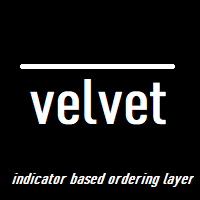
velvet is an advanced ordering layer designed with MQL4 for use on a virtual private server to allow users to place orders with graphical objects placed onto compatible indicator charts displayed in the user session. The current version of velvet supports ordering from trendlines placed on price charts and ordering from trendlines on the compatible version of the RSI indicator found here . For compatible indicators to function they must be installed to the "velvet" (case-sensitive) directory
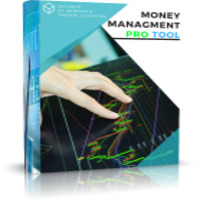
Reward Risk PRO TOOL, its the ultimate tool for your trading money managment, stop wasting time calculating your reward risk percentaje , just making some clicks you can get your ideal distance for your stop loss, and next to it will get your corresponded Take profit point for your stop loss, for example if you set an 100 ticks stop loss and want to get an equivalent reward just make your next click were the text offers 1/1 reward risk, if you want to get a reward/risk relation more profitly jus
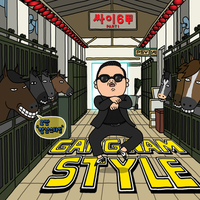
Evon is a great way of utility and performing well in the forex markets and giving us an unpredictable profits.Evon works on a different strategy of comparison model and it also helps us predict the market movement and takes the perfect entry and exit of the market. default settings EURUSD CHART AUTO LOT:ENABLE AUTO LOT:0.001 PAIRS TO COMPARE:EURJPY PAIRS TO COMPARE:USDJPY

Size Calculator allow you to calculate the size you need for your position giving two parametres: the number of pips risked and the money risked, for example if you want to risk 20 USD on 200 pips, then you will need to input 200 in the case reserved for pips and 20 in the case reserved for risk, the size will appear in left top carner of the chart in your metatrader 4 platform, Size Calculator support the following symbols : EURUSD GBPUSD AUDUSD NZDUSD GOLD WTI EURJPY GBPJPY USDJPY AUDJPY C

This is a utility that helps you close market orders and pending orders (optional), using keyboard shortcuts. For me, it's more convenient and faster than clicking a button on the chart. You can set: Keyboard Shortcut Hotkey: You can change and use most of the keys on the keyboard.
Key combination (Ctrl, Shift) also available in case you want to use (Note that not all combinations work). Magic Number Symbol: select Symbol or All Close Pending orders: True/False Confirmation Box Is Re

If you are looking for a utility that can help you : - Taking a prop firm challenge that are based on daily drawdown and max loss, this utility is set to meet the prop firm requirement. It will close all trades automatically according your set of drawdown and max loss. - If you are trading based on Smart Money Concept, Support and Resistance, Supply and Demand, opening trade ( market or limit/pending order) on a certain object, or your drawn object. this utility can help you. You can use the obj

You can always keep the market variation under control by setting the time frame you prefer.
Once applied to a chart, such as EUR/USD or SP500, we can choose different parameters for our utility. The parameters that can be set are:
back_periods_1 back_periods_2 years_back align
by default these parameters are set to 30, 120, 0, left.
THE FIRST TWO PARAMETERS(1, 2): Allow you to set the two time periods that refer to the chart, so if we have set the parameters as default, that is 30 and

A Boleta Profit é a solução completa e ideal de controle de ordens visualmente pelo gráfico.
Com a Boleta Profit você pode:
- Criar estratégias - Definir ordens OCO - Definir lotes por estratégia - Definir gain / take profit em ticks por estratégia - Definir gain / take profit em moeda base da conta por estratégia - Definir gain / take profit em percentual do saldo da conta por estratégia - Definir loss / stop loss em ticks por estratégia - Definir loss / stop loss em moeda base da conta po

Возможности: Обеспечивает открытие ордера с заданным % риска от депозита Автоматический рачёт лотности и других параметров сделки для заданного % риска, уровней StopLoss и TakeProfit Сопровождение сделки. Можно сопровождать ордер открытый другим роботом. Возможно перевести ордер в безубыток и осуществлять шаговый трал прибыли Графическая информационная панель, можно переводить в минималистичный вид. Выводит информацию о текущем спрэде, свопе, нагрузке на депозит, прибыльности сделки, уровне корр

This indicator shows the Profit of the operation in Percentage and number of pips of the same, as well as the number of operation to which it is monitoring and the protection status of the same. It also allows you to select the number of the operation you want to track. It is very useful since it disconnects the operator from the profit defined in the local currency.

This Expert Advisor must be placed on a second graph; placing on a second chart it will automatically modify your orders placed without StopLoss and TakeProfit. Editable parameter; updates will be available shortly to improve its efficiency. It only has two editable entries in its parameter: (Stoploss and Takeprofit). A trailing stop function will soon be added to it.

iZTrade Panel Control multi Order, Position and Multi Symbol Special for Gold trading and Scalping Trading. Panel can run with MT4 and MT5. Support Fibonnaci for Support and Resistance with value 1. One Click Order. 2. One Click Modify. 3. One Click Close Profit Position. 4. One Click Close Lose Position. 5. One Click Delete Order Pending. 6. One Click Set Take Profit and Stoploss. 7. One Click Set Active Trailing Stop for All Position. 8. One Click Set Buy/Sell Limit Stop. 9. Control multi st

Pro Minimalist Trade Assistant : Focusing on Risk Management and Strict Trade Discipline for Each Trading Style The benefits of EA: 1.Intuitive Graphical Interface: Take control with an excellent graphical dashboard featuring outstanding parameters for swift order execution. Enjoy a sleek and customizable interface with the option to switch between dark and light themes 2.Support for Cultivating Trading Discipline Habits Adhering to your trading style is essential. Each Trading style is tailor
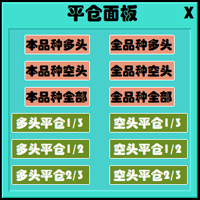
This is a panel dedicated to closing positions.
In trading, we often have the need to close all current orders, or close the positions by category.
But sometimes the type of order, the quantity of the order, and the messiness of the order make it difficult for us to sort out in a short time.
And trading opportunities are fleeting, and in just a few seconds, there may be uncertain results.
So we need a small tool specifically for closing positions.
You can close long positions, short po
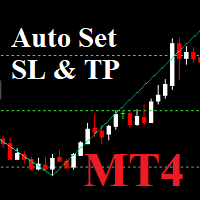
Auto SLTP Maker MT4 is an assistant for all those who forget to set Stop Loss and Take Profit in deal parameters, or trade on a very fast market and fail to place them in time. This tool automatically tracks trades without Stop Loss and Take Profit and checks what level should be set in accordance with the settings. Input Parameters: Set Take Profit: True is On. Take Profit points: Number Point. Set Stop Loss: True is On. Stop Loss points: Number Point.

Questa utility di base non agisce in automatico, ma supporterà il trader, ti aiuterà nella gestione dei lotti tramite:
possibilità di impostare la size possibilità di impostare TP e SL (in pip) Consiglio: Questo EA ti aiuterà nella gestione dei tuoi ordini ed è ottimo abbinarlo a delgi indicatori (trovate nel nostro store molti indicatori utili, fra cui il RaysFX Strategy )
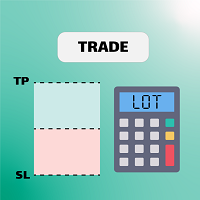
Let us increase your profit and decrease your loss. One of the most important part of trading is choosing correct lot size. With this expert you needn’t to calculate your lot size because it’ll pick the best lot size automatically based on your trading performance, initial deposit, reward to risk ratio and your psychological risk acceptance. By using this expert, you protect your account against margin call and makes it to have minimum loss and minimum drawdown on each position which makes your

Это программное обеспечение является экспортером живых данных для любого инструмента, он экспортирует данные в файл CSV. Инструкции: Разверните его на любом инструменте и, когда появится запрос, измените переменную интервала на продолжительность, которая вам нравится (значение по умолчанию составляет 30 секунд). Интервал задает, через сколько секунд экспортер делает снимок данных и экспортирует их (минимальное количество секунд может быть 1 секунда, однако это приведет к созданию большого файла
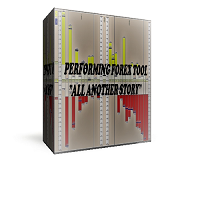
ВНИМАНИЕ МОЩНЫЙ ИНСТРУМЕНТ!!! Данная версия работает на 28 наиболее известных валютных парах, повторяю, только на валютах. Если вы находитесь здесь, то это потому, что вам интересно узнать об инструменте Forex.
"
Потому что Форекс - это математика.
Хорошо, вам нужны доказательства.
СВЯЖИТЕСЬ СО МНОЙ.
Математика - это не мнение.
Исолнение инструментов forex освано на ээйй самой матеisenza
Вы будете заранее знать в мгновение ока, на какой валютной паре вы можете сосредоточиться для

VSAsGradient это утилита предназначена компенсировать ограниченные возможности оформления рабочей области терминала МТ4. Позволяет задать цвет окон графика (индикатора) в виде цветового градиента, установить классические обои или фотографию любимой девушки, семьи. Предварительных настроек, которые имеют значение только две: Set Gradients- выбераем насколько настройки будут индивидуальны. Default Set- только для данного типа инструмента. Individual Set- инструмент+ период графика. Hide Panel- сво

This EA allows you to send alerts to your Telegram Groups or Channels.
As simple as opening or closing trades on MT4 and alerts are automatically sent to Telegram.
Alerts will also be sent when you modify the SL or the TP
Updates and possible improvements will be sent to buyers
I will send you a tutorial to get your Telegram Api key and chat id
You must enter your API key and Chat ID of the Group or Channel

Автоматический расчет торгового лота с учетом Stop Loss (в пипсах) и процента риска от баланса счета. Панель советника расположена на графике слева вверху. На панели советника вы можете выбрать размер стоп-лосса в пипсах и процент риска от баланса. Вы можете установить отклонение от текущей цены в пипсах для отложенных ордеров. Красный цвет указывает на сумму в валюте депозита, которую вы можете потерять при срабатывании стоп-лосса, эта сумма не включает комиссии, свопы и налоги.
Данный

Советник Форекс (утилита) «Виртуальный стоп-лосс, трейлинг-стоп» позволяет установить виртуальный (скрытый) стоп-лосс и трейлинг-стоп. При этом без использования стандартных стоп-лосс и скользящих стоп-ордеров. Таким образом, когда советник открывает сделку, ваш брокер и терминал Meta Trader не увидят и не установят стоп-лосс или трейлинг-стоп, но советник будет контролировать параметры указанного вами TP SL TSL и рисовать соответствующие линии на график. … Когда цена инструмента достигает одно

EasyTradePad торговая панель для MetaTrader 4
торговая панель для ручной/полуавтоматической торговли. Работа с позициями и ордерами, расчет мани-менеджмента в один клик! Панель точно поможет вам : открыть сделку с точным риском который вы сами зададите в % или в валюте депозита сохранить прибыль переведя стоп лосс в без убыток усреднить сделку, сгладив волатильность рынка добавить позицию по тренду если сделка пойдет в вашу сторону выжать максимум профита используя различные настройки трейли

Rewards Taker Utility EA
Rewards Taker Utility EA is a portable semi-automated utility expert advisor which can close profitable trades when the amount set as a
profit target by the user is reached on a single currency pair.
The idea comes from the fact that, forex profit does not stay forever in the account, your trade(s) many be in profits now and be in losses
in the next minutes or hour but by this method, you will detain already made profits by closing the profitable trades to inc

Rewards Taker Utility EA PLUS
Rewards Taker Utility EA PLUS is a portable semi-automated utility expert advisor which can close profitable trades when the amount set as a
profit target by the user is reached while trading.
The idea comes from the fact that, forex profit does not stay forever in the account, your trade(s) many be in profits now and be in losses
in the next minutes or hour but by this method, you will detain already made profits by closing the profitable trades to incre

Power Trends System Utility EA
Power Trends System Utility EA is a semi-automated Expert advisor. The user can only open trades manually but it has signal board
where it informs the trader of any trade signals forming according to the current market's states. Many features were combined
together to make up this versatile ONE-in-ALL Utility EA:
1. Trade system that has signals provision:
It has in-built trade system that gives timely trade signals for the trader for profitable trades.

Это скринер позволяет выявлять активы которые больше чем обычно перекупленны (% рост) или перепроданны (% падение) в рамках выбранного отрезка времени (тайм фрейма). На рынке правит закон, купить дешевле, продать дороже , но без автоматического сканера вам будет весьма сложно выявлять валюты / акции которые перекупленные или перепроданные больше обычного скажем в рамках текущей недели, или текущего часа, или месяца. Инструментов может быть десятки или сотни, иногда просто физически можно не успе

Советник основан на максимально быстром закрытие сделок от заданных параметров.Это можно так сказать разрульватель просадок.. У него встроено 3 окошка на панели.с полным мониторингом вашего терминала по всем парам. вы можите оценивать свои ситуации по разным парам. всегда можите любую ситуацию закрыть в ручную простым нажатием на экране по кнопке..
При наведении курсора мыши на ниже перечисленные столбцы, осуществляется подсветка поля: Бай профит Селл профит Прибыль Закрыть только "+" Закрыт

FEATURES: -Current total SL & TP -Allowed Risk per Trade -Maximum Daily Loss Alert -SL level to matc Risk per Trade
Input: MoneyOrPercent >> True=MoneyRisk, False=PercentRisk Money Risk per trade >> Fixed $$ per trade Percent of Account Balance per trade >> Fixed % of Account Balance per trade Max losing trades per day >> Max daily loss limit Font Type SL TP Label Positions SL TP Font Type and Size

Auto SL and TP is a simple program that add StopLoss and TakeProfit automatically, so you don't need to worry about it anymore. Trailing Stops also included. The program checks at any time if StopLoss and TakeProfit are set correctly!!! You can enter your values via the input parameter. This is for those who trades based on fundamentals specially like expecting big moves on the market and doing manual trading, this is for you.
Input-Settings Auto SL = (x)pips Auto TP = (x)pips Use Trailing

POPITPROS V2 MUTLTI ORDER SCALPING SYSTEM FOR MT4
The legendary scalper is on the market!. Great For Scalping. PopitPros allows you to open multiple positions at the same price as well as close multiple positions at the same price. It allows you to setting multiple Trailing Stop Loss at the same price and has Breakeven feature as well. The setting is very simple. Set the value number of orders that you would like to open/trade and also the lot size. Keep in mind don't over leverage your accou

This utility is specifically designed for No Nonsense Forex traders. What it does:- Let traders add or remove symbols to trade Editable boxes in panel for updating inputs Automatically applies money management to the trades Places all orders with a single click How it calculates:- Two trades are opened per symbol By default max risk per trade is 1% By default total risk is 6% which can changed in inputs tab(recommended to keep it 6 or below) On addition of symbols the total risk will be divide

PRODUCT description:
Market Data Logger PRO is a utility tool specially created for the sole purpose of logging your Broker's market data to a text file. With this tool, you will be able to record and export metrics from your MT4 Broker such as the "MT4 Market Watch Time", "Bid Price", "Ask Price", "High Price", "Low Price" and various measures of "Spread". This tool may be of interest to traders, data scientists wanting to capture and analyze market data, entrepreneurs, archival purpose

Советник предназначен для быстрой и удобной торговли в один клик для закрытия рыночных и отложенных ордеров по всем парам.
есть одна кнопка для закрытия всех рыночных отложенных ордеров и одна кнопка для закрытия всех отложенных ордеров.
в настройках у вас есть опции для настройки угла и ширины, типа лицевой стороны, цвета лицевой стороны и размера лицевой стороны.
это простой советник, который поможет вам удалять отложенные ордера и закрывать рыночные ордера.

News Scalping Executor Pro - это утилита, которая помогает торговать высоко значимые новости с огромной волатильностью.
Эта утилита помогает создавать две противоположные позиции с управлением рисками и защитой прибыли. Утилита автоматически перемещает стоп приказ (далее SL), таким образом, чтобы избежать потерь в максимально возможной степени, используя для этого много различных алгоритмов. Утилита также помогает избежать торговли новостями, если спред внезапно становится очень большим. Он м

The smart EA Copy trade for VPS / PC
Designed for MT4, it easy it super fast, it full of features, for the tutorials you can see on the uploaded photo
Parameter input: Select timer setting: select between milisecond / second timer (some broker will conflict on milisecond). Select role: select the role as master or client, but leave it default you can change later on the dashboard. Master key: input the key, ensure the key are same between master and client, you can set more than master in on
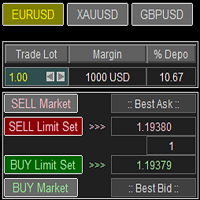
Trade Panel with Loss Breaking for MT5
Мультиинструментальная торговая панель с функцией перевода стоп лосса позиций в без убыток.
Имеет следующие отличительные свойства:
Все параметры торговли и работы панели задаются в настройках. Оперативно изменяется торгуемый объем позиции (размер лота). Отображаются требуемая маржа и процент требуемой маржи от текущего депозита для заданного размера лота. Отображается прибыль при срабатывании тейк профита и потери при срабатывании стоп лосса.
Возможно

Super simple and powerful with full feature Trade Panel manager
This is the finest trade tool for your metatrader4, the best option for your daily trading activity with full powerfull inside.
Input parameters:
Magic Number : Define your magic number. Entry Comments : Define your entry comments.
Main Dashboard Features:
Buy & Sell button: Protected with confirmation pop-up before entry deliver to the system, incase miss press the button. Pending order (Limit & Stop) with check option: p

Trade manager Auto calculates % risk per trade Manual lot size input $ Risk amount Displays profit to loss ratio Shows value of stop loss and take profit in pips and dollars Shows Balance equity and open profit and loss On screen trade entry lines with entry stop loss and take profit . All with lots size , pip value dollar value and price level of line The value of these lines is also displayed in the panel Buttons on panel for Close Winners, Close all, Execute . Trade panel has func

Details of each condition Type 1. Set no use Hedging Martingale, to open the order by yourself only through the push button. TP and SL follow setting. Set Setting_Hedging =false; Use_Signal =false;
Type 2. Semi Auto Recovery Zone You have to open the order by yourself only through the push button. If in the wrong direction and Set true on Hedging Martingale, EA will fix the order with the zone system by use Hedging Martingale Set Setting_Hedging =true; Use_Signal =false;
Type 3. Us

Мы должны терять в сделке как можно меньше и никогда не превышать лимит, который мы установим. Тогда вы забудете, что такое ликвидация, и увидите, что торговля станет намного приятнее. Ведь вы уже заранее знаете, что получив стоп-лосс, вы потеряете не больше N-ой суммы денег. И сумма эта должна быть такой, чтобы вы не тряслись над каждой сделкой, стирая пот со лба, а спокойно позволили рынку идти к вашим целям
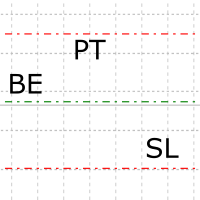
Automatic set up of SL, PT and BE Every trader has to set their „trade/bussiness/transaction“ for maximum loss, set the profit and in time move SL on „lossless“ trade – BE By using EXPERT – the trader does not need to do this set up for every trade by himself. EXPERT does this automatically. You have to set the amount of „pips“ for SL, Pt and after how many „pips“ in profit to move SL on BE. Enjoy your trading

Horizontal lines must be named by themselves. And the line will remain when the order is opened.
Setting each type, the program will use only 1 type that has been set. Cannot be used together Type 1. Set no use Hedging Martingale, to open the order by yourself only through the push button. TP and SL follow setting.Set Setting_Hedging =false. Use_HLine =false. Set Setting_TrailingStop =false. if not use.
Type 2. Semi Auto Recovery Zone You have to open the order by yourself only thr

Trading panel for manual trading. Has a fairly wide functionality. Allows you to automatically calculate the order size, open both market and pending orders. It has a wide range of options for closing orders, it is possible to partially close orders, close orders after reaching a certain profit or loss, separately close profitable and unprofitable, buy and sell, as well as pending orders. The panel also contains a simple implementation of a grid of pending orders, reverse and lock functions, tr

Вспомогательный советник. Советник сам не торгует. В тестере открывает сделки для демонстрации и возможности подбора настроек.
Советник анализирует сделки по всему счету, находит самый убыточный ордер, со значением ( Minimum order LOSS ) и закрывает его с минимальной прибылью ( Minimal annihilation profit for closing ) за счет текущих прибыльных ордеров, минимальная прибыль для закрытия прибыльного ордера ( Minimum order PROFIT ). Советник может оставлять самые прибыльные ордера ( Saving pr

Это поможет вам легко и быстро контролировать риск каждой операции. Его инновационный интерфейс позволяет мгновенно рассчитать количество лотов и соотношение риска и прибыли. Держите свои операции в пределах желаемого диапазона риска и избегайте плохих времен в своей торговле.
Линейная функция - показывает на графике линию открытия, стоп-лосс, тейк-профит. С помощью этой функции легко узнать основные и наиболее важные характеристики вашего следующего заказа.
Управление рисками - функция

Если вы один из трейдеров, у которых на графике Metatrader есть более одного окна индикатора, этот инструмент идеально подходит для вас.
Организатор позволяет автоматически организовать все подокна индикаторов, сохраняя график как можно более чистым. Теперь вы можете просматривать свои индикаторы в удобное для вас время всего в несколько кликов. Если вы больше не хотите видеть индикаторы, просто скройте их все, не удаляя, чтобы использовать их позже!
- Стандартизировать высоту подокон - Раз

Это поможет вам изменить символ и период в одном окне, не позволяя вам заполняться окнами на вашей платформе, головокружением от такого количества окон, упущенными возможностями. Symbol Changer упрощает все это и облегчает визуализацию графика, который вы хотите анализировать или наблюдать в одном окне.
Характеристики
- Изменить символ.
- Изменить период.
- Скрывает объекты из актива, отличного от текущего.
- Показывает объекты текущего актива.
- Измените размер текущего масштаба

Эта утилита отправит вам подробное уведомление на ваш мобильный телефон и оповещение на терминал MT4, как только на графике появится свечной паттерн, который вы хотите увидеть. Уведомление содержит символ, свечной паттерн и таймфрейм, на котором сформировался паттерн.
Вам необходимо связать Metatrader 4 Mobile с вашим терминалом Windows. Вот как это сделать здесь . https://www.metatrader4.com/ru/trading-platform/help/setup/settings_notifications
Список свечных паттернов, которые можно обнар

Multi Strategy Dashboard Utility Some functions of the MSD Utility can only be used on the full version. Multi instrument and multi time frame scanner, with the best indicators. Comes with an order management panel. The MSD Utility can be used for manual trading. Click on the '?' button on the dashboard to obtain information about the various elements of the MSD Utility. Uses ATR Take Profits, ATR Stop Losses and ATR Trailing Stops. Comes with an FX Currency Strength meter and a Market Session
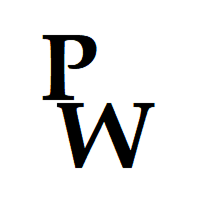
Pro-Wealth is a new business entity focused on helping others make a success of their Forex trading. Thus it makes only sense to help others use the correct lot size and start practicing the correct risk management. This utility is a very simple tool to show the lot size respective to one percent of their balance which should be entered by the user when attaching the utility to the EUR/USD chart.

Это поможет вам контролировать свою торговлю и свой счет, просто продолжая смотреть на свой график. Его инновационный интерфейс позволяет вам видеть, что происходит в вашей текущей сделке, и отслеживать состояние вашего счета. Держите свои операции под контролем и избегайте плохих времен в своей торговле.
Параметры: НАСТРОЙКИ СИМВОЛЬНОГО ЗНАКА Show symbol mark : "true" Показать символ / "false" Скрыть символ. Show period mark : "true" Показать период / "false" Скрыть период.
ИНФОРМАЦИОН

Советник закрывает рыночные ордера через заданный промежуток времени (можно сказать просто - по таймеру) после открытия. Используйте эту утилиту, если вам нужно закрыть сделку через определенное время. Советник имеет следующие входные параметры: Only current symbol - если true , советник будет закрывать ордера только выбранного инструмента; если установлен false - будет закрывать любые ордера на любом инструменте. Timeout - время (в секундах), по истечению которого советник будет закры

Советник подхватывает все позиции на любой валютной паре и в любом направлении сделки, на любом тайм фрейме: открытие сделки производиться вручную, советник устанавливается отдельно на любое окно графика. Производит закрытие 5 целей автоматически настроенными вами, колл. пунктов и объема. Так же можно выставить стоп лосс, и при какой целе он сместится на выбранную вами величину. В настройка ещё присутствует "безубыток", что позволяет смещение стоп лосса на выбранный вами объем пунктов.
1. 1 P
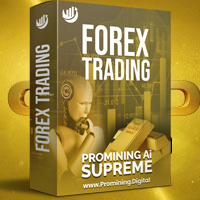
PROMINING EA+Ai — это полностью автоматизированная алгоритмическая торговая система, наиболее эффективная для пар XAUUSD GOLD. Система использует мультитаймфреймовый график для торговли, советник одновременно следует за трендом. Это очень быстрый скальпер, который очень активно торгует. Он специально разработан для торговли парами XAUUSD.
Присоединяйтесь к нашей группе MQL5, в которой мы делимся новым набором файлов, обновлениями и обновлениями. Когда вы покупаете робота Promining EA +Ai, вы
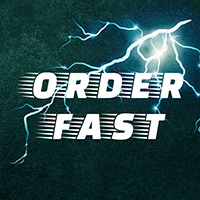
Order Fast
This product helps you to send your order as quickly and easily as possible. You can download the demo version here for testing. Send your order as fast as possible: Just set your position parameter values(Price, TP, SL, Ex Date) with just a few simple mouse drags. On the other hand, the calculation of the losses and profits value before ordering is always a big challenge for traders; This expert is very useful in taking a position and calculating the amount of the stop loss/the
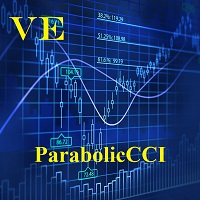
Программа работает на сочетании двух индикаторов. Set _ Lot = 0.01 – значение объема лота Set _ TP = 100 – значение тейкпрофит в пунктах Set _ SL = 100 – значение стоплосс в пунктах Up _ Limit _ CCI = 100 – верхний предел CCI Down _ Limit _ CCI = -100 – нижний предел CCI Delta _ CCI = 25 – отклонение CCI от первой свечи Set _ Time _ Frame _ CCI = 15 – значение таймфрейма для расчета CCI Set _ Period _ CCI = 14 – значение периода для расчета CCI Set _ Price _ CCI = 0 – тип цены, по которому вед
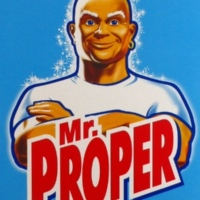
Mr Proper сделан для ручной торговли и не плохо подойдет для людей которые занимаются скальпингом и не только.
Идея заключалась в том чтоб как можно проще стала торговля
И в данном советнике я думаю что у меня не плохо получилось.
В помошнике идут сразу 2 вида уровней. Это Зоны и важные уровни от которых цена часто реагирует.
Что есть в нем?
Можно включать или выключать зоны и уровни.
Трейлинг не как обычно,трейлинг идет по барам.
Есть безубыток.
Стоплосс и Тейк профит виртуальн

Details of each condition Type 1. Set no use Hedging Martingale, to open the order by yourself only through the push button. TP and SL follow setting. Set Setting_Hedging =false; Set Setting_TrailingStop =false; if not use.
Type 2. Semi Auto Recovery Zone You have to open the order by yourself only through the push button. If in the wrong direction and Set true on Hedging Martingale, EA will fix the order with the zone system by use Hedging Martingale Set Setting_Hedging =true; Set Setting_T
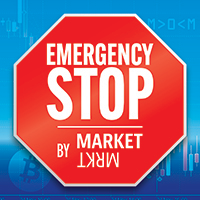
This application is a close all feature that will allow the user to close all open trades under the chart being used. For an example, if the application is attached to the pair being traded, it will only close those positions. So, if you need to close positions on pairs that is not associated with the active chart, you will need to add the Emergency Stop software to the chart of pairs that you are trading.
**Please note: Data signals that are being sent from your computer, sometimes gets in
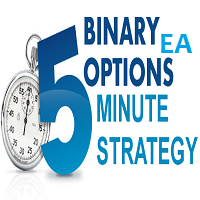
Советник Five Minutes Strategy предназначен для торговли бинарными опционами. Строго рекомендуется торговать EURUSD на пятиминутном интервале. Торговля ведется по ценам открытия на основе сигналов индикатора Five Minutes . Для работы системы требуется не менее 100 баров в истории.
Входные параметры Initial Deposit - Первоначальный депозит. Lot Value - Величина лота. Lot Type - Тип лота: Fixed - Фиксированный. Variable - Переменный. Last Lot Value - Последнее значение лота (применяется на

Советник Rapid Strategy предназначен для торговли бинарными опционами. Рекомендуется пятиминутный интервал с экспирацией 15 минут. Доступные финансовые инструменты для торговли: EURUSD, EURCHF, GBPUSD, GBPJPY, USDJPY и XAGUSD. Не рекомендуется торговля на разных финансовых инструментах одновременно. Торговля ведется по ценам открытия на основе сигналов индикатора Rapid . Для работы системы требуется не менее 100 баров в истории.
Входные параметры Experts Number - Кол-во советников (с

Водяной знак на графике: Символ + Таймфрейм / или ваш собственный текст
Моя утилита 1: включает в себя более 38 функций | Свяжитесь со мной , если у вас есть какие-либо вопросы В настройках индикатора вы можете настроить: Размер шрифта; Цвет текста; Имя шрифта; Угол на графике:
1 = Вверху слева;
2 = Вверху справа;
3 = Внизу слева;
4 = Внизу справа;
5 = По центру; Показ текущего таймфрейма: вкл /выкл; Префикс символа, подлежащего удалению ( n_AUDCAD --> AUDCAD ); Суффикс символа, котор

He is a very good tool, if you like him, he can be very effective to help you manage some of the orders, but not so effective every day, this depends on the market, to listen to my words, you need to open it every day, and then set a time to get up every day, he was like an alarm clock, let you every day have spirit, my products will only be released in MQL5, If you see him anywhere else, stay away from him

基于MT4的画线交易 辅助 EA。通过在图表上绘制趋势线和/或水平线实现开平仓等多种功能。 EA提供2种功能定义模式: 1.颜色标示模式。 2.文字说明模式。 颜色标示模式下, 默认颜色相应功能如下:
Blue(蓝色):开仓BUY.
Red(红色):开仓SELL.
Yellow(黄色):平仓当前品种所有BUY订单。
White(白色):平仓当前品种所有SELL订单。
Lime: 平仓当前品种所有盈利的BUY订单。
Aqua: 平仓当前品种所有盈利的SELL订单。
你可以在EA参数页修改设置你习惯并喜欢的颜色来实现相关功能.
文字说明模式:参数页输入预定义字符,在图表上添加 线条时,在该线的描述中输入与参数页相匹配的字符即实现相应功能。默认文字详见参数页。
图表中画线的数量不受限制,你可以在图表中不同位置添加多
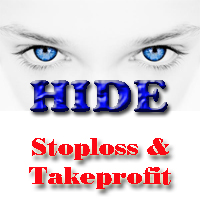
This tool will help you hide your stoploss and takeprofit prices of all trades, it will manage them to close your trade when market price reached these levels. And it will replace all these StopLoss, TakeProfit levels for trades when you removed it, so you don't need to worry about missing your StopLoss, TakeProfit level when you remove it. It draw a button for you to control On/Off of working, you can see your SL,TP and modify it easy by the way turn Off the button, then drag your SL,TP price,

This is a standard version of ScalTradeAssist Pro .
It will work perfectly for situations like: “Broker restricts to set StopLoss value to a very close point from the initial value of the opened position”. These demands are basically for scalping traders and ScalTradeAssist is developed to be able to set the “virtual StopLoss / TakeProfit”. Both StopLoss and TakeProfit are calculated internally. When the positions reach the virtual StopLoss/TakePforit, ScalTradeAssit closes them as norm

AutoOrderModifyEAPro: A Vital Aid for Forex Traders, Both Manual and System-based Catering to the diverse needs of forex traders, whether engaged in manual or system-based trading, AutoOrderModifyEAPro emerges as a pivotal tool in this intricate landscape. The tool's efficacy is most evident in scenarios such as: Enhancing EA Strategies: Addressing the common dilemma of lacking Trailing and/or Break Even mechanisms in otherwise promising EAs. Streamlining Position Management: Overcoming the hass

在使用智能交易的时候,可能需要针对多个品种进行交易,如果手动去把品种一个个打开,会很繁琐,所以我们开发了这个小工具,可以帮你一次性打开列表式所有的品种,只需要1秒时间。 在使用智能交易的时候,可能需要针对多个品种进行交易,如果手动去把品种一个个打开,会很繁琐,所以我们开发了这个小工具,可以帮你一次性打开列表式所有的品种,只需要1秒时间。 在使用智能交易的时候,可能需要针对多个品种进行交易,如果手动去把品种一个个打开,会很繁琐,所以我们开发了这个小工具,可以帮你一次性打开列表式所有的品种,只需要1秒时间。 在使用智能交易的时候,可能需要针对多个品种进行交易,如果手动去把品种一个个打开,会很繁琐,所以我们开发了这个小工具,可以帮你一次性打开列表式所有的品种,只需要1秒时间。
Узнайте, как легко и просто купить торгового робота в MetaTrader AppStore - магазине приложений для платформы MetaTrader.
Платежная система MQL5.community позволяет проводить оплату с помощью PayPal, банковских карт и популярных платежных систем. Кроме того, настоятельно рекомендуем протестировать торгового робота перед покупкой, чтобы получить более полное представление о нем.
Вы упускаете торговые возможности:
- Бесплатные приложения для трейдинга
- 8 000+ сигналов для копирования
- Экономические новости для анализа финансовых рынков
Регистрация
Вход
Если у вас нет учетной записи, зарегистрируйтесь
Для авторизации и пользования сайтом MQL5.com необходимо разрешить использование файлов Сookie.
Пожалуйста, включите в вашем браузере данную настройку, иначе вы не сможете авторизоваться.