Смотри обучающее видео по маркету на YouTube
Как купить торгового робота или индикатор
Запусти робота на
виртуальном хостинге
виртуальном хостинге
Протестируй индикатор/робота перед покупкой
Хочешь зарабатывать в Маркете?
Как подать продукт, чтобы его покупали
Торговые роботы и индикаторы для MetaTrader 4 - 86

FREE for limited time! CoPilot EA is an add-on EA to provide additional Order & Risk Management for other EAs. Want more control and Telegram support? Check out CoPilot Pro: https://www.mql5.com/en/market/product/82009 Do you have favorite EAs that trade well, and you want additional control over it? Do you run multiple EAs on same account and you need a way to manage Risks and Orders from account level? CoPilot is the best companion for you! Features: Addition Order & Risk Management to other
FREE

Утилита Deals предназначена для управления открытыми и отложенными ордерами. Она может обрабатывать ордера, добавляя SL/TP, трейлинг-стоп или перевод в безубыток.
Инструкция по применению Используйте эту утилиту на любом графике, установив входные параметры по своему усмотрению. При открытии любого рыночного или отложенного ордера эта утилита немедленно добавляет SL/TP. Она не будет обрабатывать ордера, у которых указан магический номер, поэтому другие советники не смогут работать совместно с
FREE

ExpertLines is a productivity expert to open orders by the breaking of the buy or sell lines, providing risk x reward and pips information on every trade. The expert can close the opened order by virtual lines of stop loss and take profit or by close buy or sell button. He also has a trailing stop resource if enabled. All this in a fast and easy way. Arm your trade with ExpertLines and have a good trade.
Main Parameters Magic_Number - It is the magic number that the expert advisor uses to iden
FREE

It is a tool to create TRAILING STOP ORDERS. Either BUY and/or SELL After creating stop orders, it will start to trail stop orders step by step. After stop order open, this time it will folllow the buy and/or sell order with TStop with TStep from the TStop Start point. It can help you to catch the perfect price to enter the market. Inputs are Stop Type : Buy Stop - Sell Stop - Both Repeat : How many times to create stop orders after closing opened one. Points Multiplyer : Multiply all point
FREE

News Scalping Executor Pro - это утилита, которая помогает торговать высоко значимые новости с огромной волатильностью.
Эта утилита помогает создавать две противоположные позиции с управлением рисками и защитой прибыли. Утилита автоматически перемещает стоп приказ (далее SL), таким образом, чтобы избежать потерь в максимально возможной степени, используя для этого много различных алгоритмов. Утилита также помогает избежать торговли новостями, если спред внезапно становится очень большим. Он мо
FREE

Эта система состоит из двух компонентов: RepliTrades Source отправляет ордера на один или несколько терминалов на одном компьютере RepliTrades Trader торгует по ордерам, отправленным компонентом RepliTrades Source Описание и работа системы показаны в прилагаемом видеоролике.
Возможности: До 300 сделок одновременно в каждом терминале. Работа с любыми брокерами, даже с использующими суффиксы или префиксы в наименовании символов. Репликация отложенных ордеров (limit и stop ордера) или прямые сде
FREE

Скрипт закрывает все позиции, по которым профит больше, чем 5 пипсов. Работает только по открытой паре (на открытом чарте).
В терминале должен быть включен режим "Алготрейдинг".
Эффективен, если открыто много позиций, которые нужно быстро закрыть.
Скрипт не заменяет трейлинг стоп или советник. Скрипт проверяет все открытые сделки и закрывает те, которые соответствуют условию (профит больше чем 5 пипсов) единоразово в момент запуска.
Для последующего закрытия новых профитных позиций
FREE

This utility is a graphical shell for other Expert Advisors that do not have their own graphical shell or whose graphical shell you do not like. Just run the utility on a free chart of any currency pair, specify in the input parameters the "Magic Number" of the advisor to which you want to connect the utility, and a graphical shell will appear on the graph, containing information about the traded currency pairs, current positions and trading results of your advisor.
If you like this utility, t
FREE

Account Cash Status This indicator shows actual account balance and equity. Can be placed in any position on chart even in subwindow. Account Balance is displayed in gray color. When there is no opened position the account equity is displayed in dark gray color. When there is opened position and equity value is lower than balance value the color is changed for red. When there is opened position and equity value outperforms balance value the color is changed for lime. Colors may be set freely by
FREE

Introduction
This will calculate the risk taken only on EURUSD on going trades (both market order or pending) in dollar or euro. The risk is depending upon the lot size and stoploss you choose for the trade. Trades it consider
Only EURUSD Types of Trades
Direct Market order Pending Trades Please note Customization is also available for the function. For more details feel free to contact.
FREE

Если вы используете или тестируете советники на ноутбуке, персональном компьютере или VPS, у вас время от времени может случаться такое, что интернет отключился и советник остановился. Конечно данная утилита ( Disconnect Alerts ) не поможет вам восстановить интернет, но она соберет информацию и отправит вам уведомление о том, когда и сколько времени ваш терминал находился без доступа к интернету и фактически не работал. Получив это уведомление, вы сможете зайти и проверить ваши сделки, всё ли ко
FREE

EUR INDEX
The Currency Index Project is ONE part of a thorough Forex study. Many people do not know the theoretical basis that drives currency exchange rates to move on the market. With this set of tools you will be able to have a more complete view of the entire market by analyzing not only the single currency of an exchange, but all the exchange rates that make up that currency by looking at a single window!
The indicator faithfully represents the real index of a single currency present in
FREE

Советник автоматически открывает ордера как при движении цены в сторону открытой позиции, так и против нее - в зависимости от настроек. Он всегда вовремя откроет необходимые дополнительные ордера за вас, если вы вдруг оказались не у терминала. И также автоматически закроет их при достижении указанной величины прибыли. Функции: ручное открытие любых видов ордеров; автоматическое открытие рыночных ордеров в соответствии с настройками; возможность установки множителя лота для открываемых ордеров; п
FREE

Этот инструмент автоматически выставляет стоплоссы и тейкпрофиты при открытии ордеров. Иформация выводится в нижний правый угол терминала и отображает размер лота, уровни стоплосса и тейкпрофита, а также текущую прибыль/убыток в пунктах по каждому открытому ордеру.
Есть возможность закрывать ордера. для этого необходимо выделить двойным кликом в правом нижнем углу нужный ордер и просто сдвинуть его влево. Также выводится рекомендации по текущему инструменту в виде OPEN BUY, KEEP BUY, OPEN SELL
FREE

Программа Auto Close помогает применять правила мани-менеджмента и управления риском. Утилита отслеживает баланс, средства на счете, свободные средства, общую прибыль и общий убыток, а также отправляет уведомления при достижении указанного порогового значения. В данной демо-версии отключены функции уведомления и закрытия, полная версия доступна по ссылке: https://www.mql5.com/ru/market/product/29141
Как он работает? Запустите программу Auto Close EA на графике и укажите параметры, которые нужн
FREE

Indicator Profitability Check Introduction: IPC means "Indicator Profitability Check". Some features will be locked in free version. Also you cannot check result more than 1 month. For paid version, please visit: https://www.mql5.com/en/market/product/45247 Here Indicator Profitability Check is a custom script which will check the profitability of a buy-sell arrow based custom indicator’s signal profitability. So traders who are very confusing for a buy-sell arrow based custom signal indicato
FREE
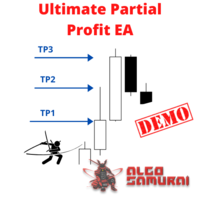
This EA Utility allows you to manage (with advanced filtering) unlimited open orders (manual or EA) with unlimited partial profit levels based on pips, ratio, ATR, and profit. Visualize all orders and their profit levels in a sophisticated on-screen display. Free version works on AUDJPY, USDJPY, USDCAD, NZDUSD. Full version can be found here .
Note: EA can be run with the visual backtester to simulate trading to see how it looks and feels before purchase or for testing trade ideas. Join
FREE

Данная демо-версия работает только на валютной паре CADCHF. Продукт с полным описанием и видео можно найти здесь: https://www.mql5.com/ru/market/product/23310 Автоматические выходы, установка ордеров заочно или ускорение торговли. Это и многое другое может сделать Trading Assistant. Простая в использовании и четко структурированная, утилита бесперебойно работает как с одним, так и с несколькими ордерами.
Особенности Планирование отложенных и рыночных ордеров - полезно для стратегий, основанны
FREE

Это демонстрационная версия торговой утилиты CyberTrader Assistant. В демонстрационной версии невозможно задать размер лота (он всегда равен минимальному значению для данного символа), а также отсутствует функция округления цены для отложенных ордеров Данная утилита позволяет упростить осуществление основных торговых операций (открытие рыночных и установку отложенных ордеров, закрытие всех ордеров и ордеров по параметру), осуществлять контроль и минимизацию убытков при помощи автоматического пер
FREE

This utility allows to switch among symbols. You have to insert in the input your favorite tickers. it is possible to customize up to 5 symbols
Shortcut Keys : Switch among Symbols : A -Forward D -Backward
Inputs You can setup your favorite keys to switch among symbols.
You can customize the color of background and the edge of the buttons .
You can customize the labels : dimension and font.
FREE

Dashboard Timeframe 15Demo - это демоверсия продукта Dashboard Timeframe 15 , ссылка , обладающая полным функционалом платной версии кроме следующего: Не доступна фильтрация по основной линии TDI, цене TDI и круглым числам. Фиксированный таймфрейм M5 D качестве основного индикатор система использует TDI для формирования сигналов на основном таймфрейме M15. Далее сигналы фильтруются с помощью 1) 200 EMA и ценой; 2) 10 EMA и свечой Heiken Ashi; 3) круглыми числами. Для более легкого и быстрого пон
FREE

Это очень простой скрипт, отображающий на графике следующую информацию о любом символе: Пункт, количество знаков после запятой, спред, стоп-уровень, размер лота, значение тика, размер тика, своп на покупку, своп на продажу, дата начала (для фьючерсного контракта), дата истечения (для фьючерсного контракта), разрешение на торговлю, минимальный размер лота, шаг лота, максимальный размер лота, тип свопа, режим расчета прибыли, режим расчета маржи, начальная маржа, поддержание маржи, маржа при хеджи
FREE

Garfield Equity Loss Closer is an expert advisor who will stay in control of the equity / float of the account, when the negative float reaches the amount defined from the inputs, he will close all existing orders.
Only one input, it is the negative amount in the currency of your account that you must reach to start closing all positions.
Its use is recommended for those expert advisors who use a volume increase system, either hedging (recovery zone) or martingale since sometimes without re
FREE

Dear Friends ,
this EA helps u to automatically tracing (following) your opening trades .. the trades will opened manually .. you can set all parameters such as lot size sl
tp distance from open price to set the break even point (that's to keep your deal in safe from losing any funds in case of the market go on negative way that you expect ) trailng your trade by set the distance of pips u need
if u need any assistance , add me and contact me on my links in profile .
wish all the be
FREE

This script was created for the best and easiest manual trading execution with automatic money management and TP/SL prices. Magic number included. Use the Buy, Sell, Stop and Limit scripts for a complete manual trading execution system. Parameters are self-explanatory. Take Profit and Stop Loss are measured in points for 5-digit brokers and pips for 4-digit brokers.
FREE

A script that allows you to select all items on the current chart.
Very simple, but at the same time can be a very useful script, especially when a keyboard shortcut is assigned to it. You no longer need to manually select all objects on the chart. This is the opposite script to my "Unselect All" script. The script does not have any input parameters.
Have fun using this free tool. Please let me know what do you think about it.
FREE

That indicator shows on chart actual amount of lots currently opened position and Take Profit pips numnber and pips left to get. All objects can be placed at any place of chart by user choice. Objects text can be set by user also by writing new text in indicator's parameters window. Each object color can ve set to any color from the palette of colors delivered by MT4 editor.
FREE

Current Order Take Profit this indicator shows settled level of Take profit current opened order. If order Take Profit will be changed it will be shown on screen immediately. The same with pips left to get so as to close the position. If the price will drop beneeth the open order price it will change the color of pips digits left to gain. That is usefull when you change Take profit level by drag the price line using mouse to new level na wykresie.
FREE

Utility for know all informations and settings of all symbols available on your broker The informations that you can know are for example:
- Spread
- Digits
- Tick value
- Size step
- Size minimum
- Size maximum
- Swap buy and sell
- Margin required (for 1 standard lot)
- Rollover day
- Execution mode
and many other informations You can filter the symbols by group or you can also choose to see the informations only of symbols available on market watch.
FREE

Lucky Forex Stats
Lucky Forex Stats Allow users to See all Account data on their Chart, you can choose any time period and it'll show you full account details with ratio, and each pair has individual details!
Advantages
You can choose any time period and it'll display all detail.
You can see your whole accounts details, the profit and loss with exact $figure and ratio as well.
Each pair shows the profit they've earned or lose,
The winning and losing trades
Winning VS losing %
and many
FREE

The Toronto Stock Exchange Session's Hours
This indicator facilitates observing the currency pair's quotations during subsequent parts of the stock exchange session live. Before the session starts, a rectangle is drawn on the chart but not filled in with color. It means the extent of the session duration. Before the first bar enters the rectangle of the session, a sound signal or pop-up window will notify us that the session will just start. When the price graph crosses the edge of the sessio
FREE
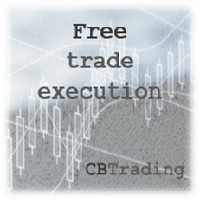
Hey Guys, this is a simple Tool that helps you to open a Trade with any Risk quickly. If you initialize the tool in the chart a RED Line will appear. Drag the line to where you want your SL to be placed when the position opens. If you move the Red Line to a place below the current market price, the EA will open a Buy Trade (& Vice Versa for Sell Trade) upon pressing the Execution button The trade opened this way automatically has the right lot size so that you only lose a pre-determined amount i
FREE

This EA automatically closes all Open Trades and Pending Orders at your specified time, before weekend close. It is always a wise approach to close all your open trades and pending orders, before weekend close on Friday, due to following two reasons: There may be unfavorable big price gap on market open. There may be wide spreads , starting almost 30 minutes before market close & almost 30 minutes after market open. A pair that usually has a 3 pip spread may widen to 50 pips, which may eas
FREE

Очень разочаровывает, когда цена разворачивается, не достигнув нескольких пунктов до уровня Take Profit. Этот советник устанавливает виртуальные уровни рядом с уровнями TakeProfit. Если эти уровни достигнуты ценой, то ордер будет переведен в безубыток или к нему применяется трейлинг-стоп. Бесплатная версия советника. Работает только на NZDUSD.
Особенности Советник самостоятельно не устанавливает ордера. Его работа заключается в управлении уровнями стоп-лосс существующих ордеров, установленных
FREE
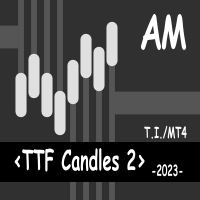
Представленный индикатор разработан на основе идеи, заложенной в достаточно популярный среди трейдеров индикатор Trend Trigger Factor (TTF). Индикатор определяет направление движения цены, сравнивая минимум и максимум цены текущей свечи с минимумом и максимумом цены за больший период.
Параметры индикатора: Long_TTF_Bars - количество свечей, используемых для расчета направления движения цены за больший период времени (не может быть менее 2) Short_TTF_Bars - количество свечей, используемых для
FREE

Индикатор Control risk panel - информационная панель, позволяющая контролировать состояние торговли на счете. Сводно предоставляется Информация об открытых ордерах в виде позиции с возможностью выбора трех типов группировки: 1. Без группировки - показывает свернутую позицию по символу, рекомендуется использовать для общей оценки ситуации 2. Группирует позицию по символу на подгруппы по магическому номеру, рекомендуется использовать для мониторинга работы разных советников на одном символе. 3.Гру
FREE

• OrderInfo • Created by gyurix
Introduction
Are you tired of not knowing exactly how much can your orders win or lose and the complexity of figuring it out? With using this script you can get all of that information instantly.
Features Shows your open orders current • P&L •,• stop lose • and • take profit • levels Shows your pending orders and open positions potential wins and loses in your • accounts currency • for: the current market price your stop lose levels price your take profit l
FREE

The ' Session Spreads ' indicator was created to show spreads, their instances and averages, over the seven main sessions. This shows the most average & useful spreads occurring the most on the seven main sessions on chart, and via/CSV files. Key Features 7 Sessions automatically adjusted to the broker GMT & DST for logging spreads. Spreads logged per session with overlays equally processed on all applicable. Instances of spreads logged per spread amount that shows the most average. Average spr
FREE
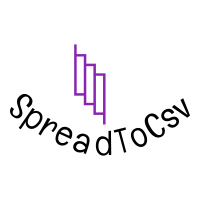
This indicator calculate the minimum,maximum,average and relative (to points of the bar) spread in the chart applied period. The indicator must be applied to one or more different period on a Pair and analyze the spread for all the Pairs available by the Broker. The csv output for one minute chart is something like this https://gofile.io/?c=K5JtN9 This video will show how to apply the indicator https://youtu.be/2cOE-pFrud8 Free version works only for GBPNZD
FREE

Это демоверсия продукта Auto StopLoss Defender ,которую вы можете купить на странице - https://www.mql5.com/ru/market/product/33112 Также есть расширенная версия программы Auto StopLoss Premium , в которой выставляется не только stoploss, но и takeprofit - https://www.mql5.com/ru/market/product/33113
Ограничение по демоверсии: Стоплосс 0.10% при создании нового ордера.
Пока Вы торгуете, Auto StopLoss Defender делает всю рутинную работу. "Must have" для скальпинга. А также лучший способ
FREE

Не каждый сам может написать индикатор. Но у кого угодно может возникнуть идея. Реализовать её самостоятельно поможет индикатор Universal Separate Window Free , принимающий в качестве входного параметра формулу, по которой и будет рисоваться линия индикатора. Данный индикатор предназначен для использования в дополнительном окне графика.
Все индикаторы серии Universal :
В главном окне В дополнительном окне Бесплатные МТ4 Universal Main Window Free МТ5 Universal Main Window Free MT5 МТ4 Univer
FREE

Attach the indicator on the chart and draw the red line from the button on MT4's built-in menu bar then the alert will be sent to you(push,email,popup and sound ) This demo version works only on USD/CHF
Please find the version here MT4 - https://www.mql5.com/en/market/product/43120
NT5 - https://www.mql5.com/en/market/product/43021 Hi You all know the red line (the MT4 built-in red line) drawn from the menu bar on MT5. It is often used
FREE

Кому будет интересен этот продукт: кто привык диверсифицировать портфолио большим количеством пар. кто работает с большим количеством ордеров кто торгует на новостях отложенными ордерами (см. вкладку "Grid request"). Панель спроектирована так, что бы управлять большим количеством ордеров было так же легко как одним. Облегченная версия . Доступны: GBPUSD, EURGBP, AUDUSD.
Окно "Trading" Вкладка "Request" Здесь формируются валютные пары и типы ордеров для открытия. Задаются цены и уровни стопов.
FREE

Dexter EA is a 100% automatic robot that executes random orders of simultaneous buys and sells. For each losing operation, a management with an increase in the lot will begin, better known as “martingale” that will cause the price to fall back to the area where it was established. the profit the robot closes in profit or breakeven, depends on its configuration. I catalog it as a utility even though it works totally automatic because EVERY TRADER'S WORK IS NEEDED to be able to make it work corre
FREE

Open Popup Notification Please leave a review about this product to help other users benefit from it. " Free " Script to turn on pop-up notifications to view past trading alert messages including displaying account information. This script is compatible with MetaTrader 4 The script is easy to install and use, making it suitable for traders of all experience levels. There's nothing to worry about, including a freezing screen and any kind of effects on other chart windows. Disclaimer: This script
FREE

Chemical rockets are the most common type of high power rocket, typically creating a high speed exhaust by the combustion of fuel with an oxidizer . The stored propellant can be a simple pressurized gas or a single liquid fuel that disassociates in the presence of a catalyst ( monopropellant ), two liquids that spontaneously react on contact ( hypergolic propellants ), two liquids that must be ignited to react (like kerosene (RP1) and liquid oxygen, used in most liquid-propella
FREE
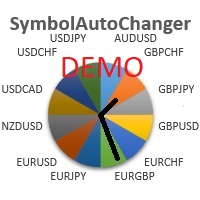
Эта утилита позволяет автоматически переключаться между символами графика в цикле. Пример: EUR → GBP → JPY → CHF → CAD → AUD → NZD Нужно настроить только интервал между автопереключением в секундах. Кроме того, вы можете выбрать переключение между всеми символами, предоставляемыми брокером, или между символами, доступными в окне "Обзор рынка". Демо-версия ограничена 4 символами. Полная версия позволяет переключаться между неограниченным количеством символов.
Входные параметры TimeInterval - ин
FREE
What is a tool ? Tracking your profit from the present - the past 30 days, Presented profit summary and movement is greater or less than 0 only. notice : must select show all history at account history tab. How to use Place the tool on any currency pair, any timeframe and set magic number to track your profits. Currency Pair : Any Timeframe : Any Input Parameter Track from Magic number (Manual order set 0) Meaning : Input the magic number to tracking the profit from present - the past 3
FREE

Это скрипт для MetaTrader 4. Он помогает экспортировать все сделки в файл CSV с символом и выбранными периодами.
Входные параметры Select Symbol: выбор символа, 2 варианта. Выбор текущего символа или всех символов для экспорта ордеров. Select Period: выбор периода, 7 вариантов. Они включают в себя: Last Month (последний месяц), This Month (текущий месяц), Last Week (последняя неделя), This Week (текущая неделя), Today (сегодня), All History (вся история) и Date Specified (указанная дата). Spec
FREE
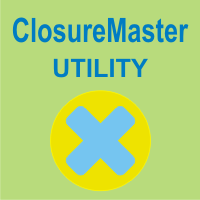
ClosureMaster Utility закрывает все ордера, а также имеет 7 дополнительных режимов. Если у вас есть десятки или даже сотни ордеров, и вам нужно закрыть их все или некоторые из них выборочно: по комментариям, магическому числу, только ордеры на покупку или на продажу, либо если не установлен Stop Loss, а также только прибыльные или проигрышные сделки, то ClosureMaster Utility возьмет эту задачу на себя. Внешние параметры:
Close all Losing trades - Закрыть все Убыточные сделки Close all Profitab
FREE

Tired of losing and never winning? It has never crossed your mind that if you did everything backwards you would always win, but when you see the orders, or accept that "you put an operation on the contrary" you can't do it right?
Here is the solution if you are an expert in losing like me.
A panel of buttons... when you press buy it opens a sell and when you press sell it opens a buy.
Clever right? Let's see if that's how we become profitable!
You can download more of my products here:
FREE

The utility opens an order in the opposite direction from already open positions on the currency pair on which it is launched, creating a lock of orders. The utility has a simple interface and is easy to use. MT5 version of the utility - https://www.mql5.com/en/market/product/78126 If you like this utility, take a look at my other products - https://www.mql5.com/en/users/nina_yermolenko/seller
FREE
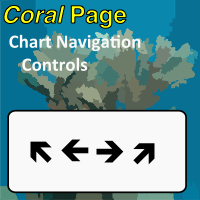
CoralPage is a simple little utility to add navigation controls to your chart. You can now easily step through the symbols in the Market Watch without having to click-and-drag a symbol from the Market Watch onto your chart. It's a simple but indispensable time-saver! Click move to the first, previous, next or last symbol in the Market Watch. Shift-click to go the the previous or next symbol that has an open order. CoralPage is completely free. If you like this, please check out my other prod
FREE

非常好用的工具8888888888888888888888888888888888888888888888888888888888888888888888888888888888888888888888888888888888888888888888888888888888888888888888888888888888888888888888888888888888888888888888888888888888888888888888888888888888888888888888888888888888888888888888888888888888888888888888888888888888888888
FREE

Script to load on chart the orders, starting from "Signal history report" downloaded from MQL5. If you found a good signal on "Signals" section of this site and you want to see the history orders on chart, you can do it, following this steps: - Download the csv file of history orders - Copy file in the common folder - Launch the script and set the input that are: - Report type (MT4 or MT5) - File name - Delimiter (default is ;) - Name of symbol to load (if symbol on file is for example EURUSDi,
FREE

The Shanghai Stock Exchange Session's Hours
This indicator facilitates observing the currency pair's quotations during subsequent parts of the stock exchange session live. Before the session starts, a rectangle is drawn on the chart but not filled in with color. It means the extent of the session duration. Before the first bar enters the rectangle of the session, a sound signal or pop-up window will notify us that the session will just start. When the price graph crosses the edge of the sessi
FREE

VisualTicks_EA is an Expert Advisor dedicated to the VisualTicks chart.
Works ONLY on the VisualTicks chart.
Is a tool that lets you open and close transactions directly on the VisualTicks chart.
There is only one parameter in EA settings:
magic - next EA number. If you use more than one VisualTicks_EA on MT4, you must enter a different magic number.
After starting VisualTicks_EA, the following buttons will appear on the chart:
Open BUY - opens one BUY transaction of a specified lot si
FREE

This expert advisor is a reverse version of the operation of "Dexter EA" ( https://www.mql5.com/en/market/product/67307 ) which works with the martingale method ... therefore it works in the opposite way. For each positive order, it will open one in the same direction with its respective increase in volume if the trader so wishes, on the side of negative orders, its lot will not increase.
Inputs Lot size Multiplier First order stop loss Profit distance to place a stop limit order Revert ave
FREE

ONREX IV ONREX IV is a trading tool that be used to practise and enhance your manual trading skills. It's also Auto Trading Expert Advisor. Don't worry if your trades goes in the wrong direction, ONREX IV will take over and try to manage and control your risk management. ONREX IV offers a trading interface panel that allows traders to trade manually or opt FULL AUTO TRADING. It's also set to hide the Take Profit and Stop Loss. ONREX IV has its own Magic Number, please use trade button on the p
FREE

This indicator help you to easily calculate the price moving. You can change the gird size withing the input parameter for your trading style, such as hedge, swing trader, ect. It can let you easy to find your takeprofit and stoploss target price in chart.
For more about my tools and EA, you can join my channel below, thank you. Telegram channel: t.me/HenryEAChannel
FREE

Данная утилита привязывает каждый созданный графический объект к символу графика. Привязка осуществляется за счет добавления префикса символа к имени графического объекта. В дальнейшем при смене символа на графике обеспечивается отображение только объектов, связанных с текущим символом, все прочие объекты скрываются.
Параметры Ignore objects with prefix - индикатор пропускает граф. объекты с заданным префиксом в имени. Примечание: демо-версия с маркета ограничена работой в тестере и не может б
FREE

A very fast way to save your chart template.
Set the keyboard shortcut to further speed up the operation.
The script allows you to save a template with a specific prefix, with the current date or with the chart timeframe. The symbol is saved automatically. Script parameters: Prefix - prefix for the template name. Can be empty. With date - true = template name will containt current date With timeframe - true = template name will containt timeframe of the current chart
FREE

Это торговый инструмент, помогающий трейдерам видеть исторические результаты по магическому числу или комментариям ордеров.
Параметры MagicNumber - магический номер для анализа исторических результатов. OrdersComm - комментарий к ордерам для анализа исторических результатов.
Инструкция по применению Сохраните файл в папку "expert". Запустите утилиту на графике с выбранными настройками (MagicNumber или OrdersComm).
FREE

Утилита предназначена для приёма котировок из терминала МТ5 и МТ4 и открытие оффлайн графиков для дальнейшего анализа. Котировки передаются по тем символам которые находятся в "Обзоре рынка" в терминале МТ5. Утилита служит исключительно для приёма котировок, не производит никаких торговых операций и не выводит ни какой информации на оффлайн графике. Передатчик котировок из МТ5: https://www.mql5.com/ru/market/product/41628 Для отображение оффлайн графиков нужно сделай всё по инструкции: 1. От
FREE

Virtual Exchange Reserve Equity Monitor In an environment where exchanges offer increasingly high leverage ratios, it is all the more important for traders to tightly regulate their level of equity . This software is designed to be run in the background on any virtual private server that can run Meta Trader 4/5. It implements basic equity control functions ahead of the broker---allowing users to set their own equity trailing stop, an equity limit to lock-in a certain profit margin, and a unive
FREE

Индикатор отправляет Screenshot графика на почту при получении сигнала. Скрин присылается с любого таймфрейма и валюты, на котором установлен индикатор. Вы будете всегда в курсе рыночной ситуации в необходимое для вас время. Индикатор позволяет отправлять сообщения на мобильный терминал и на почту. Для отправки скриншотов на почту нужно наличие почтовой программы screensender.exe Для создания сигнала используются: горизонтальные линии / вертикальные линии / линии тренда / Moving average. Термина
FREE

This indicator maps price crossover with Simple Moving Average (SMA) for each candle. Works like a SMA but has non-repaint characteristic. How to Use: As stated before, this indicator works like a SMA. Use this to determine trend. When price is above this line then the uptrend is expected (downtrend if price below the line). 2 of these indicator (with different periods) can also generate buy/sell signal like 2 SMAs. When the lower period SMA crosses higher period SMA from below, then buy signal
FREE

Индикатор Rapid Tester представляет собой простейший тестер для торговой системы Rapid и торгового советника Rapid Expert по бинарным опционам. Его задачей является построение линии баланса на исторических данных и расчет статистики по ходу совершения сделок CALL и PUT торговой системой Rapid для любого из шести финансовых инструментов: EURUSD, EURCHF, GBPUSD, GBPJPY, USDJPY или XAGUSD. Для работы тестера требуется не менее 100 баров в истории по торговому инструменту на пятиминутном интервале.
FREE

News Scalping Executor Pro - это утилита, которая помогает торговать высоко значимые новости с огромной волатильностью.
Эта утилита помогает создавать две противоположные позиции с управлением рисками и защитой прибыли. Утилита автоматически перемещает стоп приказ (далее SL), таким образом, чтобы избежать потерь в максимально возможной степени, используя для этого много различных алгоритмов. Утилита также помогает избежать торговли новостями, если спред внезапно становится очень большим. Он м
FREE
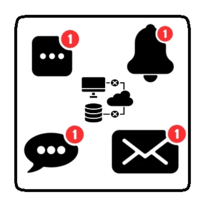
Эта утилита поможет вам избежать потери денег на ваших сделках, когда ваш терминал теряет соединение с брокером или ваш VPS/компьютер выходит на обновление и не открывает клиент MetaTrader автоматически после обновления. Чем этот продукт отличается от других оповещений об отключении? Он отправит вам электронное письмо и/или SMS, даже если ваш клиент MetaTrader отключится от Интернета или не отвечает! Ваш клиент контролируется извне и не зависит от собственного подключения к Интернету.
* Это р
FREE
Узнайте, как легко и просто купить торгового робота в MetaTrader AppStore - магазине приложений для платформы MetaTrader.
Платежная система MQL5.community позволяет проводить оплату с помощью PayPal, банковских карт и популярных платежных систем. Кроме того, настоятельно рекомендуем протестировать торгового робота перед покупкой, чтобы получить более полное представление о нем.
Вы упускаете торговые возможности:
- Бесплатные приложения для трейдинга
- 8 000+ сигналов для копирования
- Экономические новости для анализа финансовых рынков
Регистрация
Вход
Если у вас нет учетной записи, зарегистрируйтесь
Для авторизации и пользования сайтом MQL5.com необходимо разрешить использование файлов Сookie.
Пожалуйста, включите в вашем браузере данную настройку, иначе вы не сможете авторизоваться.