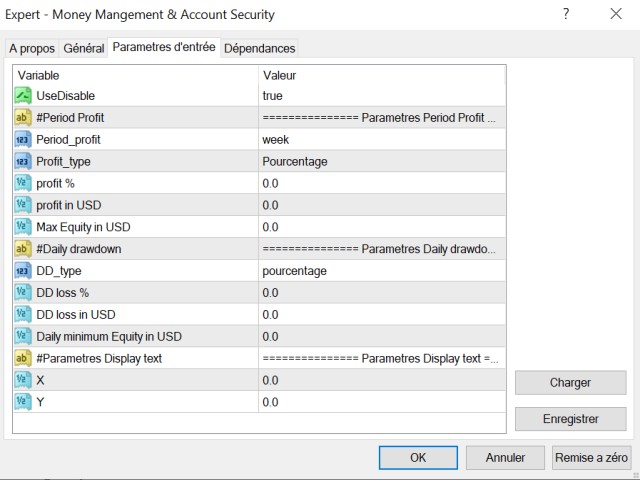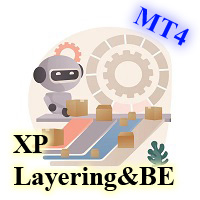Account protector system
- Utilitários
- Issameddine Sebai
- Versão: 1.0
- Ativações: 5
Hello Trader,
This EA let you manage your daily drawdown and profit.
The EA close All market & pending orders when your account reach a choosen level in daily drawdown and choosen level in profit.
The level of the loss and the profit can be choosen by 3 ways;
- a pourcentage amount of your account
- an amount in USD (profit and loss)
- an equity target (minimum equity/maximum equity target)