Watermark Symbol
- Utilitários
- Makarii Gubaydullin
- Versão: 1.0
- Ativações: 20
Marca de água no Gráfico: Símbolo + prazo / ou o seu próprio texto
Nas opções do indicador, você pode configurar:
- Tamanho;
- Cor do texto;
- Nome Do Tipo De Letra;
- Posicao:
1 = Superior-Esquerda;
2 = Superior-Direita;
3 = Inferior-Esquerda;
4 = Baixo-Direita;
5 = Centro; - Mostrar o período de Tempo actual: ligado/desligado;
- O prefixo do símbolo a remover (n_AUDCAD --> AUDCAD);
- O sufixo do símbolo a remover (USD CAD pro -- > USD CAD );
- Mostrar o texto personalizado: se estiver activo, o seu próprio texto será apresentado, indicado em baixo:
- A tua própria marca de água;


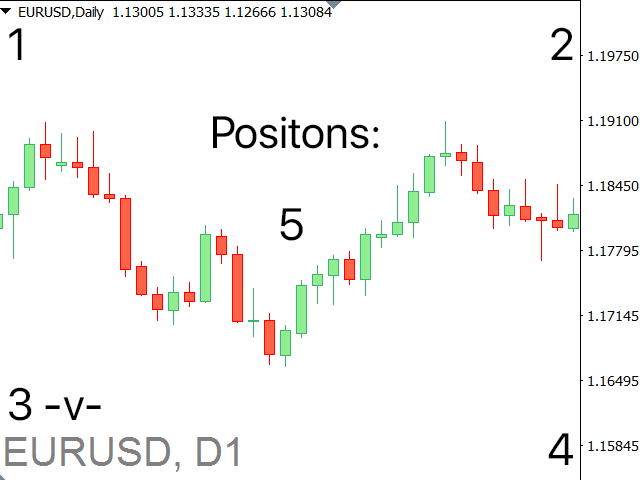
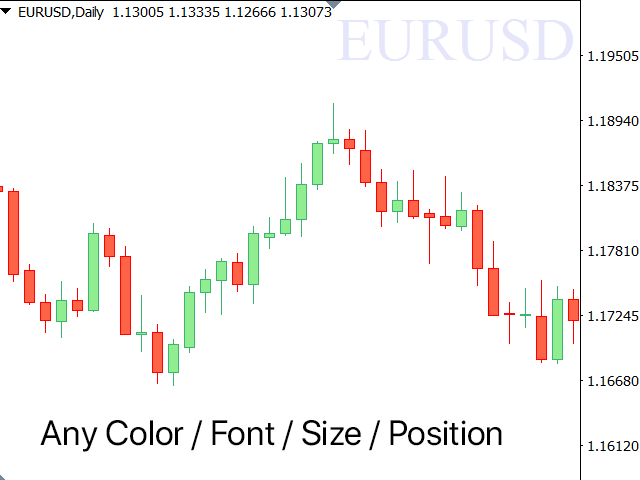
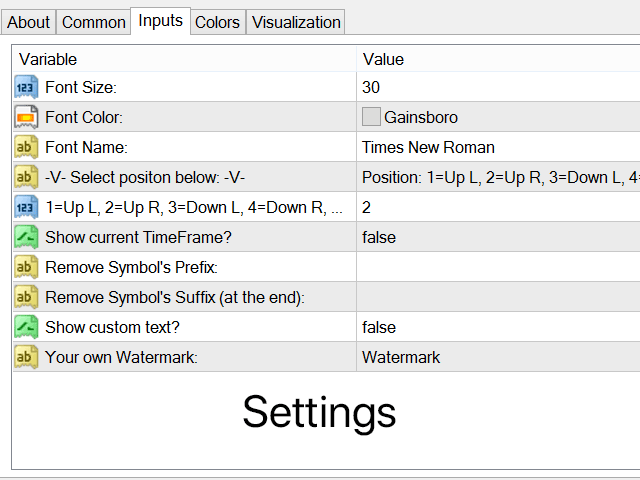






















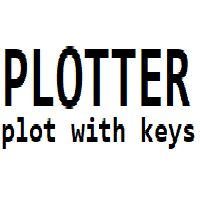













































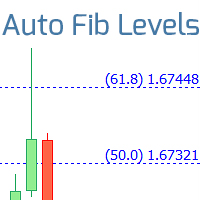













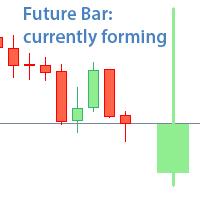



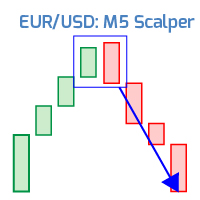
O usuário não deixou nenhum comentário para sua avaliação