HistoryArrowDelete 4
- 유틸리티
- Andrej Nikitin
- 버전: 1.10
- 업데이트됨: 5 1월 2020
- 활성화: 5
The script controls the display of order tracing. Deletes/sets the icons of closed and market orders.
The Days of history to show parameter is the number of full days of trading history to be displayed on the chart.
If the value is 0, only the current day is displayed, less than 0 - only market orders are displayed.
The Check all windows or current only parameter is a switch; the script actions apply to all windows or only to the current window.
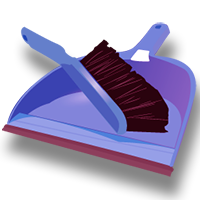

































































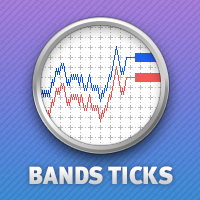
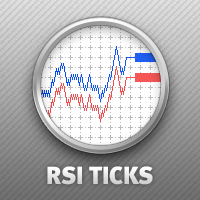



























사용자가 평가에 대한 코멘트를 남기지 않았습니다