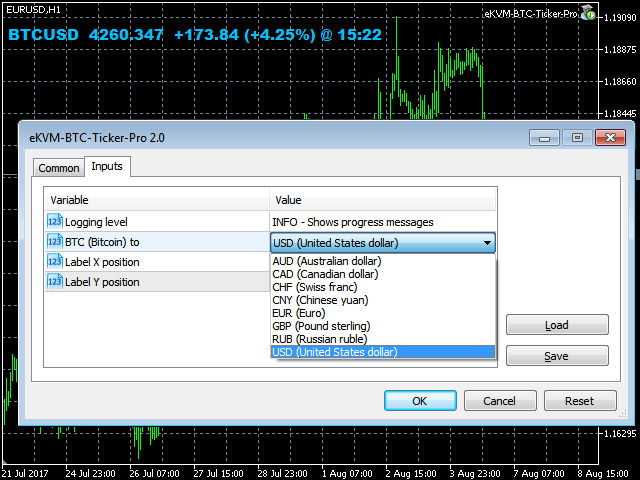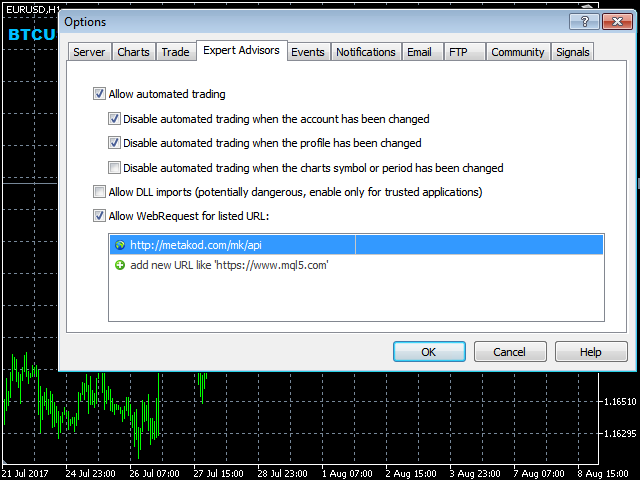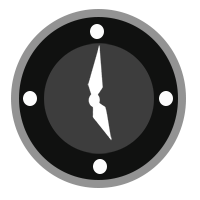KVM Bitcoin Price Ticker Pro MT5
- 유틸리티
- Krasimir Marinov
- 버전: 2.0
- 활성화: 10
A ticker that shows the average bitcoin price of the selected currency and keeps updating it at regular intervals.
PRO version updates more often and displays details about the price change!
Make sure you have added the API address http://metakod.com/mk/api in the list of allowed URLs on tab Tools → Options → Expert Advisors.
All of the supported currencies and the API address are listed in the screenshots below.
Inputs
- Logging level - Controls the amount of details written to the log (default: INFO).
- BTC (Bitcoin) to - Specifies the name of the selected currency (default: USD).
- Label X position - X position of the top left point of the label relative to the chart corner (default: 5).
- Label Y position - Y position of the top left point of the label relative to the chart corner (default: 20).
Any comments or suggestions would be greatly appreciated!