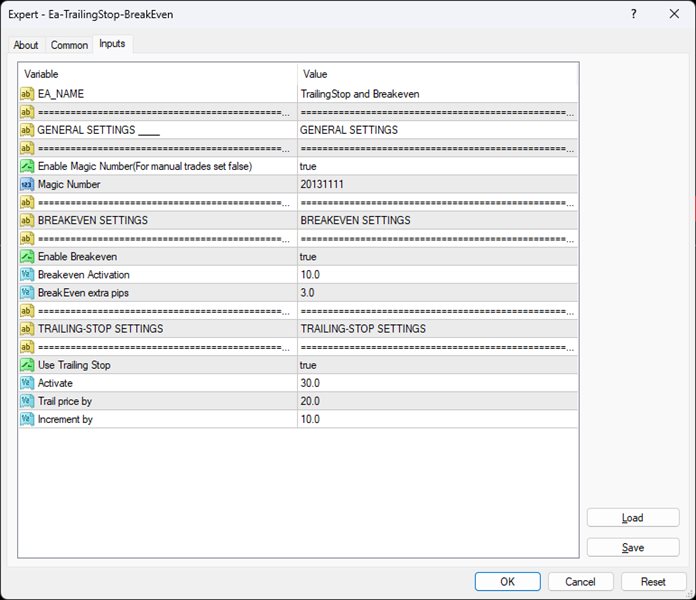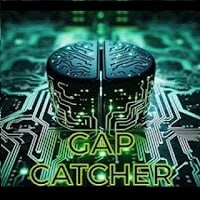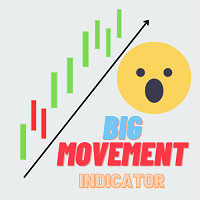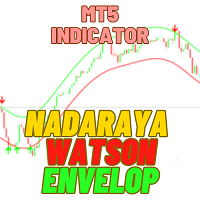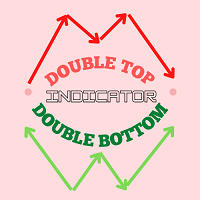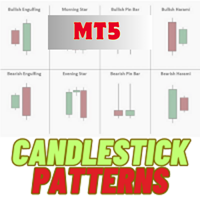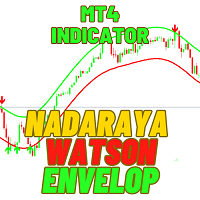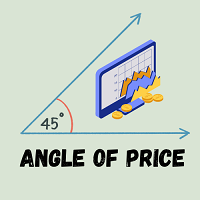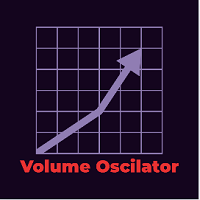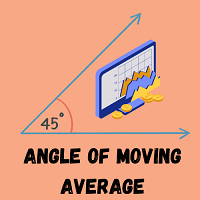Trailing Stop and Breakeven MT4
- 유틸리티
- Biswarup Banerjee
- 버전: 2.0
- 업데이트됨: 12 11월 2023
Product Name: Trailing Stop and Breakeven Management EA
Description:
This EA (Expert Advisor) is designed to set trailing stops and breakeven levels for trades based on input parameters and a magic number in MT4. It can be used to manage trades placed manually or by any other EA. The EA allows customization of various settings to suit your trading strategy.
General Settings:
-
Enable Magic Number (ENABLE_MAGIC_NUMBER): Enable to use a magic number for trades. Set to false for manual trades.
-
Magic Number (MAGIC_NUMBER_INPUT): The magic number for trades.
Breakeven Settings:
-
Enable Breakeven (USE_BREAKEVEN): Enable to activate breakeven.
-
Breakeven Activation (BREAKEVEN_ACTIVATION): The number of pips to move the stop loss to breakeven.
-
BreakEven Extra Pips (BE_EXTRA_PIPS): Additional pips to add to the breakeven level.
Trailing-Stop Settings:
-
Use Trailing Stop Loss (USE_TRAILING_STOP_LOSS): Enable to activate trailing stop loss.
-
Trailing Start (TRAILING_START): The number of pips to activate the trailing stop loss.
-
Trailing Distance (TRAILING_DISTANCE): The number of pips to trail the price by.
-
Increment Trailing Stop Loss (TRAILING_INCR): The increment in pips for the trailing stop loss.
Please note that these settings can be customized based on your trading preferences and risk management strategy.
Important Note:
Before using this EA, it is recommended to thoroughly test it in a demo account to ensure it meets your requirements and functions as expected.
Disclaimer:
Trading involves risks, and it is important to understand the potential risks and rewards associated with it. This EA is a tool to assist in managing trades but does not guarantee profits or prevent losses. Use it at your own risk.
If you have any further questions or need additional assistance, feel free to ask in comment and review the product if it helps you.It will encourage me to create more tools like this.