당사 팬 페이지에 가입하십시오
- 조회수:
- 23123
- 평가:
- 게시됨:
- 2014.07.31 12:30
- 업데이트됨:
- 2016.11.22 07:32
-
이 코드를 기반으로 한 로봇이나 지표가 필요하신가요? 프리랜스로 주문하세요 프리랜스로 이동
There are three Astro Indicators:
- PlanetCycles Show the Angle (Aspect) between the two selected planets;
- Declination Show the declination of all planets;
- BodyPosition Show the Position of all planets.
Select the Flag geocentric in the Indicator Parameter panel. Otherwise the view is heliocentric.
All indicator values are in degree.
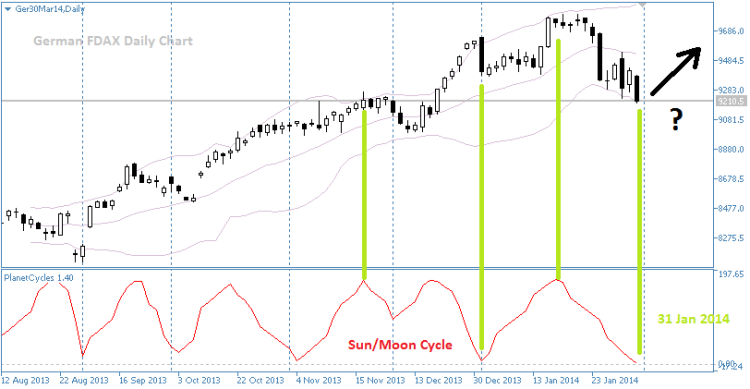
Special Astro Library required:
A Special extern DLL 'swedll32.dll' for Astrocompution is required. Use it from the 'swedll32.zip' or download the original DLL from ftp://ftp.astro.com/pub/swisseph.
Installation:
- Download all files;
- Unpack the DLL 'swedll32.dll' in MQL5/Libraries from 'swedll32.zip' or get the original DLL (see above);
- Compile the Indicators 'planetcycles.mq5', 'declination.mq5' and 'bodyposition.mq5'.
Interpretation:
You can analyse the Sun/Moon Cycle with the PlanetCycles Indicator.
Looking for turning Point in indicator and Price. the value 0 degree is the conjunction (new moon) and the value 180 degree is the Opposition (full moon).
For Inspiration search https://www.google.de/#q=astro+based+trading+systems&start=0
Use the Astro Indicators in Tradingsystems:
The simplest way is the iCustom() Function. The other better way is an include of the 'swisseph.mqh' in your EA and use the Calculate() function.
Look in the indicator source how the function can be used. The return value a[0] is the bodyposition in degree and the returnvalue a[1] is the declination in degree. The return variable is defined as 'double a[6]' for more Body values.
See also help files from ftp://ftp.astro.com/pub/swisseph.
 Long Short only EA based on CExpert
Long Short only EA based on CExpert
This CExpert subclass allows to open only long/short orders, showing its usage with an MACD example.
 Short Pending Order
Short Pending Order
When you drag this script onto the chart, it will calculate the price where you drop the script and use this price to figure out if a Sell Stop or Sell Limit pending order should be placed.
 FxTrend 25EMA
FxTrend 25EMA
FxTrend 25EMA is based on the difference of the EMA 25 value during two different moments.
 Maximum Percentage of Equity Risk
Maximum Percentage of Equity Risk
This code allows you to set a maximum percentage of equity risk.