당사 팬 페이지에 가입하십시오
- 조회수:
- 6624
- 평가:
- 게시됨:
- 2012.12.07 10:11
- 업데이트됨:
- 2016.11.22 07:32
-
이 코드를 기반으로 한 로봇이나 지표가 필요하신가요? 프리랜스로 주문하세요 프리랜스로 이동
The Expert Advisor is rewritten from MQL4, the author is Reshetov, link to the source https://www.mql5.com/en/code/7917.
How it works
There is a basic trading system. This Expert Advisor uses the CCI indicator, if the CCI value is higher than zero, it is a buy, if lower, it is a sell.
The basic system can be wrong. To correct these errors linear perceptrons are used which sometimes take control and ignore the basic trading signals.
The system has three perceptrons one for a sell, one for a buy, the third is the total.
The perceptron exit value can be higher or lower than zero. If both the total perceptron and the first perceptron exit values are negative, a sell opens. If both total perceptron and the second perceptron exit values are positive, then a buy opens. In other cases the basic system signals are used.
The author of the Expert Advisor recommends the following procedure of its setting. There is the pass parameter which can take values from 1 to 4. When 1, the perceptrons are not used, only the basic trading system is set. When pass=1, tp1, sl1, CCIPeriod, CCIPrice parameters should be optimized. Then, when pass=2, configure a sell perceprton when x12, x22, x32, x42, tp2, sl2, p2 parameters are optimized. Then, when pass=3, set a buy perceptron if x13, x23, x33, x43, tp3, sl3, p3 parameters are optimized. At last when pass=4, total perceptron is set and x14, x24, x34, x44, p4 parameters are optimized. The Expert Advisor uses pass=4.
The image shows the results of work of the Expert Advisor in the tester. 1 is optimization results on the image. 2 is forward test results.
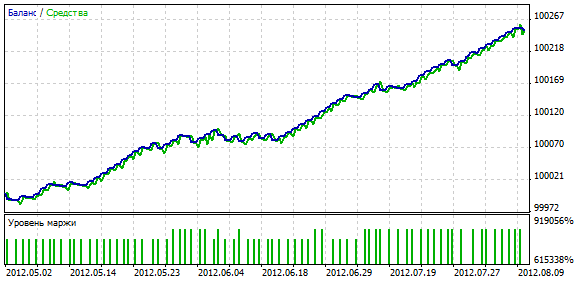
Fig. 1. Optimization results.
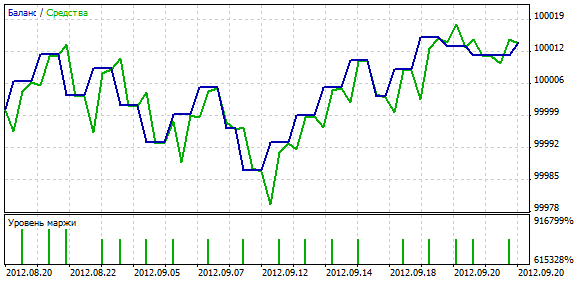
Fig. 2. Forward test results.
Parameters
- tp1 - Take Profit when position opens by the basic trading signal.
- sl1 - Stop Loss when position opens by the basic trading signal.
- CCIPeriod - Period of CCI.
- CCIPrice - Price of CCI.
- x12, x22, x32, x42 - Weight of a sell perceptron.
- tp2 - Take Profit when position opens by a sell perceptron signal.
- sl2 - Stop Loss when position opens by a sell perceptron signal.
- p2 - The period of coverage of history data by a sell perceptron.
- x13, x23, x33, x43 - Weight of a sell perceptron.
- tp3 - Take Profit when position opens by a buy perceptron signal.
- sl1 - Stop Loss when position opens by a buy perceptron signal.
- p2 - The period of coverage of history data by a buy perceptron.
- x14, x24, x34, x44 - Weight of total perceptron.
- p2 - The period of coverage of history data by total perceptron.
- pass is the Expert Advisor mode: 1 is a basic system, 1 is a sell perceptron, 2 is a buy perceptron, 4 is all perceptrons, operative mode.
- lots - Position volume.
- Shift - Bar from which the price data is used: 0 - forming bar, 1 - first formed bar.
MetaQuotes Ltd에서 러시아어로 번역함.
원본 코드: https://www.mql5.com/ru/code/1135
 Change the color of the candles
Change the color of the candles
The indicator that allows modifying color of the candles.
 EMA
EMA
Classic exponential Moving Average with the ability to use real numbers as the averaging period.
 Eugene
Eugene
The Expert Advisor based on the candlestick analysis where only four last bars are analyzed
 Parabolic_HTF
Parabolic_HTF
The Parabolic SAR indicator with the ability to choose timeframe where it can be calculated.