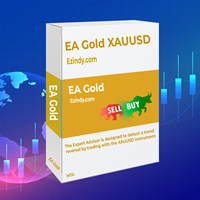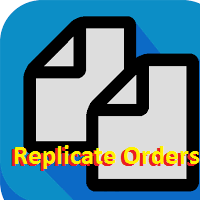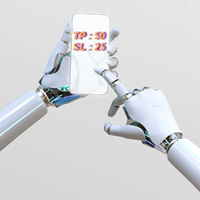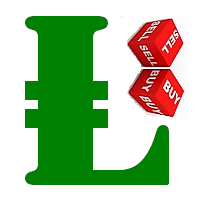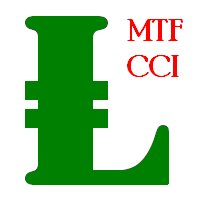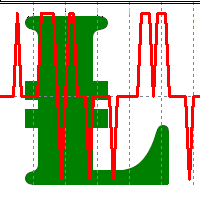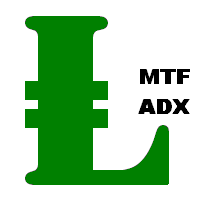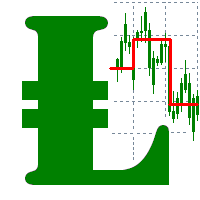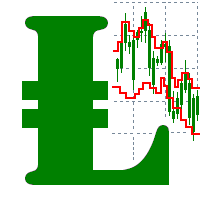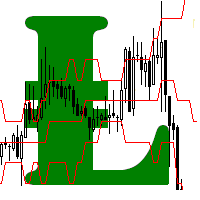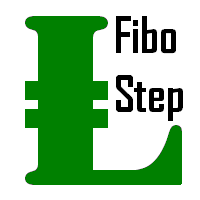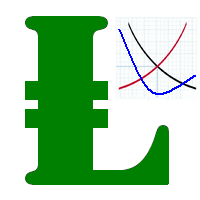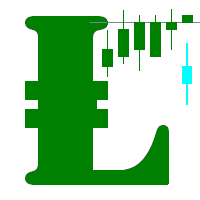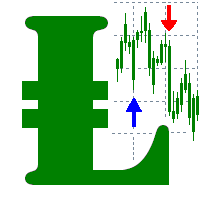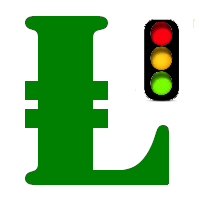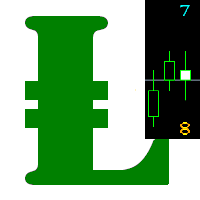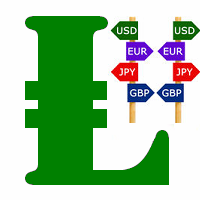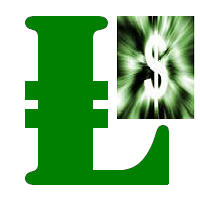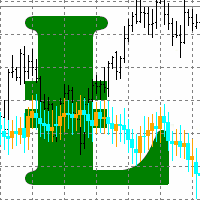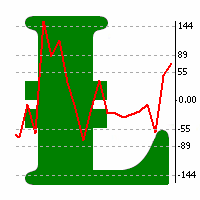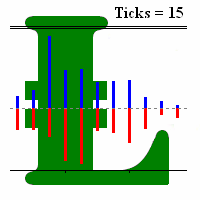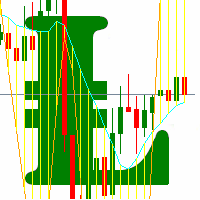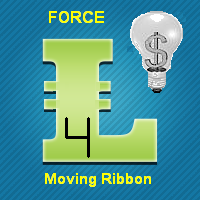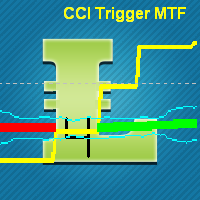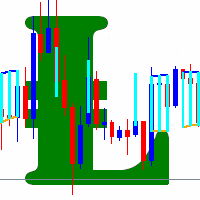Move StopLoss Quickly MT4
- ユーティリティ
- Leonid Basis
- バージョン: 1.8
- アップデート済み: 24 4月 2020
- アクティベーション: 5
This script is designed and used to move StopLoss for all EURUSD positions (or any other available currency pairs) at once. The Stop Loss will be moved to a level:
- Bid - StopLevel (for Long position)
- Ask + StopLevel (for Short position).
STOPLEVEL applies to distance between entry price and SL. Of course, this script will move the StopLoss only if: Bid > OrderOpenPrice() + StopLevel (for Long) and Ask < OrderOpenPrice() - StopLevel (for Short).
When you put the script on the chart the Input Box will appear with possible change of input parameter sSymbol if you want to use other than EURUSD currency pair. You must "Allow automated trading" (Tools/Options/Expert Advisors) to be able to use this script.