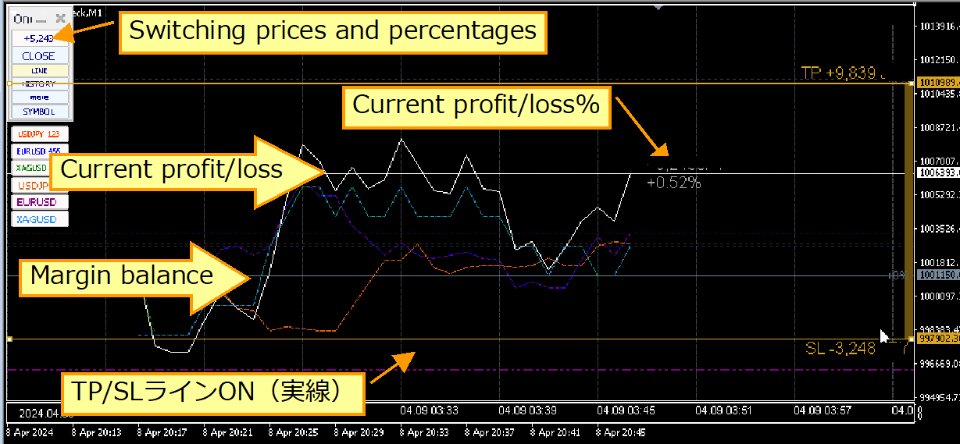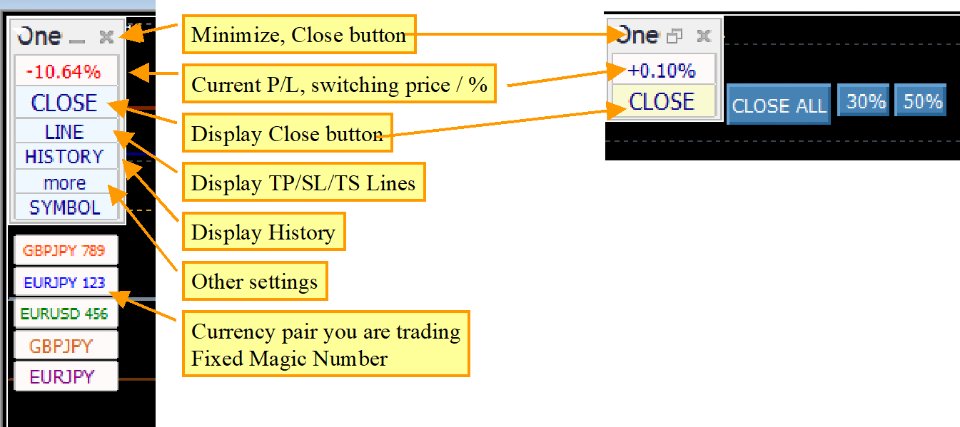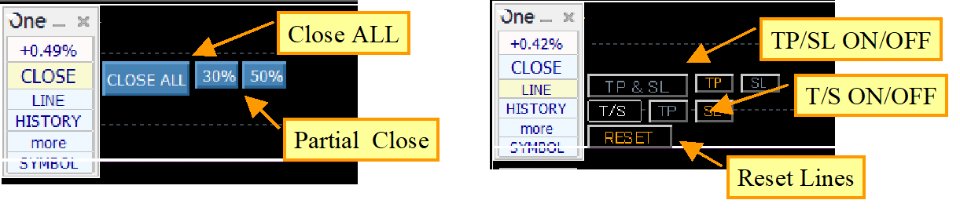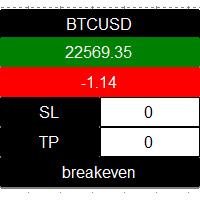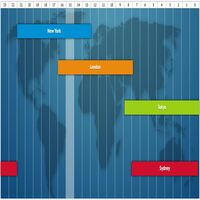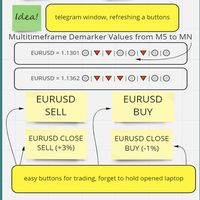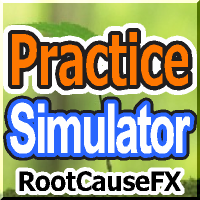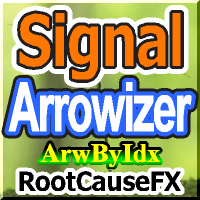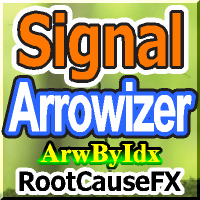Asset Accelerator MT4
- Utilità
- Sajiro- Yoshizaki
- Versione: 1.7
- Attivazioni: 10
Asset Accelerator è uno strumento integrato di gestione del rischio sviluppato per i trader FX per gestire il rischio dell'intero conto.
Questo strumento ti consente di monitorare e gestire in modo completo tutti i profitti e le perdite visualizzando profitti e perdite in tempo reale e di cogliere in modo efficiente il rischio dell'intero conto.
Visualizza i profitti e le perdite in dettaglio per coppia di valute ed EA, consentendoti di comprendere immediatamente lo stato di ciascun profitto e perdita.
Ad esempio, la funzione StrategicClose ti consente di bloccare parzialmente i profitti in base alle condizioni e chiudere la posizione rimanente con un trailing stop. Questa funzione ti consente di eseguire automaticamente StrategicClose che non vengono chiusi tutti.
Dispone inoltre di una funzione flessibile di trailing stop, che supporta la gestione strategica del rischio in grado di rispondere a varie condizioni di mercato.
Inoltre, l'interfaccia intuitiva con un clic è progettata per consentire ai trader di gestire facilmente vari rischi.
Analisi profitti e perdite in tempo reale:
Asset Accelerator visualizza profitti e perdite in tempo reale per supportare il processo decisionale dei trader. Fornisce un'ampia gamma di informazioni, dai profitti e perdite dell'intero conto alle singole coppie di valute e all'analisi dettagliata di ciascun EA Graph Visualizer MT4, puoi visualizzare grafici in tempo reale e vedere a colpo d'occhio i cambiamenti nei profitti e nelle perdite. Vengono inoltre visualizzati i grafici per ciascuna coppia di valute, in modo da poter ridurre il rischio in anticipo risolvendo parzialmente le coppie di valute che stanno perdendo denaro e riducendo il rapporto. dei profitti e delle perdite del tuo conto.
Righe TP/SL basate sulle modifiche PL del conto:
Il takeprofit e lo stop loss utilizzati nei grafici normali possono essere utilizzati anche nei grafici profitti e perdite. Impostando la linea SL su una perdita dell'1%, tutte le posizioni possono essere liquidate contemporaneamente quando la perdita dell'intero conto raggiunge l'1%. , se imposti la linea TP su un profitto del 2%, verrà liquidato automaticamente quando il profitto dell'intero conto raggiunge il 2%. Il metodo di liquidazione non è solo la liquidazione completa, ma anche la liquidazione strategica automatica alla chiusura strategica.
Chiusura strategica - funzione:
La funzione di chiusura strategica, che realizza StrategicClose, esegue automaticamente il processo di chiusura combinando condizioni specifiche. Il processo corrente può essere liberamente combinato ed eseguito automaticamente, includendo tutte le chiusure parziali, il ripristino delle linee TP/SL e l'applicazione dei trailing stop con questi, puoi assemblare una strategia di chiusura flessibile piuttosto che una linea TP/SL che chiude semplicemente tutte le posizioni. Ad esempio, sulla linea TP, chiudi il 50% per confermare i profitti, reimposta la linea SL e conferma che il profitto e la perdita si verificheranno. essere positivo Applicare un trailing stop al restante 50% della posizione per puntare a ulteriori profitti.
Trailing Stop flessibile:
La nuova funzione Trailing Stop, che è un'evoluzione del Trailing Stop convenzionale, ottimizza la garanzia dei profitti in base ai movimenti del mercato. I Trailing Stop convenzionali erano un meccanismo per liquidare incorrendo in una quantità fissa di perdita dal picco dei profitti grande e potresti aver sentito che i tuoi profitti stanno diminuendo più di quanto ti aspettavi. Esistono due modalità che rispondono in modo flessibile ai movimenti dei prezzi per ridurre le perdite dal picco dei profitti. Nella modalità di riduzione, quando l'aumento del profitto si ferma, la linea di liquidazione è ridotto da una larghezza fissa dell'1-3% per tick. In modalità media, il valore medio viene calcolato per un periodo specificato per ciascun tick e la linea di liquidazione viene modificata. Queste funzioni consentono di seguire in modo flessibile quando il picco di profitto non viene aggiornato e mirano a massimizzare i profitti.
Funzionamento intuitivo:
L'interfaccia è facile da utilizzare con un clic, rendendo facile la gestione complessa del rischio. Sono possibili impostazioni intuitive con le operazioni del mouse, rendendolo uno strumento facile da usare per tutti i trader. È possibile eseguire il regolamento completo e parziale dell'intero conto con il semplice tocco di un pulsante. Inoltre, profitti e perdite vengono visualizzati separatamente per ciascuna coppia di valute, quindi puoi anche prendere misure individuali come liquidare il 50% delle posizioni di quelle coppie di valute.
Puoi vedere la percentuale di profitto e perdita dell'intero conto a colpo d'occhio, l'esecuzione automatica del processo di chiusura tramite linee TP/SL con perdita dell'1% o profitto del 2% e trailing stop flessibile che segue il profitto e la perdita del conto.
Questo è un prodotto impegnativo, quindi ti preghiamo di comprenderlo prima di prendere una decisione.
Questo strumento ti consente di monitorare e gestire in modo completo tutti i profitti e le perdite visualizzando profitti e perdite in tempo reale e di cogliere in modo efficiente il rischio dell'intero conto.
Visualizza i profitti e le perdite in dettaglio per coppia di valute ed EA, consentendoti di comprendere immediatamente lo stato di ciascun profitto e perdita.
Asset Accelerator può essere utilizzato in modo più efficace utilizzandolo insieme a "PL Graph Visualizer", che visualizza i grafici dei profitti e delle perdite. Questo indicatore è incluso nel video e nelle immagini esplicative.
MT4: https://www.mql5.com/en/market/product/116882
Per istruzioni dettagliate sull'impostazione e contenuti operativi, visitare la pagina di supporto.
Asset Accelerator supporta anche strategie di chiusura flessibili.MT4: https://www.mql5.com/en/market/product/116882
Per istruzioni dettagliate sull'impostazione e contenuti operativi, visitare la pagina di supporto.
https://www.mql5.com/en/blogs/post/757410
Questo è un nuovo tipo di prodotto. Prova attivamente questa versione di prova.
Ad esempio, la funzione StrategicClose ti consente di bloccare parzialmente i profitti in base alle condizioni e chiudere la posizione rimanente con un trailing stop. Questa funzione ti consente di eseguire automaticamente StrategicClose che non vengono chiusi tutti.
Dispone inoltre di una funzione flessibile di trailing stop, che supporta la gestione strategica del rischio in grado di rispondere a varie condizioni di mercato.
Inoltre, l'interfaccia intuitiva con un clic è progettata per consentire ai trader di gestire facilmente vari rischi.
Analisi profitti e perdite in tempo reale:
Asset Accelerator visualizza profitti e perdite in tempo reale per supportare il processo decisionale dei trader. Fornisce un'ampia gamma di informazioni, dai profitti e perdite dell'intero conto alle singole coppie di valute e all'analisi dettagliata di ciascun EA Graph Visualizer MT4, puoi visualizzare grafici in tempo reale e vedere a colpo d'occhio i cambiamenti nei profitti e nelle perdite. Vengono inoltre visualizzati i grafici per ciascuna coppia di valute, in modo da poter ridurre il rischio in anticipo risolvendo parzialmente le coppie di valute che stanno perdendo denaro e riducendo il rapporto. dei profitti e delle perdite del tuo conto.
Righe TP/SL basate sulle modifiche PL del conto:
Il takeprofit e lo stop loss utilizzati nei grafici normali possono essere utilizzati anche nei grafici profitti e perdite. Impostando la linea SL su una perdita dell'1%, tutte le posizioni possono essere liquidate contemporaneamente quando la perdita dell'intero conto raggiunge l'1%. , se imposti la linea TP su un profitto del 2%, verrà liquidato automaticamente quando il profitto dell'intero conto raggiunge il 2%. Il metodo di liquidazione non è solo la liquidazione completa, ma anche la liquidazione strategica automatica alla chiusura strategica.
Chiusura strategica - funzione:
La funzione di chiusura strategica, che realizza StrategicClose, esegue automaticamente il processo di chiusura combinando condizioni specifiche. Il processo corrente può essere liberamente combinato ed eseguito automaticamente, includendo tutte le chiusure parziali, il ripristino delle linee TP/SL e l'applicazione dei trailing stop con questi, puoi assemblare una strategia di chiusura flessibile piuttosto che una linea TP/SL che chiude semplicemente tutte le posizioni. Ad esempio, sulla linea TP, chiudi il 50% per confermare i profitti, reimposta la linea SL e conferma che il profitto e la perdita si verificheranno. essere positivo Applicare un trailing stop al restante 50% della posizione per puntare a ulteriori profitti.
Trailing Stop flessibile:
La nuova funzione Trailing Stop, che è un'evoluzione del Trailing Stop convenzionale, ottimizza la garanzia dei profitti in base ai movimenti del mercato. I Trailing Stop convenzionali erano un meccanismo per liquidare incorrendo in una quantità fissa di perdita dal picco dei profitti grande e potresti aver sentito che i tuoi profitti stanno diminuendo più di quanto ti aspettavi. Esistono due modalità che rispondono in modo flessibile ai movimenti dei prezzi per ridurre le perdite dal picco dei profitti. Nella modalità di riduzione, quando l'aumento del profitto si ferma, la linea di liquidazione è ridotto da una larghezza fissa dell'1-3% per tick. In modalità media, il valore medio viene calcolato per un periodo specificato per ciascun tick e la linea di liquidazione viene modificata. Queste funzioni consentono di seguire in modo flessibile quando il picco di profitto non viene aggiornato e mirano a massimizzare i profitti.
Funzionamento intuitivo:
L'interfaccia è facile da utilizzare con un clic, rendendo facile la gestione complessa del rischio. Sono possibili impostazioni intuitive con le operazioni del mouse, rendendolo uno strumento facile da usare per tutti i trader. È possibile eseguire il regolamento completo e parziale dell'intero conto con il semplice tocco di un pulsante. Inoltre, profitti e perdite vengono visualizzati separatamente per ciascuna coppia di valute, quindi puoi anche prendere misure individuali come liquidare il 50% delle posizioni di quelle coppie di valute.
Puoi vedere la percentuale di profitto e perdita dell'intero conto a colpo d'occhio, l'esecuzione automatica del processo di chiusura tramite linee TP/SL con perdita dell'1% o profitto del 2% e trailing stop flessibile che segue il profitto e la perdita del conto.
Questo è un prodotto impegnativo, quindi ti preghiamo di comprenderlo prima di prendere una decisione.