Trade Notifications
- Utilitaires
- Konstantinos Kalaitzidis
- Version: 2.0
"Trade Notifications" est un outil utilitaire, destiné à vous informer soit par des notifications mobiles, soit par des alertes de terminal sur chaque transaction ouverte ou fermée, ainsi que le résultat en dollars de profit/perte de chaque transaction. C'est un outil que j'utilise moi-même depuis longtemps, et j'ai décidé de le partager gratuitement !
Paramètres d'entrée:
(chaque entrée est de type vrai/faux , double-cliquez dessus pour changer sa valeur)
- Notifier les positions fermées PnL : Si vrai, il vous informera du résultat en $ de toute transaction fermée. De cette façon, vous êtes informé de la clôture d'une transaction ainsi que de son résultat.
C'est une fonctionnalité utile pour ne pas être collé aux graphiques et regarder le PnL de votre transaction monter et descendre. Cela conduit à des échanges moins stressants. - Notifier les nouvelles transactions ouvertes : si cela est vrai, il vous avertira lorsqu'une nouvelle transaction est ouverte. Paramètre TRÈS important lorsque vous avez défini un ordre en attente et que vous souhaitez savoir quand le niveau d'entrée est déclenché.
Si vous êtes un trader algo et utilisez des EA qui entrent sur le marché, cette fonctionnalité permet de surveiller l'activité de l'EA pour s'assurer qu'elle fonctionne correctement. - Notifier les nouvelles transactions en attente : si cela est vrai, il vous avertira lorsqu'un ordre en attente est défini. Ceci n'est utile que pour ceux qui utilisent des Expert Advisors pour trader et qui souhaitent observer quand l'EA définit un ordre en attente (car si l'ordre en attente est passé manuellement, il n'est pas nécessaire d'en être « informé » puisque vous l'avez passé vous-même)
- Notifier la suppression des transactions en attente : si cela est vrai, il vous avertira lorsqu'un ordre en attente est supprimé. Encore une fois, cela est principalement utile pour les traders algo, pour les mêmes raisons que celles que j'ai expliquées précédemment.
- Envoyer une notification mobile : si "vrai", l'EA vous en informera via votre application Mobile MT5. Assurez-vous de l'avoir connecté au terminal de votre ordinateur. (J'ai joint une capture d'écran d'une notification de test, à des fins d'illustration)
- Alerte sur le terminal : si "vrai", l'EA enverra des alertes dans une nouvelle fenêtre lorsque de nouveaux modèles se forment ou lorsqu'il y a une erreur avec un ordre commercial.
- Imprimer sur le journal : Si "vrai", l'EA s'imprimera dans l'onglet Journal du terminal. C'est la forme de communication la plus basse entre l'utilisateur et l'EA.
Ci-dessous, j'ai une capture d'écran avec des exemples de notifications, prises depuis mon téléphone, sur l'apparence des notifications pour diverses opérations de trading (nouvelle transaction, nouvel ordre en attente, clôture d'une transaction).
-Assurez-vous que le terminal mobile MetaTrader 5 est installé sur votre appareil Android ou iOS pour recevoir des notifications. Activez les notifications push dans le terminal de trading MetaTrader 5 où l'Expert Advisor s'exécutera. Accédez à l'onglet Outils -> Options -> Notifications et activez le paramètre « Activer les notifications push ». Vous devez saisir votre MetaQuotes_ID sur cet onglet, qui peut se situer en bas de l'onglet « Chat et Messages » du terminal mobile.
-Cet outil n'ouvre/modifie PAS les transactions ! Il n'est donc pas nécessaire d'avoir coché « Algo trading » dans l'« onglet Commun » des paramètres de l'EA.
N'hésitez pas à m'envoyer un message pour toute demande ou question particulière concernant cet outil. Je suis toujours ouvert à vous aider et à écouter vos suggestions. Vous pouvez consulter mon profil MQL pour la liste complète des outils que je propose.

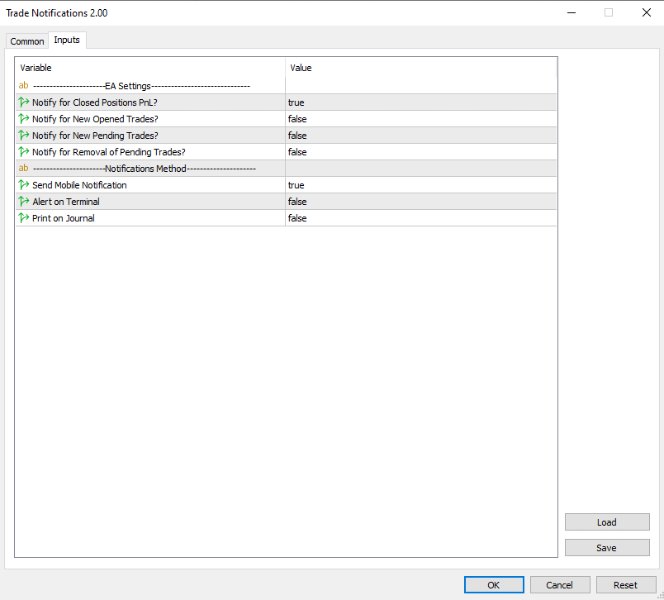
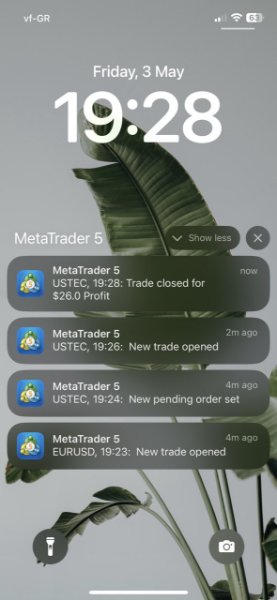

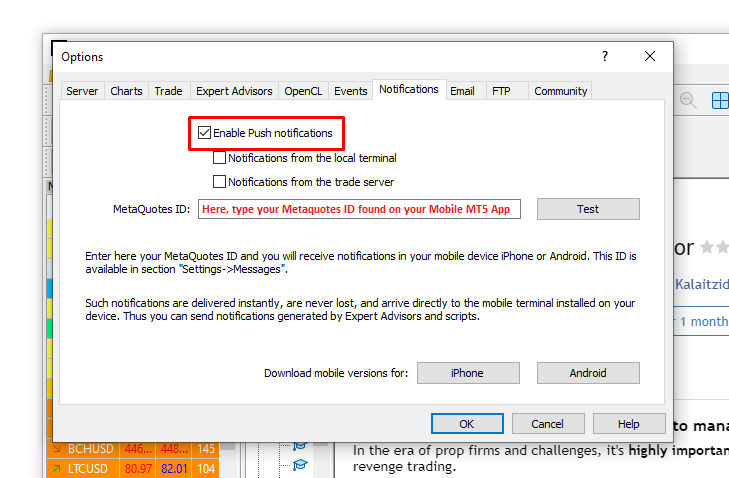


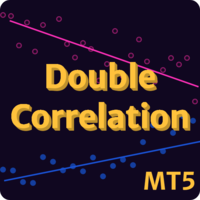

























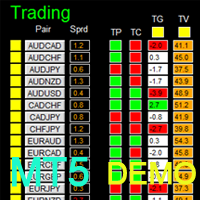








































testing good