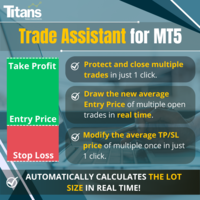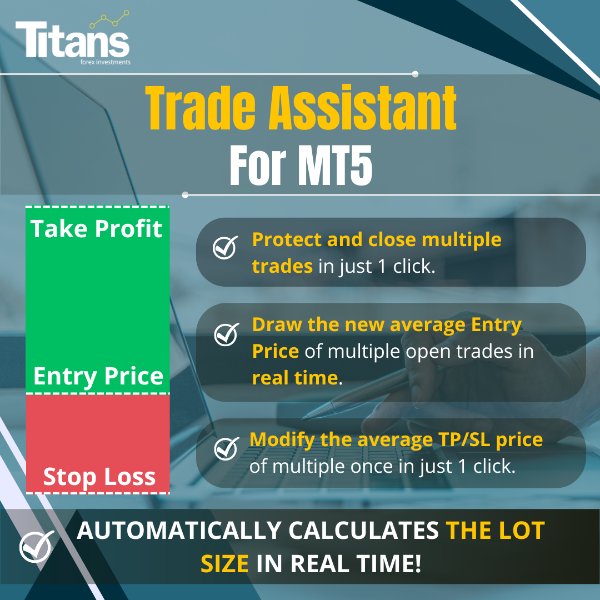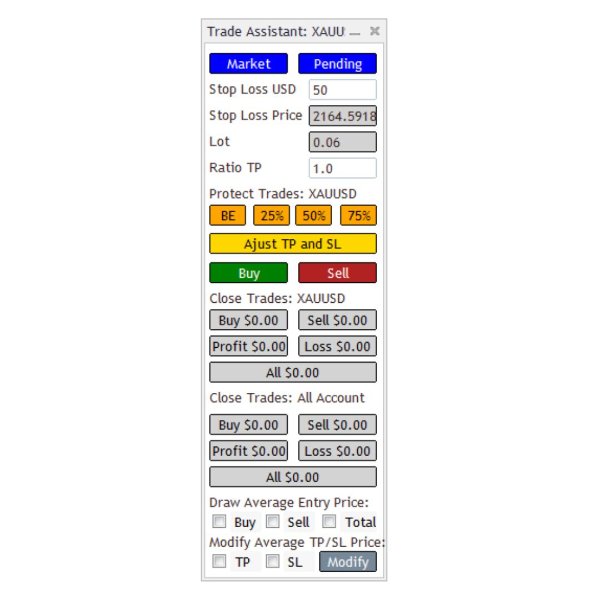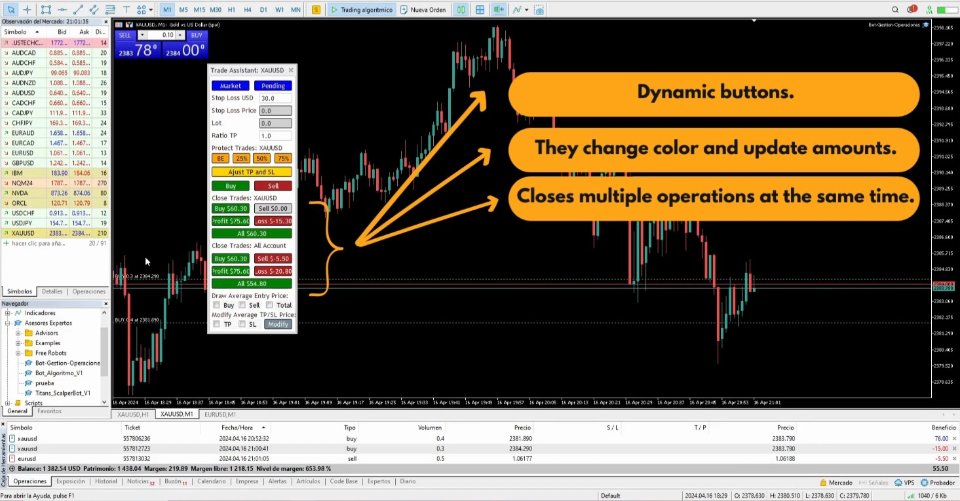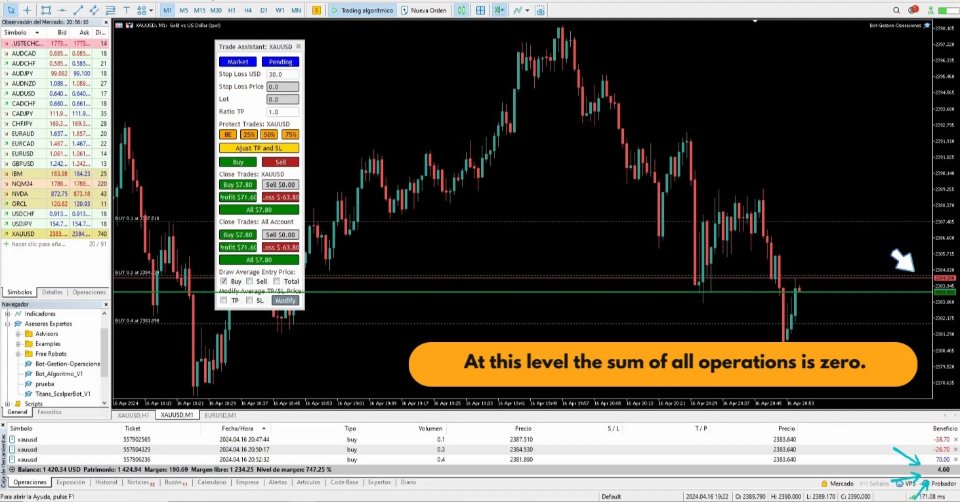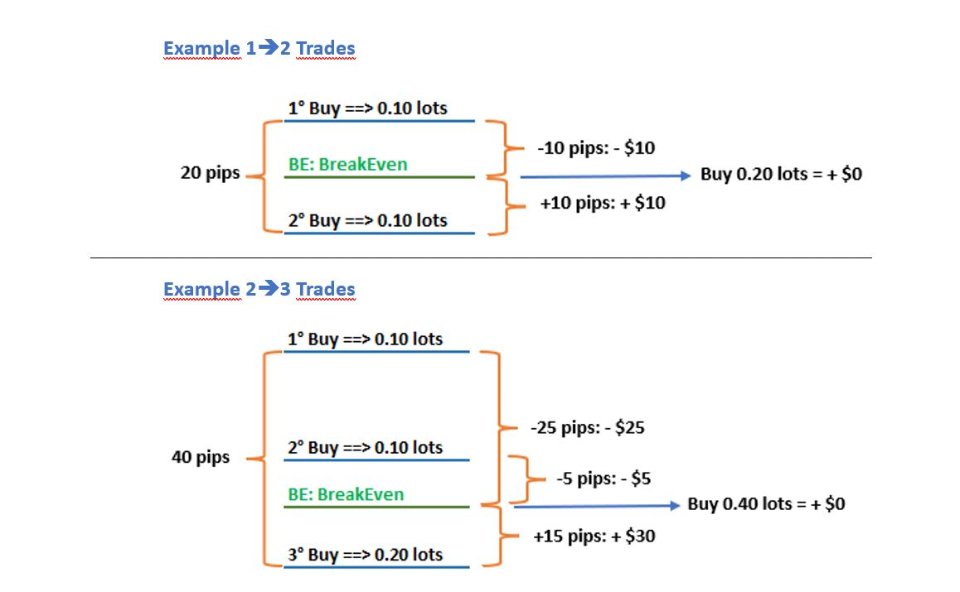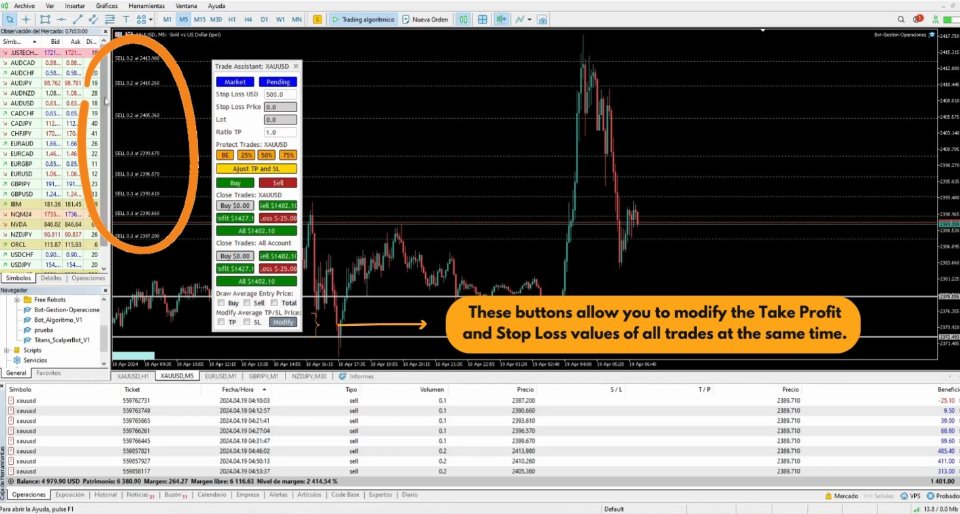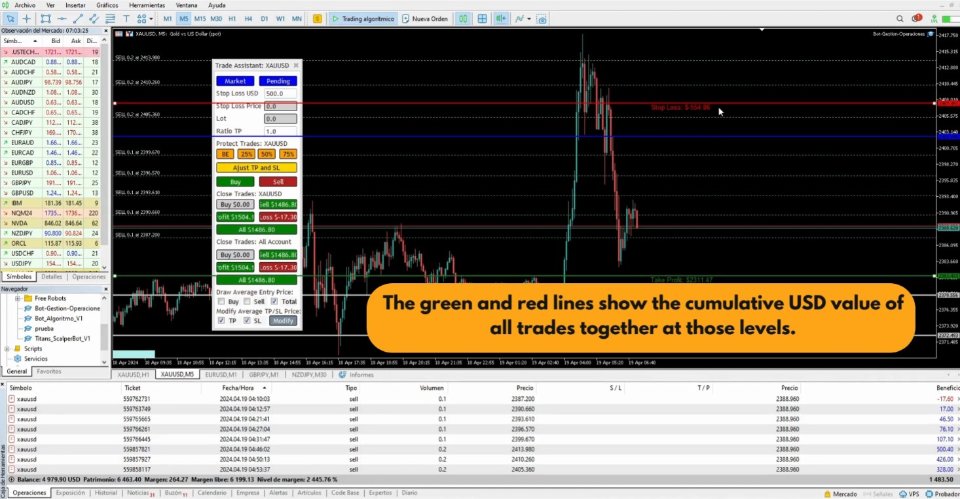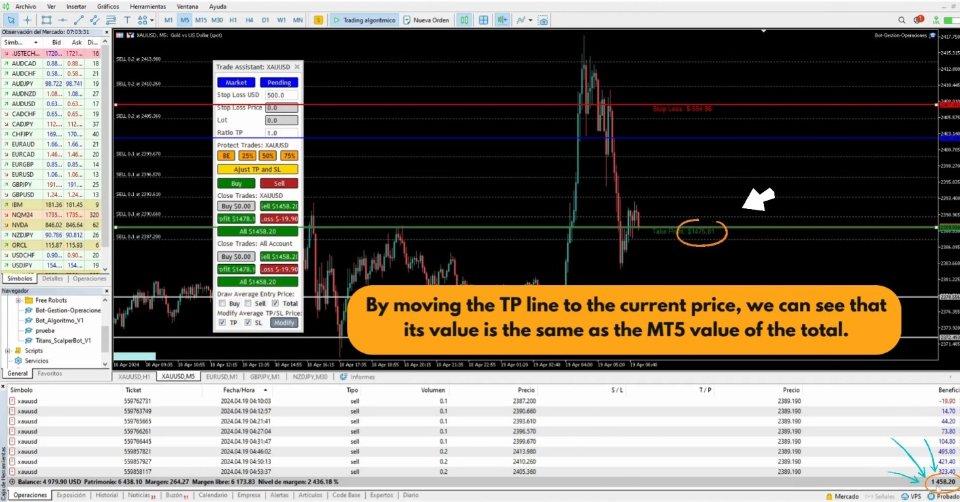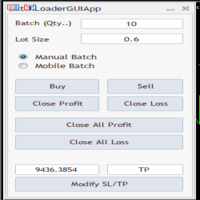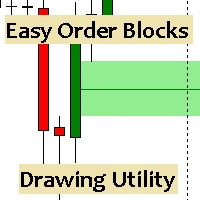Trade Assistant Panel MT5
- Utilitaires
- Jorge Armando Rodriguez
- Version: 1.0
- Activations: 10
⭐️ Cherchez-vous un moyen d’opérer sur le marché financier de manière plus efficace et rentable ? Laissez-nous vous présenter une solution qui changera votre façon d'aborder le trading. Avec notre robot de trading innovant MQL5, nous vous proposons un outil qui va au-delà de la simple automatisation : nous mettons à votre disposition un système intelligent qui s'adapte et optimise en temps réel, faisant passer vos opérations au niveau supérieur.
📊 Comment ça marche ? Imaginez pouvoir calculer automatiquement la taille de vos lots d'investissement, tout en ayant un contrôle total sur vos opérations. Mais c'est là que notre solution se démarque : grâce à la possibilité de tracer une ligne rouge symbolisant votre Stop Loss sur le graphique, notre bot recalcule dynamiquement la taille de vos lots en fonction de cette référence. Cela signifie que vous pouvez ajuster votre stratégie de gestion des risques avec une précision inégalée, sans avoir recours à une intervention manuelle constante.
Avec notre bot, vous automatisez non seulement votre trading, vous améliorez également votre capacité à vous adapter instantanément et avec précision aux changements du marché. Vous n'avez plus à vous soucier d'ajuster manuellement vos lots en fonction des fluctuations du marché : notre robot le fait pour vous, vous permettant ainsi de vous concentrer sur la prise de décisions stratégiques plus éclairées.
💰 De plus, notre EA possède de nombreuses autres fonctionnalités comme sa capacité à calculer et marquer les prix moyens de vos billets en ACHATS, VENTES ou les deux, vous permettant d'opérer avec une précision et une stratégie inégalées. Imaginez l'avantage concurrentiel de pouvoir ajuster vos objectifs de Take Profit et de Stop Loss pour toutes vos transactions ouvertes d'un simple clic, en les adaptant au panorama du marché en temps réel.
💎 Rejoignez notre communauté de traders qui découvrent la puissance de l'automatisation intelligente. Avec notre « Trade Assistant », vous n’investissez pas seulement dans un outil, vous investissez dans votre réussite future. La révolution commerciale est là, et vous pouvez en faire partie !
- 📹 Vidéo en espagnol : https://youtu.be/WWY5IWwmZhs
- 📹 Vidéo en anglais : https://youtu.be/eaqAQo2gYic
🔥 GUIDE D'UTILISATION ==> https://www.mql5.com/es/blogs/post/757231
🔊 Caractéristiques :
- ✔️ Calcule automatiquement la taille du lot par rapport à une valeur en USD pour les ordres au marché et les ordres en attente.
- ✔️ Protège les opérations en BE, 25%, 50% et 75%.
- ✔️ Fermez toutes les opérations d'ACHAT en 1 clic
- ✔️ Clôturez toutes les opérations de VENTE en 1 clic
- ✔️ Clôturez toutes les opérations PROFIT en 1 clic
- ✔️ Fermez toutes les transactions PERTES en 1 clic
- ✔️ Fermez TOUTES les opérations en 1 clic
- ✔️ Calculez et dessinez les prix moyens de plusieurs transactions d'achat ouvertes.
- ✔️ Calculez et établissez les prix moyens de plusieurs transactions de VENTE ouvertes.
- ✔️ Calculez et dessinez ensemble les prix moyens de plusieurs transactions d'ACHAT et de VENTE ouvertes.
- ✔️ Modifiez les paramètres SL et TP de plusieurs opérations en 1 seul clic.