Rejoignez notre page de fans
- Vues:
- 5572
- Note:
- Publié:
- 2015.01.21 12:43
- Mise à jour:
- 2016.11.22 07:32
-
Besoin d'un robot ou d'un indicateur basé sur ce code ? Commandez-le sur Freelance Aller sur Freelance
Fine Clock. Displayed on all charts.
Enumerations for an option to choose numerals using a mouse in the course of setting are described in include-files (files eIntNumbers.mqh and eFloatNumbers.mqh should be copied to terminal_data_folder\MQL5\Include\Enums\).
File fineclock.mq5 should be copied to terminal_data_folder\MQL5\Experts, Presets (Presets.zip) should be unzipped to terminal_data_folder\MQL5\Presets\.
Setting:
input eTimeType TimeType=TLocal; // Clock zone - Optional : Local time zone, Server time zone, GMT input eClockFormats Fmt= Seconds; // Display format : HH:MM:SS or HH:MM, // in the second case the drawing is made once-per-minute (resource saving) input еMyCorners Corner = CRL; // Corner of attachment input ePInt X= 170; // Horizontal shift input ePInt Y = 38; // Vertical shift input string FontName="Magneto"; // Font input ePInt FontSize=16; // Font size input color FontColor = clrDarkSlateGray ; // Font color input color ShadowColor = clrDarkSeaGreen; // Shadow color input ePInt SS=1; // Shadow shift input eFloat01 eSA=-12; // Shadow rotation
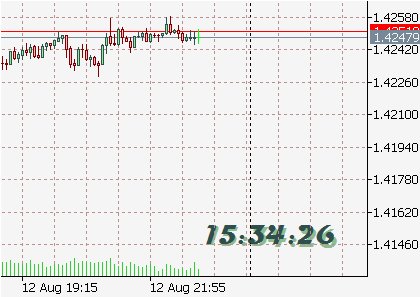
Traduit du russe par MetaQuotes Ltd.
Code original : https://www.mql5.com/ru/code/448
 MA
MA
A very simple EA based on the crossover of two Moving Average.
 Value Chart Single
Value Chart Single
The Math is Same the original Value Chart, but this indicator display only value of close value chart and in a line indicator.
 Exp_BlauSMStochastic
Exp_BlauSMStochastic
This trading system uses the BlauSMStochastic oscillator.
 YURAZ_CLOSEPRC_V3_1
YURAZ_CLOSEPRC_V3_1
One-click closing of all positions, or closing of all positions after getting the stated profit as a percentage of the deposit.