Rejoignez notre page de fans
- Vues:
- 3812
- Note:
- Publié:
- 2014.06.11 10:38
- Mise à jour:
- 2016.11.22 07:32
-
Besoin d'un robot ou d'un indicateur basé sur ce code ? Commandez-le sur Freelance Aller sur Freelance
The i-AMA-Optimum indicator with the timeframe selection option available in input parameters:
input ENUM_TIMEFRAMES TimeFrame=PERIOD_H4; // Indicator chart period (timeframe)
To provide correct operation of the indicator, place the compiled i-AMA-Optimum.mq5 indicator file in terminal_data_folder\MQL5\Indicators.
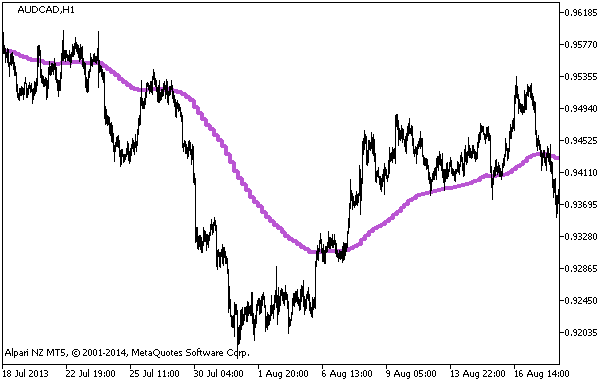
Figure 1. The i-AMA-Optimum_HTF indicator
Traduit du russe par MetaQuotes Ltd.
Code original : https://www.mql5.com/ru/code/2409
 i-HighLow_Channel_HTF
i-HighLow_Channel_HTF
The i-HighLow indicator with the timeframe selection option available in input parameters.
 Exp_CronexChaikin
Exp_CronexChaikin
The Exp_CronexChaikin EA is based on the signals generated by the CronexChaikin oscillator.
 CronexAO_Signal
CronexAO_Signal
The CronexAO_Signal indicator shows information on the current trend using the values of the CronexAO indicator with a fixed timeframe.
 CronexAC_Signal
CronexAC_Signal
The CronexAC_Signal indicator shows information on the current trend using the values of the CronexAC indicator with a fixed timeframe.