Rejoignez notre page de fans
- Vues:
- 4917
- Note:
- Publié:
- 2018.12.18 19:15
-
Besoin d'un robot ou d'un indicateur basé sur ce code ? Commandez-le sur Freelance Aller sur Freelance
BullsBearsEyes oscillator displayed as a color histogram, using volumes.
Calculation formula:
For quite understandable reasons, the recalculation of overbought and oversold levels in such a modified oscillator should be performed using the same formula. In the final version, these levels are no longer permanent. Two levels with the appropriate breakout indication were used.
input int HighLevel2=+25; // overbought level 2 input int HighLevel1=+10; // overbought level 1 input int LowLevel1=-10; // oversold level 1 input int LowLevel2=-25; // oversold level 2
In the indicator input parameters, these levels are additionally multiplied by 100 and shifted by the levels of 50 of the source BullsBearsEyes, and then multiplied by volumes at each indicator tick.
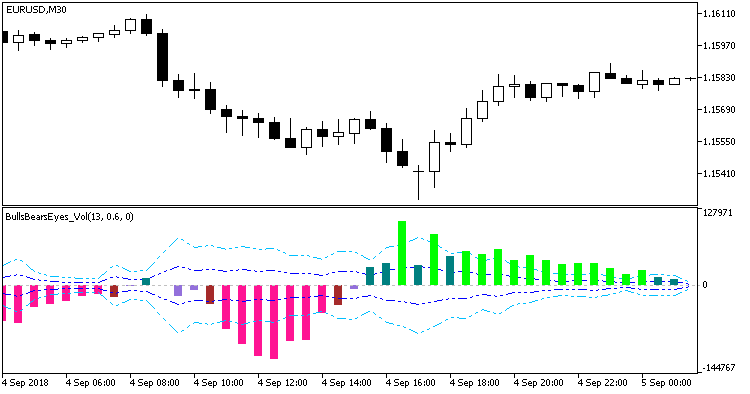
Fig. 1. BullsBearsEyes_Vol indicator
Traduit du russe par MetaQuotes Ltd.
Code original : https://www.mql5.com/ru/code/22518
 BullsBearsEyes_Vol_HTF
BullsBearsEyes_Vol_HTF
BullsBearsEyes_Vol indicator with the timeframe selection option available in input parameters
 JBrainTrend1_HTF
JBrainTrend1_HTF
JBrainTrend1 indicator with the timeframe selection option available in the input parameters
 AdaptiveRenko_Cld_HTF
AdaptiveRenko_Cld_HTF
AdaptiveRenko_Cld indicator with the timeframe selection option available in input parameters
 Exp_UltraFatl_Duplex
Exp_UltraFatl_Duplex
Two identical trading systems (for long and short positions) based on the signals of the UltraFatl indicator, which can be configured in different ways within one Expert Advisor