Rejoignez notre page de fans
- Publié par:
- Vladimir Karputov
- Vues:
- 3768
- Note:
- Publié:
- 2018.06.18 15:56
-
Besoin d'un robot ou d'un indicateur basé sur ce code ? Commandez-le sur Freelance Aller sur Freelance
Idea by: Vladimir Tkach.
MQL5 code by: Vladimir Karputov.
The EA opens trades at the intersection of the fast and the slow MAs. It closes trades if there is a reverse signal.
If the Close losses option is enabled, the EA does not close losing positions by the reverse signal, but opens new ones, the Take Profit level for losing positions being moved to their open prices.
The maximum number of positions to be opened during outstaying is limited by parameter Maximum positions. The type of the position to be opened is monitored in OnTradeTransaction.
Input parameters
- Lots - position volume;
- Maximum positions - maximum number of positions;
- Close losses - whether to close losing positions or not (overstaying);
- MA Fast: averaging period - averaging period;
- MA Fast: horizontal shift - horizontal shift;
- MA Fast: type of price - price type;
- MA Slow: averaging period - averaging period;
- MA Slow: horizontal shift - averaging period;
- MA Slow: type of price - averaging period;
- MA Fast and Slow: smoothing type - averaging type (a common parameter for both "Fast" and "Slow");
- magic number - unique identifier for the EA.
An example of how overstaying affects trading:
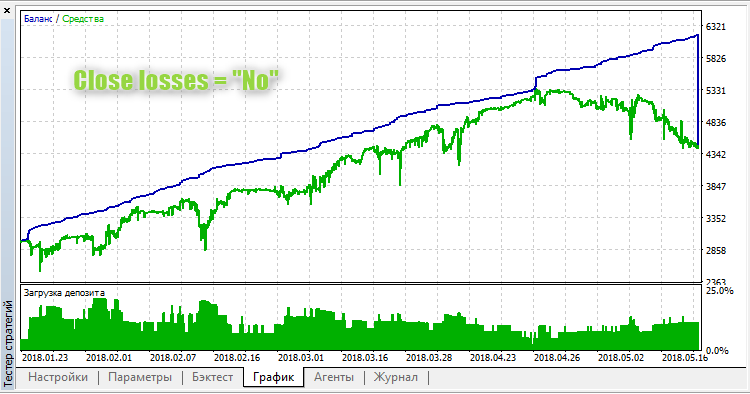

Traduit du russe par MetaQuotes Ltd.
Code original : https://www.mql5.com/ru/code/20877
 MurreyMathFixPeriod
MurreyMathFixPeriod
Murrey levels are an efficient tool to forecast the changes in price movement. The main idea of this system is that all markets move in the same manner.
 MultiBrainTrend2_V2_x10
MultiBrainTrend2_V2_x10
Indicator MultiBrainTrend2_V2_x10 shows information on the current trends, using the colors of indicator BrainTrend2_V2 from ten different timeframes.
 Trend_Component
Trend_Component
Indicator John Ehlers Trend Component
 Previous Candle Breakdown
Previous Candle Breakdown
Expert Advisor "Previous Candle Breakdown."