Rejoignez notre page de fans
- Vues:
- 4717
- Note:
- Publié:
- 2018.06.06 12:49
- Mise à jour:
- 2018.06.18 13:56
-
Besoin d'un robot ou d'un indicateur basé sur ce code ? Commandez-le sur Freelance Aller sur Freelance
The indicator displays on the chart the Open, High and Low levels of the period specified in parameters.
You can choose between two level display modes:
- High/Low;
- Open/Close.
and two level update modes:
- Only at the opening of the first candlestick of the selected period (showing High, Low and Open of the first candlestick of the specified timeframe);
- Showing levels of the entire period of the specified timeframe.
It also allows setting the period to display levels on the chart.
The indicator has three input parameters:
- Bands period - the period of displayed levels;
- Bands Update - mode for updating levels:
- at the opening of the bar - only the current bar of the selected timeframe is updated, after that levels remain unchanged on all bars of the selected period;
- always - levels are updated when the price exceeds previous levels, i.e. minimum/maximum levels for the whole period are shown.
- Bands Applied price - the open line of the selected period is always displayed, you can choose between two level display modes: the High/Low levels of candlesticks and the Open/Close levels of candlesticks.
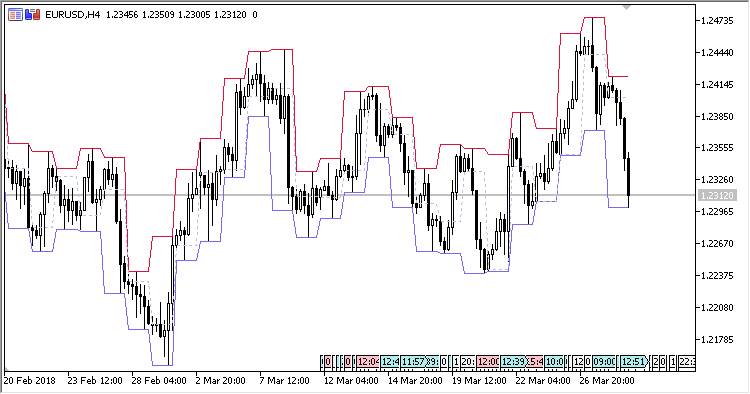
Fig.1. The D1 period on the H4 chart, High/Low levels, update mode "always"
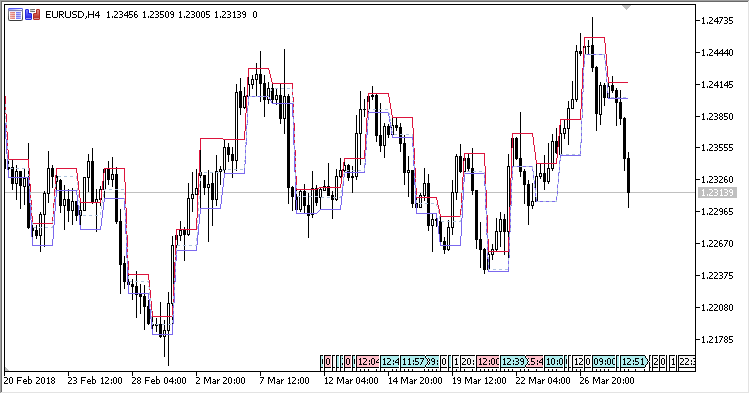
Fig.2. The D1 period on the H4 chart, High/Low levels, update only at the first bar of the period
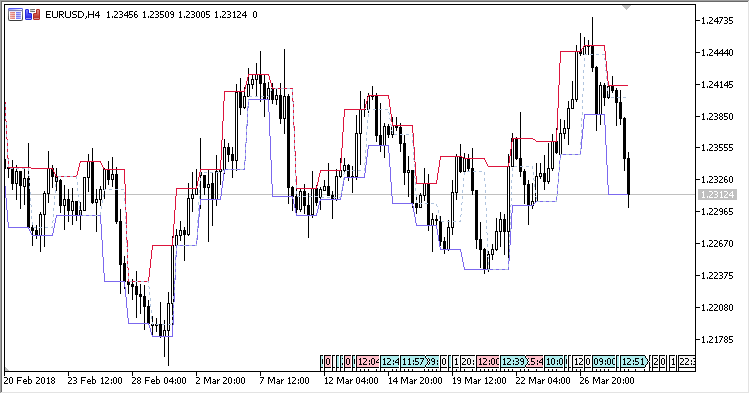
Fig.3. The D1 period on the H4 chart, Open/Close levels, update mode "always"

Fig.4. The D1 period on the H4 chart, Open/Close levels, update only at the first bar of the period
Traduit du russe par MetaQuotes Ltd.
Code original : https://www.mql5.com/ru/code/20310
 EA Stop Order
EA Stop Order
The Expert Advisor places a grid of pending Buy Stop and Sell Stop orders.
 Highest Lowest
Highest Lowest
The Highest Lowest indicator searches for bars having High above the High of bars on the left and on the right, as well as bars having Low below the Low of bars on the left and on the right. Uses the DRAW_ARROW style.
 APR
APR
Average Period Range - an indicator of the average daily range.
 Customizable_Awesome_Oscillator
Customizable_Awesome_Oscillator
The Awesome Oscillator (AO) indicator with configurable parameters.