Rejoignez notre page de fans
- Vues:
- 6061
- Note:
- Publié:
-
Besoin d'un robot ou d'un indicateur basé sur ce code ? Commandez-le sur Freelance Aller sur Freelance
The MetaTrader 4/5 standard timer is based on the system timer call and can therefore work inaccurately. We can check this by running the following simple Expert Advisor:
input int Timer = 1000; // The number of milliseconds for the timer to trigger #define TOSTRING(A) #A + " = " + (string)(A) + " ms.\n" const bool Init = EventSetMillisecondTimer(Timer); // Shows the current timer error and its average value as a comment on a chart void OnTimer() { static ulong StartTime = 0; static int Count = 0; static int Sum = 0; if (StartTime) { const int RunTime = (int)(GetMicrosecondCount() - StartTime) / 1000; const int Error = RunTime - Timer * Count; Sum += Error; Comment(TOSTRING(Timer) + TimeToString(RunTime / 1000, TIME_SECONDS) + "\n" + TOSTRING(Error) + TOSTRING((double)Sum / Count)); } else StartTime = GetMicrosecondCount(); Count++; }
In the chart comment (the upper left corner) it shows how the timer lag grows:
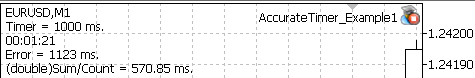
The screenshot shows that in just a minute, the second timer creates a lag of more than a second. Moreover this lag grows over time!
This library allows increasing the accuracy of the standard timer for any Expert Advisor/indicator. For this purpose, the following line should be added at the beginning of the code:
#include <AccurateTimer.mqh> // Increasing the accuracy of the standard timer
After that the following comment will be shown:
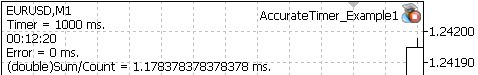
After ten minutes of operation, the average deviation from the ideal (theoretical) timer is ~1 ms, and the error will not grow.
It is always good to have an accurate timer. But for some tasks it is a must. For example, a second timer synchronized with the trade server time.
This cross-platform library is compatible with all Expert Advisors/indicators, which use the standard timer (OnTimer). It does not affect the execution speed in the strategy tester.
Increase the accuracy of your existing and new programs in just one line!
Traduit du russe par MetaQuotes Ltd.
Code original : https://www.mql5.com/ru/code/19859
 ZScore
ZScore
The ZScore indicator shows relative price deviation from its average value.
 RSI on the Price Chart
RSI on the Price Chart
Standard RSI on the price chart.
 Custom Moving Average Input Color
Custom Moving Average Input Color
A modification of the "Custom Moving Average" indicator: now the line color can be passed in input parameters.
 MA with Band
MA with Band
The indicator displays a Moving Average with bullish and bearish areas.
