Rejoignez notre page de fans
- Vues:
- 4471
- Note:
- Publié:
- 2016.10.10 14:52
- Mise à jour:
- 2016.11.22 07:32
-
Besoin d'un robot ou d'un indicateur basé sur ce code ? Commandez-le sur Freelance Aller sur Freelance
Real author:
Murad Ismayilov
Indicator of intraday volatility with no lag. It suggests the trading area for intraday strategies.
Often, it is necessary to calculate the optimum time for trading, when the quotes are changing rapidly (for example, from 07:00 to 21:00).
If the instrument is not a familiar one, this may be a problem. This indicator reads all bars on the chart and displays statistics on which time of the day had the greatest activity. The candle height (High minus Low) was selected as the criterion of activity. High activity is highlighted by blue bars, low - pink. The indicator can be used as a filter for different strategies, which require high activity of the instrument.
In this version, the input parameter allows to change calculation timeframe of the indicator and to use the indicator on any charts
input ENUM_TIMEFRAMES TimeFrame=PERIOD_D1; //Timeframe
Originally this indicator has been written in MQL4 and was first published in the Code Base on 28.02.2014.
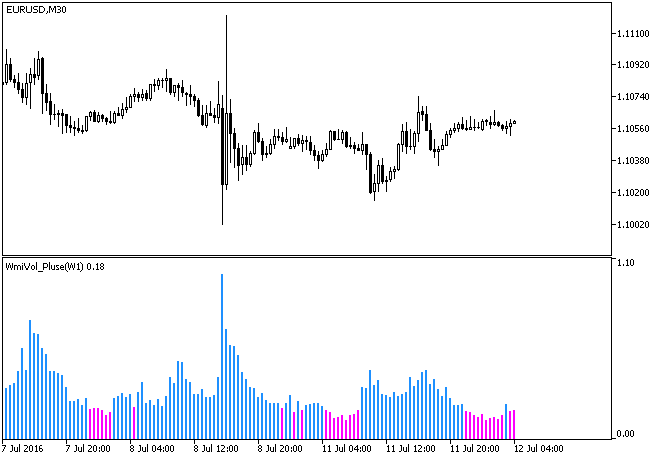
Fig.1. The WmiVol_Pluse indicator
Traduit du russe par MetaQuotes Ltd.
Code original : https://www.mql5.com/ru/code/15927
 Donchian_Channels_System_HTF
Donchian_Channels_System_HTF
The Donchian_Channels_System indicator with the timeframe selection option available in input parameters.
 DarvasBoxes_System_Digit
DarvasBoxes_System_Digit
The indicator implements a breakout system using the DarvasBoxes channel, with the possibility to round the channel levels to the required number of orders and with the display of the latest channel breakout levels in the form of price labels.
 PChannel_System_HTF
PChannel_System_HTF
The PChannel_System indicator with the timeframe selection option available in input parameters.
 PChannel_System_Digit
PChannel_System_Digit
The indicator implements a breakout system using the PChannel_System channel, with the possibility to round the channel levels to the required number of orders and with the display of the latest channel breakout levels in the form of price labels.