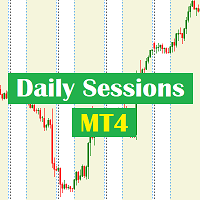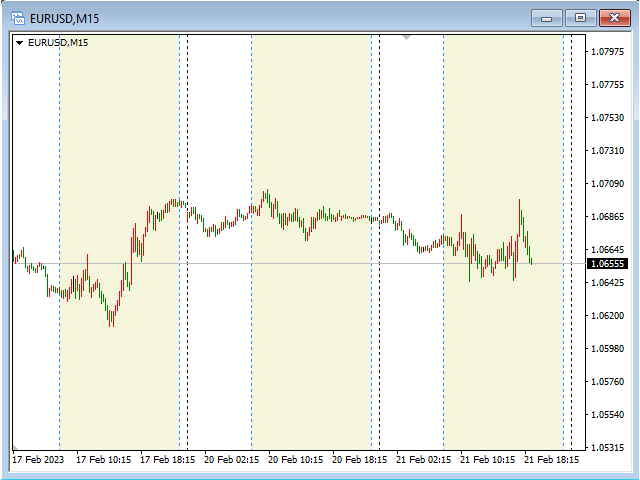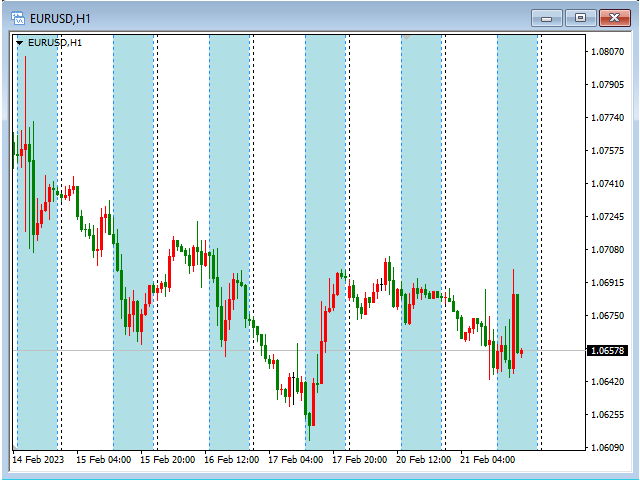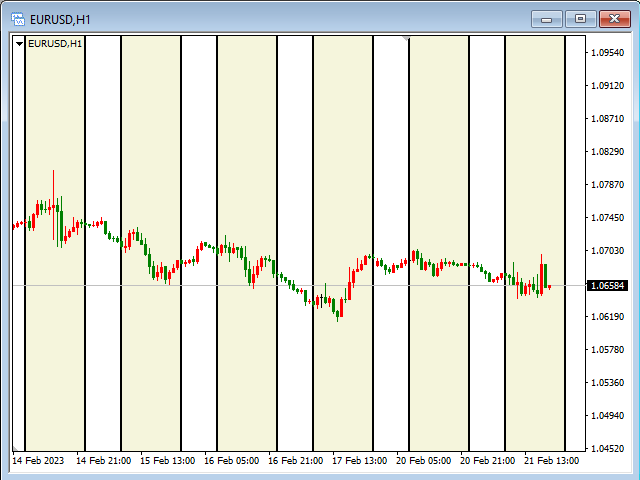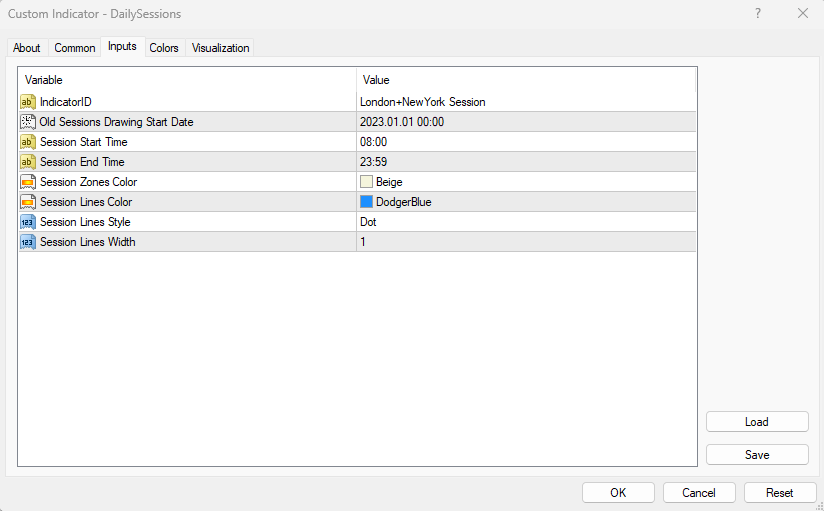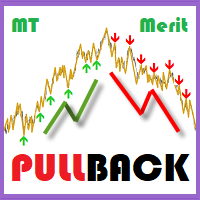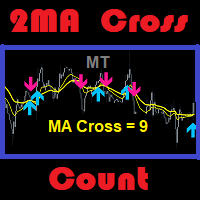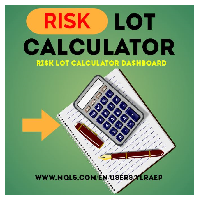Daily Sessions MT4
- Utilidades
- Baha Eddine Tahouri
- Versión: 1.10
- Actualizado: 1 mayo 2024
- Activaciones: 5
Daily Sessions utility is the best tool to highlight trading sessions , the trader can set any starting hour and ending hour to mark his trading session.
Main features :
- Customizable session time.
- Customizable Colors.
- Customizable vertical lines for the start and end of sessions
- Set as many sessions as you want by simply plotting the indicator and changing the Indicator ID.