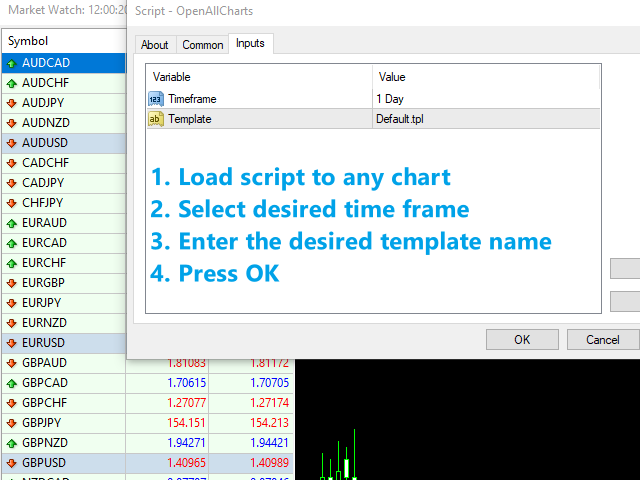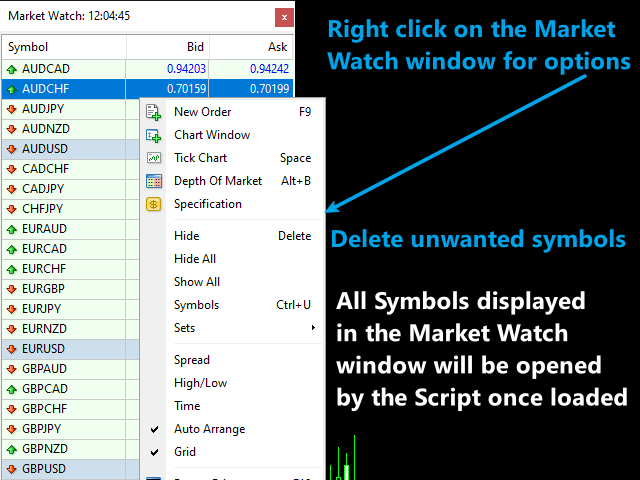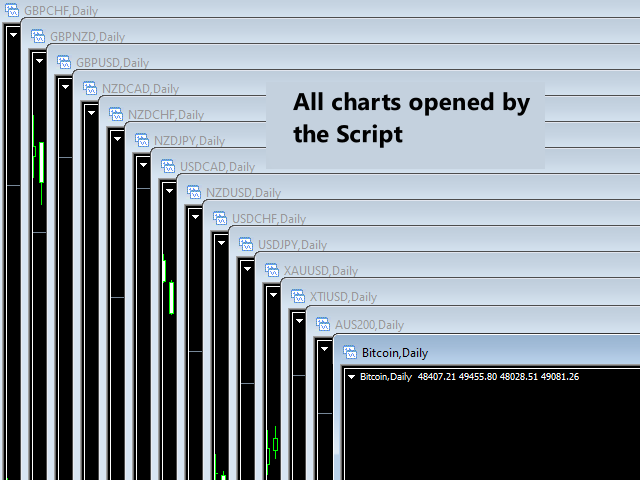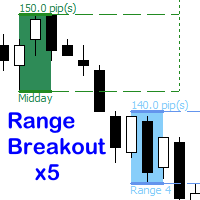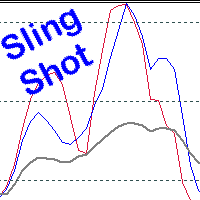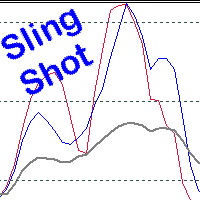Chart Loading Script
- Utilidades
- Johannes Schoeman
- Versión: 1.0
- Activaciones: 5
Run the script with your selected timeframe and template to apply it to all the symbols available in your Market Watch window.
- Select the symbols you wish to trade from your Market Watch window.
- Run the script on any one chart with your selected time frame and template.
- Press "OK" and all your selected symbols will load with the selected timeframe and template.