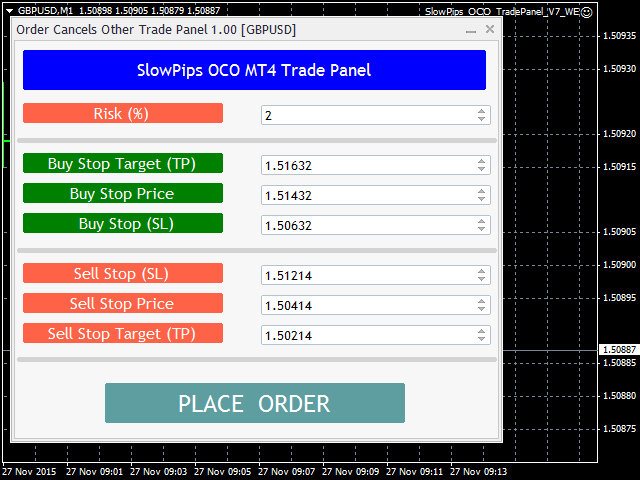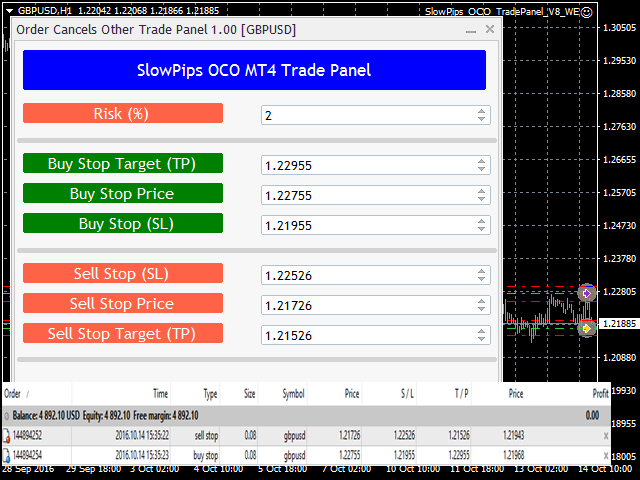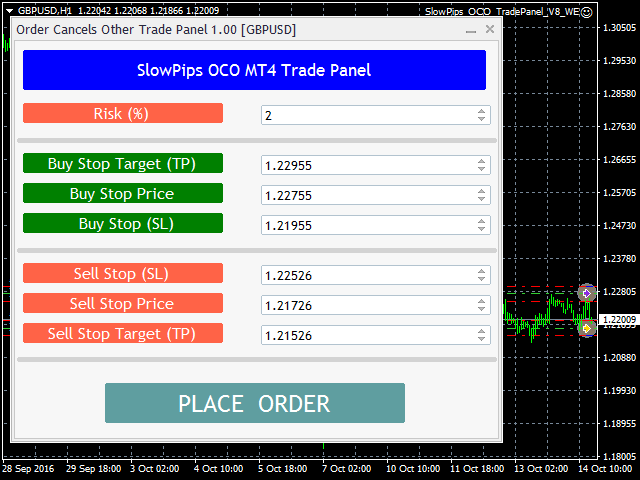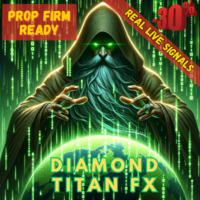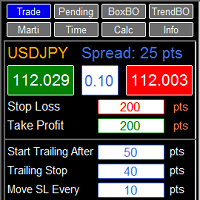Slow Pips OCO Trade Panel
- Utilidades
- Satyam Shivam
- Versión: 16.0
- Actualizado: 21 septiembre 2017
- Activaciones: 20
Slow Pips OCO Trade Panel is an advanced trading panel for placing pending orders. Traders can use this panel to place two pending orders at once. One pending order would be of buy entry type and the other one would be of sell entry type. Both orders will have Stop Loss and Take Profit parameters. Since two pending orders are placed at the same time, the pending order for which the price hits first gets converted into a market order and the other pending order gets deleted (one order cancels the other).
The panel calculates a lot size from the Risk (%) input parameter.
The trader has to just enter the Buy Stop Price, Sell Stop Price, Stop Loss and Take Profit parameters. Finally, a click on the Place Order button and both orders get placed.
It is that simple to use.
Slow Pips OCO Trade Panel is a revolutionary panel with very simple user interface and it is super easy to use.
The Demo version is available for this product free of cost. Search for Slow Pips OCO Trade PanelDemo in the Market.