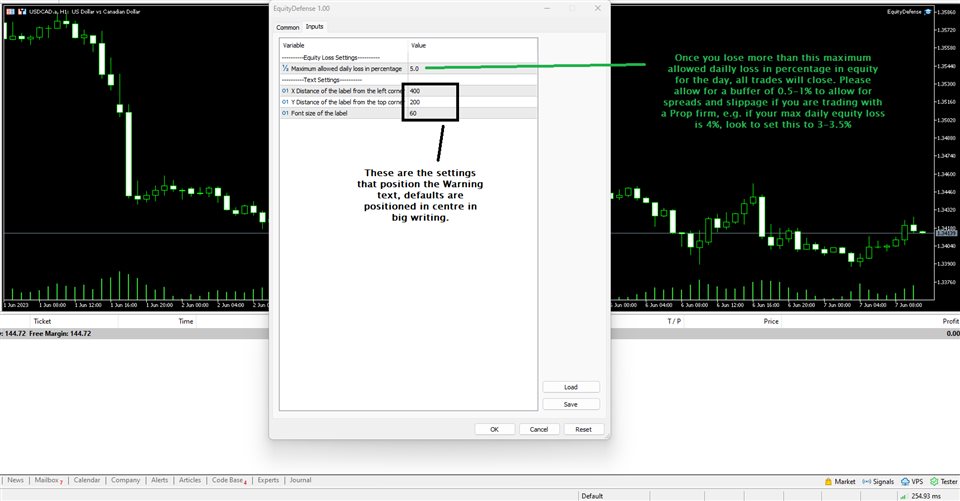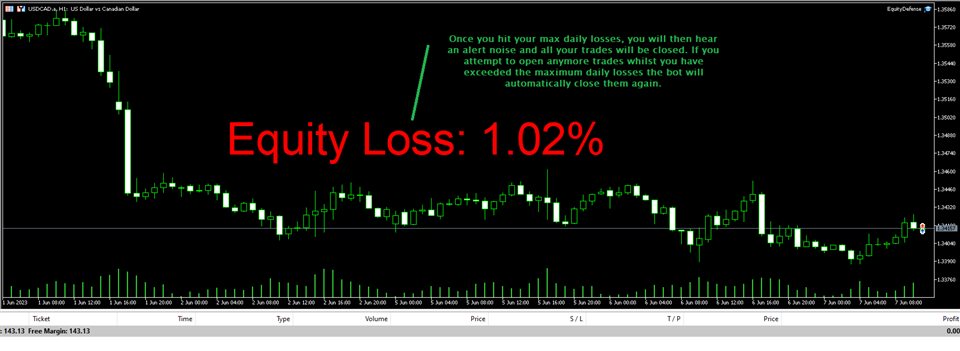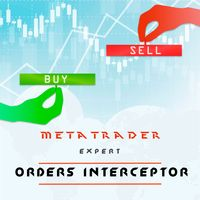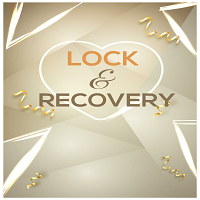Equity Defense
- Utilitys
- Trading Toolkit
- Version: 1.20
- Aktualisiert: 19 August 2023
- Aktivierungen: 10
Equity Defense ist ein leistungsstarkes Risikomanagement-Tool, das von Trading Toolkit entwickelt wurde, um Ihr Handelskonto vor erheblichen Verlusten zu schützen. Dieses Tool überwacht Ihr Kontoeigenkapital genau und schließt automatisch alle offenen Trades, wenn ein vorab festgelegter Prozentsatz des Eigenkapitalverlusts während eines Handelstages erreicht wird. Das Equity Defense-Tool stellt sicher, dass Ihre täglichen Verluste Ihren vordefinierten Verlustschwellenwert nicht überschreiten und ermöglicht Ihnen so ein ruhiges Handeln.
Hauptmerkmale:
Tägliches Verlustlimit: Legen Sie für jeden Handelstag ein maximales Limit für den Eigenkapitalverlust fest. Sobald dieses Limit überschritten wird, werden alle offenen Trades geschlossen und es werden für den Rest des Tages keine neuen Trades eröffnet.
Handelsschließung: Schließt automatisch alle offenen Trades, sobald das tägliche Verlustlimit erreicht ist, um eine weitere Verringerung des Eigenkapitals zu verhindern.
Benachrichtigungen: Sie werden umgehend mit einer akustischen Benachrichtigung alarmiert, wenn das maximale tägliche Verlustlimit erreicht wird. Diese Funktion stellt sicher, dass Sie jederzeit über den Status Ihres Kontos informiert sind.
Diagrammbezeichnungen: Equity Defense zeigt eine Beschriftung auf Ihrem Diagramm an, die den Prozentsatz des Eigenkapitalverlusts anzeigt, wenn das tägliche Verlustlimit überschritten wird.
Neustart am neuen Tag: Wenn ein neuer Handelstag beginnt, werden das tägliche Verlustlimit und der Status der Benachrichtigungen zurückgesetzt und bereiten Sie auf einen weiteren Tag sicheren Handels vor.
Risikomanagement ist der Grundstein für erfolgreiches Trading. Durch die Festlegung eines maximalen täglichen Verlustlimits stellt Equity Defense sicher, dass ein schlechter Tag nicht zu einem katastrophalen wird. Dieses Tool ist besonders vorteilhaft für Trader, die mehrere Positionen verwalten oder automatisierte Handelssysteme nutzen. Bleiben Sie in Kontrolle, schützen Sie Ihr Handelskapital und bauen Sie ein belastbares Handelsgeschäft mit Equity Defense auf.
Entwickelt von Trading Toolkit, bieten wir Ihnen die Werkzeuge, um Ihren Handel effektiver, profitabler und sicherer zu machen. Handeln Sie clever, handeln Sie sicher mit Equity Defense.
Haftungsausschluss
Trading Toolkit stellt Tools und Ressourcen ausschließlich zu Bildungs- und Informationszwecken bereit. Die bereitgestellten Tools und Informationen dürfen nicht als Anlageberatung oder als Unterstützung einer bestimmten Handelsstrategie interpretiert werden. Die Entscheidung zu investieren und die Art der Investition liegen allein in Ihrer Verantwortung. Daher ist Trading Toolkit nicht verantwortlich für Verluste, Schäden oder Haftungsansprüche, die aus der Verwendung unserer Tools oder dem Vertrauen in bereitgestellte Informationen entstehen.
Bitte beachten Sie: Alle Handels- und Anlageaktivitäten beinhalten Risiken. Die vergangene Performance ist kein Indikator für zukünftige Ergebnisse, und Sie sollten sich nicht auf die vergangene Performance verlassen, um zukünftige Anlageergebnisse vorherzusagen.
Durch die Nutzung der von Trading Toolkit bereitgestellten Tools und Informationen erklären Sie sich damit einverstanden, die volle Verantwortung für alle Gewinne und Verluste, finanzieller, emotionaler oder anderer Art, die Sie erfahren, erleiden oder auf sich nehmen, zu übernehmen.