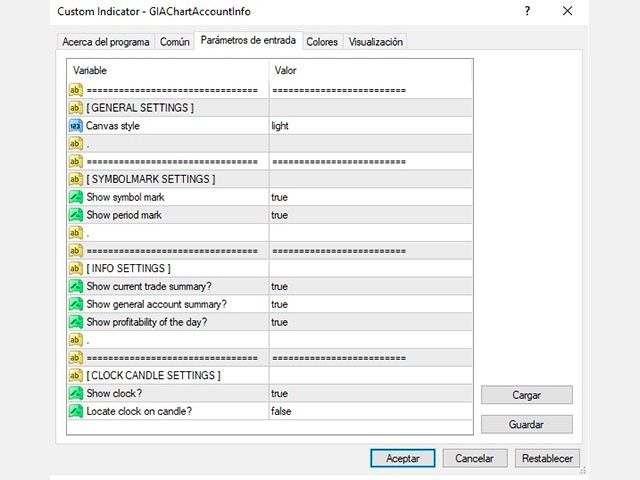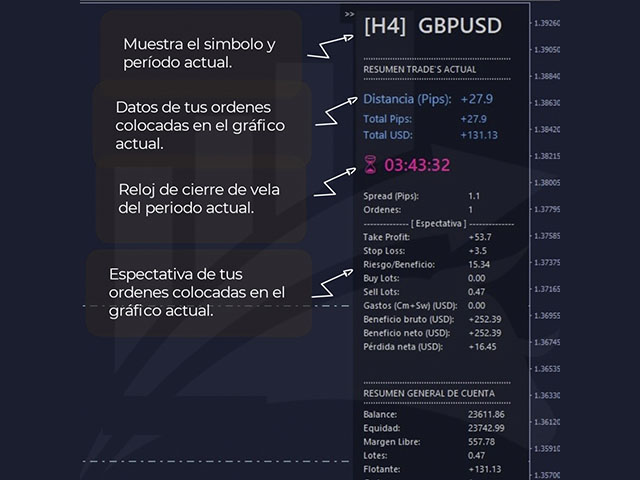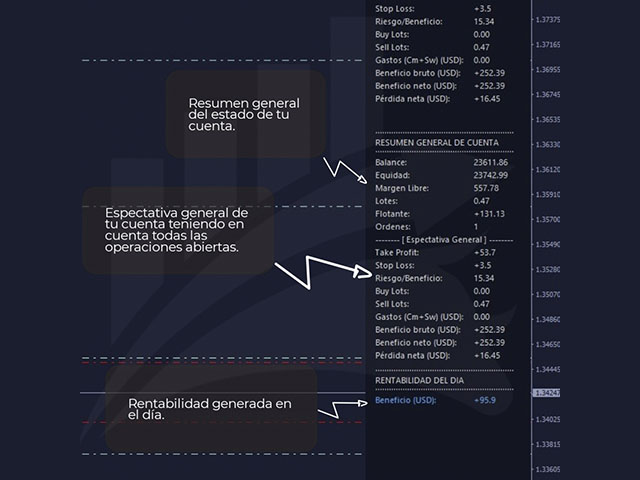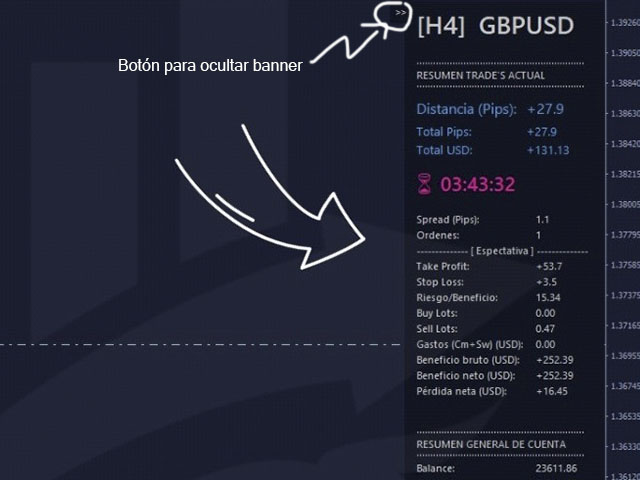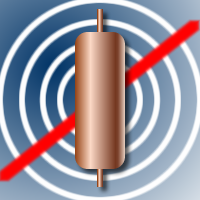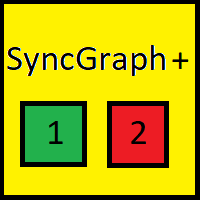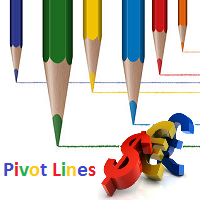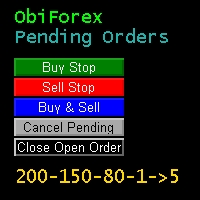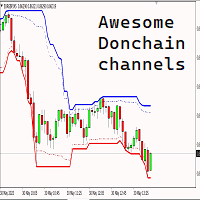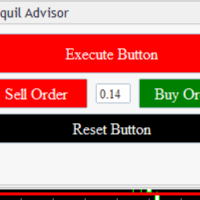GIA Chart Account Info
- Utilitys
- Ruddy De Jesus Saavedra
- Version: 1.0
- Aktivierungen: 5
Es wird Ihnen helfen, die Kontrolle über Ihren Handel und Ihr Konto zu behalten, indem Sie einfach weiter auf Ihren Chart schauen. Seine innovative Benutzeroberfläche ermöglicht es Ihnen, zu sehen, was in Ihrem aktuellen Handel passiert und den Status Ihres Kontos zu überwachen. Behalten Sie die Kontrolle über Ihren Betrieb und vermeiden Sie schlechte Zeiten in Ihrem Handel.
Parameter:
EINSTELLUNGEN FÜR SYMBOLMARKEN
Symbolmarkierung anzeigen: "true" Symbol anzeigen / "false" Blendet das Symbol aus.
Periodenstempel anzeigen: "true" Periode anzeigen / "false" Blendet die Periode aus.
INFO-EINSTELLUNGEN
Aktuelle Trade-Zusammenfassung anzeigen?: Zeigt den Datenblock der Trades des aktuellen Charts an.
Allgemeine Kontozusammenfassung anzeigen ?: Zeigt den allgemeinen Datenblock des Kontos an.
Profitabilität des Tages anzeigen ?: Zeigt den Datenblock zur Profitabilität des Tages an.
EINSTELLUNGEN DER UHRKERZE
Uhr anzeigen ?: Zeigt eine Uhr an, die die verbleibende Zeit zum Schließen der Kerze für den aktuellen Zeitraum anzeigt.
Uhr auf die Kerze stellen ?: "true" Zeigt die Uhr auf der Seite der Kerze / "false" zeigt die Uhr auf der Seite.
Datenblatt
Eine einzelne Datei namens GIAChartAccountInfo
Unterstützt MT4
In Indikatoren-Ordner installieren
In-Chart-Schnittstelle