Correlation Analyzer
- Utilitys
- Oleg Peiko
- Version: 1.3
- Aktualisiert: 21 Januar 2020
- Aktivierungen: 5
This script analyzes all symbols in Market Watch for a set timeframe. The result is displayed on the Experts tab and in the specified file. For more convenient viewing and editing, the result is displayed in a csv file.
For the calculation, the Pearson formula is used.
The value of the correlation coefficient of pairs close to 1 means that the pairs move almost identically. A value close to -1 means that the pairs move in the same way.
This tool will be useful to those who use hedging due to the movement of other pairs.
Parameters:
glubanal - Depth analysis in bars
InpFileName - output file name
InpDirectoryName - output directory
precision - increased accuracy (using OHLC instead of O), increases the accuracy of calculations, but loads the processor and network more heavily for the time of calculations
spreadmax - maximum spread for calculation
ValuesSeparator - separator character of received values
ShadowFinder - the number of bars to determine the lagging / leading shadow. At negative values it will mean that the shadow should be ahead of the main pair.
AverageMethod - averaging methods for calculating the correspondence according to the Pearson formula
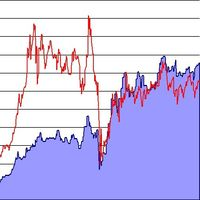


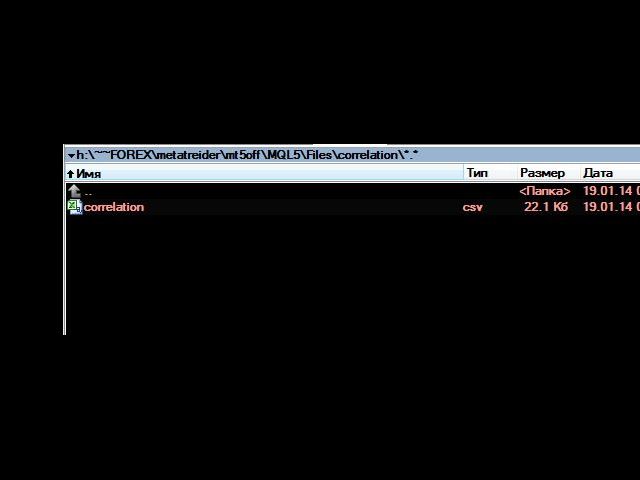

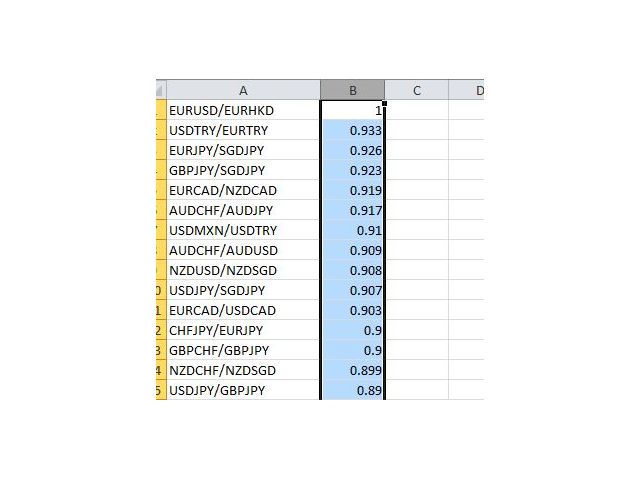


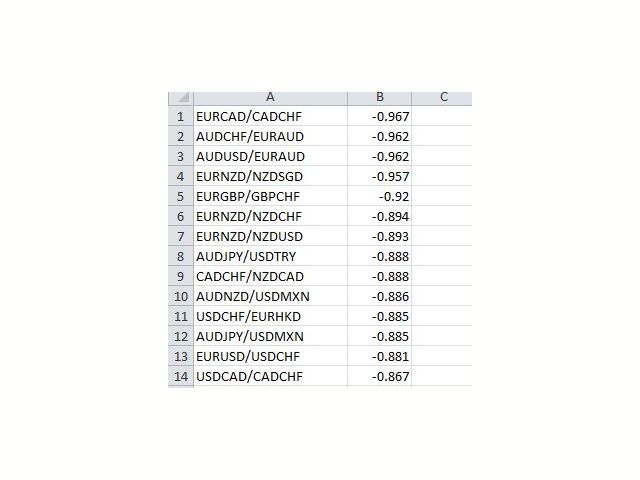
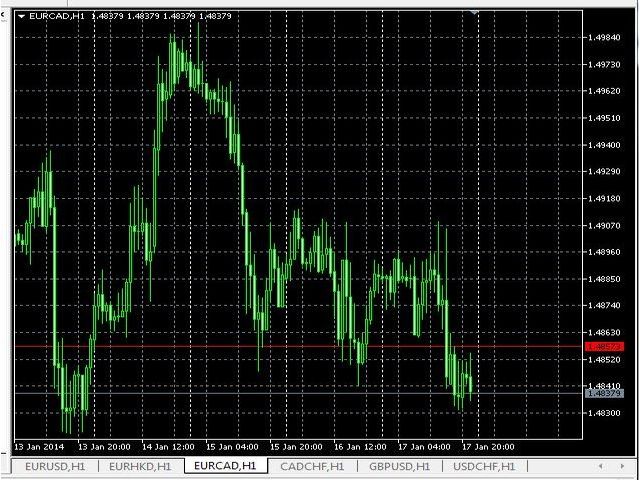





























































Der Benutzer hat keinen Kommentar hinterlassen