Смотри обучающее видео по маркету на YouTube
Как купить торгового робота или индикатор
Запусти робота на
виртуальном хостинге
виртуальном хостинге
Протестируй индикатор/робота перед покупкой
Хочешь зарабатывать в Маркете?
Как подать продукт, чтобы его покупали
Новые торговые утилиты для MetaTrader 5 - 24

With a single mouse click you can add the indicator Vwap V2 (free download available) to the graph. The indicator Vwap V2 has been extended with a cyclic Vwap indicator. With the cyclic Vwap indicator it is possible to reset the Vwap after a predetermined number of bars. e.g. the CAC 40 index, after 14 (closing - opening: 23-9 = 14) measures, a new day starts and the Vwap is automatically reset with a new time. Or in a graph of 5 minutes, 60/5 = 12, the Vwap will reset the time parameter every h

Простая утилита, которая показывает на какую сумму средств куплено активов в портфеле. Необходима для отслеживания загрузки депозита. Выводит информацию в удобную надпись, которую можно разместить в любом месте графика. Учитывает валюту депозита: USD или RUB Учитывает, в какой валюте торгуется актив (USD или RUB) и автоматически конвертирует по текущему курсу. Можно настроить размер и цвет надписи
FREE

Tool that allows viewing more than one timetime in the same window (up to 3 timeframes). Then, the tool helps the analysis in multiple timesframes.
This is another product developed by Renato Fiche Junior and available to all MetaTrader 5 users!
Input Parameters
- Timeframes 1, 2 and 3: Timeframes of sub-charts
- Show Dates: Shows the dates on the sub-charts on the X-axis (Yes / No)
- Show Prices: Shows on the Y-axis the prices in the sub-charts (Yes / No)
- Show Subwindow: Sh
FREE

Script to load history of a symbol on determined timeframe (default M1).
It is extracted from the MQL5 documentation:
https://www.mql5.com/en/docs/series/timeseries_access
Adapted by Renato Fiche Junior #melhoresferramentas #renato #larissasihle #aguiatraders
Parâmetros de Entrada
- Start datetime : the initial datetime from the history will be loaded - Timeframe to be loaded: period that will be loaded
FREE

AnaliTickDemo – демонстрационная версия программы AnaliTick . AnaliTIck – программа анализа и тестирования финансовых инструментов на платформе Metatrader 5. Объектом анализа является последовательность изменения цен Bid и Ask – тиков. Программа может быть полезна разработчикам скальперских советников и стратегий, тем, кто работает на новостях. Демонстрационная версия отличается от полной меньшим количеством фильтров и стратегий. Анализируемый период один - текущий торговый день и два п
FREE

Features
With MT5 to Interactive Brokers(IB) Trader, you can:
1. Load chart data from IB to MT5, and Analyze with all standard or customer Indicators.
2. Place Orders to IB Account Directly in MT5.
3. Make your Own EAs upon IB Securities by only making minus changes of the trading function. Usage
1) Installation
Copy the "Mt5ToIBTraderEn.ex4" and sample files to [MT5 Data Folder]->MQL5->Experts.
2) MT5 Settings
Add the IP Address to the MT5 Allowed URLs in 'Tools->Options->Exper

Возможности: Через определенные промежутки времени Эксперт озвучивает текущие котировки. Говорит на русском и английском языке. В файле voice_dict.csv указано как произносить (язык, другие параметры). См. пример ниже Для произнесения используется облачный сервер Google, поэтому для работы необходимо разрешить эксперту обращаться к "https://texttospeech.googleapis.com" (см. Сервис\Настройки\Советники Разрешить WebRequest для...)
Ограничения: Только 2 инструмента
Пример правила произнесения.
FREE

AnaliTIck – программа анализа и тестирования финансовых инструментов на платформе Metatrader 5. Объектом анализа является последовательность изменения цен Bid и Ask – тиков. Программа может быть полезна разработчикам скальперских советников и стратегий, тем, кто работает на новостях. При загрузке программы заполняется массив тиков по финансовому инструменту, на график которого установлена программа, за текущий период. Анализируемый период – 4 торговых дня. На этом периоде определяются и

CopierTrader - лёгкий в использовании и надёжный копировальщик позиций для хеджинговой системы счетов MetaTrader 5. Данный советник позволяет копировать сделки от множества терминалов (мастер) в один терминал (слейв).
При написании данного советника была реализована идея быстрого копирования позиций, т.е. советник отправляет серверу запросы настолько быстро, насколько это возможно. В случае невозможности быстрого приёма запросов на осуществление торговых операций вашим брокером, советник не
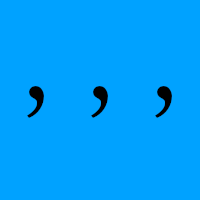
Make csv for Deep learning data. This sript use on Strategy Tester. (If you like it, please buy it) Output file to [ C:\Users\<user name>\AppData\Roaming\MetaQuotes\Tester\***AppId***\Agent-*\MQL5\FIles\ ] (sry, depending on the environment)
ItemName description MaPeriod Base MovingAverage period. PredictPeriod ex) BarTime1h, PredictPeriod=30 -> predict price after 30 hours. InputRange ex) InputRange=24 -> Get price from 24 hours ago to the present. file example: https://gist.github.com

Горячие клавиши плюс клик левой кнопки мыши на графике.
Советник открывает сделки, выставляет лимитные и стоповые ордера, удаляет ордера и закрывает позиции, также делает реверс открытых позиций, выставляет прописанные в настройках стоп лосс и тейк профит.
(реверс только на неттинговых счетах)
При запуске советника можно посмотреть подсказку как действует советник при нажатии клавиши + клик на графике.
Правее последнего бара, ниже цены Ctrl+ЛКМ - OpenSell
Правее последнего бар
FREE

This utility tool shows the intraday price variation as a percentage. It just works on any symbol and timeframe. Inputs: Font Size: You can change the font size of the price variation. Defaults to 15. Corner Location: You can choose between "Left upper chart corner", "Left lower chart corner", "Right upper chart corner", "Right lower chart corner" to show the information.

VR Template Switcher это мощная утилита для работы с шаблонами графиков в терминале MetaTrader. Вам больше не нужно делать много действий для загрузки, сохранения и удаления шаблонов. Утилита VR Template Switcher позволяет сохранить текущий шаблон графика со всеми индикаторами, уровнями и настройками и загрузить другой в один клик. У Вас есть шаблоны для разных финансовых инструментов? VR Template Switcher при загрузке шаблона установит нужный период и финансовый инструмент. VR Template Switcher

AW Grids Maker служит для выстраивания сеток из отложенных ордеров. Утилита универсальная, имеет гибкие настройки и понятный интерфейс панели. Программа выстраивает сети из STOP и LIMIT-ордеров с необходимым шагом, использует мультипликатор объема позиции.
MT4 версия -> ЗДЕСЬ / Решение проблем - > ЗДЕСЬ Преимущества: Использует отложенные ордера всех типов. Простая и гибкая настройка. Проработанная и многофункциональная панель утилиты. Продуманный информационный модуль
Особенности

Это приложение экспортирует все завершенные операции в текстовый файл, разделенный <TAB>, запятой, точкой с запятой или любым символом, определенным пользователем, включая комментарии и магический номер операций, которые можно легко экспортировать в EXCEL или Google Spreadsheets.
Файлы создаются в папке «files», индивидуально разделенной по месяцам с именем в формате: 999999-AAAA BBBB- [9-9999] где:
999999 = номер торгового счета MT5
AAAA BBBB = имя пользователя торгового счета
[9-9999

Этот советник экспортирует все выполненные операции в текстовый файл, разделенный <TAB>, запятой, точкой с запятой или любым другим определяемым пользователем символом. Файлы создаются в папке «files», индивидуально разделенной по месяцам с именем в формате: 999999-AAAA BBBB- [9-9999] где:
999999 = номер торгового счета MT5 AAAA BBBB = имя пользователя торгового счета [9-9999] - Месяц и год, относящиеся к операциям в файле. После завершения каждой новой операции файл текущего месяца немедленн
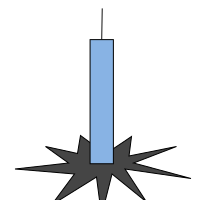
Multi currency and multi timeframe scanner. Scans all instruments in "market watch" and gives either pc-alert or push-notification to the phone on a breakout. A breakout is by default defined as when a candle becomes longer than three ATR with a period of 300.
If you have the need for a custom buildt scanner, to scan for your particular setup. Please add a personal jobb under the Freelance section.
Functionality
Has spread filter , to not open stupid mega spread crypto currency charts. Has
FREE

Горячие клавиши плюс клик левой кнопки мыши на графике. Советник открывает сделки, выставляет лимитные и стоповые ордера, удаляет ордера и закрывает позиции, также делает реверс открытых позиций, выставляет прописанные в настройках стоп лосс и тейк профит. (реверс только на неттинговых счетах) При запуске советника можно посмотреть подсказку как действует советник при нажатии клавиши + клик на графике.
Правее последнего бара, ниже цены Ctrl+ЛКМ - OpenSell Правее последнего бара, выше цены

Этот маленький инструмент позволяет вам определить счетчик времени в минутах
для закрытия ваших позиций в соответствии с количеством минут, которые вы установили.
Например, если вы установите значение 30 минут, инструмент закроет каждую открытую позицию через 30 минут после ее открытия.
Настройки
ACTIVE: активировать инструмент и использовать его для закрытия позиций по истечении определенного количества минут.
УПРАВЛЕНИЕ: вы выбираете с помощью символов, управляемых инс
FREE

Я автоматизировал их бизнес-стратегии для использования бинарных MT5 в Интернете и Mt5BridgeBinary наши заказы на ваш счет в Binary, и вы готовы начать работать так просто!
Опытные консультанты просты в настройке, оптимизации и тестировании на прочность; Кроме того, в тесте мы можем прогнозировать долгосрочную рентабельность, поэтому мы создали механизмы для Mt5BridgeBinary своих лучших стратегий к Binary.
Характеристики: -Вы можете использовать как можно больше стратегий. (Expert Advisor).
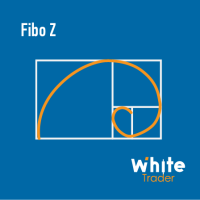
With it, you leave pre-configured two expansion settings and one fibo retraction configuration to use via keyboard shortcut and mouse click.
That is, the Fibo_Z utility facilitates the use of MT5's native functions.
The shortcut keys are:
"Z" configuration 1 of the expansion.
"X" expansion setting 2
"Z" retraction configuration.
"V" clears objects from the screen.
It is.
Success and good trades!

Are you accidently making mistakes with your stoplosses, you thought you were risking 5% but you actually risked 15%? Are you causing yourself unncessary drawdowns by moving the sl too many times? Don't worry this ea has your back, it lies in the background and always watches your risk. No matter how many orders you have open in both directions it will make sure you stop out at your set risk percent. It also removes all stoplosses and targets in the case of a full hedge situation.
The same as R

Compliement your normal MT5 Buy/Sell panel with this automatic lot size panel. This product is free without any limitations. There will be a pro verision later with additional functionality, but my motto is to always have awesome free products. It automatically places the stop and sizes the lot according to the given ATR for risk. You have to try it to experience it!
Now I can't trade manually without it.
It's turned out to be much more intuitive than I would think before creating it.
The
FREE

Fully functional manual trade panel with lot size calculation, one-click trading, hidden (virtual) stop loss/take profit and pending orders, scale in and out of trades (partial close), auto SL/TP and more. Works with all symbols not just currency pairs. Brings an incredible amount of functionality to MetaTrader for free and for both demo and live accounts. Features Lot size calculation - based on % of account to risk, fixed amount or dynamic lots Automatic take profit based on risk reward ratio
FREE

Работа утилиты направлена на открытие новых рыночных ордеров, их сопровождение, вывод убыточных ордеров в прибыль с помощью внутреннего алгоритма обработки убытков, фильтрации тренда и разных видов трейлинг-стопа и тейк-профита. Подходит для любых инструментов и таймфреймов. Алгоритм работает отдельно для покупок и продаж, что позволяет работать в том числе и в две стороны одновременно. В случае, если дополнительно открытые утилитой ордера не уводят в прибыль, предусмотрен StopOut (закрытие всех

History On Chart is an indicator that shows the "trail" of all trades made in a specific period of time. It shows the entry and exit point with their respective dates and prices. It also shows the type of trades and the cash result. Open trades are also displayed, but only the entry point. The indicator is free and fully customizable. If you have any questions please contact us. Enjoy!
This is a free indicator, but it took hours to develop. If you want to pay me a coffee, I appreciate a lot
FREE

Утилита TELEGRAM BROADCAST помогает моментально публиковать Вашу торговлю в Телеграм-канал. Если Вы давно хотели создать свой Телеграм-канал с ФОРЕКС сигналами, то это то, что Вам нужно. TELEGRAM BROADCAST может отправлять сообщения:
Открытие и закрытие сделок; Выставление и удаление отложенных ордеров; Модификация стоп-лосс и тейк-провит (последний ордер); Срабатывание стоп-лосс и тейк-провит; Активация и удаление отложенного ордера: Отправка отчетов о торговле; Отправка сообщения при пополне

Утилита TELEGRAM BROADCAST помогает моментально публиковать Вашу торговлю в Телеграм-канал. Если Вы давно хотели создать свой Телеграм-канал с ФОРЕКС сигналами, то это то, что Вам нужно. ВНИМАНИЕ. Это ДЕМО версия, она имеет ограничения - отправка сообщений не чаще чем 1 раз в 300 секунд ПЛАТНАЯ версия: https://www.mql5.com/en/market/product/46865 https://t.me/moneystrategy_mql TELEGRAM BROADCAST может отправлять сообщения:
Открытие и закрытие сделок; Выставление и удаление отложенных ор
FREE

Grammy — это: Моментальные уведомления в Telegram о любых торговых событиях , Команды для управления всеми вашими терминалами MT из одного телеграм-чата, Прайс-алерты (достижение ценой горизонтальных или трендовых линий), Ежедневные, еженедельные и ежемесячные отчеты . Утилиту нельзя полноценно проверить в тестере стратегий.
Обратитесь ко мне для получения бесплатной демо-версии. Почему Grammy лучше : Полностью настраиваемые шаблоны сообщений , Удобные иконки ( emoji ) и "умн

MMHelper - инструмент для удобной работы с ордерами. Позволяет рассчитать и выставить ордер, в зависимости от выбранного риска. Интерфейс продуман для максимального удобства. Нет лишних элементов на графике.
В параметрах возможно указать: порог безубытка (по прохождении какого количества пунктов выставить безубыток); размер безубытка в пунктах; закрывать ли половину позиции при достижении уровня безубытка; размер максимального риска по всем позициям в процентах.
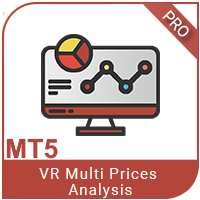
VR MultiPrice Analysis - индикатор определяющий силу валюты в валютной паре. Для примера возьмем пару EUR/USD. Как определить какая валюта в текущий момент слабая а какая сильная? Самый простой и надежный способ это сравнить валюту EUR относительно других валют, исключив валюту USD. Варианты распределения силы: EUR растет против других валют - это признак того что валюта стала более привлекательна для трейдеров и инвесторов или вышли хорошие новости. EUR падает против других валют - это признак

Thank you users for all your great reviews !
Enter the Risked Amount or Lot size or % of Balance (New!) Drag the RED line on the chart to fix the Stop-Loss. Drag Blue line (New!) for Limit/Stop orders automatically ! Adjust TP1, TP2 and TP3 lines You are ready to Buy/Sell > Adjust the lines even after the trade Reviews - https://tinyurl.com/etmreviews
Check the user video - https://tinyurl.com/etmmt4ea Check updated information on - easytrademanager.com
Automatic Breakeven TP1/2 | Book

Candle Info
For selected candle:
OHLC prices Open Time Bar shift body size in points
upper shadow in points
Lower shadow in points
Candle length in points Tick volume For current candle: Remaining time Ticks/sec For the chart: Price at mouse position Time at mouse position Draw Lines
For selected candle you can draw a projected line forward, backward or both ways. You can hide/show/delete all lines created.

Minimalist and fully customizable info panel. It works on any chart and timeframe, with 2 - 4 digits brokers and with 3 - 5 digits ones. It can show: Current Spread in pips (1 decimal digit if you are on a 3 - 5 digits broker) ATR (Average True Range) in pips Current Server Time Current GMT Time Important Account Info: Current Leverage and Stop-out Level (%) Time left for the current bar. Very useful on 4 h charts All info labels have a tooltip with the same data Available customizations : En
FREE

For Meta Trader 5. We have all experienced a situation where the market wipes out our stoploss before it turning in the direction we had anticipated. This experience is more frequent when you use a trailing stoploss. If only there was a way to place and trail the stoploss just the perfect amount of pips away. Well, there is... The Average True Range (ATR) is a one of the most popular technical analysis indicator, introduced by J.Welles Wilder, that measures Market Volatility for a given numbe

This is a script based tool that informs the swap from all the currency pairs (gold and silver too). It is possible to highlight pairs with a specific currency and whether the swap is positive or negative. In addition it is possible to complement the name of the symbols depending on the broker. The informations are showed in the Experts tab of the Toolbox (Ctrl+T). If you have any doubt or suggestion, please, contact us. Enjoy!
FREE
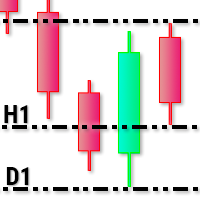
This utility tool draws timeframes top/bottom horizontal named lines on the chart, which highlight important regions and can assist in decision making for trading. Inputs: Timeframes Top/Bottom Lines: H1 (1 hour), H4 (4 hours), D1 (Daily), W1 (Weekly), MN1 (Monthly): You can choose to enable or disable timeframes top/bottom named lines. Lines Color: You can choose your favorite from the available colors or type in a custom RGB color (values from 0 to 255, e.g.: 100, 128, 255). Lines Style: You c
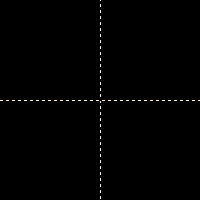
The Synchronized Cross indicator allows you to link cross hairs from multiple chart windows. This means that as you move the cross hair in one chart, all other cross hairs will move together by automatically staying on the same time. If, for example you are moving your mouse cursor in a M5 timeframe (see screenshots), the crosshair will show as a line in the higher timeframes, and as an area in the lower timeframes. Thus making it easier to correlate timeframes. The input parameters are self exp

1. Фиксирую данные о ценах на каждую транзакцию. Контент файла данных: "время Tick", "цена ASK", "цена BID", "цена SPREAD", "количество предложений Tick". 2. В то же время, создается файл с цитируемыми данными на Один минутный цикл. Содержимое файла данных: "ASK time", "ASK OPEN цен", "ASK HIGH цен", "ASK CLOSE", "ASK CLOSE", "ASK CLOSE", "ASK CLOSE", "ASK CLOSE", "ASK CLOSE", "BID lose цен", "BID lose цен", "BID lose цен", "BID lose цен", "BID CLOSE цен", "BID CLOSE цен", "BID CLOSE цен", "BID

** LIMITED version** This EA utility helps Price Action traders calculate the risk as Big Money profesional traders do: in points or percentages. Allows to also set a desired Profit:Risk ratio and optionally enter a second and third orders simultaneously with different ratios and risk percentages. Great for BTMM, ICT, and other methodologies.
Very simple to use, just "point and shoot"!!!
Full version available here .
FREE

This EA utility helps Price Action traders calculate the risk as Big Money profesional traders do: as percentages of available funds. Allows to visually set a desired Profit:Risk ratio, where you want your stop-loss and take-profit levels. Optionally, enable a second and third orders to be placed simultaneously with different ratios and risk percentages. Great for BTMM, ICT, and other methodologies.
Very simple to use, just "point and shoot"!!! FREE limited version here .

SI Connect - это утилита, которая устанавливает соединение с нашими серверами для использования FX Volume или торговых систем SIEA.
Технические инструкции по подготовке вашего терминала к использованию SI Connect Разрешите веб-запросы и вставьте https://stein.investments в список разрешенных URL в вашем терминале Опции -> Подкатегория советников . Вам нужен только один экземпляр советника на терминал, но он должен постоянно работать в фоновом режиме, чтобы получать последние данные из нашего ц
FREE

Показывает на графике полное наименование сивола.
Особенно актуально для Акций, CFD, Индексов и Фьючерсов.
Также при нажатии "вправо" (цифра 6) на Num клавиатуре выдает Алерт, из которого в графе "Эксперты" можно скопировать название
и использовать, например, для поиска дополнительной информации о компании.
В настройках можно выбрать цвет текста, размещение на графике и размер шрифта.
FREE

Удобная информационная строка на графике.
Показывает стоимость минимального пункта с учетом выбранного обьема (выбор в настройках) Показывает своп которотких и длинных сделок с учетом выбранного обьема. Само умножает в дни тройного свопа и указывает день недели в который он начисляется Показывает текущий спред по текущему инструменту Показывает остаток времени до следующего бара по текущему Таймфрейму. В настройках можно выбрать цвет, размер шрифта, размещение и обьем.
FREE

Strategy Manager is a Multi-Time-Frame & Multi-Currency Dashboard for Metatrader 4 and 5. Thanks to a free, external graphical user interface, build your own strategy by combining any indicators and loading them into the dashboard to see the result ! In addition, you can precisely set-up your Auto-trading & Notifications and use indicators for Stop-Loss, partial profit or limit. Filter your automatic trading & notifications with forex calendar and more. Open and Manage your orders directly w

Demo Version of Strategy Manager Plus ! This Demo is a simply view of the Dashboard with the followings strategy : - if SMA 6 is upper than SMA 18 --> Blue color - if SMA 6 is lower than SMA 18 --> Red Color No need of the external GUI, Load configuration is not available, no manual trading is available. Visit https://www.mql5.com/en/market/product/46420 for full version !
FREE

Самые продаваемые советники на рынке стоят очень дорого, и в один прекрасный день они внезапно исчезают. Это связано с тем, что одна стратегия не будет работать на рынке форекс все время. Наш продукт уникален среди всех других на MQL Marketplace, потому что наш советник имеет более 34 встроенных индикаторов, которые позволяют каждый раз добавлять больше стратегий. Вы строите свою стратегию и постоянно обновляете ее. Если одна стратегия не работает, просто постройте другую, используя только одног
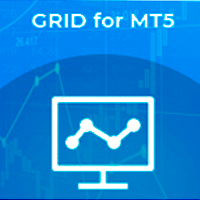
GRID for MT5 - это удобный инструмент для тех кто торгует сеткой ордеров, предназначен для быстрой и комфортной торговли на финансовых рынках FOREX. GRID for MT5 имеет настраиваемую панель со всеми необходимыми параметрами. Подходит как опытным трейдерам так и новичкам. Работает с любыми брокерами, включая Американских брокеров с требованием FIFO - закрытия в первую очередь ранее открытых сделок. Сетка ордеров может быть как фиксированная - ордера открываются с фиксированным шагом, так и иметь д

Информер представляет информацию о текущем состоянии открытых рыночных позиций. Визуальное представление состоит из двух частей. В левой части собраны последние сделки исполненные на счете. Сделки отсортированы по времени совершения. В правой части представлены текущие состояния совокупных позиций по инструментам. Сортировка позиций осуществляется по убыванию маржинальной нагрузки на счет. Обновление и пересчет состояния позиций выполняется автоматически и/или по клику мыши.
Параметры управл

Советник для хеджинговой торговли или парного трейдинга. Удобная панель позволяет открывать позиции по нужным торговым инструментам и лотам. Автоматически определяет тип торгового счета - неттинг ли хеджинг. Советник может закрывать все свои позиции при достижении профита или убытка (определяется в настройках). Для контроля убытков необходимо отрицательное значение (например, -100, -500 и т.п.). Если в соответствующих полях стоит 0 - советник не будет использовать эту функцию. Настройки: Close

Copier MT5 - это самый быстрый и надежный копировщик сделок между несколькими счетами MetaTrader 4 (МТ4) и MetaTrader 5 (МТ5) установленными на одном компьютере или VPS сервере. Сделки копируются со счета MASTER на счет SLAVE, копирование происходит за счет обмена информации через текстовый файл со скоростью менее 0.5 сек., параметр настраивается. Копировщик сделок контролирует все изменения на MASTER-счете с высокой точностью, регулирует уровни SL и TP, поддерживает частичное и полное закрытие

Это ДЕМО версия копировщика с ограничением - копирует только BUY ордера. Платная версия: https://www.mql5.com/en/market/product/45792 Copier MT5 - это самый быстрый и надежный копировщик сделок между несколькими счетами MetaTrader 4 (МТ4) и MetaTrader 5 (МТ5) установленными на одном компьютере или VPS сервере. Сделки копируются со счета MASTER на счет SLAVE, копирование происходит за счет обмена информации через текстовый файл со скоростью менее 0.5 сек., параметр настраивается. Копировщик с
FREE

EA is parsing trade signals from Telegram bot and executes it in MT5 terminal. To configure you need to complete the following steps: Specify the bot tokein in input settings. Specify a list of key words used for detecting a type of signal (Buy/Sell), for entry price and for stops. Specify default settings for stops and lot size in case incoming signal don't include these details.

Trade control panel for MetaTrader 5. Modified version of the panel from the article https://www.mql5.com/en/articles/4727 . Based on EasyAndFastGui library. Added option to close positions and trades separately. Can be used for controlling other EA which is running for example in VPS. More functionaly will be added with the future updates. No input parameters, just run EA as normally and enjoy. The window can be minimized.

Stop Loss with Profit
Free Version*.
Complete Version here.
This utility / expert for MetaTrader 5 modifies the stop loss of all your operations dynamically and automatically to ensure the minimum benefits you want, and be able to operate with or without Take Profit.
Maximize your benefits, by being able to trade with Unlimited Take Profit. You will ensure the number of minimum points you want to earn in each operation and the stop loss will be adjusted as long as the benefit of the oper
FREE

Stop Loss with Profit
This utility / expert for MetaTrader 5 modifies the stop loss of all your operations dynamically and automatically to ensure the minimum benefits you want, and be able to operate with or without Take Profit.
Maximize your benefits, by being able to trade with Unlimited Take Profit. You will ensure the number of minimum points you want to earn in each operation and the stop loss will be adjusted as long as the benefit of the operation grows.
For example: you open a pur

Boleta de negociação, adiciona automáticamente as ordens Take Profit e Stop Loss quando excutada uma ordem de compra ou venda. Ao apertar as teclas de atalho (A, D, ou TAB), serão inseridas duas linhas de pre-visualização, representando as futuras ordens de take profit (azul) e stop loss (vermelho), as quais irão manter o distanciamento especificado pelo usuário. Ditas ordens só serão adicionadas ao ser executada a ordem inicial. Ao operar a mercado, as ordens pendentes de take profit, e stop lo

Сопровождение позиций с помощью трейлинга по индикатору Parabolic SAR. Необходимо разрешить автоматическую торговлю в настройках терминала. В режиме тестирования утилита на первых тиках открывает позиции Buy или Sell, что позволяет в визуальном режиме наблюдать заданную логику, меняя параметры утилиты. В реальном режиме утилита не открывает позиции. Параметры magic - магический номер. Если меньше 0, то сопровождаются позиции с любым магическим числом; only_this_symbol - только символ графика.
FREE

The most advanced news filter and drawdown limiter on MQL market NEW: Take a Break can be backtested against your account history! Check the " What's new " tab for details. Take a Break has evolved from a once simple news filter to a full-fledged account protection tool. It pauses any other EA during potentially unfavorable market conditions and will continue trading when the noise is over. Typical use cases: Stop trading during news/high volatility (+ close my trades before). Stop trading when

The Display N Bars utility is a simple tool designed to help identify candles.
If a trader tries to share knowledge with a colleague but it is difficult to pinpoint exactly the desired candle, just say the corresponding candle number.
The candle count is reset every day.
Seeking to offer a good customization the inputs are:
Display type -> Display only odd, only odd, or both candles?
Direction -> Horizontal or Vertical?
Display multiples of: (display frequency) -> Displa
FREE

Just $10 for six months!!!. This will draw Supply & Demand zones just by clicking on a candle. It can also draw a 50% line on the zone. https://youtu.be/XeO_x7cpx8g As a drawing tool, it is not active all the time after adding it to the chart.
Activate by pressing 's' twice on the keyboard within a second. If activated but then decided not to draw, deactivate by pressing 's' once. Box color depends if candle is above or below current price.
Features: Draw the box up to the last current can

Just $10 for six months!!!. This will draw Order Blocks just by clicking on a candle with different colors for different time frames. It will use the body or the wicks. It can also draw the mean threshold of the candle open/close or high/low.
As a drawing tool, it is not active all the time after adding it to the chart.
Activate by pressing 'b' twice on the keyboard within a second. If activated but then decided not to draw, deactivate by pressing 'b' once. Box color depends if candle is a

Simple utility to help identify local time of price movements. This way you can analyze better and prepare for future movements. Just point to the candle and it will display the time of the candle in your local time zone.
See my other products in the MQL market: https://www.mql5.com/en/users/jdelgadocr/seller Thanks for checking them out. If you have a need for something not too complex, let me know.
FREE

The most advanced news filter on MQL market NEW: Take a Break can be backtested against your account history! Check the " What's new " tab for details. This is the demo version of my Expert Advisor " Take a Break ". All EA operations are limited to 1 symbol and Chart Group "Default". Please check the " What's new " tab regularly for a complete and up-to-date list of all improvements + parameters. Take a Break has evolved from a once simple news filter to a full-fledged account protection tool. I
FREE

Just $10 for six months!!!. This will draw Order Blocks just by clicking on a candle. It will use the body or the wicks. It can also draw the mean threshold of the candle open/close or high/low. As a drawing tool, it is not active all the time after adding it to the chart. Activate by pressing 'b' twice on the keyboard within a second. If activated but then decided not to draw, deactivate by pressing 'b' once. Box color depends if candle is above or below current price. Settings/Inputs: Number
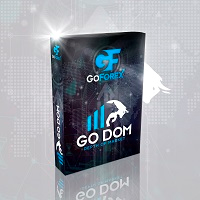
Go Depth of Market This product helps to watch the order book in a easily and friendly way, helping traders to take decisions that are more consistent with the timing of the market.
Parameters: Activating EA (robot) mode if you leave true it will become a robot, if you leave false it will become an indicator. Initial volume VolumeDynamic if you leave it enabled will be automatic batch Proportion: Example: If you put 500 every 500 $ it will open a lot of 1.0 Takeprofit Stoploss Daily p

This utility tool draws the ticker symbol and timeframe information as a watermark in the background of the chart. It may come in handy if you have multiple charts on the screen at the same time. Inputs: Font Name: You can change text font by typing in the name of your favorite font installed on your operating system. (e.g.: Verdana, Palatino Linotype, Roboto, etc...) Font Color: You can choose your favorite from the available colors or type in a custom RGB color (values from 0 to 255, e.g.:
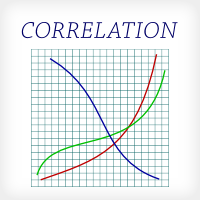
This indicator is fully user-adjustable, calculates corellation between all symbols, which you want. Indicator is real-time updated and fully automated. You can adjust a lot of parameters.
Calculation Parameters List of symbols: write all symbol, which you want to calculate, just separate them by comma Calculated bars: amount of bars from which will be calculated Time frame: time period of calculation Used price: used price - 0 (CLOSE), 1 (OPEN), 2 (HIGH), 3 (LOW), 4 (MEDIAN), 5 (TYPICAL), 6
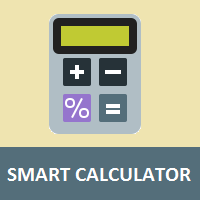
Simple utility to calculate margin and financial value according to the number of lots and points informed by the user.
This is a product developed by the Renato Fiche Junior and available to all MetaTrader 5 users!
Partners: "Águia Traders" team ( Eagle Traders ) by Larissa Sihle #aguiatraders #larissasihle
Input Parameters
- Balance : Account balance. The margin percentage will be calculated based on the balance informed by the user.
FREE
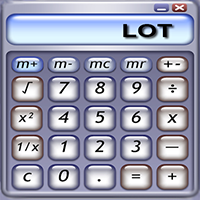
(Перевод с Google)
Больше не нужно рассчитывать размер вашей позиции.
Установите размер риска в% (в зависимости от вашего баланса), а затем найдите свой уровень StopLoss вашей потенциальной позиции, и ваша сделка будет исполнена с правильным размером позиции.
У вас есть возможность закрыть все свои плавающие позиции на инструменте, на котором вы в данный момент находитесь, нажав кнопку «ЗАКРЫТЬ».
Как использовать?
Прикрепите эксперта к графику и установите его параметры. Нажмите н
Узнайте, как легко и просто купить торгового робота в MetaTrader AppStore - магазине приложений для платформы MetaTrader.
Платежная система MQL5.community позволяет проводить оплату с помощью PayPal, банковских карт и популярных платежных систем. Кроме того, настоятельно рекомендуем протестировать торгового робота перед покупкой, чтобы получить более полное представление о нем.
Вы упускаете торговые возможности:
- Бесплатные приложения для трейдинга
- 8 000+ сигналов для копирования
- Экономические новости для анализа финансовых рынков
Регистрация
Вход
Если у вас нет учетной записи, зарегистрируйтесь
Для авторизации и пользования сайтом MQL5.com необходимо разрешить использование файлов Сookie.
Пожалуйста, включите в вашем браузере данную настройку, иначе вы не сможете авторизоваться.