Смотри обучающее видео по маркету на YouTube
Как купить торгового робота или индикатор
Запусти робота на
виртуальном хостинге
виртуальном хостинге
Протестируй индикатор/робота перед покупкой
Хочешь зарабатывать в Маркете?
Как подать продукт, чтобы его покупали
Торговые утилиты для MetaTrader 4 - 7

Утилита позволяет установить коэффициент прибыли к убытку. Введите стоп-уровни в валюте депозита, и утилита установит коэффициент в денежном выражении (не в пипсах). Продукт полезен новичкам, которые учатся выставлять соотношение прибыли к убытку исходя из доступных средств или в денежном выражении. Например, если вы хотите рискнуть 3$, чтобы получить 10$, введите желаемые значения и утилита установит целевые ордера нужным образом. Вы можете установить стоп-уровни на графике или для всех открыты
FREE

Установка тейк-профита (ТП) на фиксированный уровень не оптимизирует вашу сделку, а использование трейлинг-стопа требует, чтобы трейдеры всегда находились около своих мониторов. Vanesa Trailing Stop автоматически тралит ваши позиции по заданным настройкам. Vanesa Trailing Stop выставляет 3 (максимальное количество) уровня ТП в пунктах. Например: Уровень 1< Уровень 2 < Уровень 3. Трейдеры указывают значение уровня трейлинг-стопа для каждого уровня ТП в параметрах. Когда общая прибыль сделки дости
FREE

Product Name: Trailing Stop and Breakeven Management EA Description:
This EA (Expert Advisor) is designed to set trailing stops and breakeven levels for trades based on input parameters and a magic number in MT4. It can be used to manage trades placed manually or by any other EA. The EA allows customization of various settings to suit your trading strategy. General Settings: Enable Magic Number (ENABLE_MAGIC_NUMBER): Enable to use a magic number for trades. Set to false for manual trades. Magic
FREE

CSV Trader reads CSV files and executes the orders written in. When you need to send orders to mt4 using different platforms or softwares you can easily set them to write their orders to CSV file and then use this EA to execute them in MT4. Many time I read in Freelance section that people needed a CSV trade executor and now I coded a generic one that can fits all your need. Pay attention: if you are in live/demo you should put your CSV files in " MQL4\Files\CSV_Orders\ " , when you backtest it

Утилита для автоматического закрытия сделок по уровням трейлинг-стоп. Позволяет взять максимум с прибыли. Создан профессиональным трейдером для трейдеров. Утилита работает с любыми рыночными ордерами, открытыми трейдером вручную или при помощи советников. Может фильтровать сделки по магическому номеру. Одновременно утилита может работать с любым количеством ордеров. MT5 version https://www.mql5.com/ru/market/product/56488 ЧТО МОЖЕТ УТИЛИТА: устанавливать виртульные уровни трейлинг-стоп от

This is a very simple yet useful tool to close positions with different conditions and methods. You can use panel buttons to close positions or set multiple rules to close all positions. Panel has two main tab, Active Order and Pending Orders:
Active Tab:
You can set profit or loss target to close all positions.
You can set equity target to close all positions,
You can set a special time to close all positions. Moreover, by panel buttons you can close only buy/sell positions or only negative
FREE

Welcome to the World of our Trade Copier via Internet *whatever is the technology we can copy trades from/to MT4 platforms. You can trade manually from your mobile phone or you can attach your trading robots (EA) to your master account(s) and the trades will be copied to all your usersaccount(s). Our trade copier is not self-hosted, it means that you need to keep your computer or VPS running, everything is managed via internet.
Everything works Via Internet! ( Please add the address "
FREE

Trading Board is a Tool That Help you execute Sell and Buy Operation very smoothly.
General Description : This Tool has this functions: The function of Send Buy or Sell orders. The function to close all orders in the current chart. Choose the volume you need to trade. Calculate of Stop loss and Take Profit with the number of points. Draw the Fibonacci retracement.
FREE
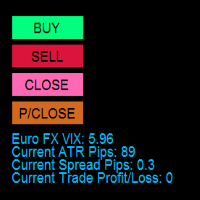
This is a free order dashboard EA tool designed for popular No Nonsense Forex (NNFX) strategy traders. This is compatible with FIFO rules and can be used with US brokers. NB: Trading buttons are now moved to the right side to clear up the chart. The BUY, SELL buttons will create trades with SL and TP that are based on ATR. Lot size is based on the % of the balance. All these are customizable under settings. CLOSE button will close all trades. P/CLOSE will partially close the trades and move the
FREE

The "InfoBox" utility is designed to display the presence of open orders, the number of lots, current profit and much more in one window. The version for the MT5 platform is here .
You've probably encountered a situation where you have an advisor that works on a currency pair, but information about its operation: - orders and their number, the size of the spread for the instrument, the volume of lots on the market, drawdown and much more - are scattered in different places of the terminal an
FREE
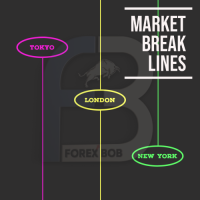
Market Break Lines is an utility tool to create a partition line at market openings/closings of Tokyo/London/NewYork sessions. This will help you to compare the market movements, volatility variations between the different markets.
Inputs: Inputs are simple to feed the time of Tokyo/London/NewYork sessions as per your broker server time Change Color and width of partition lines You can enable or disable any line (Hide/Show).
Please don't forget to support by giving handsome reviews/rating MT
FREE

This EA is designed to monitor the slippage of opening and closing orders, and save the records in files. It is useful to record the slippage and evaluate brokers. The record files are saved in the folder MT4_Data_Folder\MQL4\Files. Go to "File " --> "Open Data Folder" . Warning : Do NOT open the files directly, otherwise it will affect the exectution of EA, just copy them to another folder and open them.
Usage: Open a chart and load the EA on it, just need only one EA to run, it monitors a
FREE

Key Features: Trade Copy MT4 to MT4 . #forex #sharemarket #trading Disclaimer :- My videos, presentations, and writings are strictly for educational purposes and should not be considered investment advice. I cannot guarantee the accuracy of any information provided. It is essential to conduct your own research and consult a qualified financial advisor before making any investment decisions. I bear no responsibility for any financial losses or negative outcomes resulting from the use of my con
FREE

This Robot was created to be used in backtesting and to be able to prove to yourself that it is possible to win in trading, you open and close operations in backtest being able to manipulate Take Profit and Stop Loss.
This means that you will be able to see and interpret your trading. Somos empresa pequeña donde hacemos robots por encargo contactanos y lo haremos posible lo que desees :)
https://t.me/iamrealjokr
FREE

Советник разработан для управления ордерами. Он располагает следующими функциями: Установка стоп-лосса. Установка тейк-профита. Закрытие последнего ордера, если превышено установленное количество ордеров по символу. Закрытие ордера при превышении торгового объема. Закрытие ордера при превышении прибылью установленного значения в пипсах. Закрытие ордера при превышении убытком установленного значения в пипсах. Закрытие ордера при превышении прибылью установленного значения в денежном выражении. За
FREE

Скрытие шкалы - идеальный инструмент для трейдеров, которые хотят максимизировать пространство графика Как использовать Скрытие шкалы Нажмите "T", чтобы скрыть шкалу времени, и "P", чтобы скрыть шкалу цены. Вы можете настроить сочетания клавиш, нажимая соответствующие кнопки и выбирая новую клавишу для каждой функции. Если вы хотите скрыть обе шкалы одновременно, вы можете назначить одну и ту же клавишу для обеих опций. Чтобы снова показать шкалы, просто нажмите соответствующую клавишу еще раз.
FREE

Simple button panel of trade on your chart with OneClick V1 Trial version. This trade panel will make it easier for you.
Equipped with several functions that make it very easy for you. More tools on OneClick VZ version, see here.
This version includes: Open Order Buy Open Order Sell Open Pending Order [Buy Limit - Buy Stop - Sell Limit-Sell Stop] Close ALL orders
Close Order Buy Close Order Sell Delete Pending Order [Buy Limit - Buy Stop - Sell Limit-Sell Stop] ENJOY IT!!! ONE CLICK V1 [TRI
FREE

A simple Utility Trading Tool for calculating your profits automatically.
once your orders are active, it calculates your profit or loss in pips value and displays it at the bottom right corner of the screen.
ADVANTAGES - shows order movement graphically - Helps you calculate profit and loss percentages per trade in each asset. - Shows progress of each trade - Easy trading - Helps you meet daily profit targets - Professional trading
FREE
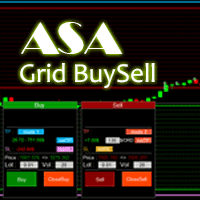
Asa Manual Grid Buy Sell with UI is made for Grid trading when orders are placed above and below a set price, creating a grid of orders at incrementally increasing and decreasing prices.
Main Features Ability to set buy grid with 200 maximum orders. Ability to set sell grid with 200 maximum orders.
Easy to use with simple interface. Have 2 mode of Take Profit and 1 for Stop Loss.
Real time information for the current open positions and calculate average sum of order price. How to use
S

Это полуавтоматический советник, не использующий никаких индикаторов и параметры просты.
Включает в себя мастер-ордер (первый ордер, который вы загружаете на график на покупку или продажу) и вы можете использовать два обратных ордера для хеджирования.
Главный ордер : Называется начальным ордером (при достижении SL советник останавливает торговлю, пока вы не перезапустите его на графике).
Первый обратный ордер : Открывается напротив основного ордера на желаемом рассто
FREE

This EA creates two buttons in a panel that you can drag to any part of the chart (simply click on the panel and drag with the mouse to the part of the chart you want) with which you can close all the open operations in the account with a simple click, or close only the trades that are currently in profit.
Tell me if you like the product and how it could be improved, Thanks :)
FREE
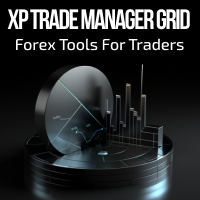
Forex Trade Manager Grid MT4 helps you to managing orders and achieve the goal. You only need to place first order with Take Profit, run EA and set in params profit (pips) you want to get. EA will be managing your positions, as will gather appointed amount of pips. It’s a strategy for management of manual trades opened on current pair. The strategy adds positions to currently opened trades in a grid management (with chosen distance in pips between trades) - up to 15 trades (or less). First up to
FREE

Chart Link MT4 allows you to control multiple charts from one chart or multiple charts from multiple charts. Features 1. Synchronised Scrolling : Scrolling the master chart also scrolls all linked sub charts to the same position. Sub charts inherit offset and auto-scroll settings from the master chart. 2. Synchronised Timeframe : Switching the master chart timeframe also switches all linked sub charts. 3. Synchronised Symbol : Switching the master chart symbo
FREE

POSITION SIZE CALCULATOR EASY As the name suggests it is the most easy-to-use position size calculator available on the market. this indicator calculates the lot size within a fraction of a second and the best part is that it is very flexible and easy to use. you can use money or percentage to calculate the lot size. you can use equity or balance to calculate the lot size.
FREE

Инструмент PZ Heat Finder сканирует все инструменты в терминале MetaTrader и находит те, которые предлагают самую высокую волатильность и самое эффективное движение цены. Он расскажет, на каких инструментах лучше всего торговать в любой заданное время. С легкостью находите символы, на которых горячо идет торговля. Не упустите ни одной возможности для сделки. Не открывайте сделок на флетовых инструментах, на которых ничего не происходит. Регулярно находите десятки возможностей для торговли по цен
FREE

Большинство из нас используют VPS для круглосуточной работы торговых советников, но как контролировать работоспособность этих терминалов?
Что если они упадут или отключатся из-за обновления? Как получить уведомление об этом?
Вот тут-то и вступает в игру наш мониторинг сердцебиения.
Он обеспечивает круглосуточный мониторинг всех ваших терминалов и VPS.
Итак, что нам для этого нужно?
1. Бесплатная учетная запись пользователя в Cronitor , профессиональной службе мониторинга.
2. Этот и

This is a simplified version of Advanced Trade Simulator for trying it out. You can trade NZDCHF. With the full version, you can trade anything and no time limit. You can find it here: https://www.mql5.com/en/market/product/61670 Description... It is an indicator you can attach to any chart and then buy and sell the given symbol virtually. No actual trading takes place. You can attach it to multiple charts. Then you can buy/sell multiple symbols. Features:
- buy and sell immediately on the giv
FREE

This Performance Report indicator is special design for some trader to analyst his/her performance.
FREE Version, included: - " Display Language "
- " Report Grouping "
- " Count Live Order "
- " Label Row Dis "
- " Label Font Size "
Performance Report Pro : : https://www.mql5.com/en/market/product/58287
Input Parameter: " Display Language "
:: [ English / Chinese ] Display language; " Report Title "
:: Show the report title as you want; " Report Groupin
FREE

Простой торговый помощник, который позволяет легко покупать и продавать с желаемым кредитным плечом. Он был создан для потенциальных или начинающих трейдеров и вдохновлен популярными торговыми веб-платформами, такими как eToro или Binary.com. Он имеет набор торговых кнопок, реализующих различные варианты кредитного плеча, и дополнительную кнопку для закрытия всех сделок. Все сделки размещаются со стоп-лоссом в соответствии с используемым кредитным плечом. Это будет особенно полезно тем трейдера
FREE
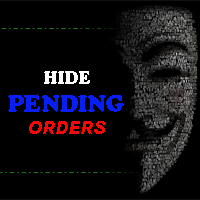
The tool will help you to hide your pending orders (buy/sell limit; buy/sell stop) To run it, you just need to add it on any chart (only 1 chart needed). So, when you make any pending order, it will remember that order (with price to open, lot number, symbol, your stop loss, take profit....) then, it will delete your pending order (hide it with broker). And it will make trade when market price reached the open price of your pending order, will all same parameters get from your old pending order.

PipTick Session — это очень простой индикатор, помогающий выделять торговые сессии. Например, его можно использовать для разделения европейской, американской и азиатской сессий.
Основные характеристики Индикатор показывает пользовательские торговые сессии Оповещения о начале и окончании сессии Пользовательское время сессии Работает на всех таймфреймах (M1, M5, M15, M30, H1, H4, D1, W1, MN) Настраиваемые параметры (цвет, оповещение и.т.д.) Может использоваться для создания советников Предназнач
FREE

Exit strategy is the key to success in Forex. But its hardly followed by any Forex trader leading to huge losses. Without a legitimate exit plan, as where to close with profit, when to close trade and exit, nobody can profit and most markets are loss-making. Considering the significance of money and trade management, we have few alternatives to deal with that: Handle just about all trades and risk your investment by combating apprehension and self-indulgence. That is certainly where almost all

SmartClose(Close All Orders) helps you close all your trades. You can use it on any symbol. You can also set a warm value to manage the risk. With these functions: Close Open Orders : Close all open trades in the trading account. You don't need to set a value for the "value" parameter. Close by Profit : Close trades when profit reaches a specific predefined level. You need to set a value for the "value" parameter. Close by Percentage : Close trades based on a certain percentage of the balance.
FREE

Objective: To show on the chart the current pip sizes of ADR, Spread, Bars, Day, Risk Reward and Shift Candle. Inputs: Select in which corner it will be displayed Set the X position of the indicator
Set the Y position of the indicator
Set the Font Style Set the Font Size Set the font color of current and last bar size Set the ADR font color
Set the Spread color
Set the day color
Show/Hide the normal maximum spread on some symbols, suggested risk reward ration and last shift candle size
FREE

For all those traders who trade multiple positions , both long and short, in the one (or many) financial instruments, including grid trading, cost averaging, hedging, martingale, etc , by dragging it on to any chart from the navigator, this free and easy to use interactive panel utility will offer you the following benefits:
1. Live up to date visual data:
a. Shows live up to date details of all positions, both long and short, you have open in the particular financial instrument of the char
FREE

This reliable, professional trade copier system is without a doubt one of the best on the market, it is able to copy trades at very fast speeds from one master account (sender) to one or multiple slave accounts (receivers). The system works very fast and mimics the master account a full 100%. So changing stop losses, take profits, pending orders on the master account is executed on the slave accounts too, like each other action. It is a 100% full copy (unlike many other copiers who only copy ma

AntiMartingale-Execution is a pyramidal Money Management system capable of increasing positions as equity increases using the positive margin of the transaction. It is possible to set the capital for each operation, the operating and maximum margins and the target level to be reached. Once the general trade settings have been made, it is possible to preview the grid of operations that will be activated by pressing the BUY / SELL button. If necessary, it is also possible to close all operations

This utility indicator provides accessibility and readability, by displaying a larger price scale, time scale, crosshair, and symbol name/tf/ohlc information. All features are sizeable and can be styled separately, and are optional to show.
All Features optional to use font, size and color options
Price Scale
option to hide the default MT4 price scale option to show horizontal lines at price levels prices drawn can be at round numbers (ie automatic rounding to multiples of 5/10/20/25 point
FREE

Полнофункциональная торговая панель, имеющая минимальные размеры и делающая торговлю в один клик максимально информативной, быстрой и удобной. Поддерживаемые функции: открытие любых видов ордеров; безубыток; трейлинг-стоп; виртуальные тейкпрофит и стоплосс (не видны для брокера); показ панели общей торговой информации; показ на графике ранее закрытых ордеров; установка на график ценовых сигнальных линий; отправка push-уведомлений при пересечении ценой ценовых сигнальных линий; возможность исполь
FREE

This is a calculator that allows you to manage your trade risk in every trade. Decide in advance the risk you want to assume using Stop Loss or Take Profit; account percentage or specific amount of your currency.
You can also use this tool to can test faster your manual strategies, because Trade Risk Management can be perfectly used on backtesting
For new traders, this may become your favorite tool; allowing you to easily control the risk of your trades, and train your skills trading on B

Manually backtesting your strategy or trading system on MT4 Strategy Tester like you do on TradingView, but with free offline history data provided by MT4 or your broker, which means more resposive and much more lower timeframe data available. Because MT4 Strategy Tester doesn't detect mouse events, we will use the MT4 Horizontal Line tool and Arrows tool to modify the TP/SL/Entry and etc. on the screen.
Features:
70% TradingView backtesting user experience, due to the Strategy Tester's li
FREE

Советник Trade Report Pro составляет профессиональный графический отчет об истории автоматической и ручной торговли. Он также отсылает уведомления на ваш мобильный телефон или электронную почту при изменении баланса вашего счета. Отчеты сохраняются в формате HTML и CSV, окно быстрого просмотра сводного отчета открывается в терминале MetaTrader 4. Внимание: демо-версию для тестирования можно скачать здесь: https://www.mql5.com/ru/market/product/5054 . Описание советника: Отчет содержит полную про

Данная утилита предназначена для получения объёмов из стаканов ордеров крупных криптобирж и передачи информации в индикатор RealCryptoLevels . Индикатор RealCryptoLevels скачивая стаканы ордеров криптобирж с максимальной глубиной показывает горизонтальные объёмы популярных криптовалют выводя их на график, благодаря чему можно видеть не только сами объёмы, но и уровни и что не мало важно силу отображаемых уровней (смотрите скриншоты), что очень важно для успешной торговли по всем стратегиям
FREE

Это инструмент управления скоростью воспроизведения, который обеспечивает эффективное тестирование и анализ в Strategy Tester. Он повышает удобство использования Strategy Tester и может быть использован как средство для оптимизации разработки и оценки торговых стратегий.
Особенности инструмента: Управление скоростью воспроизведения: Пользователи могут свободно изменять скорость воспроизведения в Strategy Tester, что позволяет им ускорять, перематывать вперед и ставить на паузу в любой момент.
FREE

Утилита управляет уровнями прибыли и убытка каждого ордера без использования стоп-лосса и тейк-профита. Утилита применяет виртуальные уровни для закрытия прибыльных и убыточных ордеров. Робот управляет ордерами, открытыми как вручную, так и другим советником.
Параметры OrdersManage - ордера, которыми необходимо управлять (все ордера на всех символах или ордера на текущем графике). Stop Loss Pips - виртуальный стоп-лосс. Take Profit Pips - виртуальный тейк-профит. Trailing Stop Pips - виртуальн
FREE
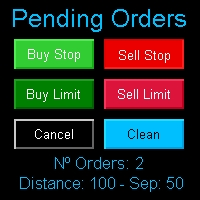
Multi Pending Orders The expert advisor "PendingOrders" is an automated trading program. This advisor manages multiple pending orders, setting entry levels, stop loss (loss limit), and take profit (profit limit) for each order. You can set various separation levels between each order. MagicNumber: It is a unique number used to identify orders related to this expert advisor. DistancePips: It is the distance in pips from the current price at which the pending orders will be placed. DistanceSeparat
FREE

Waddah Attar Easy Positions Risk Management
This EA gives you a full ability to close one position or close all positions . Close buy or sell trades in any position . Close profit or loss position . by clicking on a command button on the chart with confirmation message . Show you a full information about your positions like : count - lots - average price - points - profit - profit % - used margin for this position and the risk percent . and also the scrolled table of trades that position ha
FREE

Trading panel for manual trading. Has a fairly wide functionality. Allows you to automatically calculate the order size, open both market and pending orders. It has a wide range of options for closing orders, it is possible to partially close orders, close orders after reaching a certain profit or loss, separately close profitable and unprofitable, buy and sell, as well as pending orders. The panel also contains a simple implementation of a grid of pending orders, reverse and lock functions, tr
FREE

TP1 TP2 TP3 panel free is a simple tool designed for manual trading. It helps you to follow free or paid forex signals with multiple take profit (TP1 TP2 TP3). Fill the fields (volume, SL, TP1, TP2, TP3) in pips or price, press the ‘Sell’ or ‘Buy’ buttons and the program opens 1 to 3 identical orders. It also adds TP1 and TP2 lines on chart. The program alerts you when TP1 and TP2 are reached or if stop lost and TP3 are almost reached so you can close your orders and move stop losses according t
FREE

提供专业的EA编程服务,推出特色仪表盘EA编程,将您的交易策略自动化,可视化,一个图表管理多个交易货币对,详情查看: http://www.ex4gzs.com Providing quick Developments and Conversion of MT4/MT5 EAs, Indicators, Scripts, and Tools. If you are looking for an Dashboard EA to turn your trading strategy into auto trading algo and to manage multi trades in one chart with visualizing tool, come and visit http://www.ex4gzs.com/en for more details. 如果产品有任何问题或者您需要在此产品上添加功能,请联系我 Contact/message me if you encounter any issue using the product or need extra feat
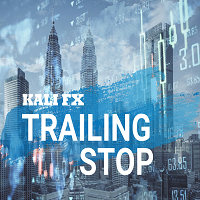
the kalifx trailing stop ea automatically trails and adjusts the stop-loss level as the market price moves in a favorable direction. Instead of setting a static stop-loss, the trailing stop ea allows traders to “trail” their stop-loss at a certain distance below the current market price. This automated approach helps traders lock in profits while protecting against potential reversals. the trailing stop ea offers more than just basic trailing stop functionality. it includes automatic stop loss
FREE

The CandleStick Scanner is a tool that allow you to perform a market scan and search any candlestick pattern that you already created in the current chart, You can perform a quick search in the current chart (500 bars will be scanned), This is a lite version of CandleStick Factory for MT4 . The full version video can be found here : https://www.youtube.com/watch?v=fq7pLXqVO94 The full version can be purchased here: https://www.mql5.com/en/market/product/75628
How it works Y
FREE

Скрипт Close All Positive Orders for MT4 - позволит вам быстро закрыть все прибыльные ордера на счете. Скрипт подойдет для моментов когда нужно быстро закрыть все прибыльные ордера .
В скрипте есть единственный параметр для настройки Profit_in_pips - в нем вы указываете какое количество пунктов прибыли должно быть по ордеру что-бы он попадал под условия закрытия позиции. Скрипт очень прост в использовании , просто перетащите скрипт на график и он выполнит свою работу. Рекомендуемый Робот
FREE

It is just an alternative fibo lines, because mt4 have is a very strange drawing of fibo lines A simple Box (Rectangle) graphic element with adjustable levels binding: it is possible to specify up to 17 custom levels, all rectangles on the chart with the given prefix in their name are processed. Levels are specified in % of the height of the rectangle. A convenient graphical element for analyzing charts by growth-correction levels. Enjoy your work!
FREE

WOLSELEY's Trading Panel View your history in a structured and detailed manner, with efficiency rate and profit rate separated by day, week, month and total, as well as asset details, server time and positions&orders in progress. This panel was created looking on HEDGE-type accounts, but it can be used on NETTING-type accounts without any problems. In the PREMIUM version of this Panel you have the option to use buttons to facilitate the processing and execution of positions&orders in progress.
FREE

MT4 Alert Sender is a free ea tool that help you send the alert messengers in MT4 program for many different purpose with ease. Very simple and effective, you only need to input the alert content in a input box, then click a "Send Alert" button. The EA will send alert message. An alert pop-up shows your content in a new window pop-up.
You can combine of using MT4 Alert Sender EA with any other tools out there for your need. Thanks for your trust in my product.
FREE

Exaado Capital care If you've been searching for ways to manage Drawdown control, Drawdown Control, Balance protection, or Daily Drawdown Limit related to trading with Prop Firms, FTMO, My Forex Fund, or Funded accounts, then you've come to the right place. Additionally, if you're looking to safeguard your trading account, we can help. Do you struggle with managing your drawdown while trading funded accounts? Our EA is designed specifically for those in your position. Many prop firms have a "Tra
FREE

1. Эта система является локальной документарной системой, то есть запускающая и принимающая стороны должны работать с одним и тем же компьютером, так как номер счета MT4 / 5 может быть зарегистрирован на нескольких компьютерах одновременно, так что нужно только посылать клиенту пароль на один счет. Локальная документация очень быстрая и стабильная, поскольку она не связана с интернетом.
2. в настоящее время для запуска, загрузка в график может нормально работать, а также установить приемны
FREE
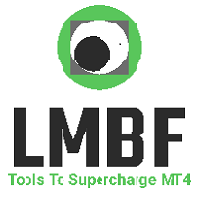
If you like to see different time frames for the same symbol side by side on your terminal, then this is the indicator for you. Attach the indicator to all chart instances for the symbol of interest. Then see any additions, edits or deletions made on graphical objects instantly replicated to all other open charts for the same symbol. Object types replicated include: trend lines, horizontal lines, vertical lines, rectangles, triangles, ellipses, arrows, text boxes and labels.

This Dashboard displays signals in grid view for the 28 major fx currency pairs. It is Mainly used for forex scalping in between 10 to 20 pips maximum and can be used on major trend market decisions. It Uses mainly Moving average and does not give false signal. All you need to note is the point in the grid where the signal occurs. A beep sound is heard whenever there is a new signal and it will be displayedat the top of the chart.

Waddah Attar Visual Candles Price Level
This utility shows you the last candle of every time frame in same scale . and show you the levels of fibo and pivot for this candles according to the big time frame . you can set then first big time frame by change time period for the chart .
the main benefits for this utility is you can see all last candles on the same drawing scale . and know where is the current price movements and directions area .
Thanks .
FREE

MULTIPLE ORDERS UTILITY
Multiple Orders Utility is created to give easy profits-making trades with a little movements and without going long distance to get it all. This Utility opens multiple orders as many trades as the number specified by the User or as many as permitted by your Broker in the same direction on the same currency pair simultaneously.
The idea behind it, is that instead of running after 100 - 200 pips which may not likely be attainable in the record time or may NOT even b

By default Metatrader will show any newly created chart object on all timeframes.
This handy utility will set the visibility of any new chart object drawn to be that of the current chart only.
e.g. If the chart timeframe is H4 then a new object will only be visible on the H4 timeframe.
Each object type can be included or excluded as required and, of course you can change the timeframes setting afterwards as this only operates at the point the chart object is created.
Add to your chart a
FREE

A W Grids Maker служит для выстраивания сеток из отложенных ордеров. Утилита универсальная, имеет гибкие настройки и понятный интерфейс панели. Программа выстраивает сети из STOP и LIMIT-ордеров с необходимым шагом, использует мультипликатор объема позиции.
MT5 версия -> ЗДЕСЬ / Решение проблем -> ЗДЕСЬ
Преимущества: Использует отложенные ордера всех типов. Простая и гибкая настройка. Проработанная и многофункциональная панель утилиты. Продуманный информационный модуль
Особенности

Выполняет экспорт истории сделок текущего торгового счёта. Файл сохраняется в папке терминала MQL4/Files ( которую можно открыть через главное меню терминала: Файл → Открыть каталог данных (Ctrl+Shift+D) и перейти в папку MQL5/Files) или в общей папке терминалов Common/Files . Имя файла генерируется автоматически или задается вручную через параметры скрипта. Файл с историей может быть использован для моделирования такой же последовательности сделок на другом торговом сервере, использу
FREE

a Perfect TradingPanel for who wants to have entry in a RANGE .
Join my channel ===> https://t.me/Ash_TheTrader
For example : You have a zone and you don't know where of the zone will be your entry so , you will use this Tool , to separate your risk per position and it will automatically calculate your LOT SIZE . Total risk base on martingale rules or Grid input . You can choose how many positions you want to have and it will calc the Lot size for you .
Features :
Enter in a range
FREE

Скрипт VR Close orders предназначен для закрытия позиций в терминале по прибыли или убытку заданным трейдером. Программа написана в виде скрипта и может совместно работать на одном графике с любыми другими индикаторами и советниками. Часто бывает ситуация когда нужно закрыть позиции какого то работающего советника, скрипт VR Close Orders поможет Вам закрыть позиции в прибыли, в убытке или все сразу при заданных настройках Техническую поддержку, настройки, демонстрационные версии программ можно
FREE

Серия Tipu Panel представляет собой набор инновационных индикаторов, созданных для консолидации значений индикаторов в виде панели. Индикаторы легко могут загромоздить график и отвлечь вас от большей картины. Это также может быть подавляющим и визуально истощающим. Tipu Panel упрощает это, отображая каждый индикатор в виде аккуратно оформленной панели с ячейками. Вы можете настроить панель для отображения сигналов индикаторов на нескольких таймфреймах, а также для быстрого переключения между тай
FREE
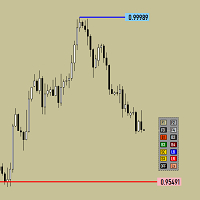
Утилита предназначена для изменения фона графика ,одним нажатием кнопки. Помимо изменения фона ,утилита также может менять цвет баров и свечей на графике.Из дополнительных опций ,это изменение размера графика а также линии с ценовой меткой.Панель можно включить и выключить,что дает возможность не захламлять график.Кнопка B2 помимо изменения цвета баров ,снимает выделение со всех объектов на графике.
FREE

Панель трейдера ScoutFX Panel была создана с целью упростить торговлю трейдерам, торгующим руками и самостоятельно принимающие решения о входе в рынок. Данная торговая панель является помощником в принятии решения, указывая на выбор, настроения большинства трейдеров. Используя представленные данные, трейдер легко сможет определится с выбором направления входа в рынок или внести коррективы в свою стратегию используя данные ScoutFX Panel как корректирующие или дополнительные.
Панель трейдера Sco
FREE
MetaTrader Маркет - единственный магазин, где можно скачать демоверсию торгового робота и подвергнуть его проверке и даже оптимизации на исторических данных.
Прочитайте описание и отзывы других покупателей на заинтересовавший вас продукт, скачайте его прямо в терминал и узнайте, как протестировать торгового робота перед покупкой. Только у нас вы можете получить представление о программе, не заплатив за неё.
Вы упускаете торговые возможности:
- Бесплатные приложения для трейдинга
- 8 000+ сигналов для копирования
- Экономические новости для анализа финансовых рынков
Регистрация
Вход
Если у вас нет учетной записи, зарегистрируйтесь
Для авторизации и пользования сайтом MQL5.com необходимо разрешить использование файлов Сookie.
Пожалуйста, включите в вашем браузере данную настройку, иначе вы не сможете авторизоваться.