Let's see it with pictures.
Step 1: You enter the site using the login password I gave you (mcsudovfx.uz)
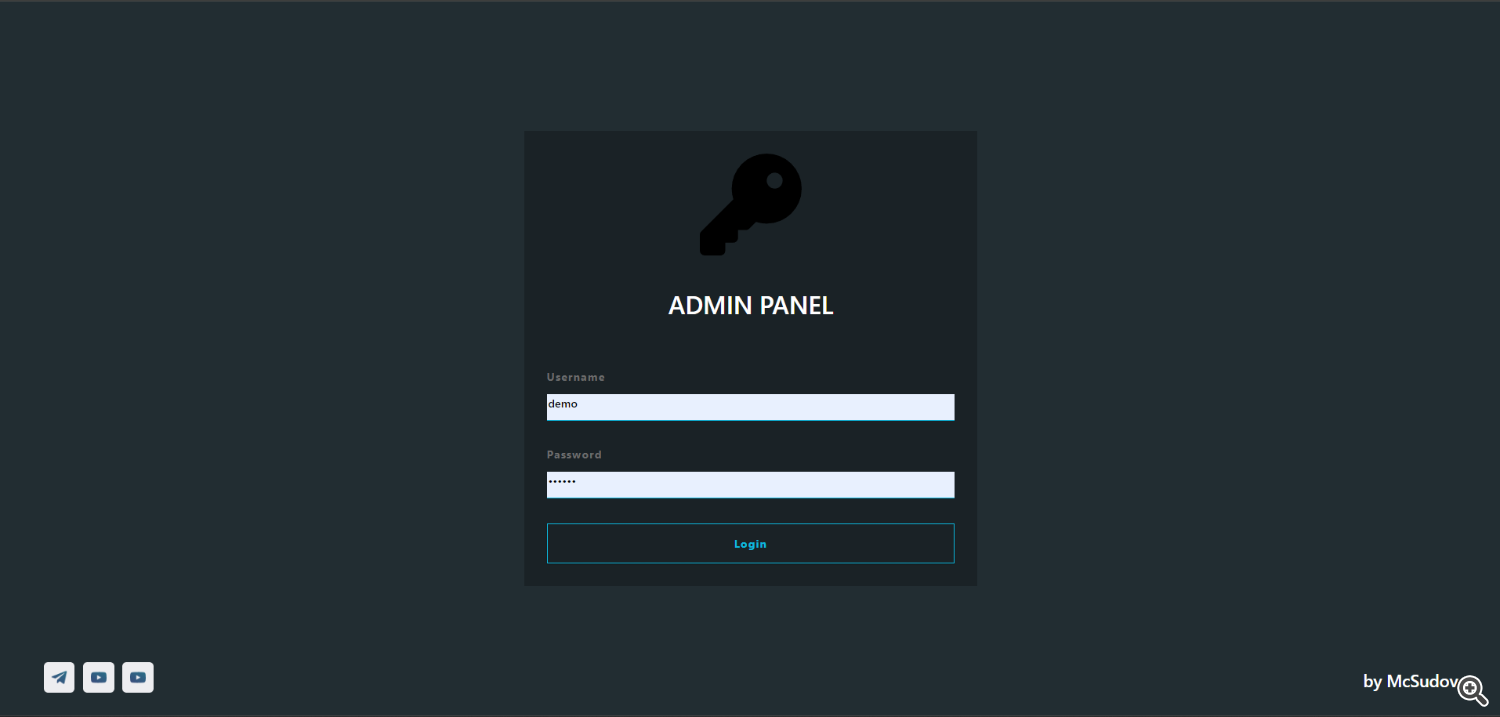
Step 2: This window will open as soon as you enter the site (mcsudovfx.uz)
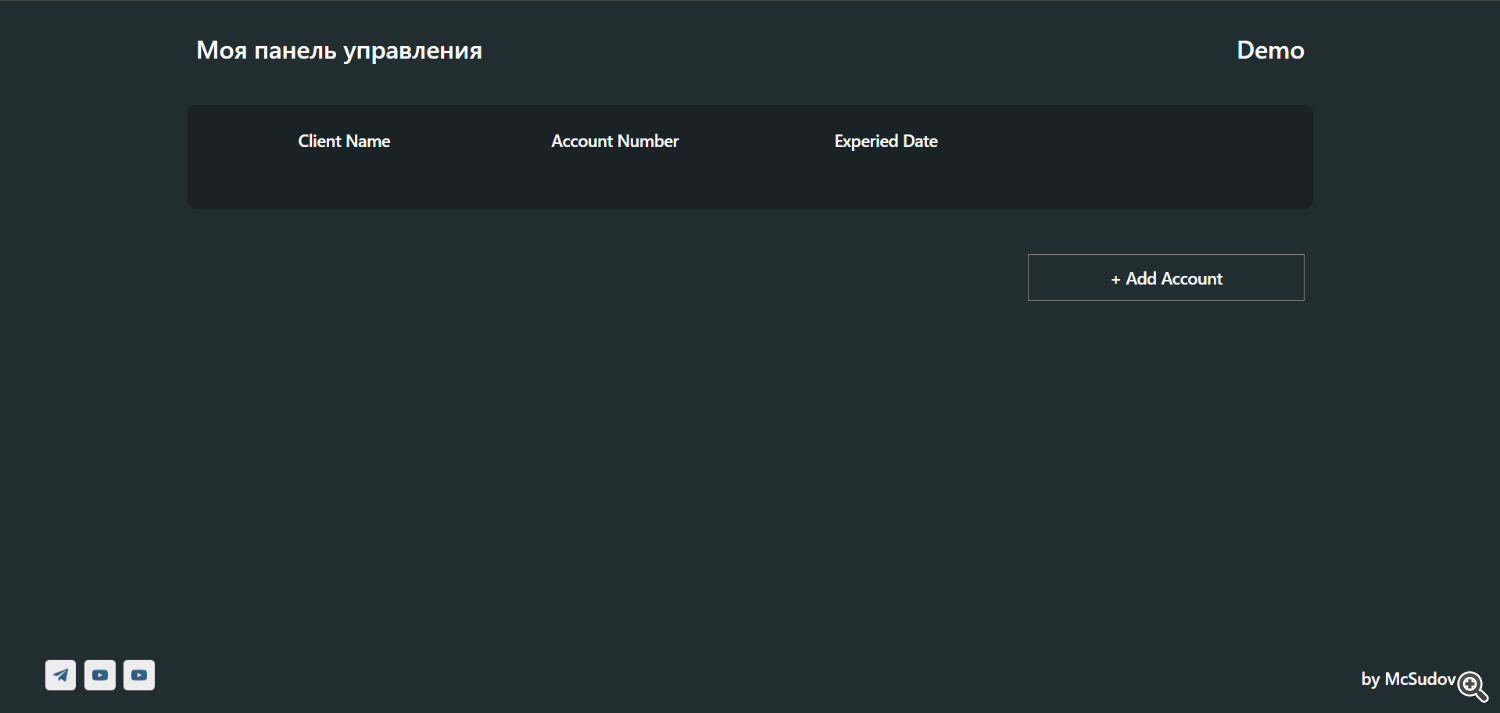
Step 3: Click the Add Account button.. and this window will open to you. (mcsudovfx.uz)
In the 1st line, you enter the account number of the person you need to authorize (mcsudovfx.uz)
The 2nd line is the name of the account holder or some name for you to remember (mcsudovfx.uz)
In the 3rd line, until when this account number will be allowed. (If the given time expires, the automatic account number will be turned off and the trading indicator or trading indicator will stop working) (mcsudovfx.uz)
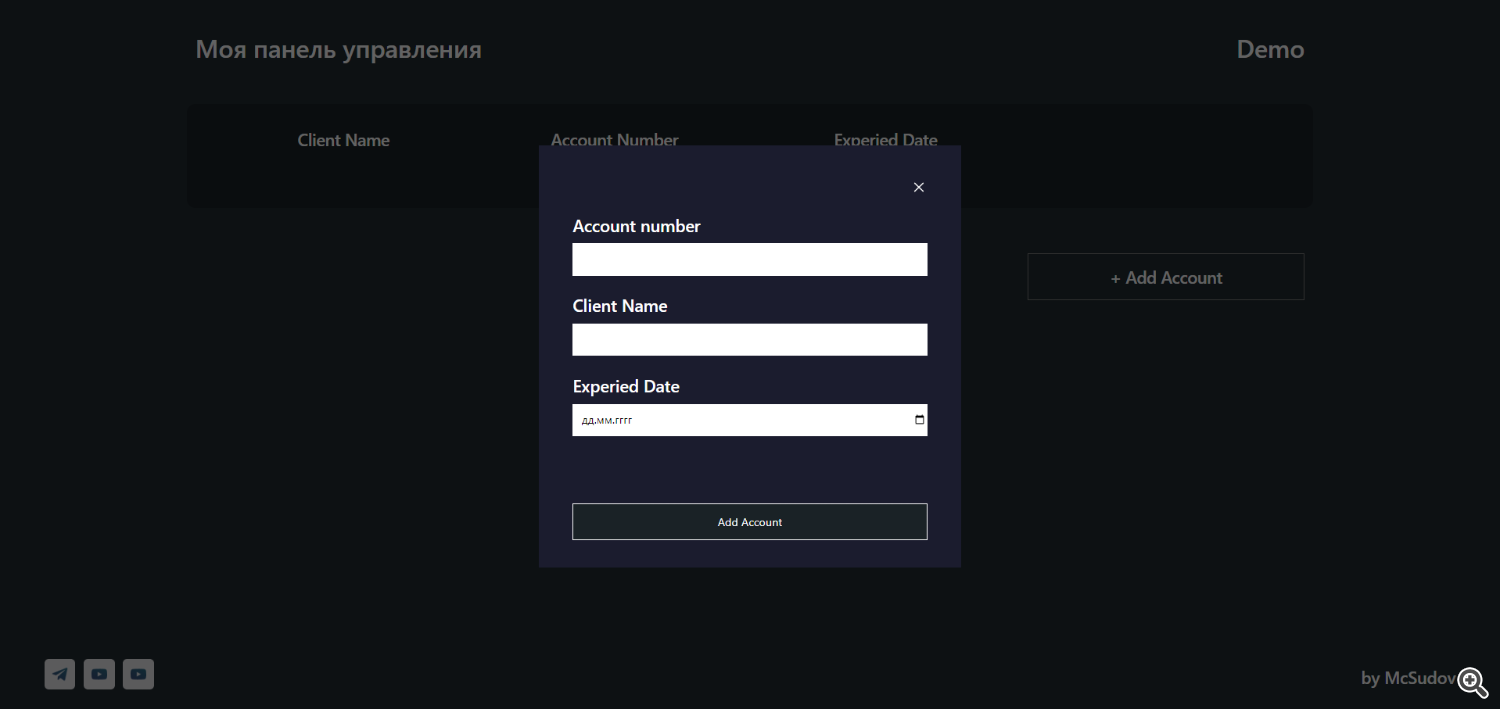
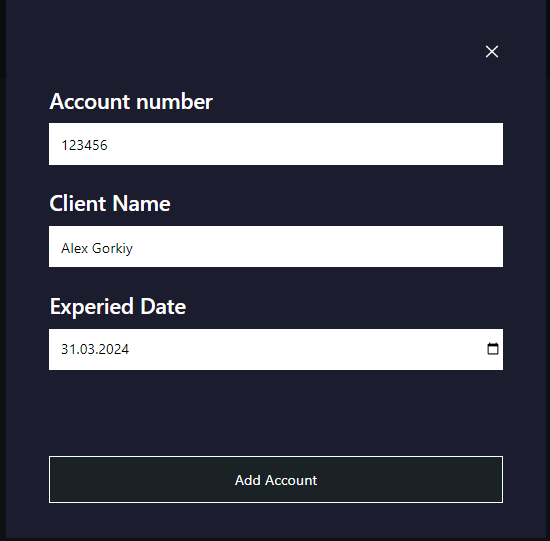
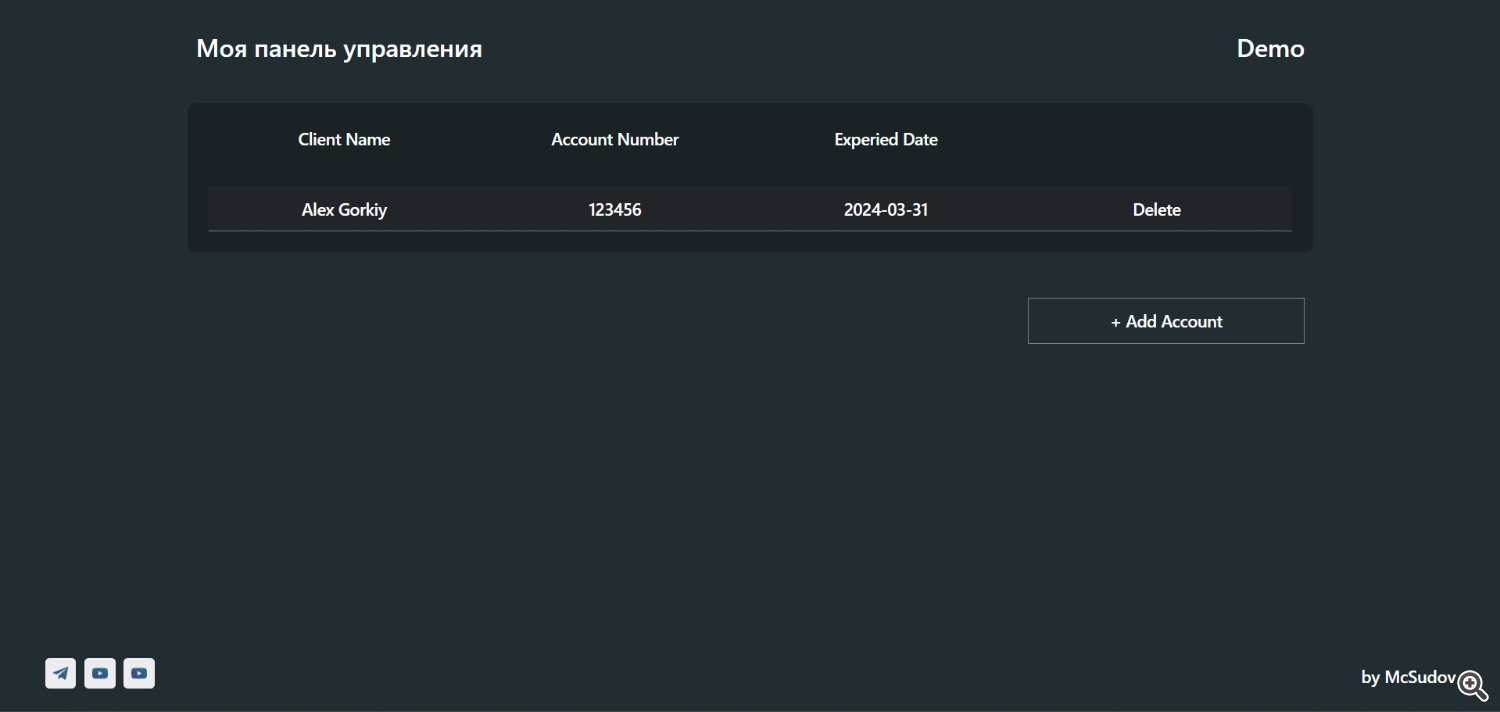
You can also perform these actions yourself. For this, ready-made templates and a demo login for accessing the site were provided
(I have attached the files)
Let's see how it works with the terminal. (for MT4)
We place the Protected robot in the Expert folder (\MQL4\Experts)
Let's throw a robot into the current graph..
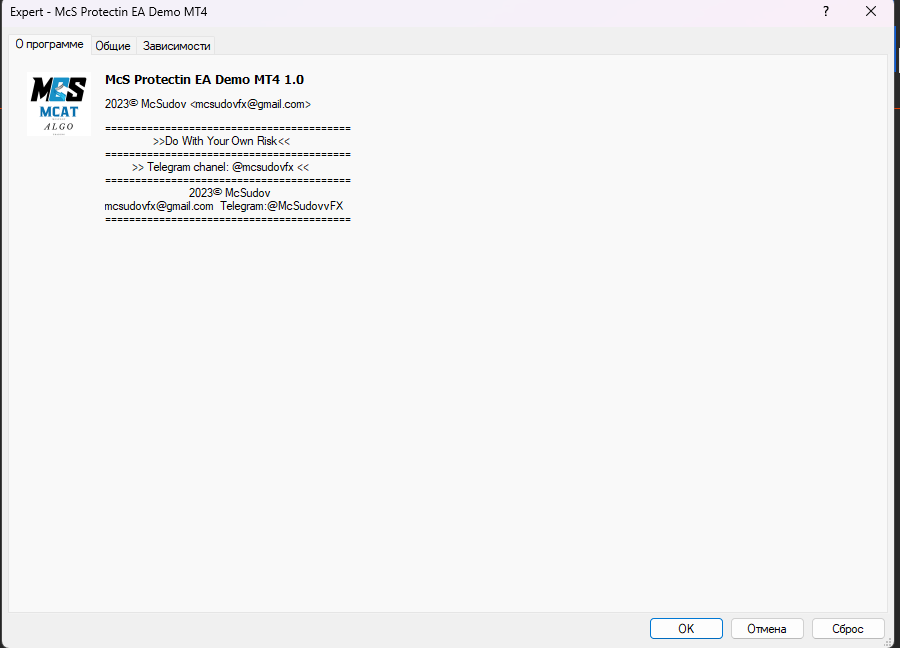
We allow all checkboxes.
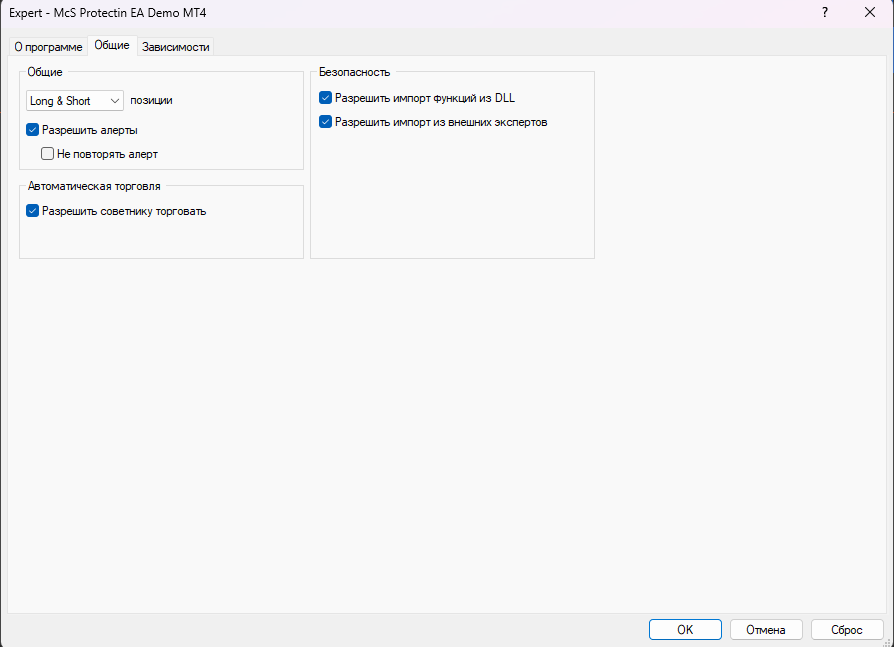
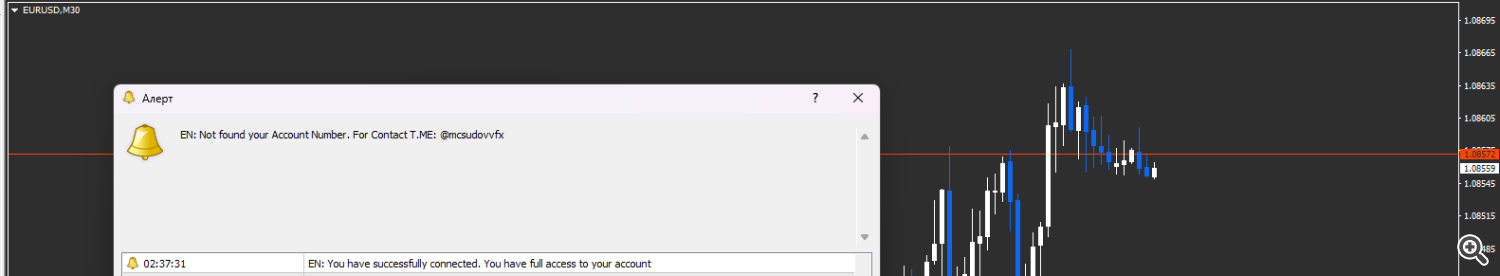
We can see that our account number is not included in the site yet.
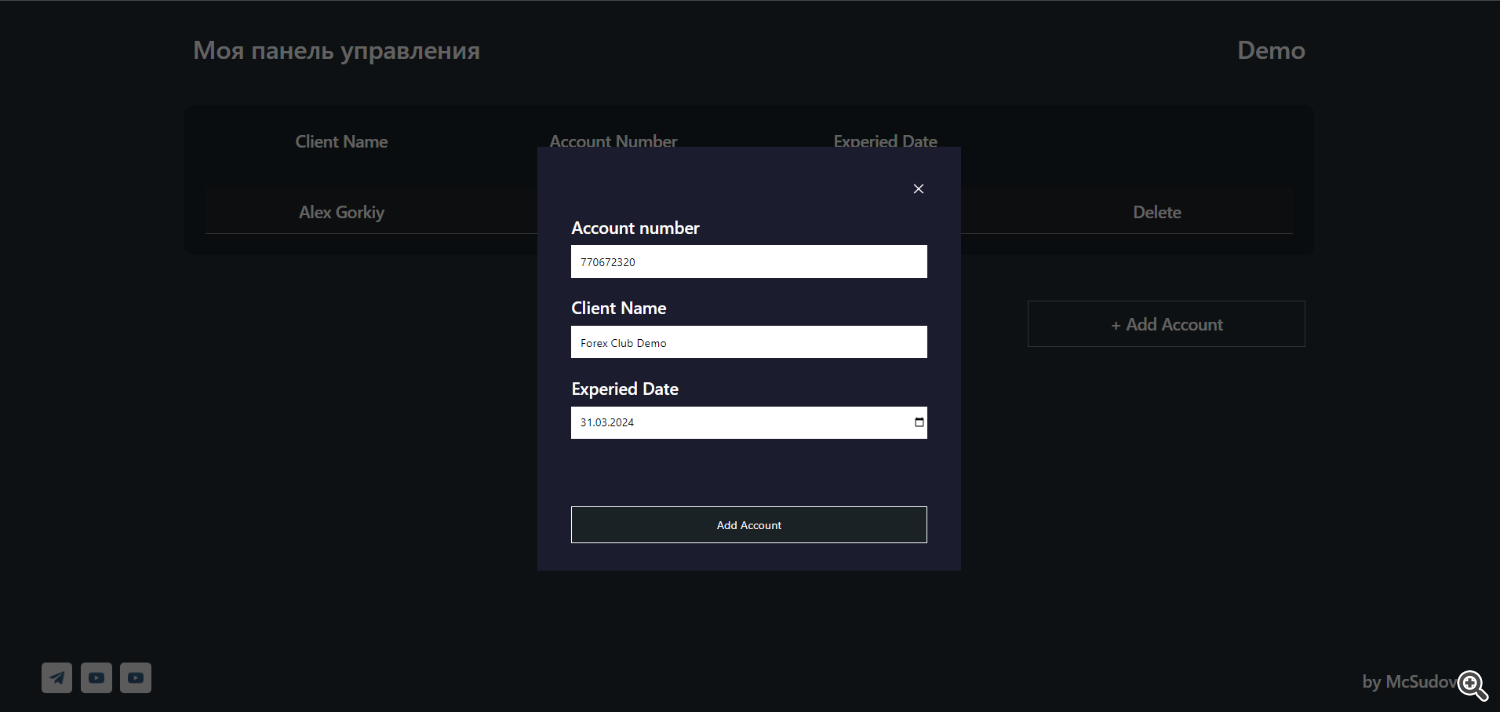
Now let's go back to the MT4 platform and reload the robot..
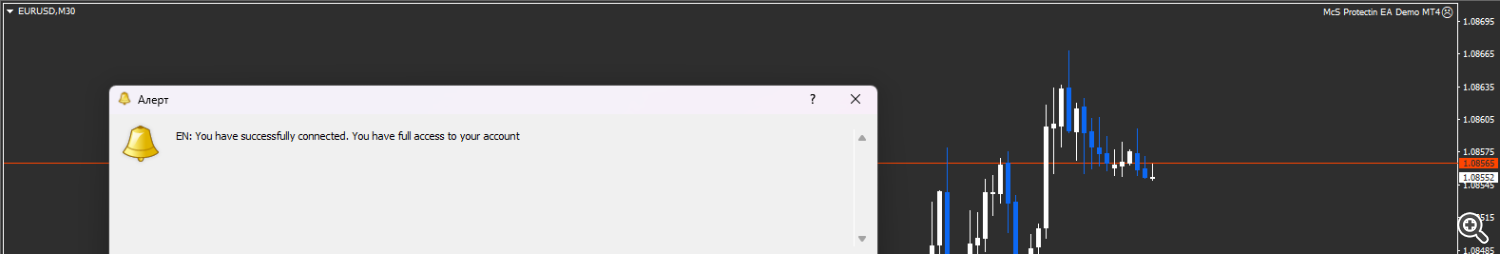
Now we can see that everything is very wonderful.
Login: demo
Password: 123456
This protection system is suitable for all trading robots and trading indicators. (MQL4/MQL5)
You can try this protection method yourself. The files for this are attached below. (for MT4 and MT5)
For contact: McSudov



