MetaTrader 5용 새 트레이딩 유틸리티

The DeHistoryView tool is designed to visualize the trades history and its information, such as the entry and exit points, sizes of the trades, Reward to risk ratio, Risk percent, Profit, Target and stop-loss on the chart. To use this tool, open the chart then Right mouse click on the chart and active "Trade History". Click on the arrows of old trade to view it, click on the same trade arrows to hide the object or press "H" keyboard button. This tool is a free version and only work in demo accou
FREE

Simple, easy and uncomplicated, you can move to any location on the chart, in addition to having the option to place stop loss and take profit. Very good, it makes day trading easier. The default trading panel of Meta Trader 5 is not very nice, it is fixed on the left side of the screen and flashing red and blue which is annoying. This new panel is more flexible and better to view.
FREE

Pending Order Grid is a multi-symbol multi- timeframe script that enables multi-strategy implementation based on pending order grids. The script offers multi- option through input parameters to configure the pending orders. General Description Pending Order Grid allows the execution of a user-defined strategy through the creation of one or more grids of pending orders. The script places pending orders of a given type (Buy Limit, Sell Limit, Buy Stop, or Sell Stop) at equidistant price level

Pending Order Grid is a multi-symbol multi-timeframe Expert Advisor that enables multi-strategy implementation based on pending order grids. The EA offers multi-option through input parameters to configure the pending orders. General Description Pending Order Grid allows the performing of a user-defined strategy through the creation of one or more grids of pending orders. The Expert Advisor places pending orders of a given type (Buy Limit, Sell Limit, Buy Stop, or Sell Stop) at equidistant p

Double Trailing Stop is a multi-symbol multi-timeframe Expert Advisor that allows the Stop Loss and Take Profit trailing of positions. The EA offers multi-option through input parameters to configure the positions' stop orders. General Description The Expert Advisor’s main purpose is to secure profit and minimize losses with the opened positions. Double Trailing Stop places stop orders (Stop Loss or Take Profit) at the Trailing Stop distance from the market price when the symbol's quote reac

Introducing the Meta trader to telegram signal sender utility which is a very straight forward and intuitive tool which enables you to send your signals to your telegram whether in a public or private group and also directly to your telegram as a message. You have an option to send text or even a screenshot of the chart. The tool has a simple graphical user interface which you can customize to your liking (colors, size etc.)

Position Selective Close is a multi-symbol multi-timeframe script used to close simultaneously various positions. The script offers multi-option through input parameters to define the positions to close. General Description Position Selective Close possesses three operation modes (Intersection, Union and All) that control the way as four position features (symbol, magic number, type and profit) are used. The modes, available through the Selection Mode input parameter, relate

Order Selective Delete is a multi-symbol multi-timeframe script used to delete simultaneously various pending orders. The script offers multi-option through input parameters to define the pending orders to delete. General Description Order Selective Delete possesses three operation modes (Intersection, Union and All) that control the way as three pending order features (symbol, magic number and type) are used. The modes, available through the Selection Mode input pa

Multiple Position Opening is a multi-symbol multi- timeframe script used to open simultaneously various positions . The script offers multi- option through input parameters to configure the positions. Risk Management The volume used to open each of the positions is chosen between a fixed and a variable lot size, available through the Volume and Free Margin % input parameters, respectively. If there isn't enough money in the account for the chosen volume, this is reduced

Boom and Crash Range Detector: Your Secret Weapon for Trading Spikes!
Say hello to the Boom and Crash Range Detector**, your new best friend in the world of trading! This game-changing indicator is built on heaps of historical data, meticulously analyzed by cutting-edge AI to pinpoint where those lucrative spikes are likely to happen. Here's why you need this in your trading toolkit:
Why You'll Love It:
1. AI-Powered Magic: - Our AI Model dives deep into past data to find patterns wher

Introducing the Scalping Expert Advisor (EA) for Short Trades This Expert Advisor (EA) is meticulously designed for short trades scalping, offering a blend of precision and efficiency to maximize your trading performance. Below, we delve into the key functions and features that make this EA an essential tool for scalpers.
Key Features: Automatic Take Profit (TP) and Stop Loss (SL) Settings: Take Profit Input: Allows you to set a specific TP value, enabling precise control over your exit point

Pro Arbitrage EA trades based on Arbitrage Strategy. The strategy is like a scalping technology but on three cross currency pairs at the same time. Each trade basket involves three pairs (all open at the same time) and they will close at once when any desired profit reaches. The strategy has no SL technically because all opened currencies are hedged. SL can happen if high slippages on order execution on the broker side. So the strategy is one of the safest ones in the world.
Using the EA : U

Introducing a new trader panel: A MQL5 Utility Elevate your trading experience with our innovative MQL5 Expert Tool. This tool is meticulously designed to offer a seamless trading experience with a user-friendly interface and customizable trading parameters. The tool features a panel that allows you to easily adjust your lot size , stop loss (in pips) , and take profit values. It also provides two straightforward buttons for executing buy and sell trades . What sets our tool apart is t

Introducing TradingBoost : Revolutionize your trading experience with TradingBoost, an innovative software utility seamlessly integrated into the MetaTrader platform. TradingBoost empowers traders with advanced analytics, real-time insights, and predictive tools to enhance decision-making and optimize trading strategies.
There is a version WITH AI: https://www.mql5.com/en/market/product/115276 Version for MetaTrader 4: https://www.mql5.com/en/market/product/117046 Functionality 15+ Trading Too
FREE

"Hukan" is a Japanese word meaning hawk's eye, and this system is software that allows you to monitor the entire MT5 with a hawk's eye.
This product enables all the functions that I felt necessary while trading in one system. If you attach it to a single chart with a tool based on the Dow theory, it will calculate the Dow theory of the chart for the selected time period of all the desired charts going back to past bars and performing technical analysis up to the present. Display of Dow Theory

Enhance Your Trading with the Exit Manager Elevate your trading strategy with the Exit Manager, designed to ensure optimal closure of your trades at precisely the right moments. Once you've placed an order, our Exit Manager steps in and starts monitoring the order based on YOUR predetermined conditions, and can even trail your stop loss to mitigate risk.
Key Features: Set & Forget Functionality
With the Exit Manager, simply place your trade and let the tool do the rest. It continuously monito

For free demo free go to: mql5.com/pt/market/product/117204?source=Site+Search Trade Panel R7 aims to replace the standard trading panel of Meta Trader 5, which is fixed, making the operational part of day trading difficult, as well as unattractive and the red and blue flashing buttons are annoying. It's simple, easy, uncomplicated, pleasant to view and with extra features that certainly help a lot with day trading activities.
1 - With initial input parameters that can help manage risk lim

Free demo version. For full version go to: mql5.com/pt/market/product/117075?source=Site+Search. Trade Panel R7 aims to replace the standard trading panel of Meta Trader 5, which is fixed, making the operational part of day trading difficult, as well as unattractive and the red and blue flashing buttons are annoying. It's simple, easy, uncomplicated, pleasant to view and with extra features that certainly help a lot with day trading activities.
1 - With initial input parameters that can help
FREE

Trade with Confidence using the MT5 Trendline Trading ATM (Advanced Trade Management)! Master entries, exits, and trade management with the powerful tools of MetaTrader Trendline Trading ATM. This expert advisor utility equips you with a comprehensive suite of tools to trade smarter, not harder. Take control of your trading. Capture profitable pullback entries, let your winners run, and maximize your reward-to-risk ratio.
This innovative Trade Entry/Exit and Risk Management utility empow

Axilgo Pip Piper CoPilot Elevate your trading game with the Axilgo Pip Piper CoPilot, the first in our revolutionary Pip Piper Series. This all-inclusive toolset is meticulously crafted for serious traders, focusing on key areas such as Risk Management, Trade Management, Prop Firm Rule Compliance, and Advanced Account Management . With CoPilot, you’re not just investing in a tool—you’re gaining a strategic partner in the intricate world of trading. Important Notice: To ensure you receive the fu
FREE
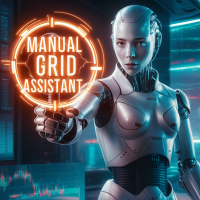
Welcome, we introduce the Manual Grid Assistant, which can be an excellent complement to your manual grid trading! The Manual Grid Assistant is an efficient and sophisticated trading tool that perfectly complements manual grid trading strategies. This tool allows you to manage manually opened positions on your behalf while ensuring maximum profit and controlling risk. One of its main advantages is that it automatically closes all open positions when a predefined total pip reach or a specified p

MP Close By Loss Or Profit for MT5 The Reason I made this Expert is because I want traders who already found out how to be profitable in the market use an easier tool throughout their trading days. This Expert will consider your exposure of trades and close them based on profit targets and losses you set for your own Risk Management. I want to thank my friend who helped me on this Expert, and his brilliant work is now shared here with you. A bit of advice after running the expert on your platfo

Tick Data Record is a multi-symbol multi- timeframe Expert Advisor that records tick data for later graphical representation and analysis . General Description Tick Data Record offers a(n) alternative/complement to the online/offline price charts displayed through the MT4/MT5 platform. The Expert Advisor permits to write and save the current/history values of Time, Bid, Ask, Spread, Last and Volume to a text file (“.txt”). The idea is to copy/open the obtained register to/in a spreadsheet,

This utility solves the problem of Metatrader not having the capacity to create custom session times, all markets are displayed forcefully in a 24h format.
Lots of traders prefer to ignore the overnight action and focus only on NY session and use the overnight gaps as part of their trading strategy.
ICT teaches this as "opening range gap", it's the gap between NY session end (16:15) and NY session start (09:30).
The default setting in this utility reflects the RTH (Regular Trading Hours

If you want a reliable seconds chart that works properly, look no further.
This utility here uses tick data to create a precise seconds chart. You just need to load it on a M1 chart and choose how many seconds you want the chart to be.
The utility creates an offline chart that gets updated on every tick so it behaves as if it were a live chart. It receives tick data so you can load custom indicators on it.
It's not possible to trade from the seconds chart.
The screenshots below show

Environment State Info Print is a script to display the constants that describe the current runtime environment of a MQL5 program. General Description The constants are divided into four groups in the Environment State section of the MQL5 documentation and each group is divided into enumerations/subgroups (with designations “Integer”, “Double” or “String”). The script displays constants in two ways: a single constant or all group constants. The constants are obtained by selecting the pro

"Telegram Notification EA for MetaTrader 5 with ThreadID Mode" Description: Introducing our advanced Expert Advisor (EA) tailor-made for MetaTrader 5, delivering seamless notifications for trade openings and closures, along with comprehensive profit and drawdown tracking. Stay ahead of the market curve with timely updates, empowering you to make informed decisions and optimize your trading strategy effortlessly. Key Features: Instant Trade Notifications: Receive real-time updates directly from y

This Expert Advisor (EA) for MetaTrader 5 implements a trailing stop functionality. The EA monitors all open positions and, if the price moves in favor of the position by more than the set TrailingStop value, then the EA will move the stop loss to a distance of TrailingStop from the current price. Key Features: Trailing Stop : The user can set the trailing stop distance in points. When the price moves in favor of the position by more than this distance, the stop loss is adjusted.
FREE

This EA help you for
1. Auto set the TP & SL by default parameter
2. Auto trailing stop & step for any order that you place from any device
3. Easy way to close all orders with button "Close All" for the Current Symbol
How to use :
1. Add this EA for any symbol
2. Set the variable value that you need to TP, SL, Trailing & Closing the orders action
3. This EA not based for specific Magic Number, then if you place the order on Mobile Device the order will be modify (SL,TP & Tra

"FVG Screener"는 ICT로 대중화된 개념인 "공정 가치 격차"(FVG)를 식별하고 경고하도록 설계된 무료 유틸리티 도구입니다. 이 EA는 거래에서 공정 가치 격차를 이용하는 거래자가 사용하도록 고안되었습니다. 패널은 원하는 기간을 선택할 수 있는 간단하고 직관적인 인터페이스를 제공하므로 거래자는 차트가 있는 기간에 관계없이 특정 기간에 집중할 수 있습니다. EA는 시장에서 통화 쌍의 현재 시장 가격과 계산된 공정 가치 간의 본질적인 불일치인 불균형 또는 FVG를 검색합니다. FVG가 감지되면 EA는 시각화 목적으로 차트에 레벨을 그립니다. 클릭 한 번으로 사용자는 특정 기간의 FVG를 표시하거나 숨길 수 있으므로 차트의 효율성을 확인하는 트레이더에게 귀중한 도구가 됩니다.
사용하려는 기호에 EA를 배치한 후 차트 왼쪽 상단에 나타나는 거래 패널을 살펴보겠습니다 . M1 FVG 표시: 클릭하면 과거의 모든 M1 공정 가치 격차가 즉시 표시되고
FREE

EA 이름: FXGAIN Genius Masaniello 설명: FXGAIN Genius Masaniello는 Forex 시장을 위해 개발된 독점적인 전문가 어드바이저로, Masaniello라는 유명한 자본 관리 시스템을 적용하여 수익을 최적화하고 리스크를 완화합니다. 이 EA는 고급 거래 전략을 결합하여 적극적인 자본 관리 접근 방식을 채택하여 트레이더들이 일관된 방식으로 재정 목표를 달성할 수 있는 강력한 도구를 제공합니다. 주의: 데모 버전은 제공되지 않습니다!!! 질문이 있으시면 텔레그램을 통해 문의하십시오. 페이지 맨 아래에 링크가 있습니다. 주요 특징: 마사니엘로 관리 시스템: EA는 계정 성능 및 시장 변동성을 기반으로 포지션 크기를 조정하는 마사니엘로 자본 관리 시스템을 통합합니다. 이를 통해 투자를 증가시키는 단계적이고 통제된 접근 방식을 가능하게 하여 성공 기간 동안 이익을 극대화하고 손실을 최소화합니다. Trading View 프로페셔널 신호 통합: FXGAI

"거래 알림"은 개설 또는 마감된 모든 거래에 대한 모바일 알림이나 단말기 알림 은 물론 각 거래의 $ 이익/손실 결과를 알려주는 것을 목표로 하는 유틸리티 도구입니다 . 제가 오랫동안 사용해오던 도구인데, 무료로 공유하게 되었습니다!
입력 매개변수: (모든 입력은 참/거짓 유형입니다. 값을 변경하려면 두 번 클릭하세요.) 마감된 포지션 손익에 대한 알림 : true인 경우 마감된 거래의 $ 결과를 알려줍니다. 이렇게 하면 거래가 종료되는 시기와 그 결과에 대한 정보를 얻을 수 있습니다.
이는 차트에 얽매이지 않고 거래의 PnL이 오르락내리락하는 것을 지켜보는 데 유용한 기능입니다. 이는 스트레스를 덜 받는 거래로 이어집니다. 새로 개설된 거래에 대해 알림 : true인 경우 새 거래가 개설될 때 알려줍니다. 지정가 주문을 설정하고 언제 진입 레벨이 시작되는지 알고 싶을 때 매우 중요한 매개변수입니다.
귀하가 알고 트레이더이고 시장에
FREE

이 도구는 전략 테스터에서 작동하지 않습니다. Test version: https://www.mql5.com/en/blogs/post/753244 이 도구를 사용하면 계정 잔액을 기반으로 주요 측정항목을 표시하여 계정 실적을 시각화할 수 있습니다.
라인을 선택하고 드래그 앤 드롭하여 다양한 가격대의 주요 측정항목을 즉시 확인할 수 있습니다.
선을 이동한 후 원래 위치로 돌아가려면 두 번 클릭하면 됩니다. 그러면 선이 원래 매개변수로 돌아갑니다.
이 도구는 현재 가격이 지정된 라인에 도달하면 알려줄 수 있습니다.
주요 특징들:
손익분기점 표시 지정된 백분율 또는 금액으로 라인 표시 계정 잔액을 기준으로 백분율을 계산하고 표시합니다. 백분율을 금액으로 변환하고 표시합니다. 지정된 금액을 기준으로 백분율을 계산하고 표시합니다. 라인을 선택하고 드래그하여 백분율, 금액, 핍/포인트를 확인하세요. 이동한 선을 두 번 클릭하여 원래 위치로 되돌립니다. PI

eCodePro - 프로처럼 로봇 FX를 코딩하세요(전문가) eCodePro는 트레이더가 모든 전략을 자동화할 수 있도록 돕는 프레임워크입니다.
eCodePro를 사용하면 이전에 프로그래밍 언어에 대해 알 필요가 없습니다. mql5를 사용하여 트레이딩을 자동화할 때 가장 어려운 점을 스스로 공부한 나 때문이다.
그래서 트레이더를 위한 코딩에서 가장 어려운 부분을 고쳤습니다. 요즘 트레이더는 버그(오류)를 찾거나 다음과 같이 복잡한 기능을 구축하는 데 시간을 할애할 필요가 없습니다.
매수/매도 포지션에 대한 추적 정지, 손익 분기점 가격; 계정의 손익분기 가격 일부 조건에 따라 모든 위치를 종료하는 새로운 기능을 구축합니다. 또는 상상할 수 있는 모든 것이 eCodePro를 사용한 코딩에 적용될 수 있습니다.
다음과 같은 거래 기능으로 시작하는 eCodePro:
즉시 입력 기능: 매수, 매도, 매수 정지, 매도 정지, 매수 제한, 매도 제한 포

**Nombre del EA**: Administrador de Posiciones basado en "Trailing Stop" **Descripción**: Este Expert Advisor está diseñado para administrar las posiciones abiertas de forma automática bajo los parámetros de configuración ingresados al momento de la instalación, permitiendo al trader la funcionalidad de "entrar y olvidarse".
**Características Principales**: - **Trailing Stop Dinámico**: Se ajusta automáticamente según el movimiento favorable del mercado, asegurando que las ganancias se protej
FREE

Product introduction : Trade Manager Tool for MT5 Trade Manager Tool will help trader calculate almost exactly the risk based on your account automatically. Along with that, there are features to support capital preservation with Trailing Stop, BreakEven, Risk Limit such as Daily Limit Profit/Loss,etc.. helps you avoid overtrading.In particular, the panel is simply designed with many interactive buttons inside the panel and outside the chart to help trader interact more easily.These features re

The GHistoryView tool is designed to visualize the trades history and its information, such as the entry and exit points, sizes of the trades, Reward to risk ratio, Risk percent, Profit, Target and stop-loss on the chart . To use this tool, open the chart then Right mouse click on the chart and active "Trade History". Click on the arrows of old trade to view it, click on the same trade arrows to hide the object or press "H" keyboard button.
The application does not work in the strategy te

Ladies and gentlemen, let me explain a simple tool that can help adjust stop-loss positions based on historical data and customized distance. Tool Name: Trailing Stop Pro Description: A trailing stop is a risk management tool commonly used in trading. It allows traders to set a dynamic stop-loss level that automatically adjusts as the price moves in their favor. Here’s how it works: Initial Stop-Loss: When you enter a trade, you set an initial stop-loss level. This is the price at which you’re
FREE

Scientific Calculator is a script designed to compute expressions of science, engineering and mathematics. General Description
The expression to calculate must obey syntax rules and precedence order, being constituted by the following elements: Integer and real numbers. Mathematical operators for addition (+), subtraction (-), multiplication (*), division (/) and exponentiation (^). Mathematical and trigonometric functions . Curved parentheses (()) to define the precedence and contai
FREE

Certainly! Let me provide descriptions for the News Filter tools available on both MetaTrader 4 (MT4) and MetaTrader 5 (MT5) platforms: News Filter for MT4 : Description : The News Filter for MT4 is an expert advisor (EA) template that allows traders to manage their positions during news events. It downloads news data from investing.com without using any external DLLs (Dynamic Link Libraries). Traders can customize their actions based on news releases. Features : Automatic News Detection : The

apresentando o Indicador Avançado para MT5! Você está procurando uma maneira eficiente de otimizar sua estratégia. Antes de criar uma EA de negociação? Nosso indicador para MT5 é a ferramenta que você precisa! Ele realiza testes manuais usando uma fibo de expansão, fornecendo dados valiosos para melhorar sua performance no mercado. Características Principais: · Capital Inicial e Final : Acompanhe o crescimento do seu investimento. · Lucro Líquido : Veja o resultado lí

This Smart Stop Loss EA (Set & Forget) is for who is sick of Stop Loss Widening and Orders hitting SL during Asia and then moving in your favor.
Also this EA will allow you to "forget" about your order (will also force you to not move the SL once set) so that you will not change your Risk and will follow your plan.
In addition you can choose at what RR take Profit (default is 2 and means Half) and move to BE (so by default 2RR).
How to use it:
- Apply to the Chart you want to use it and s

MetaTrader 5용 UR_TradeManager MetaTrader 5 플랫폼 전용으로 설계된 최고의 트레이딩 강화 도구인 UR_TradeManager로 거래 잠재력을 극대화하세요. 정밀함과 기능성을 염두에 두고 제작된 이 포괄적인 도구는 시장 분석, 실행, 관리 기술을 향상시키고자 하는 트레이더에게 필수적입니다. 주요 기능: 비주얼 트레이딩 대시보드 : MetaTrader 4 작업 공간에 통합된 세련된 대시보드에서 직접 거래를 관리하세요. 전례 없는 용이성과 정확성으로 거래를 실행, 수정 및 종료할 수 있습니다. 실시간 뉴스 통합 : 실시간 업데이트로 항상 앞서 나가세요. 우리의 도구는 중요한 금융 뉴스를 직접 거래 환경에 통합하여 최신 시장 데이터에 기반한 정보에 입각한 결정을 내릴 수 있도록 도와줍니다. 고급 알림 시스템 : 가격 수준, 시장 이벤트 또는 지표 결과에 대한 맞춤 알림을 구성하여 거래 기회나 잠재적 위험을 결코 놓치지 않도록 하여 24/7 정보를 제공합니다.

Introducing TradingBoost AI : Revolutionize your trading experience with TradingBoost AI, an innovative software utility seamlessly integrated into the MetaTrader platform. Leveraging the cutting-edge capabilities of OpenAI and ChatGPT technologies, TradingBoost AI empowers traders with advanced analytics, real-time insights, and predictive tools to enhance decision-making and optimize trading strategies. Experience the future of trading with TradingBoost AI - where artificial intelligence meets

¿Estás buscando una forma de operar en el mercado financiero de manera más eficiente y rentable? Permítenos presentarte una solución que cambiará la forma en que abordas el trading. Con nuestro innovador bot de trading en MQL5, te ofrecemos una herramienta que va más allá de la simple automatización: te proporcionamos un sistema inteligente que se adapta y optimiza en tiempo real, llevando tus operaciones al siguiente nivel. ¿Cómo funciona? Imagina poder calcular automáticamente el tamaño de tus

Every trader knows the drill: we place positions in the market, and gauging their profit potential can be a challenge. But even more critical is understanding the risk we’re taking on. This is where the "RiskVisualizer" EA excels, calculating not just for a single set but for multiple Take-Profit (TP) and Stop-Loss (SL) levels concurrently. With this innovative feature, RiskVisualizer provides a comprehensive risk assessment for your entire portfolio in real-time. Why the 30€ investment pays off
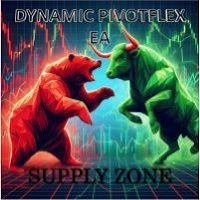
Introducing the DYNAMIC PIVOTFLEX SUPPLY EA – your ultimate trading companion that brings the power of flexibility and dynamic strategy right to your fingertips. Designed for the modern trader who demands control and adaptability, this Semi-Automated Expert Advisor is a game-changer in the world of Forex trading. Key Features: Semi-Automated Precision : Open sell positions and hedge with buystop orders (user preferred price) seamlessly, leveraging the robust Martingale principle for consistent
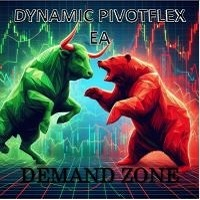
Introducing the DYNAMIC PIVOTFLEX DEMAND EA – your ultimate trading companion that brings the power of flexibility and dynamic strategy right to your fingertips. Designed for the modern trader who demands control and adaptability, this Semi-Automated Expert Advisor is a game-changer in the world of Forex trading. Key Features: Semi-Automated Precision : Open buy positions and hedge with sellstop orders (user preferred price) seamlessly, leveraging the robust Martingale principle for consis

This script exports the economic calendar from MT5 as a .csv-file into the common directory of the terminal (...\Terminal\Common\Files). The generated file news.csv is necessary for using the news filter in back testing the Range Breakout Day Trader EA.
Input parameters: Country 1: First country from which the news will be exported Country 2: Second country from which the news will be exported
Date from: Start date from which the calendar data will be exported Date to: End date to which the
FREE

The "CorrelationMatrix" for MetaTrader 5: Why This Tool is Crucial: The Forex market is dynamic, demanding traders not only to assess the profit potential of their positions but also to understand the associated risks deeply. The "CorrelationMatrix" enables real-time analysis of correlations between various currency pairs, providing valuable insights ranging from -1 to 1: +1 indicates a perfect positive correlation, meaning the price movements of two currency pairs are identical—useful for strat

VR 컬러 레벨은 추세선, 직사각형, 텍스트 등의 요소를 사용하여 기술적 분석을 적용하는 사람들에게 편리한 도구입니다. 차트에 직접 텍스트를 추가하고 스크린샷을 찍는 것이 가능합니다. 설정, 세트 파일, 데모 버전, 지침, 문제 해결 등은 다음에서 얻을 수 있습니다. [블로그]
다음에서 리뷰를 읽거나 작성할 수 있습니다. [링크]
버전 [MetaTrader 4] 표시기 작업은 한 번의 클릭 으로 수행됩니다. 이렇게 하려면 선이 있는 버튼을 클릭하세요. 그러면 커서 아래에 추세선이 나타납니다. 그런 다음 커서를 움직여 선 위치 를 선택하고 다시 클릭하여 수정하면 됩니다. 표시기 의 특징은 스타일과 색상의 모든 변경 사항이 자동으로 저장되고 나중에 새로 생성된 모든 그래픽 개체에 적용된다는 것입니다. 이 지표에는 서로 다른 스타일의 추세선을 설정하기 위한 두 개의 독립 버튼, 서로 다른 스타일의 두 개의 독립 직사각형, 자체 스타일이 있는 하나의 텍스트 필드 및 스크린샷 생성용
FREE

차트가 너무 많아서 찾기 힘드신가요? 프로그램이 실행 중인 차트를 찾기 힘드신가요? 터미널을 재시작할 때마다 프로그램 오류가 발생하나요? 이러한 문제에 직면해 있다면 EA Manager가 도와드리겠습니다! EA Manager는 포괄적인 솔루션을 제공합니다. 심볼 이름, 시간 틀, 프로그램 이름으로 편리하게 정렬할 수 있는 차트 정보 목록을 표시합니다. 모든 차트 구성을 저장합니다. 재시작이나 구성 변경에 관계없이 언제든지 복원하여 일관된 매개변수를 유지할 수 있습니다. 동시 복원으로 인한 충돌이나 프로그램 오류를 방지하기 위해 지연 복원을 활용합니다. 한 번의 클릭으로 모든 차트를 삭제하는 기능을 제공합니다. 감사합니다. 제안이나 의견이 있으시면 언제든지 댓글을 남겨주세요. 좋아요를 눌러주시면 감사하겠습니다! EA Manager MT4

Chart Sync indicator — designed to synchronize graphical objects in terminal windows. Synchronizes all objects related to the "Graphic Tools" panel, synchronization occurs for all charts with the same symbol. To work, place the indicator on the chart from which you want to copy objects. Graphical objects created on this chart will be automatically copied by the indicator to all charts with the same symbol. The indicator will also copy any changes to the object. Input parameters: Exception —

The account manager has a set of functions necessary for trading, which take into account the results of the entire account in total, and not for each individual open position: Trailing stop loss. Take profit. Break-even on the amount of profit. Breakeven by time. Stop Loss Typically, each of these options can be applied to each individual trade. As a result, the total profit on the account may continue to increase, and individual positions will be closed. This does not allow you to get the maxi

Welcome to Drawdown Manager MT5, an equity protector - a robust MetaTrader 5 Expert Advisor crafted to manage trades and safeguard your trading account. This tool is designed with enhanced features to elevate your trading journey and secure your investments, making it especially beneficial for proprietary trading firms. You can download the MT5 demo version here
MT4 version is available here
Detailed documentation Features: General Settings : Configure essential parameters such as th

AIP – TradeManagement (Telegram Contact: @AutoInvestorPro) The main functions of Ea TradeManagement 1. General management: o Management based on Symbol, manually orders , orders from the EA, and orders from other EAs o User-friendly trade interface with the ability to drag and drop SL,TP,Entry o Support backtest
2. Stoploss management o Automatic placement of Stoploss based on fixed Pips number o Automatic placement of Stoploss at the highest and lowest price in x ca
FREE

The Position Control is an intuitive yet powerful trading tool that facilitates risk management from entry to exit. It includes automatic lot sizing, fixed stop loss and take profit features, or determines them using the ATR indicator. After opening a position, you can set automatic break-even points, trailing stops, and choose from three types of partial closures. Moreover, if you open a 0.01 lot position from your phone, the expert will automatically close it and open a risk-managed position

For MT4: TP SL Calculator for MT4 This tool helps you to automatically calculate profit at Take - Profit price and loss at Stop - Loss price. Feature: - Calculate profit at TP price. Apply to all operators (BUY / BUY LIMIT / BUY STOP / SELL / SELL LIMIT / SELL STOP), with TP price is greater than 0. Profit is expressed in money and points. - Calculate loss at SL price. Apply to all operators (BUY / BUY LIMIT / BUY STOP / SELL / SELL LIMIT / SELL STOP), with SL price is greater than 0. Loss is

SX Theme Setter is intended for changing chart appearance in 2 modes: - Gradient background mode:
In this mode, the indicator creates a gradient background for your chart. Colors, steps and gradient type can be selected by user. - Color theme:
Color theme mode provides more than 50 built-in different color themes which can be selected from a list. Most of these themes are converted from official color themes of real trading platforms of the past and present. Try them out and see if they sui
FREE

XAUUSD H1 OR H4 low risk with high profit Backtest with 100% data 1000$ required If you have any question. After Purchase message me The "Highest-Lowest Trend" indicator helps traders identify trends based on the highest and lowest values within a specified period . It provides visual cues to understand potential trend changes, making it a valuable tool for technical analysis.
https://www.mql5.com/en/code/2030
FREE

Introducing "PropFirm Consistency Analyst" — your dynamic companion for achieving consistency in proprietary trading. This innovative Expert Advisor operates seamlessly, continuously calculating consistency metrics between two specified dates, providing real-time insights throughout the trading month.
Tailored specifically for prop traders, this tool serves as a dedicated ally in meeting the stringent consistency requirements set by some proprietary firms. By evaluating trading performance on
FREE

Pips Keeper is a sophisticated Forex trade manager expert advisor designed to enhance trading efficiency and optimize profit-taking strategies. With its intuitive functionality, this EA empowers traders to automate the process of closing profitable positions at predefined profit thresholds, thereby maximizing returns and minimizing risks.
Key Features:
1. Threshold-based Profit Closure: Pips Keeper enables traders to set customizable profit thresholds, allowing for the automatic closure
FREE
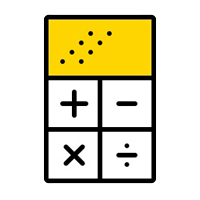
Elevate your trading with this Metatrader 5 expert – the Position Volume Calculator. This tool takes the guesswork out of risk management and profit optimization. Simply input your desired stop-loss points with dragging the stop-loss line, and let the expert advisor compute the optimal position volume for your trade. Plus, with customizable reward ratios, it's easier than ever to set your take-profit points for maximum gains. Trade with confidence and precision. Try the Position Volume Calculat
FREE

Are you tired of creating each course notification individually ?
Simply let yourself be permanently notified of the current location of the course. Just set a value once, and the system will subsequently notify you via your smartphone. The system will provide you with the current course, the distance from the set course, and the set course itself. This way, you'll always stay informed without needing to constantly check the market or create manual notifications. Furthermore, the system provid

Set price targets, and leave everything else to HINN Lazy Trader! This tool is designed for automatic position sizing from specified levels to designated targets. Using a VPS is recommended (*). Current price already includes a 25% discount :
Purchase (lifetime) -- $365 instead of $490
Rent (30 days) -- $50 instead of $69 The demo version generated by MT Market is automatically and is useless because to start this algo advisor, you need to specify zones of interest and targets!
A community

Filter Trader는 "전략 기반" 복사매매 접근 방식을 활용하여 다른 도구와 차별화되는 강력한 복사매매 최적화 도구입니다. 원하는 전략을 자유롭게 선택할 수 있으며, 각 전략은 자체 로트 크기와 맞춤형 운영 시간 프레임으로 개별적으로 구성할 수 있습니다. 또한 이 도구는 신호 소스의 과거 데이터를 기반으로 잠재적으로 손실이 발생할 수 있는 거래 기간을 자동으로 걸러내는 데 도움이 되어 수익성을 향상시킵니다. 또한 긍정적인 복사매매를 선택하는 것 외에도, 큰 손실이 발생하는 기간에는 부정적인 복사매매를 선택할 수도 있습니다. 긍정적 및 부정적 복사매매는 동시에 실행될 수 있어, 수익성이 높은 기간과 손실이 발생하는 기간 모두에서 잠재적인 이익을 얻을 수 있습니다. Filter Trader를 사용하면 다음과 같은 이점이 있습니다. 전략 기반 복사매매: 각 전략은 독립적으로 구성할 수 있으며, 7*24 시간 프레임 중에서 자유롭게 선택할 수 있습니다. 거래 기간 자동 필터링: 복

The Tick Flow Meter, also known as Tick Density Meter or Tick Counter, is an innovative indicator designed to provide deep insights into market dynamics down to the second.
It is a cutting-edge indicator crafted to measure the intensity and frequency of ticks within specific time intervals. By focusing on tick flow, this indicator offers traders a unique perspective on market liquidity, momentum, and volatility, empowering them to make informed trading decisions.
Key Features: Granular Tim
FREE

This utility copies Market orders, Limit orders, and Stop orders with a focus on high speed and easy setup. The utility works by setting up a Master and one or more Slaves. The setup is quite simple: you just need to define which account is the Master and which account is the Slave, and then set up the same Copy Trade Id for both.
For the Slave to recognize the Master's orders, the Copy Trade Id parameter must be the same. Do not use numbers or special characters when setting the Copy Trade I

XFChart simplifies trading strategies with customizable options for informed decision-making across various styles, from scalping to position trading.
1. Risk Management: - XFChart offers automatic breakeven and trailing stop features to protect profits and reduce emotional decisions. - Auto Breakeven is disabled by default and can be enabled through the indicator properties window. - The "Auto Trailing Stop Loss" adjusts the stop loss based on market movement, facilitating profit loc
FREE

계정 순자산 보호 도구는 계정 순자산을 보호하기 위한 필수 도구입니다. 계정이 여러 개의 자동 거래 프로그램을 동시에 실행하는 경우, 특히 밤에 잠을 자는 동안 블랙 스완 이벤트나 거래 프로그램의 오류가 발생하면 예상치 못한 손실을 입을 수 있습니다. 이 도구는 이러한 문제를 효과적으로 방지하는 데 도움을 줄 것입니다.
설정은 매우 간단하며, 보호하려는 금액을 입력하기만 하면 됩니다. 현재 계정 순자산을 기준으로 합리적인 설정을 권장합니다. 설정을 완료한 후 "확인"을 클릭하여 프로그램 인터페이스로 이동한 다음 "실행"을 클릭하십시오. 오른쪽에 있는 아이콘이 웃는 얼굴로 변하면 프로그램이 올바르게 실행되었음을 나타냅니다.
계정 순자산이 설정한 보호 값보다 낮아지면 모든 차트가 즉시 닫히며, 이는 거래 프로그램도 중지됨을 의미합니다. 동시에 모든 주문이 삭제되고 계정은 더 이상 어떠한 위험에도 노출되지 않습니다.
Equity Protect free MT4: https://
FREE
트레이딩 전략과 기술 지표를 판매하기에 가장 좋은 장소가 왜 MetaTrader 마켓인지 알고 계십니까? 광고나 소프트웨어 보호가 필요 없고, 지불 문제도 없습니다. 모든 것이 MetaTrader 마켓에서 제공됩니다.
트레이딩 기회를 놓치고 있어요:
- 무료 트레이딩 앱
- 복사용 8,000 이상의 시그널
- 금융 시장 개척을 위한 경제 뉴스
등록
로그인
계정이 없으시면, 가입하십시오
MQL5.com 웹사이트에 로그인을 하기 위해 쿠키를 허용하십시오.
브라우저에서 필요한 설정을 활성화하시지 않으면, 로그인할 수 없습니다.