Les presento un robot útil que yo mismo llevo usando desde hace varios años. Es posible utilizarlo tanto en el modo semiautomático como en el totalmente automático.
El programa contiene configuraciones flexibles de comercio para operar con las noticias del calendario económico. No se puede comprobar en el probador de estrategias. Únicamente el trabajo real. En la configuración del terminal, es necesario agregar a la lista de las URL permitidas una página WEB de noticias. Haga clic en Servicio > Configuraciones > Asesores. Agregue lo siguiente (elimine el espacio): https:// ec.forexprostools.com/
El monitoreo de configuraciones predeterminadas en el modo totalmente automático:
señal. Adjunte un asesor al gráfico GBPUSD de cualquier período de gráfico (el período de gráfico no tiene importancia) para obtener el mismo resultado.
Al crear sus propios sets de configuraciones para este asesor, consulte la descripción de todos los parámetros
en el blog.
Descripción de las principales configuraciones predeterminadas
El trabajo se realiza en pares con GBP de un gráfico. La GBP es la divisa más volátil, lo que dará más posibilidades para una salida exitosa de la transacción.
- Use_Symbols_from_Line = true;
- Symbols_Line = GBPUSD, EURGBP, GBPJPY, GBPCAD, GBPAUD, GBPCHF.
Las órdenes aplazadas se abren antes de las noticias de divisas del par de divisas, además del GBP (para que no se abran varias órdenes simultáneamente). De tal modo, las órdenes GBPUSD se abren antes de las noticias USD, las órdenes EURGBP antes de las noticias EUR, etc. Se toman en consideración las noticias de alta importancia.
- News_currency_pairs = true;
- Excluded_currency_str = GBP;
- IncludeHigh = true.
Para recibir más transacciones (opción más agresiva), deje vacía la línea "Excluded_currency_str", entonces las órdenes también se abrirán en las noticias GBP. Además, se puede agregar noticias de importancia media IncludeMedium = true.
Las órdenes aplazadas se abren 60 segundos antes de la publicación de la noticia. Dentro de 20 segundos después de la publicación de la noticia, se eliminan las órdenes aplazadas que no funcionaron.
- SecondBeforeHigh = 60;
- SecondAfterHigh = 20.
Si en las próximas horas están programados discursos de importancia media y alta, las órdenes no se abrirán.
- IncludeSpeaks = false;
- SpeaksHigh = true;
- SpeaksMedium = true.
Para recibir más transacciones (opción más agresiva), configure SpeaksHigh = false y SpeaksMedium = false, entonces los discursos no van a bloquear la apertura de órdenes.
Antes de la publicación de la noticia se supone el movimiento de precio falso, por eso se utilizan las órdenes LIMIT a diferencia de 2,5 puntos del precio. Las órdenes aplazadas se abren en ambas direcciones (BUY y SELL). Al activarse una de las órdenes, la otra se elimina; si durante el tiempo determinado no funcionó ninguna de las órdenes, se eliminan las dos.
- Trade_Direction = BUY_and_SELL;
- Type_Orders = ORDERS_LIMIT;
- Offset_from_price = 2.5.
La volatilidad durante la noticia puede ser muy diferente, por lo que el uso del SL estándar para todas las transacciones en el modo totalmente automático parece poco eficaz. Es que el SL corto se hará caer frecuentemente, y el SL grande no tiene sentido, visto que se llevará la mayor parte del saldo. Si prefiere los sets con SL, seleccione configuraciones cuidadosamente para cada par de divisas por separado (Use_Symbols_from_Line = falso). En las configuraciones predeterminadas, se dan las 24 horas para cerrar posiciones en TP iguales a 5 puntos. Si la posición no se cierra dentro de las 24 horas, se abre una orden promedia (tres posiciones máximas para un par de divisas).
- TakeProfit_Safety = 5;
- StopLoss_Safety = 0;
- Total_open_transactions = 3;
- Min_minuts_pause_between_positions = 1440;
- Min_pips_between_positions = 35;
- Multiplier_of_trade_Lot = 1.5.
Es posible establecer la reducción máxima en porcentaje del saldo de la cuenta para cada par de divisas, por ejemplo, Close_positions_at_percentage_of_loss=30.
Los parámetros del último bloque " consider other positions" están destinados para el trabajo conjunto con otros asesores (registro de las posiciones abiertas con otros números mágicos). Por lo tanto, puede agregar a este asesor al perfil general de asesores.


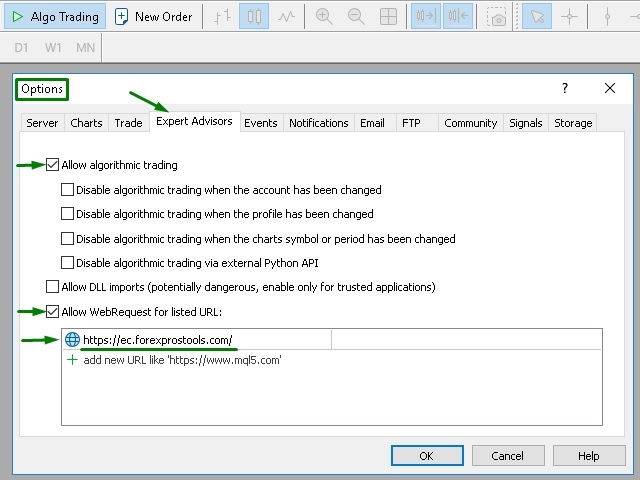







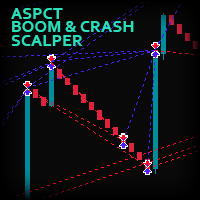
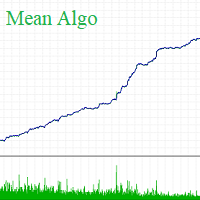






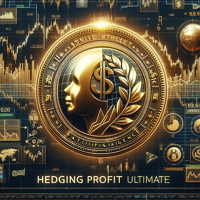











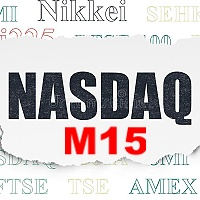


































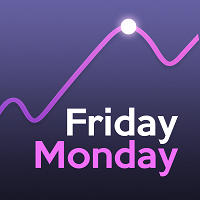





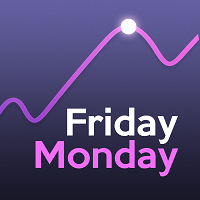















I see that no one has left a review for this EA for a long time. I'll correct this oversight on my part and confirm that the EA is reliable and the developer trustworthy. It doesn't make transactions very frequently, but it suits well as a background worker for a more active EA.