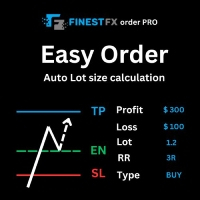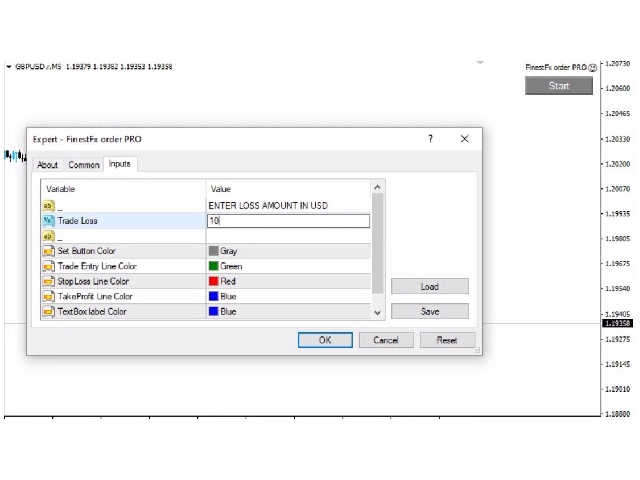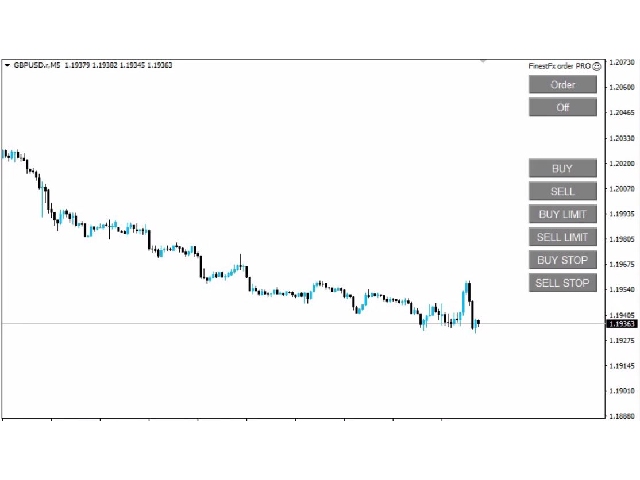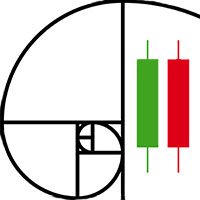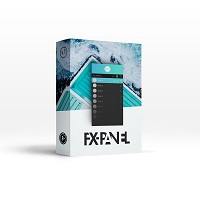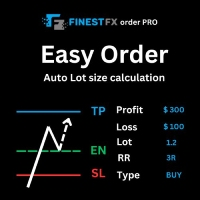FinestFX order PRO MT4
- 实用工具
- Mohammed Rafi K P
- 版本: 1.0
- 激活: 5
FinestFx order PRO is easy order execution and auto risk management tool developed by FinestFx official Programmer : Mohammed Rafi
- Just move SL,TP , Entry lines or Type SL,TP on entry columns .
- Lot are calculated automatically by fill out the loss cut amount.
- Work with all base currencies
- Fixed loss amount can be selected.
- Calculate risk rewards.
- Market order, limit order, and stop order are selected using buttons
- Supports FX, CFD, and crypto currency on MT4
Visit the owner website to see its working https://www.finestfx.com/tools