SyncGraph Plus
- 实用工具
- PATRICK ANTONIO MORELO A.
- 版本: 1.3
- 更新: 4 九月 2021
- 激活: 5
Indicator that synchronizes the charts, that is, when the asset is replaced in one of the charts, all those that appear with the synchronized indicator are changed, with the same timeframe (Same_Timeframe = true) or with different timeframes (Same_Timeframe = false). The graphics to be synchronized are identified by color (Label).
To synchronize the indicators, the indicator must be inserted in all charts to be synchronized, using the same color (Label).
A box with the chosen color (Label) and the identification A, for the same timeframe and D, for different timeframes, is inserted in the chart.
The indicator has options for multiple screen scrolling and shared mouse cross across screens as well.
Cross synchronization is activated when the cross is activated by pressing the mouse wheel, also when pressing the "F" key on the keyboard.
Cross synchronization is disabled when a left mouse button click anywhere on the graph is given.
Contribute to the maintenance of the applications by purchasing the panel https://www.mql5.com/pt/market/product/89631, thank you in advance.

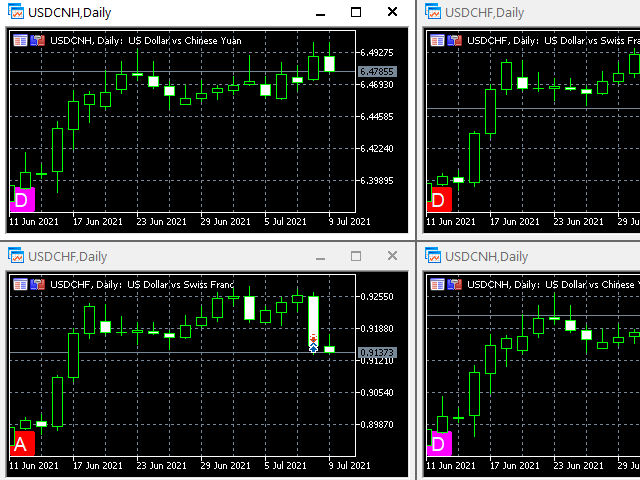
























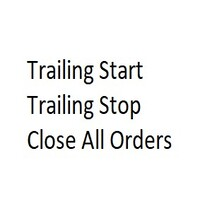


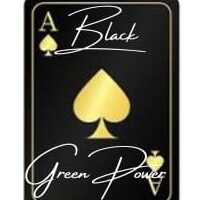
































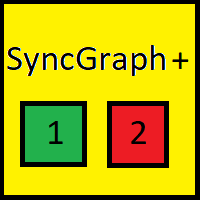

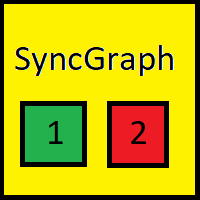
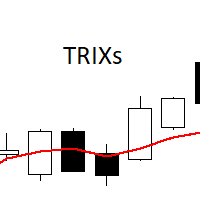

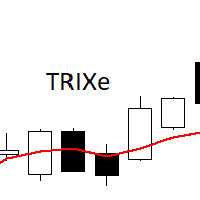

用户没有留下任何评级信息