Elliot Wave Marker
- 实用工具
- COLIN BREEN
- 版本: 1.0
This is a utility to allow you to quickly add and remove Elliot Wave numbers and letters to your charts allowing you to plot the main and sub Elliot waves for easy chart analysis.
Elliot Characters and Buttons on screen:
- 0,1,2,3,4,5
- A,B,C
- i,ii,iii,iv,v
- a,b,c
- Delete
Input Parameters:
- Colors
- Font Size
- Font Type
This is a free utility for MT4 only
Check out the video on how it works via YouTube and leave a comment in the comments section
https://www.youtube.com/watch?v=tY66r9xXo3c
Also check out my other indicators on my YouTube channel that are not available yet, if I get enough interest I will look to add them to MQL5.










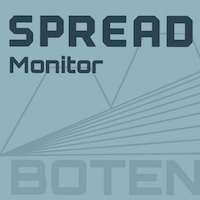


















































For anyone that follows elliot wave theory this utility is very useful. I only give 4 stars because if anyone wants to remove this indicator from the chart it stays there. It is a flaw in the code, but the the value of this indicator remains.